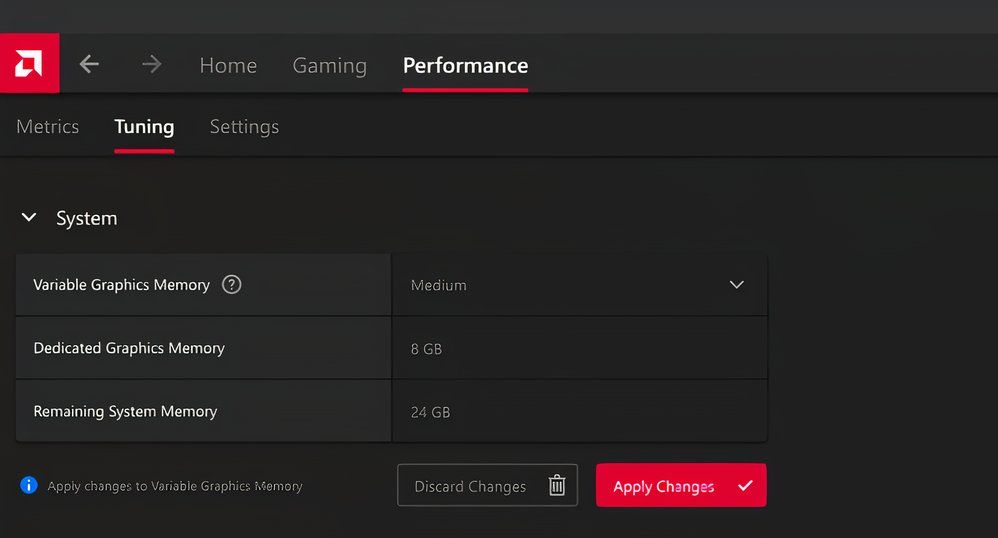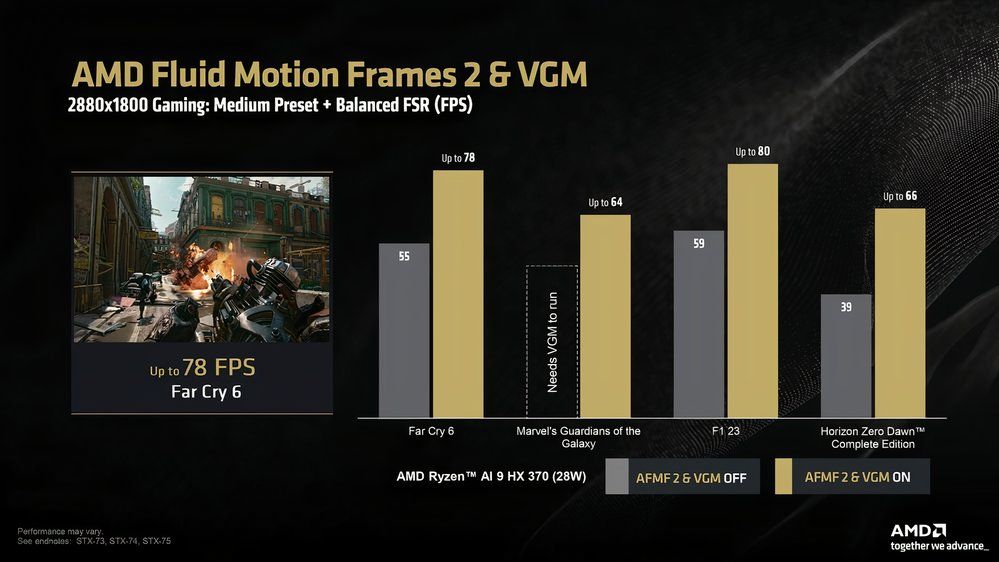AMD Strix Point laptops are gaining a new feature called Variable Graphics Memory, which dedicates a portion of the system RAM to gaming and graphics.
Variable Graphics Memory is currently available on the company’s Ryzen AI 300 series processors which power its Strix Point laptops. Owners can use AMD’s Adrenalin app to reassign their RAM to VRAM with a touch of a button. The RAM is where app executables and data are kept. The main processor fetches the instructions from the RAM and executes them.
Many laptops lack a separate graphics card and instead share a fixed amount of RAM with the GPU. What Variable Graphics Memory does is enable you to assign up to 75 percent of your system memory for graphics that an integrated GPU can use after a reboot. Just don’t confuse Variable Graphics Memory with shared graphics memory on AMD chips.
The company recommends that at least 16GB of RAM remain available to the CPU. On a 32GB laptop, a medium setting for Variable Graphics Memory will turn 8GB of RAM into video memory (VRAM), leaving you with 24GB of RAM and 8GB of dedicated VRAM. The problem with this approach is that regular RAM is slower than VRAM, which shows in some games.
Testing conducted by The Verge reveal mixed results, with some titles showing smoother action. For example, the game Control went from 54 frames per second (FPS) on an Asus Zenbook S 16 laptop with 8GB of VRAM. On the other hand, other titles showed little or no gain, and some even dropped frames. Some games won’t run at all, like Alan Wake II.
AMD is also releasing Fluid Motion Frames 2 as a technical preview on Strix Point laptops. This feature uses AI (without requiring special hardware) to double the frame rate on all RDNA 2 GPUs, with a 28% latency reduction compared to the previous version.
AMD claims using Fluid Motion Frames and lowering graphics quality may boost the frame rate on a 2880 x 1800 laptop above 60 FPS in titles like Far Cry 6 and Horizon Zero Dawn. “Users should try to adjust the game graphics settings to ensure that the FPS before applying Fluid Motion Frames 2 is not too low, or else the gameplay may become choppy,” it says.