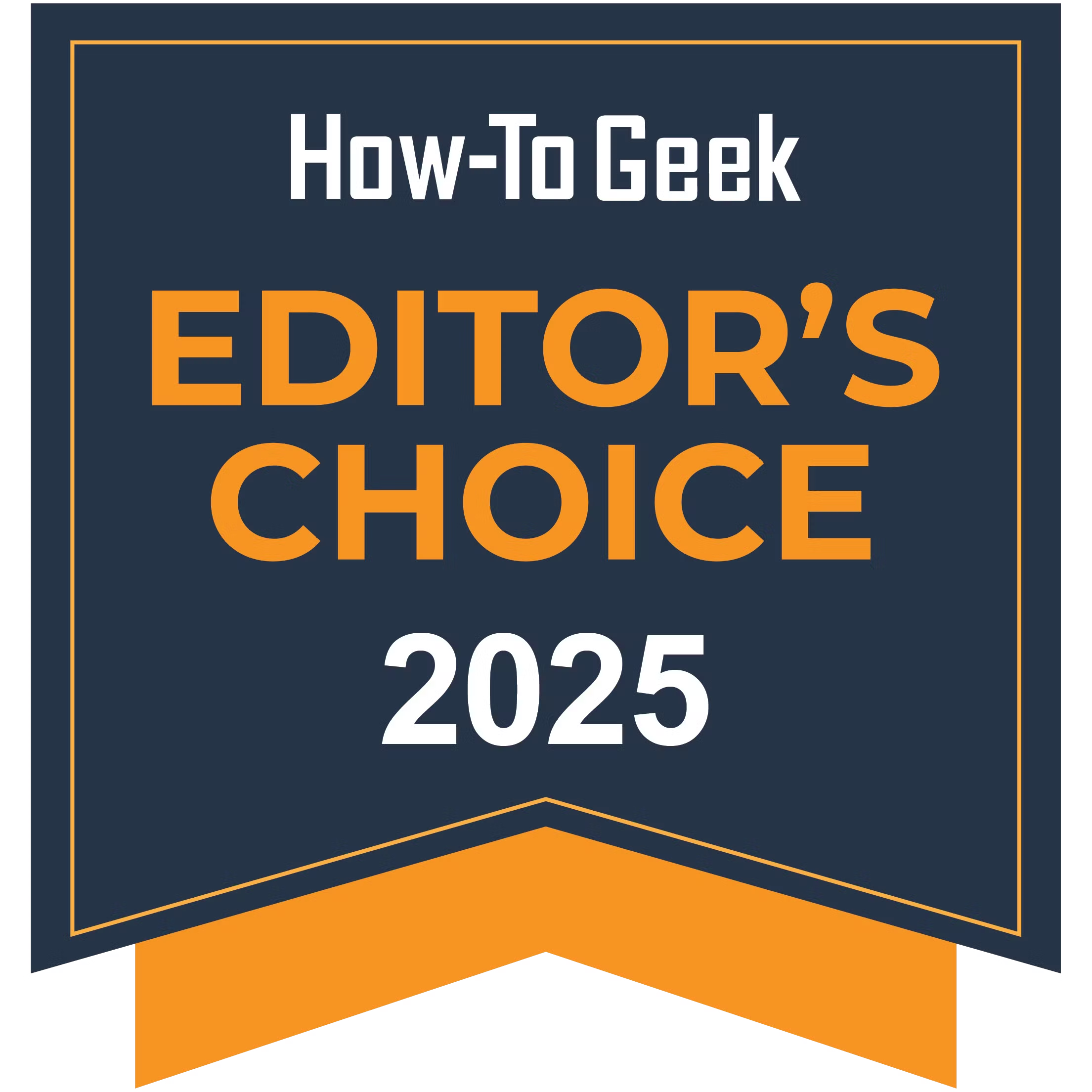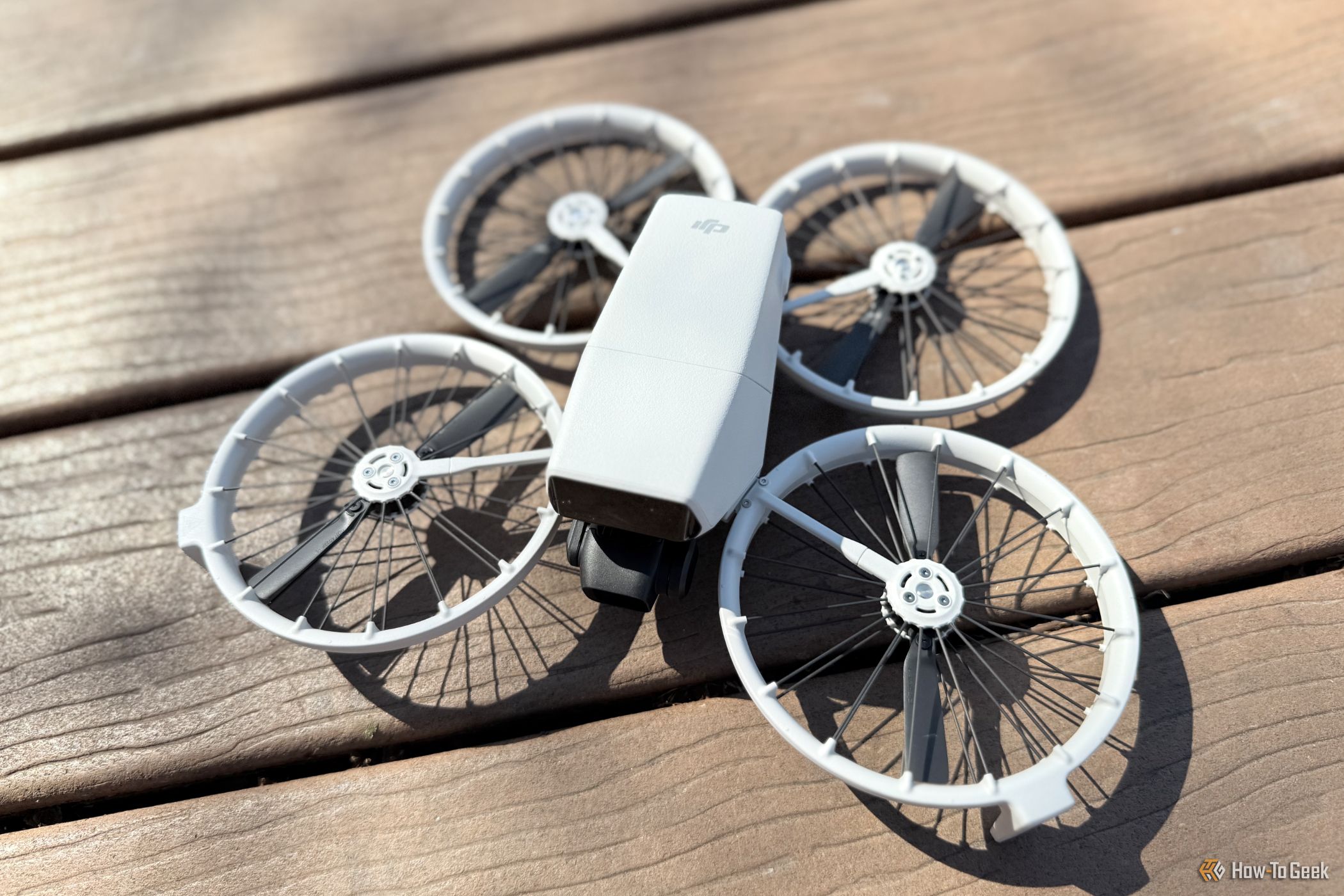Especially if you’re new to flying drones, it can sometimes be hard to find a model that offers the best mix of price and features. But the DJI Flip checks all of those boxes, providing a great flight experience and tons of features—all without having to pay a sky-high price.

See Our Process
How We Test and Review Products at How-To Geek
We go hands-on with every product to ensure it’s worth your time and money.
Price and Availability
The base DJI Flip kit retails for $439 and includes the drone and RC-N3 controller that’s designed for use with a smartphone. It’s available from Amazon, Best Buy, DJI, and many other retailers. There is also a version with the drone and RC 2 controller with a built-in screen available for $639. For $779, the Fly More Kit includes the Flip, RC 2 controller, three batteries, a battery charger, and a carrying case.
A Unique Design for a DJI Drone
Most of DJI’s drones look similar with a main body and then four extensions with propellers that can be slightly folded in when not in use. The DJI Flip is a completely new design for the company.
When unfolded, the drone is 9.1 inches wide, 11 inches long, and a little more than 3 inches tall. But when you’re done, each of the propellers fold down on each other, below the body of the drone itself. That makes it very portable, perfect to throw in a bag to hit the road.
I also enjoyed how the design made it so much easier to carry the drone when folded up. All I had to do was hold the propeller guards or body with a firm grip.
The battery is installed on the top of the drone. On the left side is a USB-C port for battery charging and transferring, a microSD card slot, and a button to quickly change modes. The right side only has a button to power on the drone.
A big reason for the unique design is another first for a DJI drone—permanent propeller guards. The circular guards surround the propeller itself and also feature a lightweight string for added protection.
Other drones, including models from DJI, offer optional propeller guards, but baking them into the body of the Flip is a great addition. If you’re new to drones, propeller guards can help protect the vital parts from damage during a crash. It can also help protect the propellers from injuring others who might get too close or during a crash. That makes it a strong option if you’re interested in flying a drone indoors.
With the battery installed, the drone weighs 8.7 ounces or 249g. Thanks to its weight, there’s no need to register with the FAA before flying. But as always, understand where you can and can’t pilot a drone.
Getting Started is Quick and Easy
DJI provides everything you need to get set up and started. I tested out the Fly More kit, which included the drone, three batteries, a battery charging hub, an upgraded RC 2 controller, and a travel bag to place everything when on the go. Also included are spare propellers.
The first order of business is to download the DJI Fly app for iOS or Android. You can use a smartphone with the app by itself to fly the drone with some limitations. A smartphone is also needed to use the included, base RC-N3 controller. You’ll need that to unlock the best features of the drone.
For anyone new to drones, the Fly app is a great resource before you begin. Most importantly is an extensive map system that will show you any flight areas with restrictions while even providing spots that others have found to fly. You’ll also download any video or photos captured from the drone using the app.
You’ll also need the app to access the Flip’s various settings. One of the most useful is Find My Drone. Just like it sounds, you can try to connect to your drone if it is lost or crashed and have it flash a light and beep loudly to help you locate it.
Install the battery on top of the drone, quickly press the power button, and then press it again to turn it on. You’ll likely also need to remove the gimbal protector and silicone camera cover.
With only 2GB of internal storage, good enough for just a few minutes of 4K video, you will need to purchase your own card to use. That’s a disappointment but far from a dealbreaker, as you can snag a high-capacity card for around $20.
Even though there is a power button, the drone will usually turn on automatically when unfolded and turn off when collapsed.
Multiple Ways to Fly the Drone
After the smaller DJI Neo, the Flip is the only other drone from the company that can just be flown with the app. While this is nice, its largest downside is that you can only fly to an altitude of 30 meters and a max distance of 50 meters.
So it’s mostly perfect for the Flip’s selection of Smart Snaps. You can select from six options or create a custom option. For example, Rocket will rise to a pre-selected maximum height while keeping the subject in the frame. The drone can also rotate while rising.
Manual control is also a nice way to get some practice controlling the drone before stepping up to using the hardware controller. On the smartphone screen, there are two joystick areas for control, while you can see information on the screen like battery life and press a button to land the drone quickly.
When just using the app, you can also control the drone with some simple voice commands. Just say “Hey Fly” when using the app, and you can tell the drone to start a Smart Snap option, adjust the drone while following you, and quickly stop with just a voice command. That provides a nice option so you can keep your eye on the drone.
The real fun begins with a controller. I’ve previously used the base controller with drones, but I really enjoyed the upgraded RC 2. The big upgrade is a full 5.5-inch touchscreen.
It’s basically a built-in smartphone with Bluetooth and Wi-Fi that only operates the DJI Fly app. Using the controller was lag-free and easy. It was nice to keep my smartphone available while flying with the RC 2 so I wouldn’t miss any important calls or notifications.
With the controller, you can unlock the maximum 14 kilometers of flight distance and 3,000 meters of altitude, but I wouldn’t advise getting even close to those marks.
The lightweight controller has quick access to everything you’ll need while flying. There are dedicated buttons for Return to Home, capturing a video and photo, camera zoom, gimbal rotation, and more. There is also a quick switch to select one of the three flight modes—Cinematic, Normal, or Sport. Stick to Cinematic or Normal in smaller spaces, as Sport can push the drone up to 26 miles per hour. I found the largest open park I could find to try out Sport mode and was astonished at how fast the drone could go.
I tested out flying the Flip in a wide variety of conditions in the late winter here in Texas. Weather can range from cool and breezy to warmer and calm. The Flip was mostly easy to pilot in those different conditions.
One of my only complaints about the design is that it sits lower to the ground than the other DJI drones, so you likely just can’t sit it down on the grass for takeoff and need a harder surface, like concrete. But when in the air, the drone responded immediately to my controls.
There are a few built-in features to help protect the drone. With forward and downward obstacle avoidance, the drone will avoid something in its path. But unlike more expensive DJI models, the drone won’t avoid obstacles at its sides or rear. The Flip also has auto braking, which will stop the drone if you’re trying to pilot it into an obstacle. That feature helped me when I attempted to accidentally go forward with a tree in my path.
The Flip is rated to withstand gusts of 23.9 miles per hour. And while flying, even at higher altitudes, I didn’t run into any problems. Like other DJI drones, the Fly app will let you know if the Flip is having wind issues.
DJI says the battery can provide up to 31 minutes of flight time, but like most drones, the real-world number is lower. On a calm day, I was able to get around 26 minutes of use before needing to swap a battery out.
Video Quality Is Sharp
Video performance was another strong suit of the Flip. The drone can capture up to 48-megapixel images and 4K 60fps video. For a different look, you can also record at 4K 100fps in slow motion.
The Flip’s sensor is the same size as the more expensive DJI Mini Pro 4, and that helps provide wonderful images and video. The great dynamic range showcased the beautiful colors of the scenery and the sky. Finer details were also very sharp.
For images, you can capture both JPG and RAW. With the RC 2 controller, it was so simple to capture a quick picture with a button on the top left side. The camera is stabilized with a great three-axis gimbal. For images and shooting most videos, you can enjoy a 3x digital zoom.
I previously flew the low-cost and smaller DJI Neo, and compared to that drone, the video quality from the Flip was a huge step up.
Should You Buy the DJI Flip?
After my time with the DJI Flip, I came away strongly impressed. For any drone newcomer, this is easily the best choice on the market.
For less than $450, you can snag a well-built drone that provides a perfect way to step into the fun hobby. Whether you’re a content creator or just looking to explore the world around you from the air, the drone provides a fantastic experience to help you get going and enjoy flight. Even if you don’t want to worry about using the controller, you can just head to your smartphone and enjoy a number of fun shooting modes.
DJI hardware has always been top-notch, and the Flip continues that trend, carving out another great option for the low end of the market. While it’s missing some of the nicer bells and whistles of more expensive DJI models, the Flip should be at the top of the list for almost anyone looking for a drone.