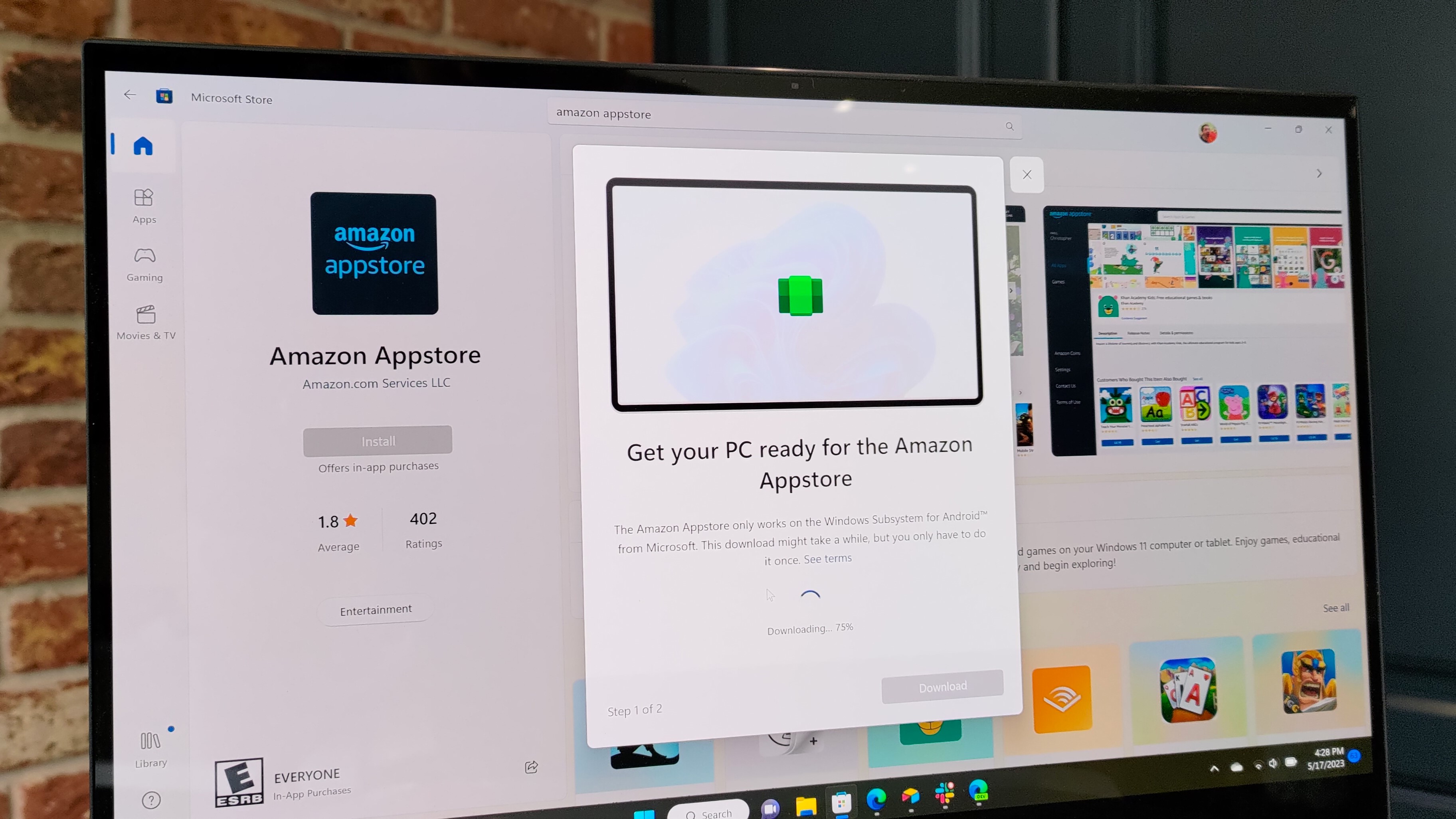What you need to know
- Microsoft just shipped an update for the Windows Subsystem for Android on Windows 11 to Insiders.
- The update adds the option to configure how much memory WSA uses.
- It also adds package verification, which scans Android apps with anti-virus software before they’re installed.
Windows Insiders have an update to install for the Windows Subsystem for Android on Windows 11. The update adds package verification, which scans apps for viruses before installing them. It also adds the option to configure how much memory is assigned to WSA. The latter should result in better performance of Android apps on Windows 11, as long as a system has the spare memory to accommodate.
On the flip side, you could reduce how much RAM Windows Subsystem for Android on Windows 11 uses if your PC is getting bogged down. Running Android apps on a PC can hog up your system’s memory. Depending on the PC you have, it may be worth limiting how much RAM WSA can use at once.
Here’s what’s new for Windows Subsystem for Android, as outlined by Microsoft:
- Package verification for apps on WSA: Android apps are scanned using anti-virus software installed on Windows prior to app installation.
- Ability for users to configure how much memory to assign to Android
- Android apps will be launched when a user opens the supported app link from any app (Android AppLink support)
- Linux kernel updated to 5.15.94
- WSA reliability and performance improvements
Microsoft continues to improve Windows Subsystem for Android on Windows 11 at a fairly regular pace. Last month, Insiders gained a new “Partially running” system setting that allowed WSA to run while using less resources while still being able to launch apps quicker than when set to “As needed” mode. That update paired with this week’s update should result in a better overall Android experience on Windows.
The ability to scan apps for viruses before they’re installed is also a welcome addition. The Amazon Appstore is relatively limited compared to the Google Play Store, causing many to sideload Android apps onto Windows 11. An added layer of security should protect PCs from viruses.
If you’re new to WSA, make sure to check out our guide on how to get started with Android apps on Windows 11.