Let me say this up front: the Anker Nebula Cosmos Laser 4K is a weird product. Not necessarily in a bad way, it’s just… different. This projector is trying to find — or perhaps forge — a particular niche, and I’m not entirely sure it can pull it off. With its handle and compact size it’s easily tote-able, like other portable projectors, but at its $2,200 list price, it’s really expensive for something that you’ll haul around like a cheap Bluetooth speaker.
The Anker Nebula Cosmos 4K Laser does a number of things well. It’s exceptionally bright with decent image quality, it has streaming built-in, and its speakers play loud enough for their size.
But in the end, it simply costs too much for what you get. Numerous cheaper projectors, such as Anker’s own Nebula Mars 2 Pro, are just as compact, if not as bright or high-resolution. In fact, since the Nebula 4K Laser lacks a battery and needs to be plugged in, it’s less versatile than many other compact projectors. Meanwhile its lack of zoom, average overall performance and limited picture adjustments put it a step behind more traditionally configured 4K projectors. That’s not the entire story, however.
Cosmos by the numbers
- Resolution: 3,840×2,160 pixels
- HDR-compatible: Yes
- 4K-compatible: Yes
- 3D-compatible: No
- Lumens spec: 2,400
- Zoom: No
- Lens shift: No
- Laser life: 25,000 hours
The Cosmos Laser 4K is, you’ll be surprised to learn, a 4K laser projector. It’s rated at 2,400 lumens. I measured it at 1,607, which is very good. In fact, the brightness and the effectively eternal laser light source means the Cosmos Laser 4K will be brighter for longer than lamp-based projectors, without having to pay for new lamps every few years.
However, there’s no zoom or lens shift, so placing the Cosmos Laser 4K is more finicky than traditional 4K projectors. If you have a screen already, there’s exactly one place you can put the projector. An inch closer, and you don’t fill the screen. An inch too far, and the image overflows around the edges. The lack of lens shift isn’t surprising; most projectors in this price range don’t have it. However, there’s only a modest upward throw, so if you’re expecting to put it on a coffee table, I hope your screen is pretty low.
The autofocus works quickly, which is good. Like most portable projectors, there’s also automatic keystone, which you should always turn off.

Geoffrey Morrison/CNET
Then there’s the massive handle, the Cosmos Laser 4K’s most obvious design feature. I suppose it makes the projector more “portable.” However, at the same weight as most other projectors in this price range (10.7 pounds), you’ll need a really big backpack to lug it around.
As I mentioned, there’s no battery. Wherever you end up using it, you’ll need power, just like every other “traditional” projector.
Soundwise, there’s branding everywhere that it was tuned by Harman Kardon. I’m of a certain age and profession that those words still mean something. At maximum volume it plays loud enough, but certainly not something that would fill a backyard. If you’re ear-level and in line with the speakers it can be quite piercing. It has more bass than you’d expect, and given that no projector sounds “good,” overall this isn’t a big deal.
A nice collection of connections

A rear view showing the HDMI and USB inputs. Note the big handle.
Geoffrey Morrison/CNET
- HDMI inputs: 1
- USB port: 1
- Audio output: Bluetooth
- Internet: 2.4GHz/5GHz
- Remote: Not backlit, also an app (Android/iOS)
On one hand, there are very few physical connections: just one HDMI and one USB. Honestly, though, you don’t need more than that with projectors. Even if you were to use the Cosmos Laser 4K in a traditional role in a home theater, you’re only running one HDMI cable to the projector, ideally using a receiver or soundbar as the HDMI switcher.
I appreciate that actual Android TV is built in. While not as smooth an interface as, say, Roku, it works well enough. You do get all the major streaming services, like Disney Plus, HBO Max, and so on. There are a few quirks, like no 4K with Vudu, but that’s a minor knock.
In everyday use, Android TV behaves like a layer placed on top of the projector’s base user interface. Basically anything I needed to do to the projector required multiple, sometimes unintuitive, steps. Certain related settings are in entirely separate menus. If all you want to do is turn on and zone out to some Netflix, that’s easy enough. If you want to change the brightness or adjust some picture settings so the image looks better, it all takes far more steps than the single-button access other projectors have.

Geoffrey Morrison/CNET
Not that there are a lot of picture settings. There are far fewer adjustments here than other projectors, an issue we’ve mentioned in other Anker projector reviews.
The remote is also a bit troublesome. During the initial setup you need to program which buttons control the volume, access the HDMI input and so on. Worse, if the projector decides to “forget” these selections, which it did mid-review for me, you’re stuck with the volume set at whatever it was before the remote was forgotten. At the same time I tried to reconnect the app and that, too, wouldn’t connect. I did eventually get it working again, and multiple firmware updates have been released to address this issue, so hopefully Anker will have it worked out by the time you read this.
Picture quality comparisons

Geoffrey Morrison/CNET
For my comparisons I chose the Optoma UHZ50 4K laser projector, as old-school a design as a 4K laser projector can be. It’s $500 more expensive, so in roughly the same price ballpark, but has zoom, lens shift and far more picture adjustments than the Anker. I connected both projectors to a Monoprice 1×4 distribution amplifier and viewed them side-by-side on a 102-inch 1.0-gain screen.
Looking at the specs, these projectors should look extremely similar, and on my screen they did as well, at least at first glance. Light output is basically the same, with a slight nod to the Anker.
The Optoma had a clear advantage in contrast ratio however, so its image had more depth and looked less washed-out than the Anker’s. I measured a contrast ratio of 652:1 on the Anker, which certainly isn’t bad compared to this category of projectors, but the Optoma measured 1,007:1 and was visibly superior.
The most noticeable difference, however, is the color. First, the Anker has a slight greenish tint, which was noticeable side-by-side against the Optoma, but in isolation wouldn’t be a big deal. Beyond that, however, the Optoma just looks far more natural. Greens look a bit too green on the Anker. Caucasian skin tones, for example, look a bit more artificial, with a slight pallor compared to the Optoma. In-between tones are a little off as well. A salmon-colored jacket on the Optoma looked beige via the Anker.
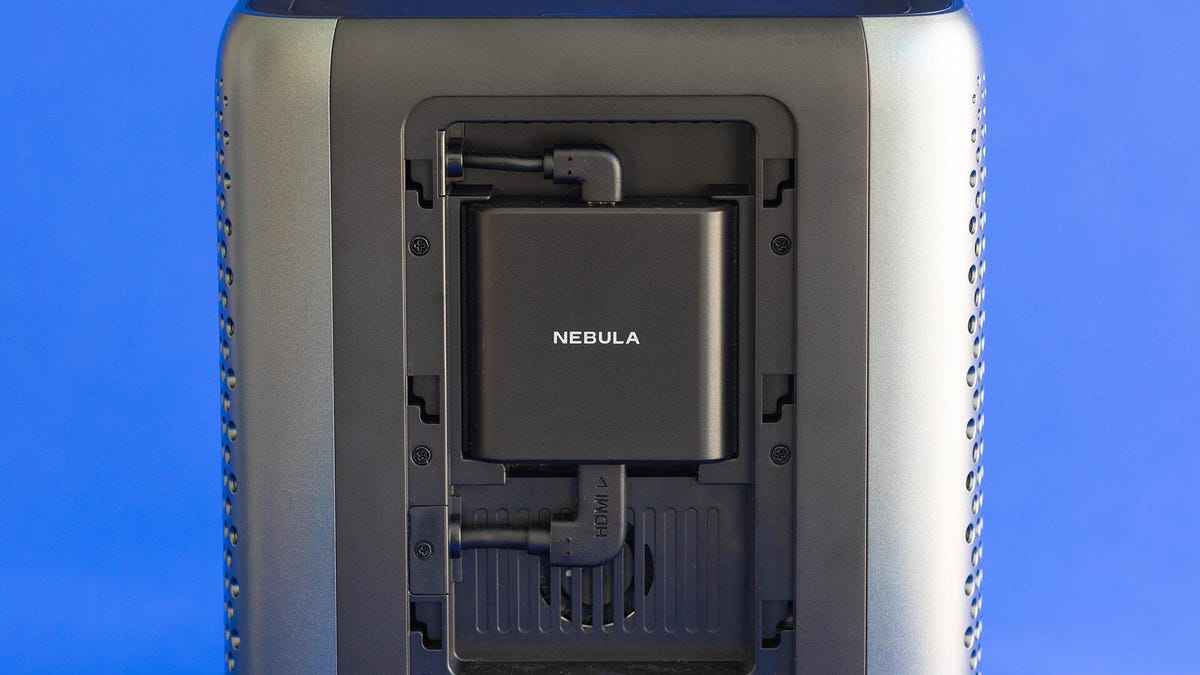
The small included streaming device is usually hidden behind a removable panel.
Geoffrey Morrison/CNET
I didn’t have the UHZ50’s cheaper brother, the UHD35, on hand for comparison. That projector is basically the same size as the UHZ50, but costs $1,350. It’s only slightly dimmer than the Cosmos Laser 4K (1,567 vs. 1,607 lumens), which won’t be noticeable. The contrast ratio is effectively the same, 649 vs. 652:1. No streaming on the UHD35, but it does have a bit of zoom. You’ll have to replace the lamp every few years, but said lamps are around $100. So even if you’re watching for four hours a night, every night, on the highest lamp setting, that’s over 22 years before you’d cover the price difference. Which is to say, for way less money you’ll get a similar image, more flexible permanent placement, or roughly the same portability — minus the big handle, of course.
Overall the Anker doesn’t look bad by any stretch. But with a price this high, “not bad” is hardly a selling point.

Geoffrey Morrison/CNET
A Cosmos of possibilities
The best way to think about the Cosmos Laser 4K is that it’s a portable projector on steroids more than a home projector with a big handle. That doesn’t excuse its missing features and performance as much as it explains some of it. For $2,200, however, I don’t think it’s unreasonable to expect more of both.
In the end I don’t quite get who this projector is for. To me, an expensive projector calls for a home theater environment, with speakers and a real screen. If you want something temporary and highly portable, two grand is a lot of money to be lugging around, big handle or not. Sure, the Cosmos Laser 4K is far brighter than your typical portable projector, but really, is the Optoma UHZ50, which you could carry with one hand in a pinch, that much less “portable”?
If portability is what you’re looking for, I suggest going for something smaller, cheaper and battery-powered. If you drop it, or it gets knocked over by partying racoons, it’s less of a loss. Anker’s own Mars II Pro is far dimmer and has way less resolution, but it works great in that role. You just can’t have as large of a screen for your outdoor movie nights, but you wouldn’t need to run an extension cord.
If you’re in the price range of the Cosmos Laser 4K, I think the greater adjustability, flexibility and image quality of the Optoma UHZ50 or UHZ35 is a better choice.





