Expert’s Rating
Pros
- High contrast ratio
- Good color gamut and accuracy
- Versatile ergonomic stand
Cons
- Annoying menu system
- Limited connectivity
- Lackluster sharpness
Our Verdict
The AOC 27G15 delivers rich color and great contrast at a low price, though limited features and unimpressive sharpness hold it back.
Best Prices Today: AOC 27G15

$129.99
Budget monitor makers have pushed hard to improve image quality over the past few years, and few have pushed harder than AOC. The company has a reputation for delivering strong image quality at low prices, a goal it obtains by restraining the features it offers (in the company’s budget monitors, at least). The AOC 27G15 sticks to this playbook, though with only partial success.
Further reading: See our roundup of the best monitors to learn about competing products.
What are the AOC 27G15’s specs and features?
The AOC 27G15’s specifications are typical for a budget gaming monitor. It’s a 27-inch display with a 180Hz refresh rate, and it relies on a Vertical Alignment (VA) panel, a type of panel popular in budget monitors.
- Display size: 27-inch widescreen
- Native resolution: 1920×1080 (1080p)
- Panel type: Vertical Alignment (VA)
- Refresh rate: 180Hz
- Adaptive sync: Yes
- HDR: Yes, HDR10
- Ports: HDMI, DisplayPort
- VESA mount: 100x100mm
- Speakers: None
- Price: $139.99 MSRP
A few specifications stand out, however. The monitor doesn’t have an AMD FreeSync or Nvidia G-Sync badge but instead sticks to Adaptive Sync (and is none the worse for it). It also supports HDR, although that feature struggles to deliver.
How is the AOC 27G15’s design?

AOC 27G15 (backside).
Matt Smith
Design is among the corners AOC cuts to reduce the 27G15’s price. The monitor is not part of the company’s AGON gaming sub-brand, which tends to offer more flair, and instead sticks to a simple, workmanlike chassis of matte charcoal plastic. It doesn’t stand out, but there’s also little to critique: The bezels are small, the materials are fine for the price, and the look is inoffensive.
What AOC lacks in looks it more than makes up for in function. The monitor has an excellent ergonomic stand that adjusts for height, tilt, pivot, and even rotates 90 degrees for use in portrait mode. Some monitors sold below $150 stick to a tilt-only stand, so the AOC’s ergonomic adjustments give it an edge. A 100x100mm VESA mount is available, too, for use with third-party monitor arms and stands.
The stand also benefits from a robust build and compact footprint. It’s heavy enough to keep the monitor planted on a desk but wisely chooses a small, flat base that doesn’t take up much space. That makes the AOC 27G15 a good choice if you have a narrow desk.
How are the AOC 27G15’s connectivity and menus?
AOC’s decision to stick with the basics pays off with the monitor’s design, but it’s less tolerable when browsing the monitor’s menus.
Navigation is the problem. AOC uses old-school button controls instead of the joystick found on most modern monitors. This creates a problem because the buttons are laid out in a horizontal row on the bottom lip, but many menu options require vertical navigation. You’ll often be pressing left or right to move up or down, which is never intuitive. It’s also easy to hit the wrong button and accidentally activate or deactivate an option.
It’s not all bad news. The menu system provides a decent range of image quality options. It includes several color temperature and gamma modes alongside RGB color adjustment. There’s also a shadow boost feature that can increase the brightness of dark content, a feature competitive gamers sometimes use to make foes easier to spot. There’s also an option to reduce the color gamut to sRGB instead of the native gamut.
The monitor has an excellent ergonomic stand that adjusts for height, tilt, pivot, and even rotates 90 degrees for use in portrait mode.

The AOC 27G15’s connectivity features are rather simple.
Matt Smith
Connectivity is simple, as well. The monitor has just two video inputs (one HDMI, one DisplayPort). It also has an external power brick, which is a bit unusual for a monitor of this size. The brick is small, but it may still consume two outlets on some power strips.
How is the AOC 27G15’s SDR image quality?
Budget monitors aren’t known for their outstanding image quality, but the AOC 27G15 delivers surprisingly good results. It has a rich, vibrant, and realistic image, though its brightness and sharpness can prove to be a limitation.
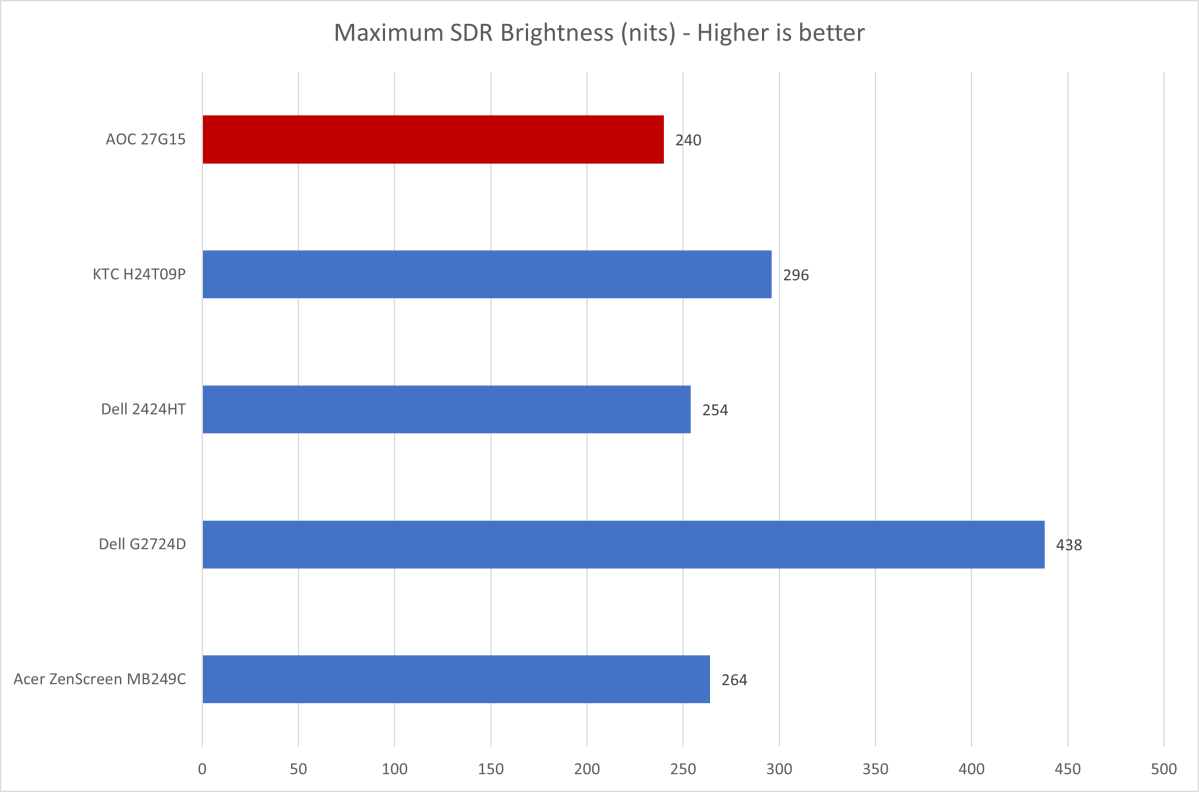
Matt Smith
The monitor’s brightness is a bit low with a maximum SDR brightness of just 240 nits. That is still fine for most situations and, as usual, I reduced the brightness of the monitor to well below its maximum in normal use. Still, 240 nits is low enough that glare might be distracting when the monitor is used in a brightly lit room or sits opposite large sunlit windows. I’d recommend using it in a room with shades for light control.
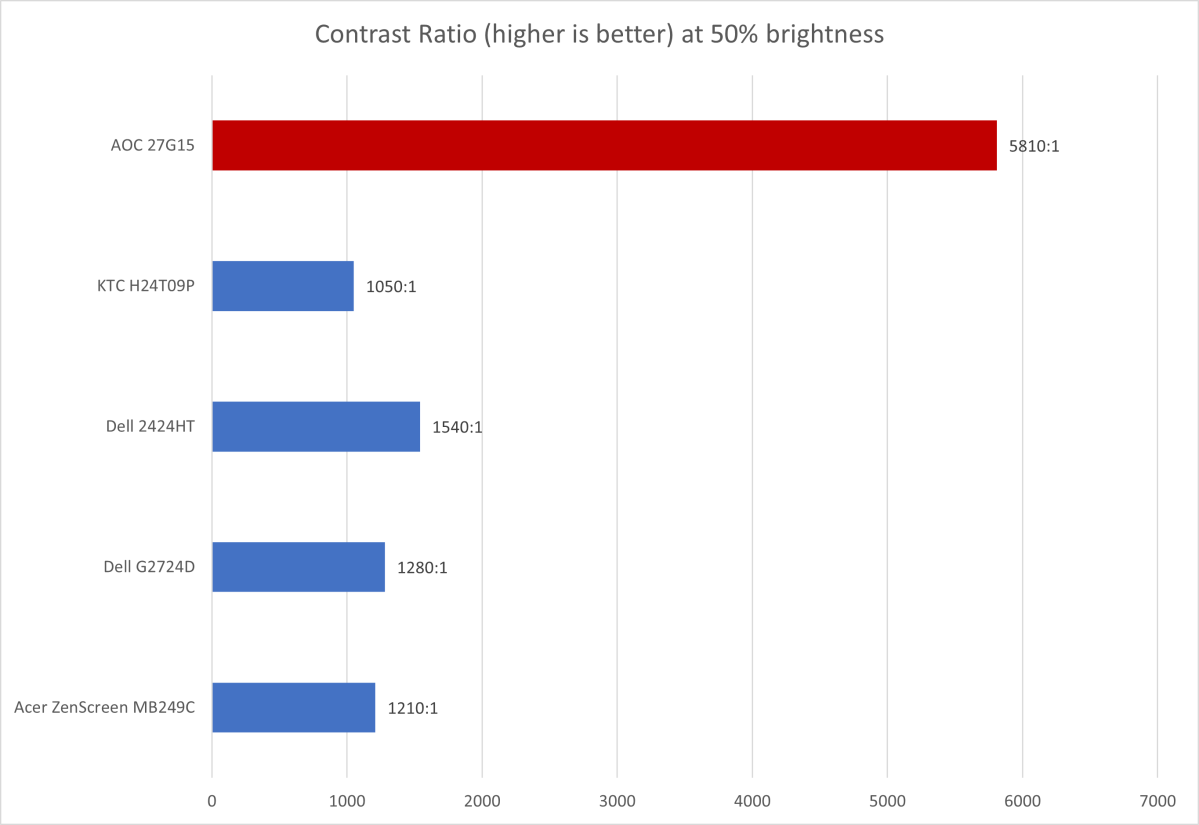
Matt Smith
Contrast, on the other hand, is excellent, as the monitor delivers a contrast ratio beyond 5000:1 at 50 percent of its maximum brightness. That’s a superb result which, as the graph shows, is well beyond most budget monitors, though I have experienced others with the same type of Vertical Alignment panel.
A contrast ratio this high pays off in video games and movies, both of which offer a great sense of depth and immersion. It’s a real breath of fresh air to see a $140 monitor deliver such excellent performance in dark scenes. There’s none of the hazy, gray “IPS glow” found in budget monitors with an IPS panel.
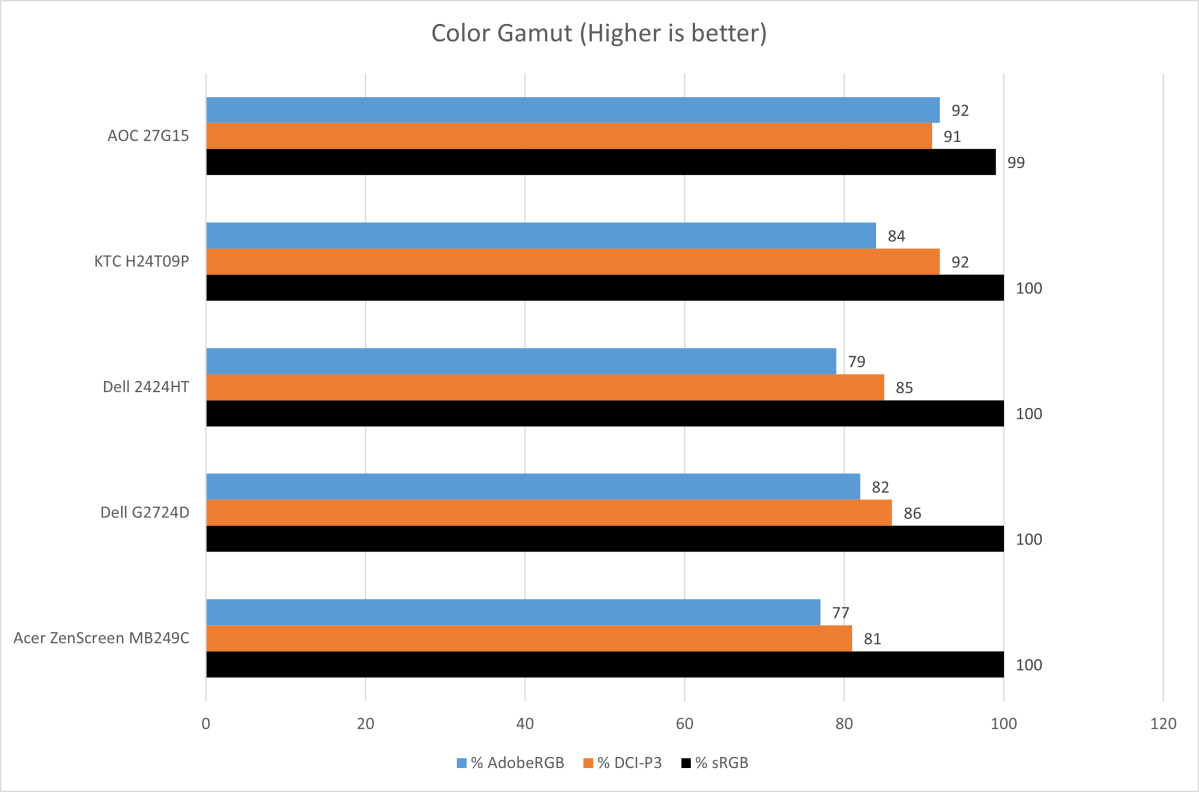
Matt Smith
The 27G15’s color gamut is also strong, as it reaches above 90 percent of both the AdobeRGB and DCI-P3 color gamut.
This is still just on the cusp of what I’d consider a “wide gamut” display, and more expensive monitors can easily achieve 95 to 99 percent of both color gamuts. However, as the graph above shows, the 27G15’s performance is strong for a budget monitor and defeats many recently tested competitors.
More importantly, the wide color gamut helps the monitor stand out in real-world viewing. It looks vivid and saturated with dazzling colors in games and movies that offer a colorful presentation. Avatar: The Way of Water, for instance, looked fantastic with bright aqua oceans and vivid green forests.
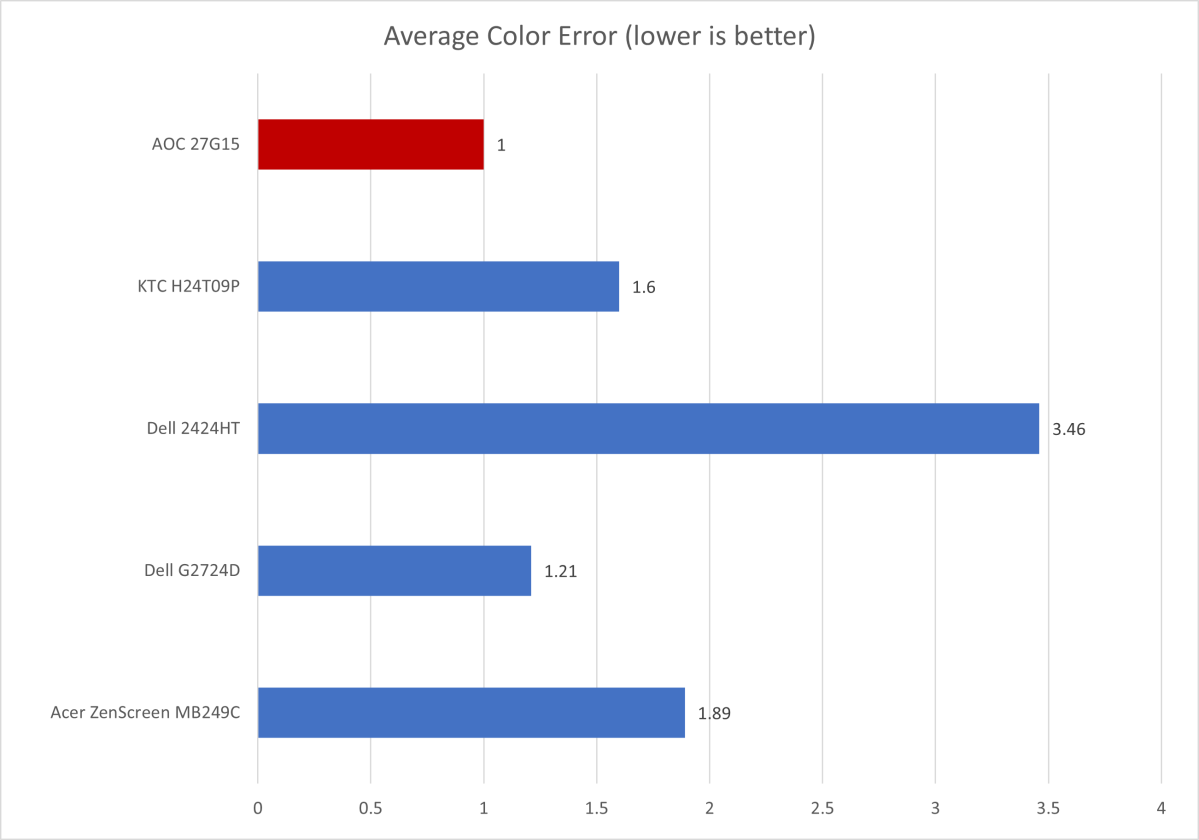
Matt Smith
Color accuracy is solid, too, with a low color error across the board. Results this good aren’t unheard of among budget monitors but still indicate content will look close to what its creator intended.
However, the monitor doesn’t perform as well in some tests that don’t translate to graphs.
The monitor’s gamma and color temperature results were just okay. I measured a gamma curve of 2.3, off the target of 2.2, and a color temperature of 6900K, off the target of 6500K. These numbers mean the image is a tad darker and cooler than preferable. It’s also worth mentioning that the color temperature result was achieved in the default “Warm” color temperature mode, so shifting the color temperature without software calibration could prove difficult. Readers who prefer a warm, rosy image should proceed with caution.
Sharpness is another issue. Stretching 1080p resolution across a 27-inch panel results in a pixel density of just 82 pixels per inch. That’s near the bottom of modern monitors: only 32-inch 1080p monitors have a lower pixel density. By comparison, a 27-inch 1440p monitor has roughly 109 pixels per inch.
The lack of pixel density leads to obvious pixelation and aliasing in small fonts, fine interface details, and sharp edges in 3D games. It’s bad enough that viewing text is often unpleasant, as even large fonts tend to display pixelation along their edges. The monitor also struggles with any 3D game that lacks a high-quality anti-aliasing feature.
That’s a shame, because the AOC 27G15’s image quality is otherwise excellent for the price. It has a high contrast ratio and superb color performance for the price, and in some situations it performs well beyond its price bracket. Movies and other video content tend to look best, since they appear soft rather than pixelated. 3D games, on the other hand, are at the mercy of anti-aliasing. Games with good anti-aliasing look great, while those with bad anti-aliasing are unpleasant.
How is the AOC 27G15’s HDR image quality?
The AOC 27G15 supports HDR10 but, like any budget monitor, it’s not a great HDR display.
Brightness and contrast are an issue. The monitor’s brightness in HDR isn’t much above its maximum in SDR. And while the monitor’s contrast performance is good for the price, it lacks a dynamic backlight, which means it can’t become bright without also raising the brightness of dark portions of the display.
The end result is an inability to display the wide range of luminance HDR is meant to support. Viewing an HDR clip of Interstellar’s black hole escape maneuver, for example, revealed very little detail in the hot gas swirling around the protagonist’s ship. A good HDR display will reveal many gradations of luminance and color, but on the 27G15 they clip into a white-hot nothingness.
How is the AOC 27G15’s motion performance?

The AOC 27G15’s motion performance is quite good for a cheaper monitor with a 180Hz refresh rate.
Matt Smith
The AOC 27G15 has a maximum refresh rate of 180Hz, which is great for an inexpensive gaming monitor. A refresh rate this high provides good motion fluidity in fast-paced games. The monitor doesn’t officially support AMD FreeSync or Nvidia G-Sync, but it does support Adaptive Sync, which both of those are based on (with the exception of Nvidia monitors that have a G-Sync module). The monitor’s adaptive sync worked well with AMD and Nvidia video cards in my testing.
Motion clarity is good, though perhaps not as good as expected given the refresh rate. Monitors with a Vertical Alignment panel tend to have an issue with “smear” when dark objects appear on a brighter background. It’s present here and can reduce motion clarity, though I’ve certainly witnessed worse. 3D games look reasonably clear in motion but finer details might be lost, especially around high-contrast edges.
AOC provides several modes that improve the monitor’s pixel response times, which can in turn reduce motion blur. But these introduce another problem known as “overshoot,” which creates visible halos and artifacts around high-contrast objects. It’s not too bad in the Weak mode, but rather obvious at Medium and ugly at Strong.
I don’t want to be too down on the 27G15’s motion performance because, given its price, it’s totally fine. However, gamers who want the very best motion clarity for the price will be better served by a budget monitor with an IPS panel.
Is the AOC 27G15 worth it?
The AOC 27G15 is a budget monitor that performs extremely well in most areas, but poorly in a few. It leans heavily on its color performance and contrast, both of which far exceed what’s typical for a budget monitor. AOC also delivers a great ergonomic stand despite the monitor’s competitive price. However, the monitor’s sharpness and motion clarity aren’t the best, which can narrow its appeal. It’s a great budget option for movies and newer 3D games but I wouldn’t recommend it for office productivity or older 3D games that have lackluster anti-aliasing.




