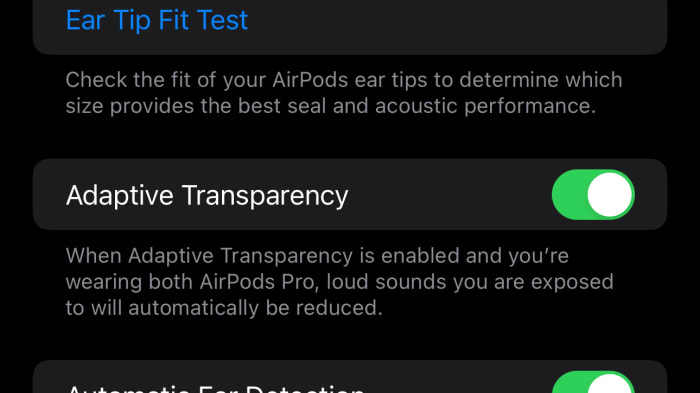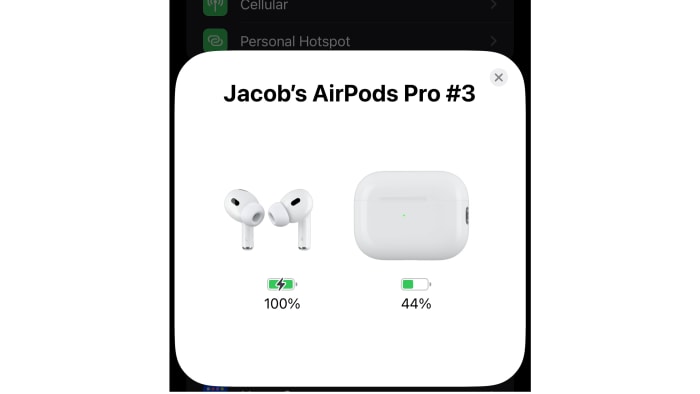The Arena Media Brands, LLC and its partners may receive compensation for links to products and services on this website. The Sports Illustrated editorial team is not involved in the creation of this content.
I’ve already reviewed the iPhone 14, 14 Pro and 14 Pro Max, and we would be remiss not to review the new AirPods Pro second generation model. We’ve been hard at work testing the earbuds for two weeks, putting the sound quality, noise cancelation and battery life through its paces.
I’ve used and tested so many brands of earbuds, and routinely opted for first-generation AirPods Pro or Beats Fit Pro as my go-to for daily use. There’s no question, however, that these latest generation AirPods Pro have surged ahead of the competition.
Apple didn’t drastically change the design, but they’ve improved where it counts. From better audio, improved noise cancelation and optimized transparency mode, the functionality of these AirPods with no major price increase make it a best-in-class earbud. Let’s unpack all and turn the volume up to 11.
Pros & Cons: Apple AirPods Pro (Second-Gen)
| Pros | Cons |
|---|---|
|
Sound Quality: A new driver and amplifer allow these to deliver clear, crisp audio for almost any genre |
No design change: While on-device volume control was added, there is no real design change this year |
|
Active Noise Cancelation: ANC is improved and still lets you easily block out the world around you |
No USB-C: The charging case still features a Lightning port |
|
Adaptive Transparency: The Transparency mode is still best-in-class and now lowers sound over 85-decibels to a safer volume |
|
|
Battery Life: Generation over generation, the new AirPods Pro last longer with or without a listening mode engaged |
|
|
Comfort: AirPods Pro are still cozy in the ear and it’s easy to forget they’re in after a few minutes |
A Similar Build With Some Slight Changes
Apple didn’t change the design in any major way, and the earbuds still only come in just one color (white).
In terms of some minor differences, the optical sensor, which was a small black oval used to detect when the earbuds are in your ears, is now gone. Instead, there is a skin detect sensor inside which first premiered on the third-generation AirPods. On the top of each AirPods Pro is a new air vent as well. But that’s about it for any physical design changes.
More Ear Tips
The silicone ear tips are designed to slide into your ears for a more comfortable fit and better sound. With the new second-gen set of AirPods Pro, Apple has expanded the ear tips offerings in the box. An extra-small size joins small, medium (pre-installed out of the box) and large. You can also complete an ear tip fit test, during which the earbuds will play different tones to test the seal – if it’s not quite right, it will recommend another size.
In my testing, I didn’t have any issues keeping these in my ears during a variety of activities. Even while wearing them for close to eight hours during a workday, I didn’t feel any pain or discomfort in my ears. AirPods Pro don’t feature a wingtip like Beats Fit Pro or other buds, which can at times cause some extra pressure in the ear.
On-earbud Volume Control is Finally Here
While not immediately obvious in terms of the product design, there is a new, very useful functionality in the earbud stem. With the original AirPods Pro (first generation model), you could squeeze the stem to play, pause or pick up a call, and long hold to request Siri or engage a listening mode (aka noise cancelation or transparency). You can also customize these in Settings on your connected iPhone.
But now Apple’s added a capacitive touch sensor that you can use to adjust volume on the fly. Simply swipe up or down to lower or raise the volume by one, and you’ll hear a little tone to know that it’s taken the request.
Carrying and Charging Case Updates
While the left and right AirPods Pro themselves have minimal design changes, the companion carrying and charging case got four big updates.
- New spot to secure a lanyard
- FindMy app support
- A speaker
- New charging method via Apple Watch charger
Apple’s added a spot to secure a lanyard on the right hand side, which means you don’t need to buy a separate case. You can pick up really any lanyard or this $12.95 one from Incase that’s specifically designed for the AirPods Pro. It’s a handy travel item to snap to your wrist or attach to a bag.
The charging case is the same size as the previous-generation as well.
A Speaker Makes Finding a Lost Case Easy
Flanking the lightning port on the bottom is an acoustic vent to the left and three holes on the right for a speaker. Why a speaker in this case? It will make a noise when it’s paired to your phone, but more importantly, it’s main purpose is to work with the FindMy app.
This speaker (paired with a U1 Chip inside) allows you to locate the AirPods Pro case on a map through Precision Finding, or ping it to play a tone, by using the FindMy app. It’s basically all the tech from the AirTag now in the AirPods Pro charging case, and it will make it a lot easier to locate these $250 earbuds if you lose them.
Charge via Lightning, MagSafe or an Apple Watch Charger
In terms of recharging you can still plug in via a physical Lightning cable, drop these on a MagSafe charger or place them on a Qi-enabled wireless charger. You can also now charge these with an Apple Watch charger, which is a welcomed addition. For iPhone and Apple Watch users, it’s one less charger that you’ll need to bring.
Long Battery Life Regardless of Mode
You won’t find yourself needing to recharge the AirPods Pro all that often. Apple really delivered a big battery life improvement, but it wasn’t through stuffing in larger batteries.
Much of the battery life extension is thanks to the new Apple-made H2 chip, one located inside each of the AirPods Pro. It boasts over one billion transistors which gives it enough runway to be efficient with tasks and to mix audio in real time.
On paper, Apple promised six hours of playback with noise cancelation or transparency engaged, but I’ve been averaging over seven hours with either of those turned on. In fact, most days I’ve been testing the AirPods Pro with transparency engaged and playback between 50% to 70%.
With neither of those modes engaged I’ve been reaching eight hours, which is a full hour over Apple’s estimation. With the case you can expect 30 hours with a listening mode engaged, or 34 with them turned off, and that tracks with my experience. I’ve only had to fully recharge two or three times throughout my testing period.
Transparency Mode is Still The Best
AirPods Pro have long offered the best transparency mode on any pair of earbuds I’ve tested. Whether you work in an office or wear them on walks, they seamlessly and naturally let you hear what’s going on around you. There isn’t a weird buzz, tinny effect or robotic nature to voices.
Adaptive Changes The Game
For the second-generation AirPods Pro, Apple isn’t changing anything to their secret sauce. The transparency mode can now adjust for the different sounds around you.
So if you’re walking past a noisy construction site that is super loud, AirPods Pro will identify the sound and lower the volume. Here is the key though–it needs to be 85-decibels or higher, and Apple will only lower the audio, not change it. So you can still hear construction equipment, it just won’t blow out your eardrum.
It’s a handy upgrade that we felt speaks to hearing health and general safety awareness. In my testing around New Jersey and New York City, it effectively lowered the volume of sirens and some exceptionally loud cars that were revving engines, but still allowed me to be aware of my surroundings.
And while I haven’t tested this just yet, you could theoretically use this at a concert to make the volume a little more bearable, while not sacrificing the tune of the audio.
Noise Cancellation is Even Better
For when you want to block out all sound, you can engage the active noise cancelation.
Noise cancelation has gotten even better with this newer generation of AirPods Pro. For example, I was flying back on a Boeing 777 and was seated close to the engine—with music set at 40% and noise cancellation engaged, it blocked out nearly the entire roar of the engine.
Similarly, while working from an apartment with carpet being ripped out and replaced in the hallway, and a heavy-duty HVAC system running, AirPods Pro reduced the sounds down to a hum. It’s just as good with handling heavier, low-mid sounds (like the first-generation) but this new version does a better job of blocking out all range of sounds.
Vibrant Audio for Any Genre
In addition to the H2 Chip working to deliver the two listening modes—transparency and noise cancelation— it’s also improved audio quality. The result is a vibrant mix that clearly focuses on a wide soundstage with a high-level of clarity. You won’t hear any distortion, cracks or pops, and that’s thanks to a new amplifier and driver in each bud.
I found after some extensive testing that it really is a good listening experience, and one of the best available from earbuds. The AirPods Pro also work with Spatial Audio via Apple Music, which dynamically places audio elements around you for a more immersive listening experience.
Still Seamless Setup and Switching
Last but not least, AirPods Pro still delivers a high level of quick pairing convenience. To pair and first setup, you’ll just flip the case open next to your iPhone and follow the splash screen that appears. You’ll be done in well under a minute, and the AirPods Pro will sync with your iCloud account so that you can quickly switch which Apple device these are connected to.
So, if you’re listening to music at your desk but need to hop on a Zoom call on your Mac, you can easily toggle between the two. It’s worked seamlessly in my testing, delivering noticeably faster transfer speeds than the first-generation AirPods Pro.
Are the AirPods Pro second-generation worth it?
Whether you’re rocking original AirPods or the first-generation AirPods Pro, you’re getting a lot with the upgrade here. For $249, it’s a cozy design that’s very functional, class-leading transparency and noise cancelation modes, great audio and a long runtime on a single charge.
The Apple AirPods Pro (Second-Gen) are the best earbuds to use with an iPhone, and some of the best earbuds on the market. It is a significant upgrade over the first-generation AirPods Pro, which some of you might have had since October of 2019 when they were first released.
You can also get AirPods Pro second-generation for $10 off at Amazon, which isn’t the craziest discount but it is currently the all-time-low for these brand new earbuds.
- Apple AirPods Pro Second-Generation ($239.99, originally $249.99; amazon.com)
Prices are accurate and items in stock at time of publishing.