The M1 Macs, such as the MacBook Pro with M1 (and the latest MacBook Air and Mac mini), can run iPhone apps. The only problem (for some) is that not all developers want their apps on the Mac. And apparently Apple agrees with them.
This news comes from 9to5Mac, which explained that Apple now displays an error message when you try and side-load apps onto your Mac. And while this might ruffle the feathers of those who want complete control of their Mac, Apple’s move makes sense.
For some context: Apple Silicon processors such as the Apple M1 chip enable the latest Macs to run iPhone and iPad apps. But those apps can only be downloaded via the Mac App Store, and only if the developer decides their apps should be on the Mac.
Then, third-party utilities such as iMazing came along and made the impossible possible. These programs let you side-load those apps, by giving you access to the iPhone and iPad apps you purchased.
Apple is putting a stop to this, as its latest security measures came in the macOS Big Sur 11.2 update. You’ll now see the below error message when trying to side-load apps:
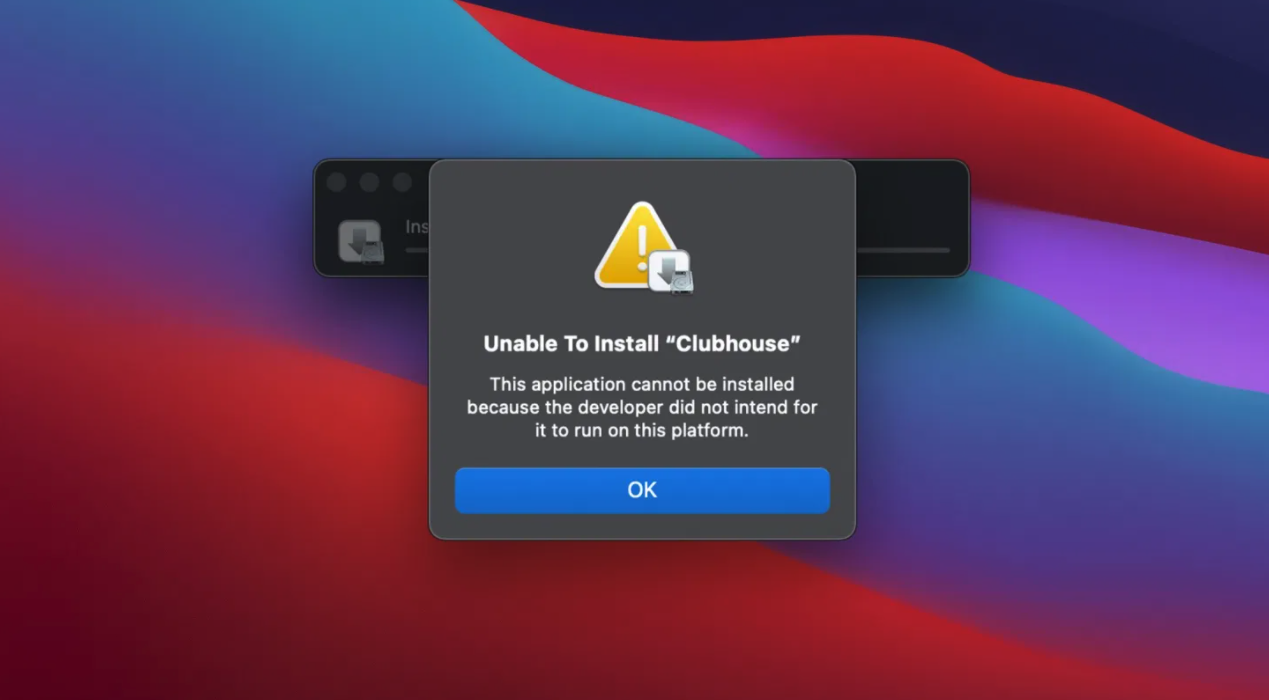
The message gets the point across well: “the developer did not intend for it to run on this platform.” It doesn’t exactly matter why the developer doesn’t want their iPhone or iPad app on the Mac. Maybe it doesn’t perform as well as they would prefer. Maybe it’s terrible without a touch interface.
Either way, the developer knows best, and if the app is already available on the iPhone or iPad, it’s not like you can’t use it.
Of course, iMazing and other utilities will likely find ways to work around Apple’s efforts. And then Apple will find a way to stop them.




