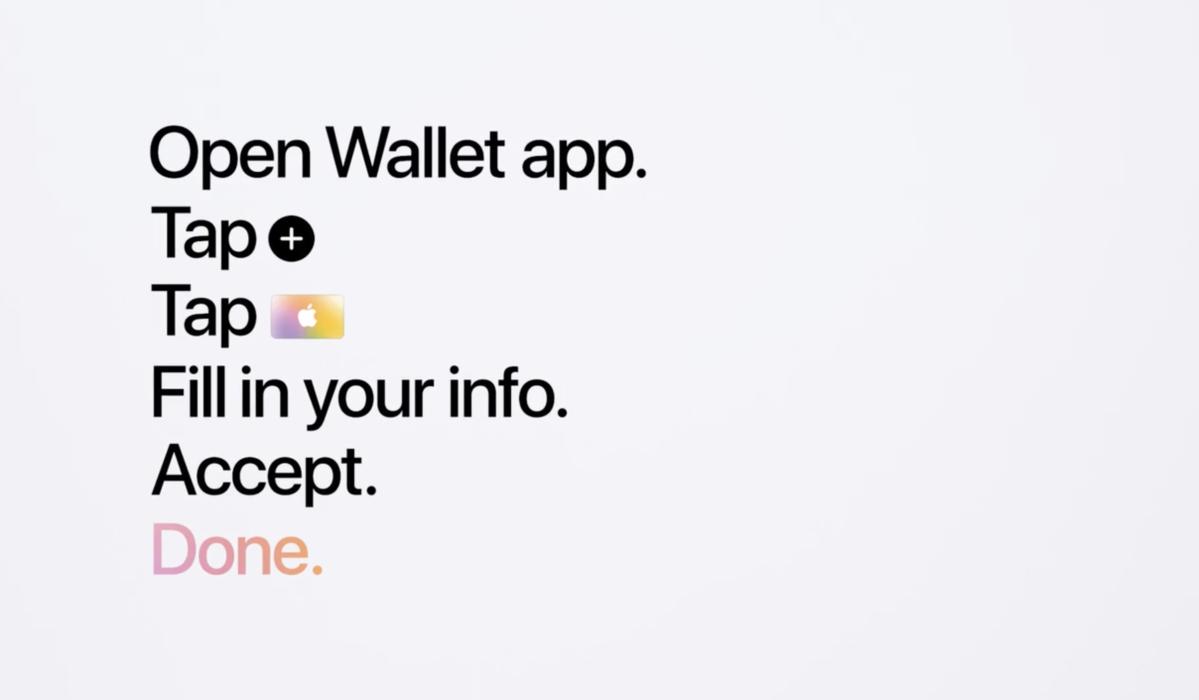Among the TV shows, magazines, and games services unveiled at Apple’s “Show time” event was a surprise entry into a category that couldn’t be further outside Apple’s wheelhouse: a credit card. Dubbed Apple Card, it’s not a traditional plastic credit card that gives you points on things you buy. Rather, it’s a whole new way to shop online and offline. Here’s everything you need to know about it.
What is the Apple Card?
The Apple Card is an Apple-branded credit card from MasterCard. Unlike the current Barclaycard Visa with Apple Rewards, which is a partner card, the Apple Card is owned and operated by Apple.
When will it be available?
Apple Card is now available to all U.S. iPhone users.
How do I apply for the Apple Card?
Applications were originally available only through the Wallet app on your iPhone. In November 2020, Apple added the ability to apply on the web.
You must be 18 or older and a U.S. citizen or lawful resident to apply.
The wallet.apple.com site has instructions for how to sign up, including a video.
1. Open the Wallet app on your iPhone.
2. Tap the (+) button in the upper-right.
3. Select Apple Card.
4. Fill in your info: name, date of birth, email, and phone number.
5. You’ll be presented with a screen showing your credit limit and interest rate. Tap Accept.
To apply on your iPad, go to Settings > Wallet & Apple Pay.
If you previously applied for an Apple Card and were declined, there is a new program you can try that, when completed, lets you reapply.
Learn more.
So I have to have an iPhone?
Sort of. Apple wants you to use this with your iPhone, the card information is stored in the Wallet app. But you can apply for Apple Card on the web and use it wherever you like.
Will my old iPhone work?
Probably. Any iPhone that supports Apple Pay and the Wallet app will work, so unless you have an iPhone 5s, you’re good.

The Apple Card can be used anywhere, but the best benefits are when purchases are made using Apple Pay.
What about the iPad?
You can’t download the Wallet app on the iPad, and it doesn’t have NFC so you can’t use it in stores. You can, however, access your Apple Card details inside the Wallet and Apple Pay tab inside the Settings app, and apply from there as well.
Can I get a physical card or is it virtual only?
Apple is also offering a laser-etched titanium card for those times when Apple Pay isn’t available. In true Apple fashion, the card is minimal and gorgeous, with no numbers, expiration date, or CVV code to muck it up.
What if I need my card number or expiration date?
You’ll find that information in the Wallet app.
What if I lose my Apple Card?
Apple will provide a button in the Wallet app so you can freeze your card and order a new one.
What bank is issuing the card?
Apple has partnered with Goldman Sachs. Of note, this is the bank’s first consumer credit card.
How quickly will I be approved?
Apple says approval takes minutes, so the whole process probably takes about as long as it would when applying for a store card.
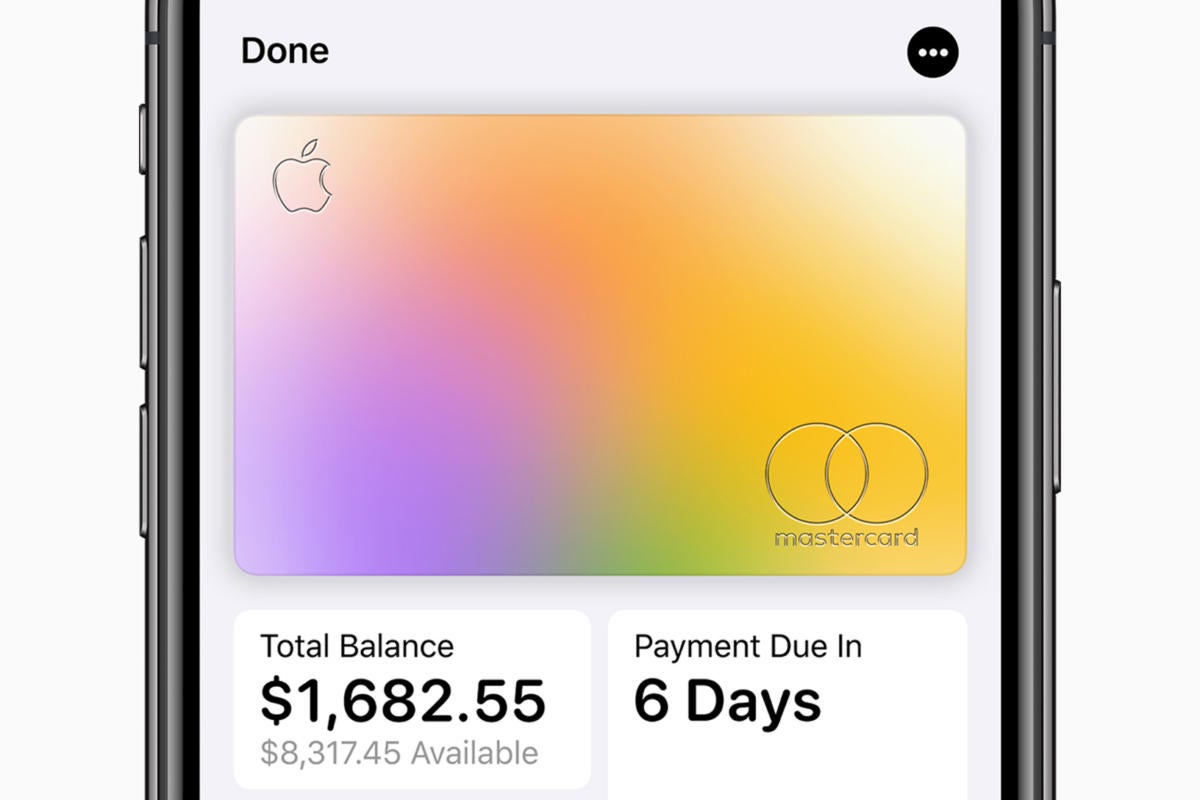
You balance and due date are front and center when you launch the Apple Card tab inside the Wallet app.
When can I start using my Apple Card?
Since all of your card information is stored on your phone, you’ll be able to start using your new card as soon as you’re approved.
How do I make purchases?
Just like you would with any other card. When you buy something at a store that accepts Apple Pay you’ll be able to hold your phone near the contactless reader or double-click the home or power button (depending on your iPhone model) to quickly bring up the pay screen and authenticate using Touch ID or Face ID.
Can I use the Apple Card with my Apple Watch?
Of course. Since it’s a regular credit card, it’ll work the same way as any other card.
Can I schedule payments for things like recurring bills and utilities?
Since you’ll have a standard number, expiration date, and CVV in the Wallet app, you’ll just need to input that information in the payment page for whatever bill you want to add.
Can I let others use my Apple Card?
With the release of iOS 14.6, Apple activated a feature that lets adult couples share a card. In July 2021, A new Apple Card Family feature will be available, which lets Apple Card owners allow other people in their Family Sharing account use the card to make purchases. Learn more.
Does Apple Card have any special purchase plans or bonuses?
During its fourth quarter 2019 financial earnings call, Apple CEO Tim Cook revealed a special program for new iPhone buyers. Using the Apple Card, you can get a special 24-month installment plan with no interest or fees. And since it’s an Apple purchase, you get 3 percent cash back. However, during the call, Apple did not announce when this plan will be available.
In June 2020, Apple expanded its zero-percent financing for Apple Card users to all products except Apple Watch. No matter which Apple product you buy, you can get spread your payments over six or 12 months, depending on your purchase. The monthly installments are similar to the promos offered with the Barclaycard Financing Visa, though where those are related to price, the Apple Card financing is based on the product line. Learn more.
Is there a rewards program?
Yup! The primary reward is a daily cash-back program that Apple calls Daily Cash. Rather than a complicated points system, it simply pays you cash back for every purchase you make.
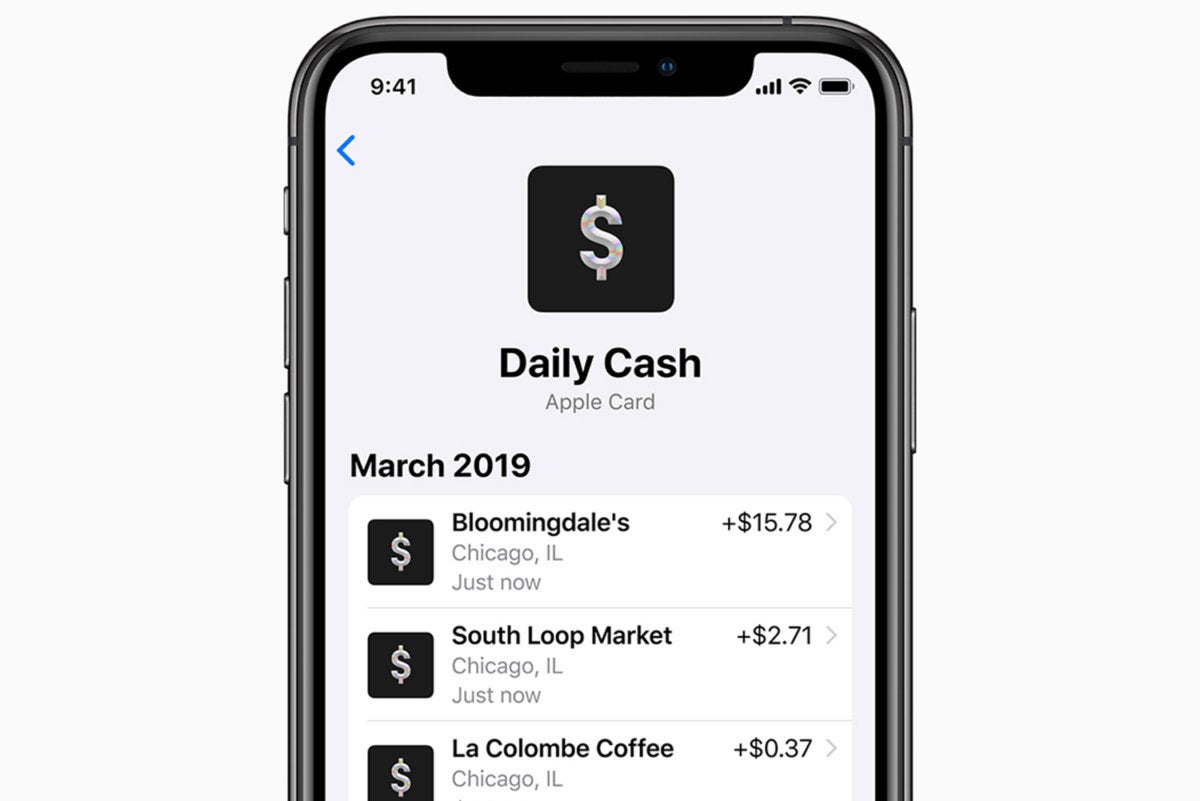
Apple Card rewards are tallied each day and delivered via a cash card.
Because the Apple Card is a MasterCard, it also carries many of the other benefits common to MasterCards. This includes free fraud and identity theft protection, two-day shipping from brick-and-mortar stores through ShopRunner, travel booking services, and more. For a complete list, look at this MasterCard page.
What’s the Daily Cash rewards rate?
The Apple Card will pay you 3 percent back on Apple Store purchases and Apple Music downloads, and 2 percent back on all other purchases made using Apple Pay. When you use the physical Apple Card, however, you’ll only get 1 percent back.
Apple is also offering 3 percent back for some third-party businesses, including:
Is there a limit to how much Daily Cash I can get?
Nope, Apple doesn’t set a ceiling on how much Daily Cash you can earn, but the amount you earn is based on how much you spend, and there is a limit on that.
That’s why it’s called Daily Cash. Instead of waiting a month or a year to get a rewards check, anything you’ve earned will be automatically deposited into your Wallet in the form of an Apple Pay Cash card. From there, you’ll be able to transfer it to your bank account, send money to a friend, or just use it to buy something at any store that accepts Apple Pay.
Can put my Daily Cash into a savings account?
You can. Apple is working with Goldman Sachs to allow Apple Card users to open a high-yield savings account. Once the account is open, you can elect to have your Daily Cash go directly into that account, which can be linked to your bank account. Learn more.
What if I need to return something that I’ve already received a reward for?
If you return a product, Apple will charge your card the amount that was received in Daily Cash in addition to the credit that was issued.
Where can I see a record my transactions?
Everything that you need to see will be right inside the Wallet app, including payment due date, transaction and payment histories, and spending analyzers. Apple will also color-code spending categories so it’s “easy to spot trends in your spending. … See a lot of orange? That’s things like lunch and coffee. Green? Must be those tickets to Miami.”
Apple has a site up at card.apple.com where you can see your monthly statements and manage payments, but you can’t see individual transaction history.
Can I export my transactions data for use in a finance app?
As of January 21, 2020, you can, according to a report by TechCrunch. If you have Apple Card, you can export your monthly transactions to a spreadsheet that you can download to your computer and import into a finance app such as Mint, Clarity Money. Lunch Money, or YNAB.
If you have an Apple Card, here’s how to export the data. However, the export feature won’t be available until you have accumulated enough data to create a monthly statement. So if you don’t see this feature, check back at a later date.
- On your iPhone, open the Wallet app.
- Tap Apple Card.
- Tap Card Balance.
- Tap on a monthly statement.
- Tap Export Transactions. You’ll then be able to use the Share function to save the spreadsheet.
According to TechCrunch, Apple is working on direct support for finance apps, so the data import will have to do for now.
Are there any annual fees?
Nope.
Are there any late fees?
Also nope.
What about foreign transaction fees?
Again, nope. Apple says there are no fees at all for the Apple Card, even if you accidentally go over your spending limit.
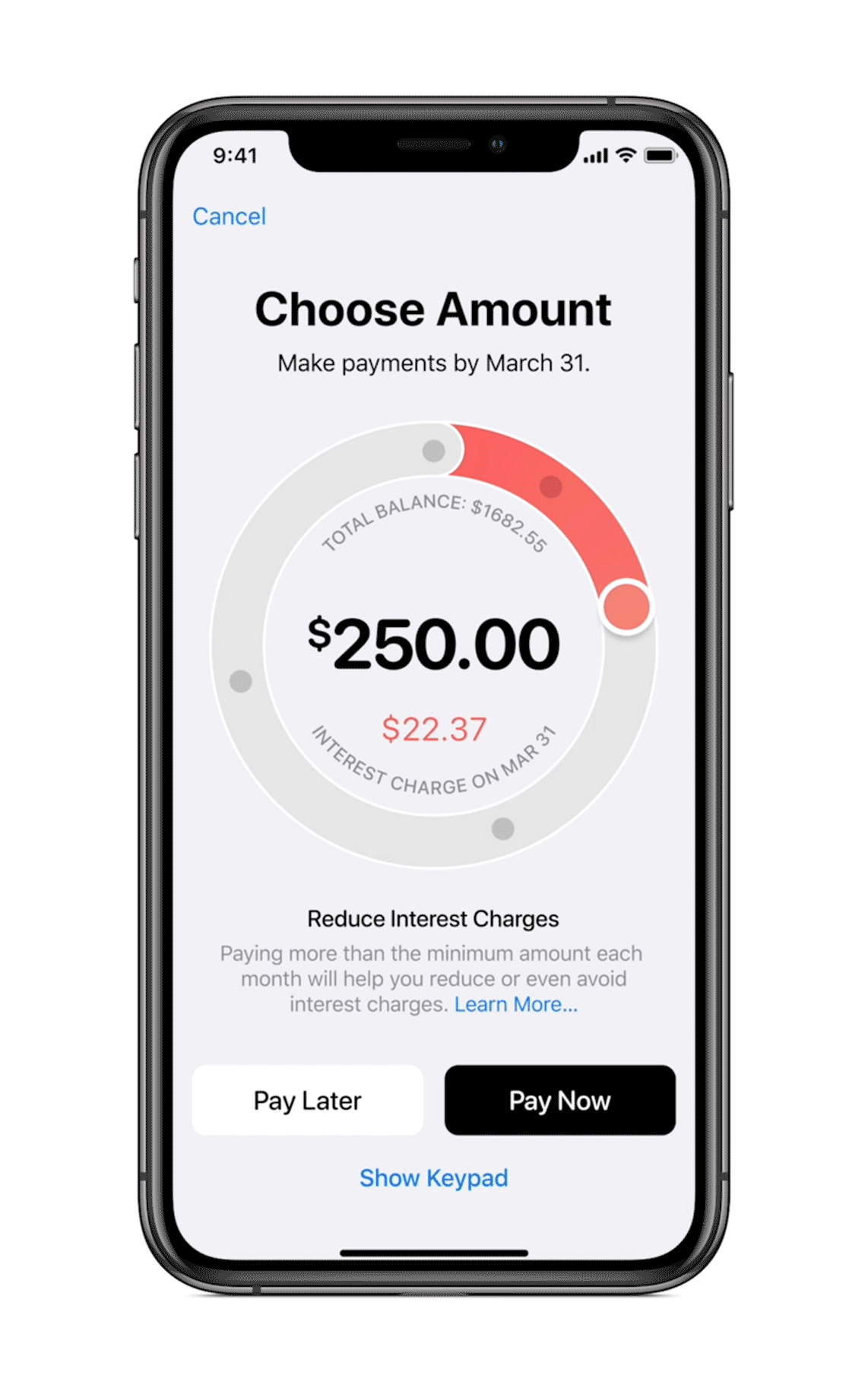
Apple’s smart spending analyzer will tell you how much interest you’ll owe based on your payment.
What are the interest rates?
Apple boasted that their interest rates are among the lowest in the industry, but they’re not exactly friendly. On the Apple Card site, Apple says the variable APRs range from 12.99 to 23.99 percent as of August 2, 2019. That’s slightly lower than the originally announced rates of 13.24 to 24.24 percent.
Can I get a cash advances?
You cannot use your Apple Card for cash advances.
When will my bill be due?
Instead of a flexible due date, Apple is making all card payments due on the last day of the month, regardless of when you applied. In simple terms, that means a new statement begins on the 1st of each month and your bill is at least 28 days after the close of each billing cycle, depending on how many days are in the month.
How do I pay my bill if I don’t have access to my iPhone?
Head to card.apple.com and log in with your Apple ID to see your pay your balance, adjust payments, or see your past monthly statements.
What if I miss my payment due date?
Since there aren’t any late fees, it isn’t clear how Apple will be applying interest changes to your bill. Credit cards are required to offer at least 21 days between when your bill arrives and it’s due, but since there will presumably be no paper statements with the Apple Card, we’ll have to wait to see the final terms and conditions.
How do I make a payment?
You’ll make payments inside the Wallet app using a Pay button.
Can I make more than one payment a month?
Yes, in addition to standard monthly payments, Apple will also let you set up “weekly or biweekly payments to match when you get paid.”
How can I see my interest rate and penalties?
Before you submit your payment, Apple will show a smart payment suggestion wheel that lets you know how much interest will accrue based on how much you pay.
Is the Barclaycard Visa with Apple Rewards going away?
For new customers, yes. Apple is ending this particular promotion with Barclaycard, though the company does still promote the financing of Apple products through a regular Barclaycard Financing Visa. And if you already have a Barclaycard Visa with Apple Rewards, you can still earn points and redeem them for Apple rewards.
Will Apple see all of my transactions?
Apple says transaction history and spending summaries are all generated on your iPhone, so Apple won’t be able to see any of your card data.
What about Goldman Sachs?
Since they’re the ones lending you money and securing each transaction, Goldman Sachs will have a record of every purchase and payment you make with your Apple Card.
Will Goldman Sachs sell my data?
Apple says Goldman Sachs has agreed to “never share or sell your data to third parties for marketing or advertising.”
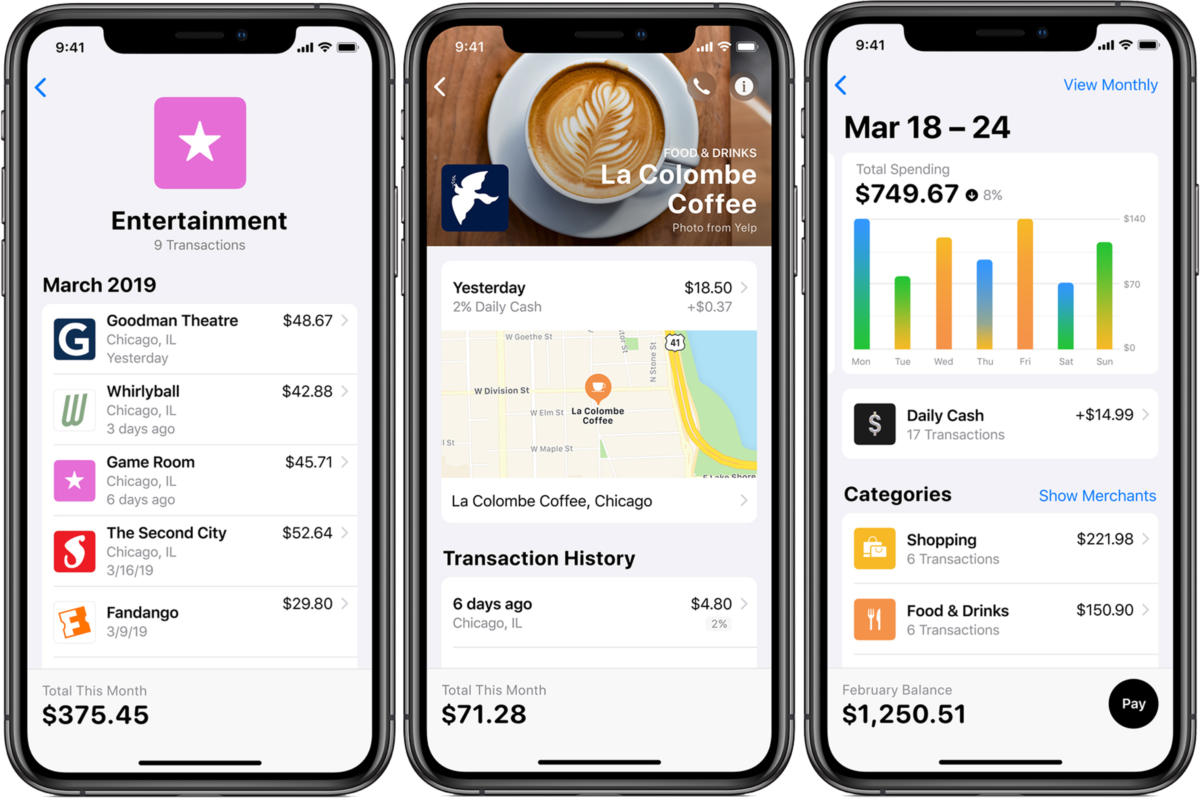
Apple makes it easy to see your transactions and spending inside the Wallet app.
Apple has baked Apple Card support right into Messages via Business Chat. Instead of calling an automated service, however, you’ll simply send a text and a person will respond 24 hours a day, seven days a week.