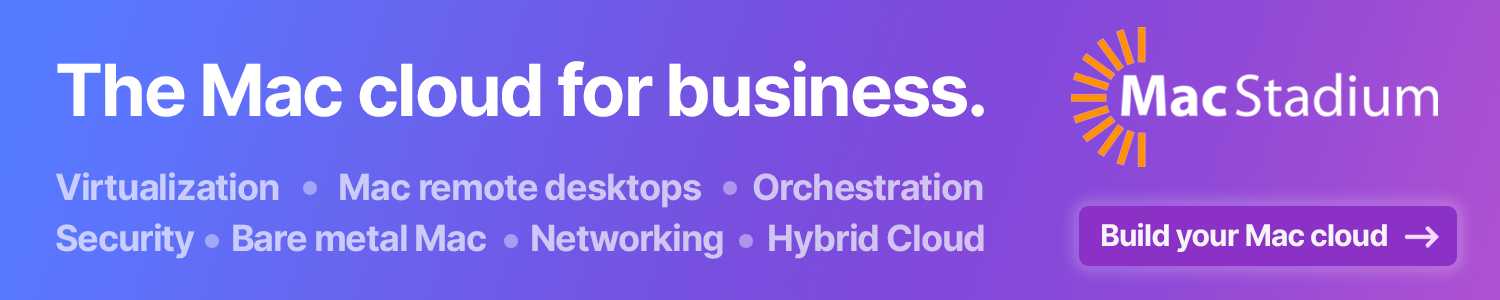Apple introduced multiple new products earlier this month at its “Peek Performance” event, including the iPad Air 5, Mac Studio, and the Studio Display. Now that customers can get their hands on these products, some Apple execs shared details in new interviews about how and why they were created.
iPad Air 5 with M1
One of the biggest surprises of the new iPad Air 5 is the addition of Apple’s M1 chip, which was first introduced with new Macs and then added to the iPad Pro. Katie McDonald, iPad marketing product manager at Apple, spoke with Brian Tong and two other creators who use the iPad in their routines to explain where the M1 iPad Air fits in the lineup.
When asked why bring the powerful M1 chip to the iPad, McDonald revealed that Apple had been watching how people were using the iPad Air. The company noticed that most of those who buy an iPad Air are “stepping up from the entry [iPad] to do even more.”
Apple’s manager revealed that these users don’t necessarily use the iPad for professional work, but they want better hardware to be more creative, play games, or use advanced apps as hobbies. With this in mind, Apple has decided to bring the power of the M1 chip to even more users.
McDonald also talked about the iPad Pro, as now both the Pro and Air models have the same chip. Apple believes that there are still people who want and need features available only on the iPad Pro, such as the larger screen with ProMotion, Thunderbolt connectivity, advanced cameras for AR, and more storage options.
It’s still going to be the ultimate experience for people who want the most powerful device they can get in an incredibly thin and light device like the iPad.
Mac Studio and Studio Display
Kate Bergeron, Apple’s vice president of hardware engineering, and Colleen Novielli, Apple’s senior manager of product marketing, spoke with GQ about the new Mac Studio and Studio Display.
Bergeron pointed out that she has worked on several Macs in her career at Apple, and that Mac Studio is the result of decades of work. The VP of hardware engineering uses the first Mac mini as an example of a product from almost 20 years ago that paved the way for Mac Studio.
Because of the Mac’s product history, we’ve been able to take those products from 20 years ago that might look pretty pedestrian to us today but were groundbreaking at the time, and then learn every single little thing that we can from them.
Kate Bergeron, Apple’s vice president of hardware engineering
Novielli, on the other hand, sees Mac Studio and Studio Display as a response to how work routines and computing have changed in recent years. Apple’s marketing manager argues that “many people were happy with their notebook experience,” but now consumers want a desktop setup with a “big beautiful display on their desk.”
So in addition to meeting the needs of the most demanding consumers with Mac Studio, Studio Display lets anyone expand their workflow by connecting any Mac to the display. Interestingly, while reviews praise the Studio Display’s built-in speakers, Apple execs claim that the company could have put in even louder speakers on it, but the team had to find a balance so that the display wouldn’t shake on the table.
If you do that in a really rigid mount, you would create a display that actually shook itself on the table. So our specialists on the audio team use a technology called force cancelling reverse where we actually offset the speakers so that when they vibrate the system is amazingly stable and totally quiet.

Both Mac Studio and Studio Display are now available in stores, with prices starting at $1999 for the Mac Studio and $1599 for the Studio Display. Be sure to check the full interviews for more details about the new products.
FTC: We use income earning auto affiliate links. More.