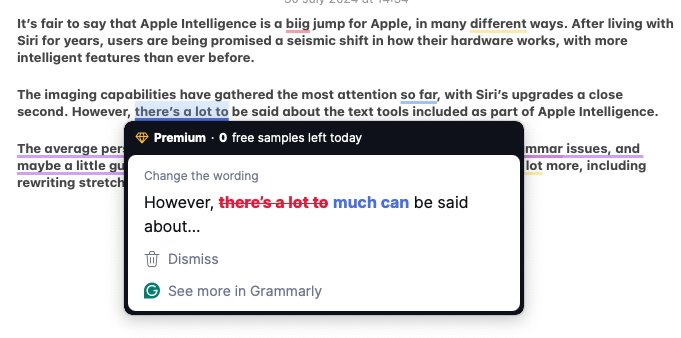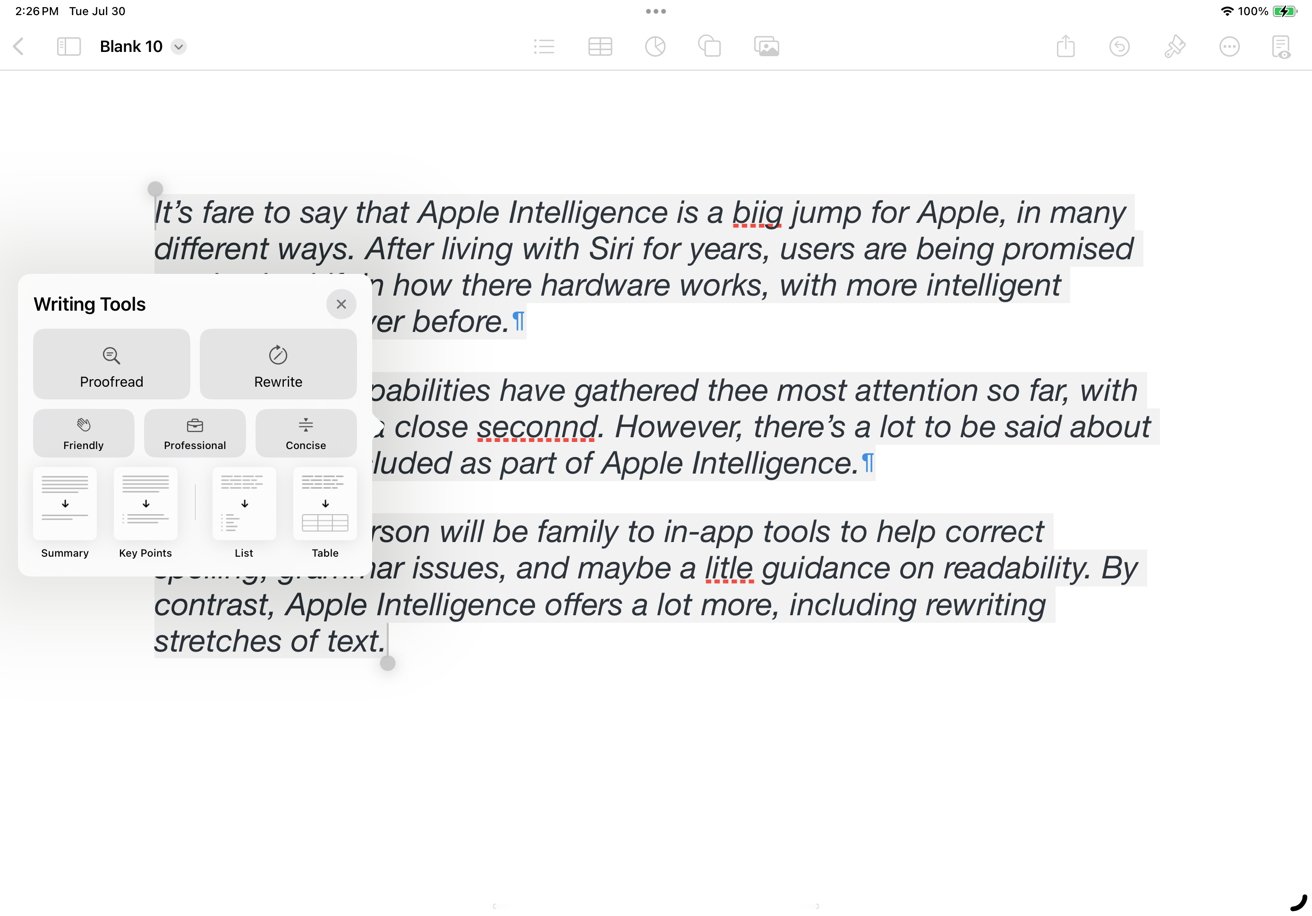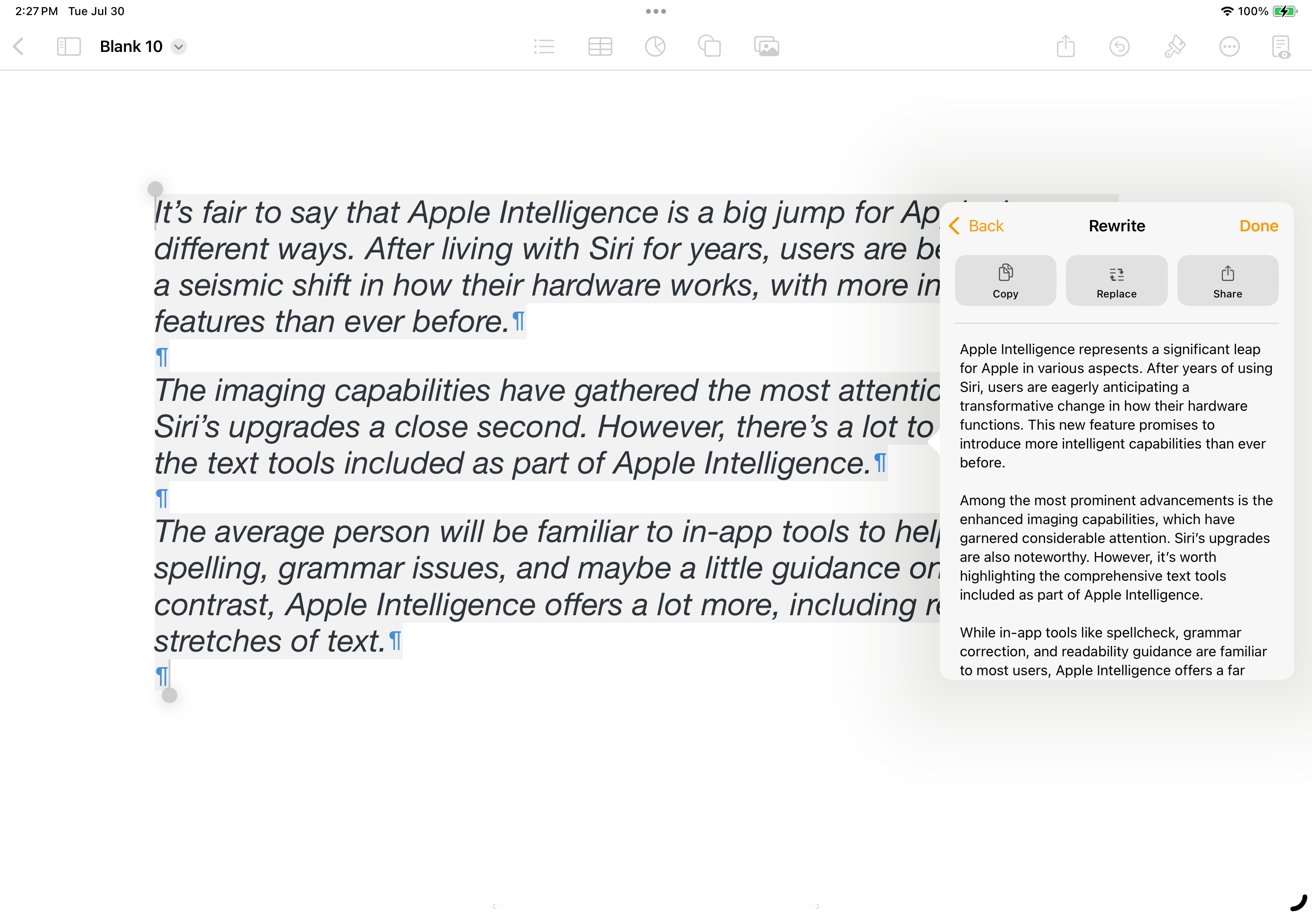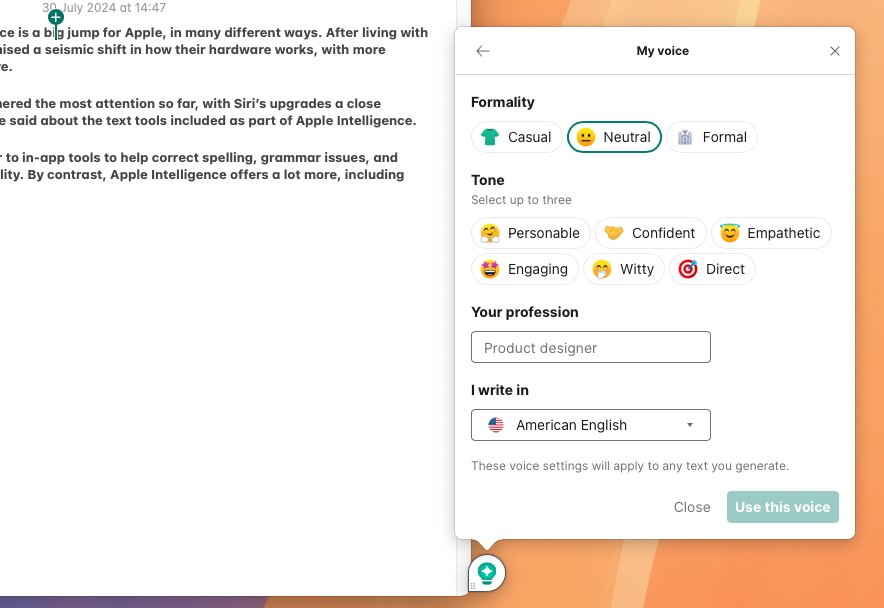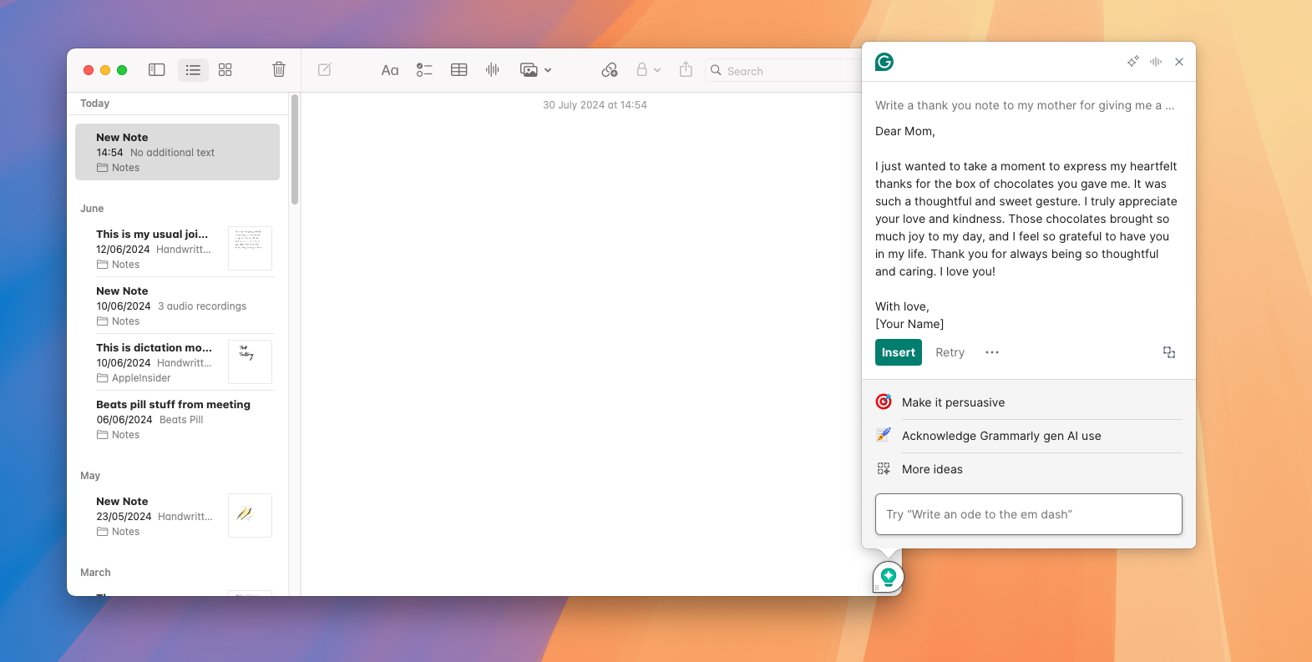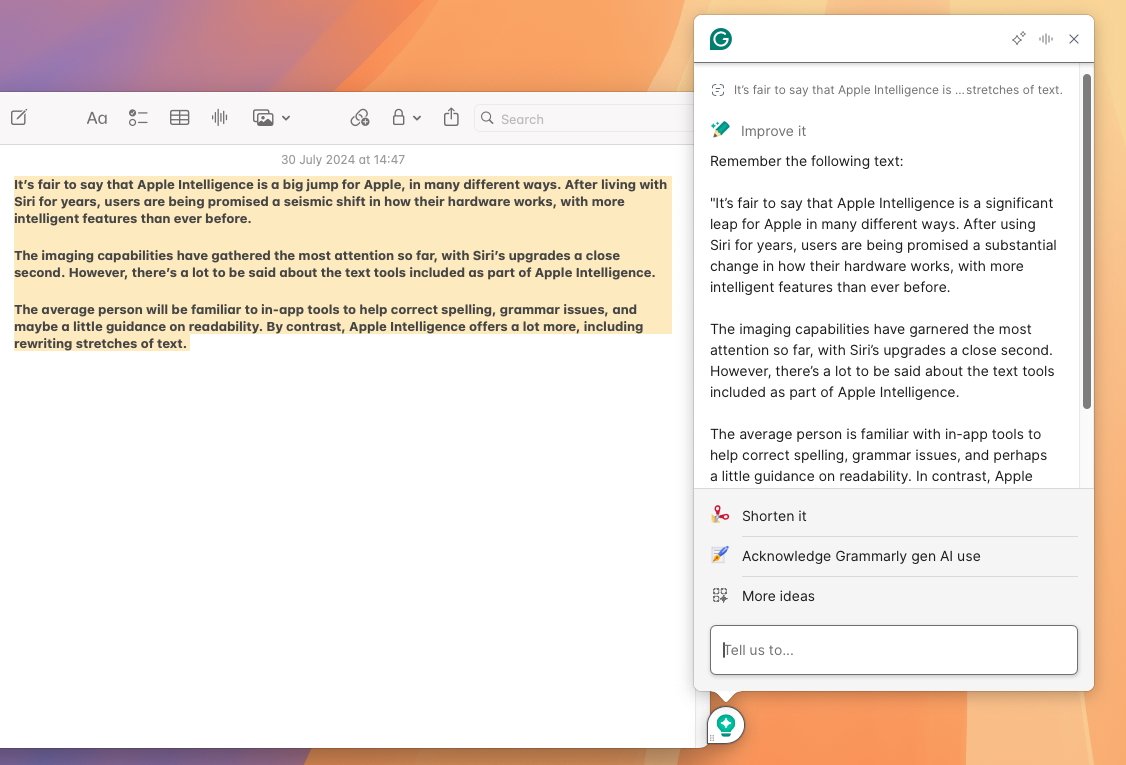Apple Intelligence provides iOS 18 and macOS Sequoia users with new AI-driven tools to improve their writing. Here’s how it compares against the current market favorite, Grammarly.
It’s fair to say that Apple Intelligence is a big jump for Apple, in many different ways. After living with Siri for years, users are being promised a seismic shift in how their hardware works, with more intelligent features than ever before.
The imaging capabilities have gathered the most attention so far, with Siri’s upgrades a close second. However, there’s a lot to be said about the text tools included as part of Apple Intelligence.
The average person will be familiar to in-app tools to help correct spelling, grammar issues, and maybe a little guidance on readability. By contrast, Apple Intelligence offers a lot more, including rewriting stretches of text.
All of this is a bid to improve the user’s writing for others to read.
The features are not the only literacy aids available, as tools like Grammarly have offered similar promises to upgrade a user’s writing. Grammarly similarly provides AI-powered tools to correct and improve how a user writes.
As Apple Intelligence’s writing tools are available in developer betas, and months away from a public launch, it’s worth looking at whether Apple is going to consume Grammarly’s subscribers.
Apple Intelligence vs Grammarly – Basic Checks
Everyone is very familiar with the underlines that appear in text if you make a spelling or grammatical error. These usually appear in specific writing tools and can be the bane of writers.
These corrective notices aren’t always useful, such as if the user accidentally types in a homophone. Traditional spellcheckers probably won’t detect the wrong word choice if a user types “their” instead of “there,” as they’re both correctly spelled words.
That’s where tools like Grammarly step in. Once installed and enabled, Grammarly can hint to a user that there are problems in a stretch of text, but does more than a typical spellcheck.
That includes detecting things like homophones and other writing confusions, and offering corrections in each case. When it comes to grammar, it will also provide its own take on what you’re trying to write, all shown as pop-ups overlaying your text.
Apple Intelligence doesn’t have this function directly. You’re still going to have to rely on an app’s built-in spellcheck if you want in-line indications of your mistakes.
However, where Apple Intelligence comes into play is if you highlight text and tap Writing Tools. This brings up the Apple Intelligence Writing Tools popup, which includes an option to Proofread.
Tapping Proofread then has Apple Intelligence analyze the text and display a corrected version in the pop-up. You don’t get the option to see what exact mistakes you made, but it does correct them for you.
This text isn’t automatically inserted into your document, but you do have options to copy, replace inline, or to share the corrected stretch with others.
Apple Intelligence vs Grammarly – Style and AI rewriting
Writing in a particular tone of voice can be hard. Not everyone can easily switch from a conversational style to something more formal.
Both Apple Intelligence and Grammarly offer ways to automatically alter the text to suit the tone you need.
Under Apple Intelligence Writing Tools, there are options to update the selected portion of text in friendly, professional, and concise ways. Much like proofreading this will bring the selected text into the popup and display a version in that particular style.
If you would rather maintain your current style but feel it could be done better, you could instead select Rewrite. Again, it will display new text based on what you have selected, which can be inserted in place.
For Grammarly, it does offer some generative tone changes. Clicking a little icon in macOS brings up an option for improving the text, identifying gaps in what you’ve written, and so forth.
However, you can also “Set your voice,” referring to your tone. This is a lot more extensive than the few options of Apple Intelligence, but it does start with the fairly similar formality options of neutral, casual, or formal.
When it comes to tone, you can select three from a list of six options: personable, confident, empathetic, engaging, witty, and direct.
You can even include your profession, just in case there’s profession-specific terminology or writing style to consider.
Apple Intelligence vs Grammarly – Generating text
If you had no idea where to start or a bad bout of writer’s block, you could ask Grammarly to write something for you. You simply tell it what you want written and it will craft a block of text in your chosen style.
For example, asking for a thank you note offers a very usable stretch of text, with fill-in-the-blank sections included where necessary.
Apple Intelligence doesn’t offer text generation directly. You can’t tell it to create a block of text on a topic at all.
The nearest thing to it on the way is Smart Reply in Mail. When requested, Apple Intelligence will determine questions asked in an email and offer appropriate response options to the user.
It then uses these responses to create a quick reply to the email, which the user can then further adjust and send off.
As usual for any generated AI text, it is best practice to proofread it yourself before actively using it in a document.
Apple Intelligence vs Grammarly – Other assists
Apple Intelligence offers options to summarize stretches of text, to generate a list of key points, and even make a table if a bunch of data points is selected by the user.
Similarly, Grammarly does give other quick options, including shortening the text, adding more descriptions, simplifying text, and other tone tweaks.
Apple Intelligence vs Grammarly – Accessibility
As the name implies, Apple Intelligence is only available on Apple hardware. For the moment, that means the iPhone 15 Pro and iPhone 15 Pro Max, as well as Mac and iPad models with M-series Apple Silicon chips.
It’s also a system-wide feature, so it will work with most apps, including third-party apps, that deal with text.
Grammarly, meanwhile, is available on Mac and Windows for desktop, iOS and Android on mobile. It also has add-ons for browsers, in case you don’t want to install the full desktop versions.
When installed on the Mac desktop, you get the little icon in the corner of the window if you’re typing in a text-based app. On mobile, you can use the Grammarly Editor app, as well as the keyboard to assist while writing in other apps.
Apple Intelligence vs Grammarly – Pricing
Apple Intelligence is free as part of the iOS 18, iPadOS 18, and macOS Sequoia update, which will be released to the public this fall.
While there’s no price associated with it directly for writing tools, you do need the hardware to use it. For example, if you’re on an older non-Pro iPhone, you’re going to have to upgrade.
Grammarly does offer a free edition of its service to consumers, but it is limited to more basic spelling and grammar checking. You can also be told the tone of your writing, but you cannot adjust it.
You can also use the generative text elements, but you can submit just 100 prompts per month.
There is a premium option, which costs $12 per month when billed annually or $30 per month when billed monthly. Under premium, you get full access to Grammarly’s feature set, including adjusting your writing tone, rewriting full sentences, and monitoring for plagarism.
You also get more prompts at 1,000 per month.
A Business option is also available for $15 per member per month when billed annually, or $25 per month when billed monthly. This introduces centralized billing, style guides, brand tone adjustments, analytics, more prompts, and other things beneficial to working in teams.
Apple Intelligence vs Grammarly – Semi-Sherlocked
If all you heard was that Apple Intelligence offered AI tools to assist in writing text, you would expect the worst for Grammarly. At face value, it seems like a case of Grammarly being Sherlocked, when Apple introduces a free feature that replaces a third-party app.
It’s fair to say that this isn’t a Sherlocking case. At least, not entirely.
Apple Intelligence certainly does bring some much-needed tools to the table for Apple users. It will help people improve their writing, and maybe even boost grades for children.
But the initial offering isn’t all-encompassing. You’re not asking your iPhone to write a book report automatically for you, or at least to generate birthday greeting emails to friends and family.
Grammarly offers an awful lot more to users if they want a lot more finessing of their text. You’re given a lot more flexibility in terms of tone adjustments.
Then there’s the generative AI element that can write text for you. Apple doesn’t offer this at all, though the Siri connection to ChatGPT could eventually do so.
And that’s before you consider that Apple Intelligence is only available if you’re on Apple Silicon on a Mac or iPad, or you have an iPhone 15 Pro or later. Grammarly is offered on far more, and on other platforms too.
Where Grammarly runs into a problem is cost. It’s hard enough to compete with “free and built-in,” but the subscription price could put off all but those who write for a living.
Apple’s new writing tools have a massive audience, namely people who want occasional help to straighten up their paragraphs. Grammarly’s audience is for people who need a lot more specialized assistance.
Grammarly’s existence is still safe. It’s not been Sherlocked, and it will be fine for the moment.
At least, until Apple expands the capabilities of its tools down the road.