Apple’s 10th-gen iPad is a killer tablet in search of a buyer base.
Should you opt instead for the less expensive, less capable iPad 9th generation? Or is it worth paying a little more for performance closer to the iPad Air, which has sat atop our best tablets guide since its release? In an attempt to answer these questions, I’ve spent some time with the 10th Generation iPad to help you pull the trigger on a new Apple tablet—the right Apple tablet—for your needs.
About the Apple iPad (10th Generation)

Credit: Reviewed/Christian de Looper
The 10th-gen Apple iPad shown here with the new Magic Keyboard Folio.
- Chipset: Apple A14 Bionic
- Display: 10.9-inch Retina LCD
- RAM: 4GB
- Storage: 64GB, 256GB
- Rear-facing camera: 12MP wide
- Front-facing camera: 12MP ultrawide
- Wired connectivity: USB-C
- Wireless connectivity: Bluetooth 5, Wi-Fi 6, Cellular 5G/4G LTE
- Colors: Blue, Pink, Silver, Yellow
Like any iPad, the 10th-generation iPad is available in a number of different variations, starting at $449. You can choose one of four different colors, which thankfully has no impact on price. Then, you can upgrade from 64GB to 256GB of storage, for $150. You can switch from a Wi-Fi-only model to a model that supports cellular, for another $150. The most you can spend is $749, which is a lot for what’s essentially a base-level iPad. Our review model has 256GB of storage.
What we like
Sleek new design

Credit: Reviewed/Christian de Looper
The new design makes the 10th-gen iPad look particularly sleek.
In a design cue taken from the iPad Air, the 10th Generation iPad’s Touch ID sensor has been moved from the face of the tablet to its power button on the device’s edge. During testing, the sensor was quick and accurate. I never had an issue where the device couldn’t recognize my fingerprint. I still prefer Face ID, but you’ll have to jump all the way to the iPad Pro for that luxury.
Moving the sensor allowed Apple to equip the iPad with a larger display, from 10.2 inches to 10.9, and slimmer bezels. Things like the round-cornered display, colorful design, and flat edges make it look much more modern than the 9th Gen model. It also helps ensure that the device looks more consistent with Apple’s other iPad and iPhone models.
I’m not going to dive deep into the display quality, because it’s essentially fine. It’s very similar to the display on the iPad Air, with the same 500-nit peak brightness, and it looks quite nice. It isn’t laminated like the iPad Air, which means that the Apple Pencil won’t feel as close to the display. Also, it only supports the sRGB color spectrum, rather than the wider P3 spectrum on the iPad Air. But most people won’t notice or care, and to my eyes this display looks great.
Gone are the days of only silver Apple tech. The new iPad’s addition of Blue, Pink, and Yellow is welcome. We’re reviewing the Blue model—it’s slightly lighter than the Blue on offer by the iPad Air, but still looks great.
In classic iPad fashion, the device is very well-built and feels very premium. This is to be expected of Apple products at any price point, but it certainly doesn’t hurt that the device inherits much of its design and build quality from the Air. The glass front squared with an aluminum back and sides help the iPad feel strongly made. The buttons are nice and robust, and I find that the flat edges make the device easier to hold.
Better performance

Credit: Reviewed/Christian de Looper
The A14 Bionic chip helps soup up performance.
The 10th Gen iPad gets an A14 Bionic chip, up from the A13 Bionic chip on the 9th gen. It’s not a huge improvement, and it’s not the M1 or the new M2, the chips Apple uses in its top iPads and laptop lineup. But it is nice to see the device getting somewhat of a spec bump.
In day-to-day life, the iPad performed excellently. It never froze or stuttered, and while it didn’t load games like Genshin Impact as quickly as the new M2-equipped iPad Pro (review forthcoming), it’s far from slow. It also handled even heavier multitasking easily, including writing most of this review in Google Docs in Google Chrome while regularly bouncing between Chrome and Safari.
If you plan on using your iPad for things like video editing, with the DaVinci Resolve support, for example, you’ll want a higher-performance machine—although it’s currently unclear if Resolve will support lower-end iPads anyway. But if you use your iPad for things like social media, watching movies, and replying to emails, this will get the job done in style.
Even if you plan on a moderate amount of multitasking, like bouncing between browser windows and word processing, this iPad should be perfectly fine, despite the fact that it doesn’t support Stage Manager, which we’ll get into a little more below.
The fact that Apple has included its newer mobile chip will likely play more into the device’s performance down the line. In other words, it should perform well for longer than the 9th Gen iPad if you bought them both on the same day. That means you won’t have to upgrade down the line as quickly. And, it will likely support at least one more generation of iPadOS than the last iPad. That’s always a good thing.
Better front-camera placement

Credit: Reviewed/Christian de Looper
The new front-camera placement makes video chatting simpler and easier.
Many people hold their iPhones, positioned vertically, in one hand during a video chat. Tablet users more often place their devices in their laps or on a table, horizontally, to provide those they’re speaking with a widescreen view. The 10th generation iPad is the first tablet that Apple has built to acknowledge this.
Its 1080p front-facing camera is finally where it should be—on the top edge when you hold the iPad in horizontal orientation. I really only use the iPad’s front-facing camera for video chatting, as opposed to my iPhone camera, which I might use to take photos. For that reason, I think it’s much more natural for that camera to be on the longer edge here.
The front-facing camera doesn’t get any technical upgrades, but it still does a great job for video calls. It supports Center Stage and is colorful enough to create a pleasing image. Sure, an upgraded camera would be nice, but for me, that’s not necessarily a huge priority.
USB-C

Credit: Reviewed/Christian de Looper
The USB-C port puts the 10th-generation iPad in line with the iPad Air and iPad Pro.
Apple is finally putting USB-C in all of the things. As it stands, there is only one iPad left in Apple’s tablet lineup that comes packing a Lightning port: the 9th Gen iPad. If you aren’t interested in parting ways with the Lightning accessories that you’ve collected over the years just yet, the news that the cheaper model can still be purchased is likely a relief. However, there are so many good reasons to move away from a tablet equipped with a Lightning port in favor of USB-C that this inclusion alone could be reason enough to upgrade.
Regardless, it’s nice to see Apple bringing USB-C to cheaper models, and it means you can use one cable, or at least one kind of cable, to charge many of your Apple devices. If you use recent accessories, like USB hubs, SD card readers, and more, a USB-C port means you’ll be able to connect them without the need for extra adapters and dongles.
What we don’t like
USB 2.0
As happy as we are to see USB-C support, there are some caveats to note. Namely, the 10th-gen iPad still only supports USB 2.0—a spec that was released in the year 2000 (cue Conan O’Brien sketch). That means you can only transfer data up to 480Mbps. So, if you want to transfer large video files or many photos at a time, it can take a few minutes, rather than a few seconds like it might on a USB 4-equipped device.
USB 4 can support data speeds of up to 83 times that of USB 2.0. To be fair, most people won’t necessarily need to transfer high amounts of data, but it still helps to have the option of doing so quickly, especially in 2022.
Accessory support is frustrating
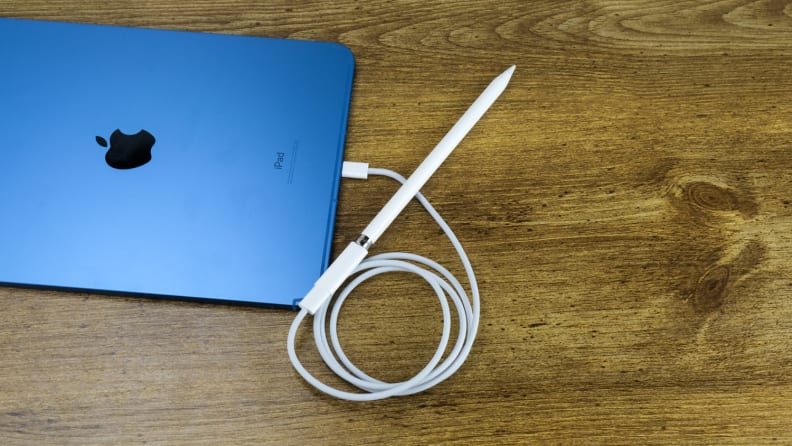
Credit: Reviewed/Christian de Looper
Plugging in the Apple Pencil requires a full-on adapter solution.
The new iPad may look and feel like the iPad Air, but it doesn’t support any of the same Apple accessories. Let’s start with the keyboard. Apple has moved the Smart Connector pins, which power the keyboard, from the back of the tablet, as seen on the iPad Air and current iPad Pros to the bottom. The result is that the new iPad doesn’t work with iPad Air keyboards.
Instead, you need Apple’s new Magic Keyboard Folio, which is a two-part folio made up of a back cover with a kickstand, and the actual keyboard that attaches to the bottom. The keyboard can be flipped around to the back, and you can invert its orientation so that there’s a flat surface at the back instead of the keys when it is flipped around. And, it actually has function keys–allowing you to easily change things like brightness and control media, without having to reach up to the screen. That’s something the actual Magic Keyboard for higher-end iPads doesn’t have.
It’s a good concept, and works well, mostly on a desk or table. It’s very similar to the Microsoft Surface Pro 8, which uses a similar keyboard-plus-kickstand concept. The keys feel the same as those in the Magic Keyboard, which is great. But it’s not the actual Magic Keyboard, an accessory that I love even at its high price. The Magic Keyboard Folio doesn’t sit as well on your lap, and doesn’t feel as premium thanks to the lack of double-hinge. It also doesn’t have backlit keys.
To be clear, this iPad is slightly thicker than the iPad Air, so it wouldn’t have worked with the current Magic Keyboards anyway. And on a table I generally liked typing on the Magic Keyboard Folio. Unfortunately, it costs a fair amount, at $249—which means that if you buy the two together you’re paying a hefty $700.
The Apple Pencil support (or lack thereof) is silly.
Then there’s the Apple Pencil Support (or lack thereof). Despite this iPad’s new flat-edged design, it doesn’t support the second-generation Apple Pencil, which is designed to magnetically charge with the iPad its paired with. Instead, you’ll have to stick to the first-generation Apple Pencil which comes with its own challenges.
To charge the first-gen Pencil you need to, absurdly, plug it into the iPad’s Lightning port. But this tablet doesn’t have a Lightning port. So, to connect the iPad to an Apple Pencil, you have to first plug in a USB-C cable to the tablet’s USB-C port, then attach an adapter to that cable before, finally, connecting the Pencil to the adapter. That’s just plain silly.
Even a USB-C version of the first-generation Apple Pencil would have been better. I suspect that the lack of support has something to do with the new camera on the horizontal edge, but Apple hasn’t confirmed or denied that theory, and I doubt it will.
Some software limitations
The new iPad comes pre-loaded with iPadOS 16. However, it’s missing some features that are available in iPadOS 16 on other devices, like Stage Manager.
Stage Manager essentially allows you to turn full-screen apps into windowed ones and set up different sets of apps that you can quickly jump between. It’s coming to both iPadOS 16 and MacOS Ventura, but it’s likely to be much more helpful on iPadOS given the fact that MacOS already has so many great multitasking features. Unfortunately, Apple only offers Stage Manager support for the iPad Pro (including the older A12X and A12Z models) and the latest iPad Air, and it doesn’t seem like that’s going to change.
The A14 Bionic chip does only have four GPU cores, to the A12Z’s eight. And, it only has six CPU cores to the A12Z’s eight. But the reason for the lack of support is somewhat irrelevant—the result is that you still can’t use Stage Manager on the new iPad when you might expect to be able to.
Should you buy the Apple iPad (10th Generation)?
Maybe, but seriously consider other models
There are some fair criticisms to be made about the new iPad, but it’s still an excellent machine. I’m a little frustrated about the weird accessory support and the fact that the device has USB 2.0, but in a vacuum, this iPad is a killer tablet.
It doesn’t exist in a vacuum, of course. In its current lineup, it’s hard to figure out if this is a more expensive base-model iPad, or a cheaper iPad Air. If you are planning on using your tablet for heavier productivity, the iPad Air M1 is a better solution. It pretty much solves all the issues I have with the 10th-gen iPad. It supports the Magic Keyboard and Apple Pencil Gen 2, and its M1 chip makes it more powerful, and capable of supporting new software. The only downsides? The higher price and the front-facing camera placement.
But most folks will likely be using iPads in the lower price range for watching movies, playing occasional games, browsing the web, checking emails, and keeping the kids quiet for a few minutes. You know, iPad things. Those are things that the 9th-generation iPad can do perfectly well. If you want an iPad for basic tasks like that, you should seriously consider the 9th-gen or even a refurbished 8th-generation model.
There’s a sliver of the market in between the two. If you don’t mind spending a little more for an iPad with a bigger screen and a modern design, but don’t want to stretch to the iPad Air, then the 10th-gen iPad is for you. You won’t be disappointed.
Meet the tester
Originally from Australia, Christian has long had a passion for gadgets and consumer electronics. Christian has experience reviewing products in all areas of the consumer tech world, and is dedicated to helping people find the best products for their lifestyle.
Checking our work.
Our team is here for one purpose: to help you buy the best stuff and love what you own. Our writers, editors, and lab technicians obsess over the products we cover to make sure you’re confident and satisfied. Have a different opinion about something we recommend? Email us and we’ll compare notes.





