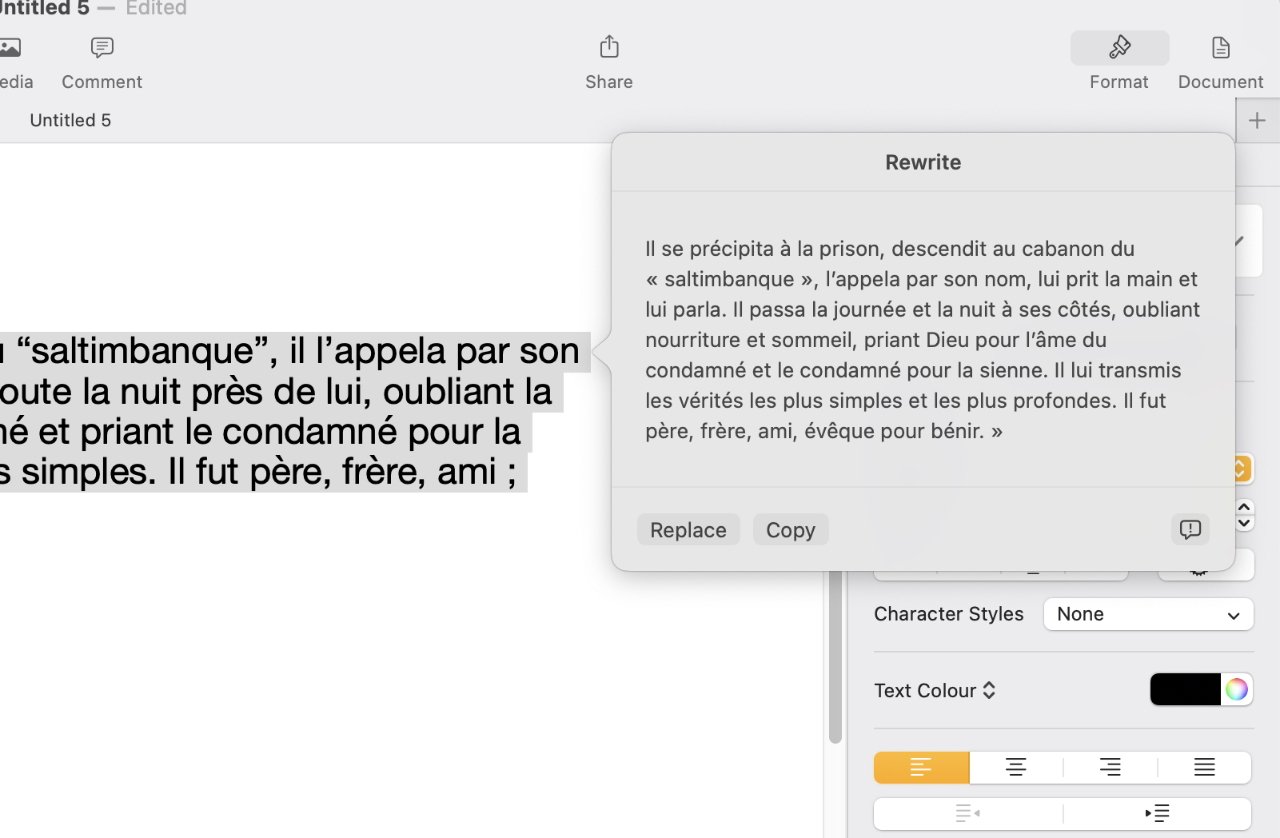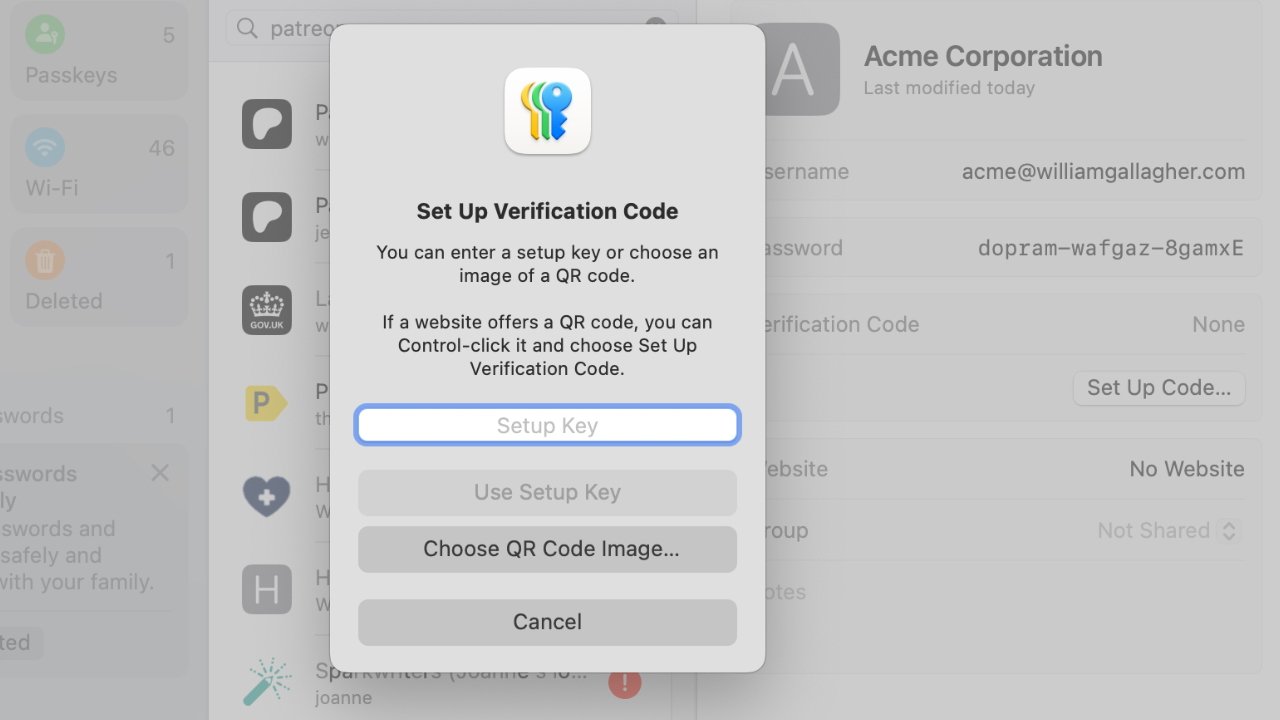Apple has now publicly released macOS Sequoia 15.4 with a number of key improvements to Apple Mail and Passwords, alongside bringing Apple Intelligence to EU users for the first time.
It’s three months since Apple released its previous update, and over six months since the first version of macOS Sequoia came out. Usually by this stage, Apple would typically be looking to keep any major new features to the next macOS, due to be revealed at WWDC on June 9, 2025.
Doubtlessly that is still a factor, but for once each separate iteration of macOS Sequoia has been bringing new features and this latest edition is no different. The new features are not huge, though, and they are mostly not especially visual — unless you’re in the EU.
Apple Intelligence comes to Europe
Apple delayed launching Apple Intelligence in Europe while, it said, it was trying to figure out how to release it in compliance with the EU’s Digital Markets Act. The EU did not exactly take this well.
But now that’s over, and as of macOS 15.4, users in the EU can see what the fuss is about. Expect another round of Image Playground-created images to appear online until people get bored of it again, unless they’re Final Cut Pro users on the latest release of that.
There is also Apple Intelligence news in macOS 15.4 for other users. As of this release, Apple Intelligence is now localized in these further languages:
- Chinese
- French
- German
- Italian
- Brazilian Portuguese
- Spanish
- Japanese
- Korean
- Localized English for Singapore and India
These are major improvements for the worldwide use of Apple Intelligence. There is much less of an improvement for users in the States, but this release does bring one key Apple Intelligence feature from iOS to the Mac.
Apple Mail for the Mac gains categories
There is an argument that this may not actually be an improvement, but Apple Mail on the Mac now has the same automatic categorization as it has on the iPhone. Some people love that on iOS, and some think it should have been done years ago since Gmail has long had the same thing.
And some users positively dislike Apple Mail’s categorization. That hasn’t been helped by how there have been issues over the beta with, for instance, the red badge showing incorrect numbers, but otherwise the actual categorization is well done and it’s worth sticking with.
Mail does very prominently promote the fact that it has these new categories, too, and also makes it clear how you can readily switch them off if you want to. The categories you get if you leave it switched on, though, are:
- Primary
- Transactions — Receipts, Orders and Deliveries
- Updates — News, Subscriptions and Social
- Promotions — Special Offers, Deals and More
Primary is really just anything that doesn’t fall into one of the other categories, so effectively it becomes everything you might actually be interested in.
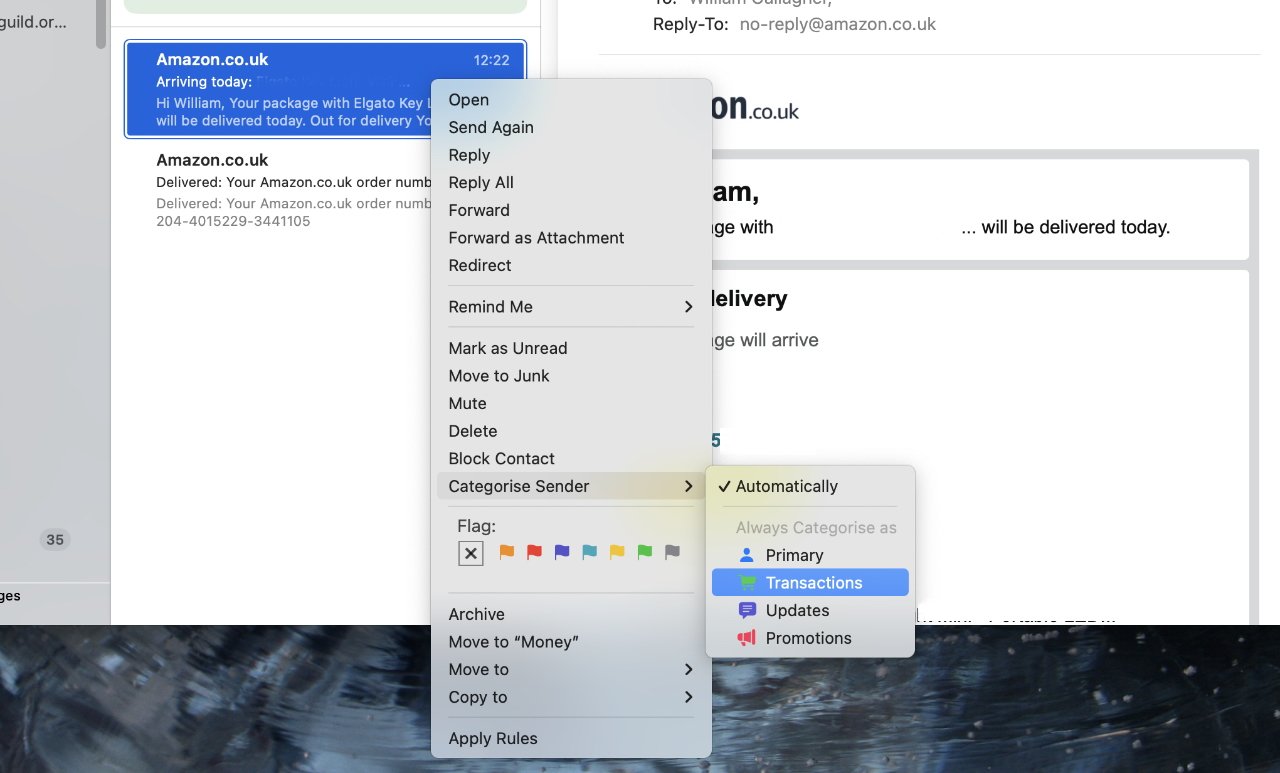
You may never need it, but there is an option to correct what category Apple Mail has filed an email into
To switch between the categories, you click on an icon at the top of the inbox. If you click again on the same icon, it switches you instead to an All Mail view.
In months of testing macOS 15.4, I’ve not found a single reason to disagree with the automatic categorization. But if you do, if it gets one wrong, you can right-click on the email and tell Apple Mail what category it should now and forever be in.
Visual and audio improvements
There is now one extra feature in Apple Passwords that is particularly welcome. The app’s support for verification codes has been expanded to include ones that are limited with a timer.
This is the kind of feature that is incredibly useful for people who need it, and of little interest to anyone else. Much the same can be said for emoji, but as ever, it wouldn’t be a macOS update without more of them being added.
Every year, the emoji standards body approves a new set of additions to this exciting art form, and firms such as Apple add support in their next significant release. This time out, there are seven new emoji, including a face with bags under the eyes.
There is also one audio improvement, which comes for users of AirPods Max — and owners of Apple’s new USB-C to 3.5mm audio cable. It’s the addition of support for lossless audio.
Improved device setup
As of now, macOS Sequoia 15.4 is the official macOS and it is what will come pre-installed on all new Macs. Now, if it is great to get a new Mac, it is often also a chore setting one up and especially so if you are migrating from an older Mac.
The new macOS Sequoia 15.4 aims to make setting up a new Mac at least a little easier than before. And it does so by adopting a feature that is so familiar to iPhone users that few of them even realize it has a name, and none of them have to.
It’s called Quick Start, and it means your core details like your Apple Account and other settings can be automatically transferred to your new Mac.
There is more
All of these features from verification timers and lossless audio, to mail categories and new Apple Intelligence languages, are the headline features of macOS Sequoia 15.4. But of course there are more.
The new release will bring with it general performance improvements, for instance, as well as bug fixes.
It will also be the best macOS to be on in terms of security — but don’t rush to install it immediately. Although it has been in beta testing for months, it is only now being rolled out worldwide.
No OS survives contact with the real world, not without at least some issues. Maybe there won’t be anything that affects you, but still you’re best off leaving it for at least a few days to see what problems arise — and which ones Apple fixes — before you accept your Mac’s automatic prompt to upgrade.