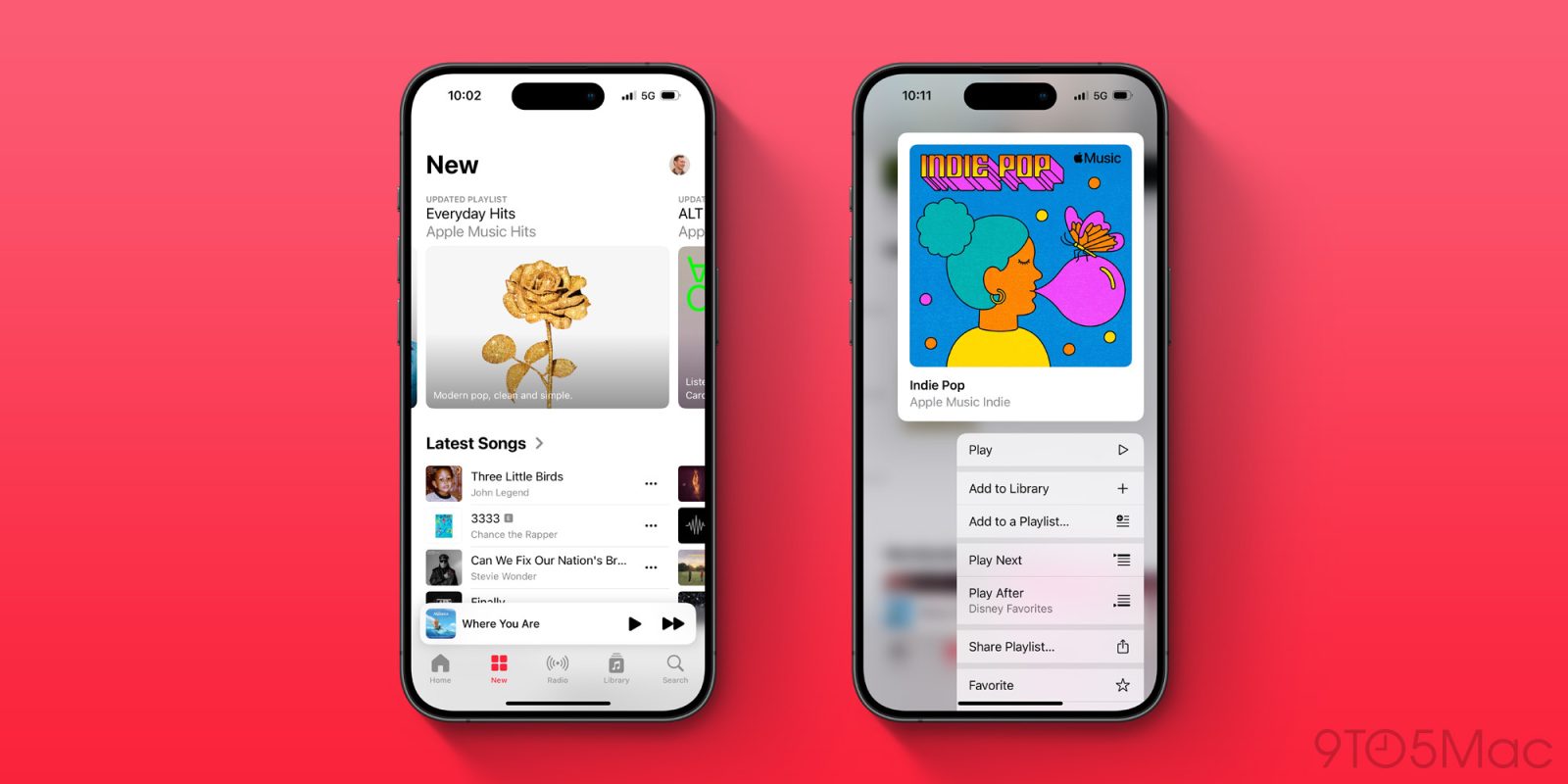
Apple Music is getting a handful of nice upgrades in iOS 18 this fall. Some will arrive in iOS 18.0 in the coming weeks, and others in the 18.1 update expected in October. There are changes to the app’s organization, to much-improved SharePlay capabilities, a powerful iPad-only feature, and more. Here’s a look at the new features coming soon to Apple Music.
SharePlay for all, no subscription required

When you’re listening to Apple Music in a shared environment, you should be able to share control of what’s playing with your friends and family. Previously, though, SharePlay only worked for users who had their own Apple Music subscription.
iOS 18 changes that. Now, when you’re playing music over a HomePod, Apple TV, or any Bluetooth speaker, anyone nearby can view and edit the playback queue. Apple enables this via a QR code that friends can scan to start collaborating on what’s playing. It’s very similar to the existing feature available with CarPlay.
‘New’ tab replaces ‘Browse’ in iOS 18 Music navigation
Apple has made a name change to the main navigation tabs for the Music app. What was formerly the ‘Browse’ tab has been renamed to ‘New.’ You’ll still see the same basic content here, but the fresh name better fits the purpose of the tab.
Curiously, the personalized ‘New Releases for You’ section is still part of ‘Home’ rather than ‘New.’ It’s an odd omission, especially since I find it contains the most relevant assortment of ‘new’ music for me. But perhaps the section will change locations in the future.
Music Haptics, a new listening experience
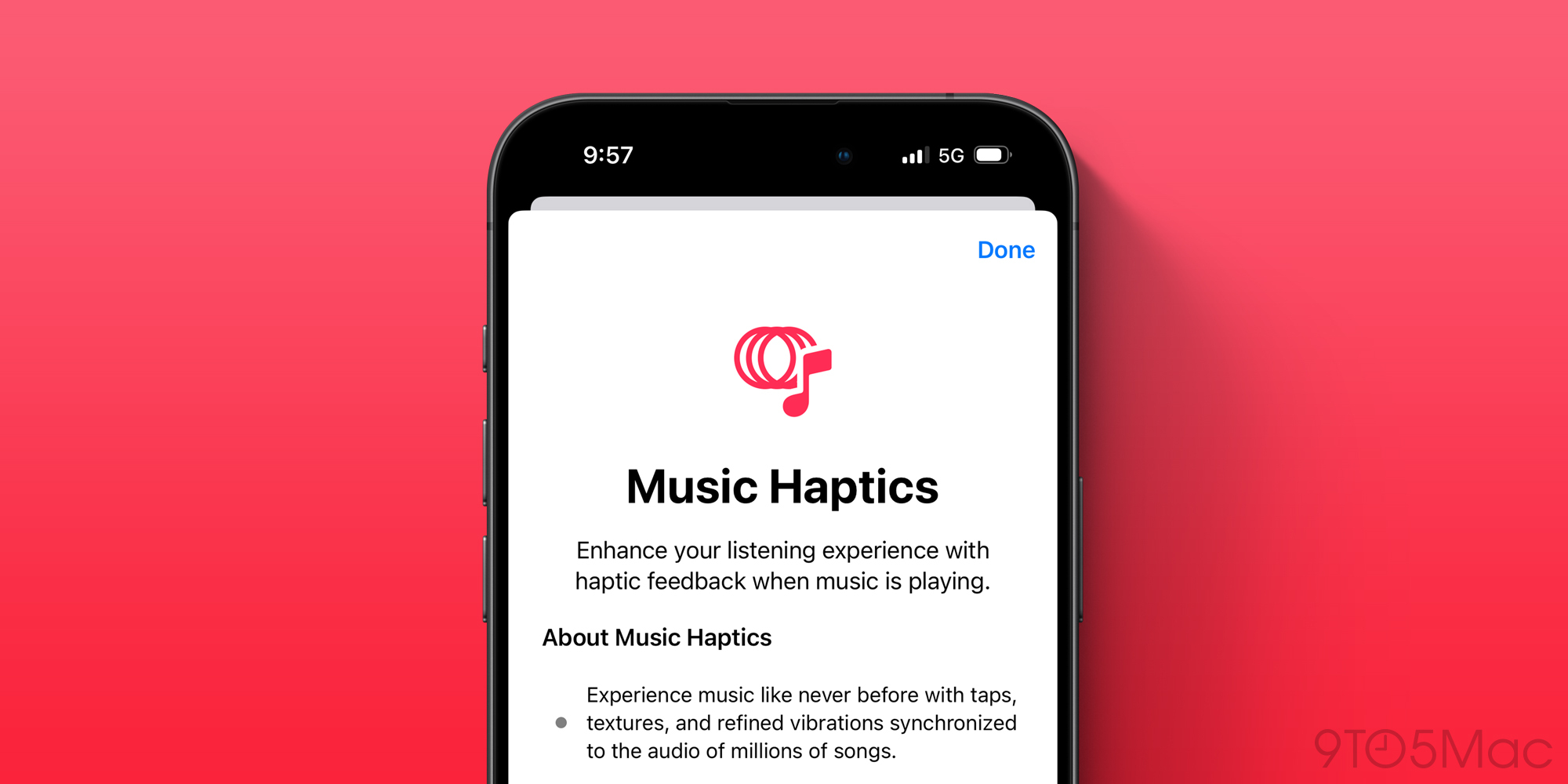
There’s a fascinating new accessibility feature in iOS 18 called Music Haptics. It’s off by default, but can be enabled inside the redesigned Settings app under Accessibility ⇾ Music Haptics.
Here’s how Apple describes the feature:
Experience music like never before with taps, textures, and refined vibrations synchronized to the audio of millions of songs.
Music Haptics play along with Apple Music, Music Classical, Shazam, and supported third-party apps
I’ve tried Music Haptics on several occasions. I love how it can provide hearing impaired users with a unique way to experience music. But even though my hearing is fine, I’ve still found Music Haptics a fun way to enhance a listening session.
Powerful new iPad tab bar for Music
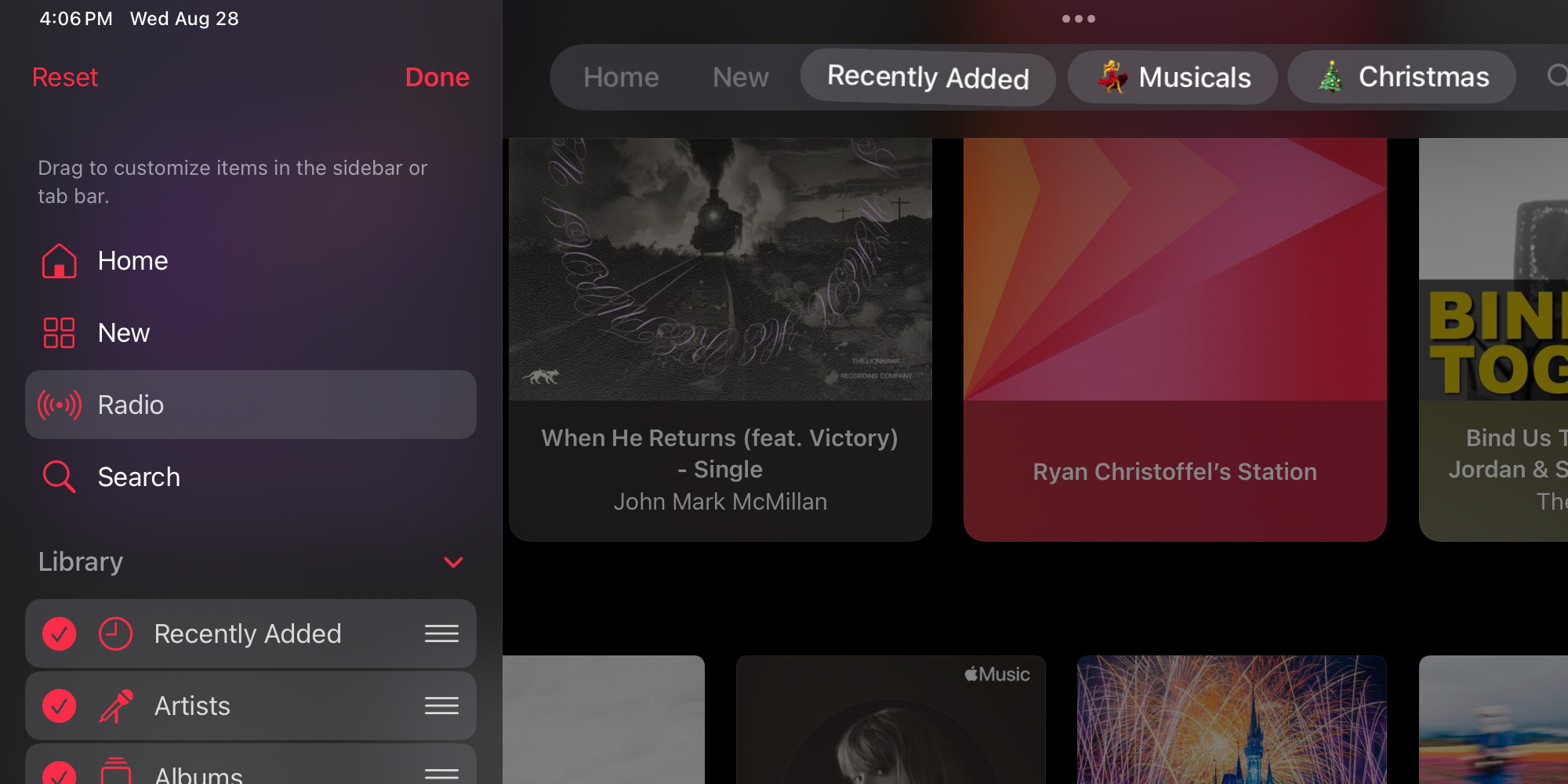
Historically I’ve done most of my Apple Music listening through my iPhone and HomePod, but that’s started changing thanks to a new iPadOS 18.1 feature.
The iPad app gains a new floating tab bar design in the forthcoming software update that can be customized in powerful ways. You can add any of the following to your custom-built tab bar:
- Individual playlists
- Playlist folders
- Sections like Recently Added, Downloaded, Artists, Albums, Made for You, and more
I love having the ability to put key playlists and folders front and center in my tab bar. I hope more iPad apps follow Music’s example with their tab bar customization options.
More informative ‘Play After’ button in iOS 18 Music app
Apple Music has long offered a couple options when adding music to your queue: Play Next and Play Last. The latter option is being tweaked and made more informative in iOS 18.
Now, the ‘Play Last’ button has been retitled ‘Play After.’ More importantly, you’ll be able to see exactly what music it will play after.
So, for example, you’ll see the name of the album or playlist you’re currently listening to. This makes it easier to understand what exactly will happen when you hit that ‘Play After’ button.
What new features do you still want to see in Apple Music? Let us know in the comments.
FTC: We use income earning auto affiliate links. More.




