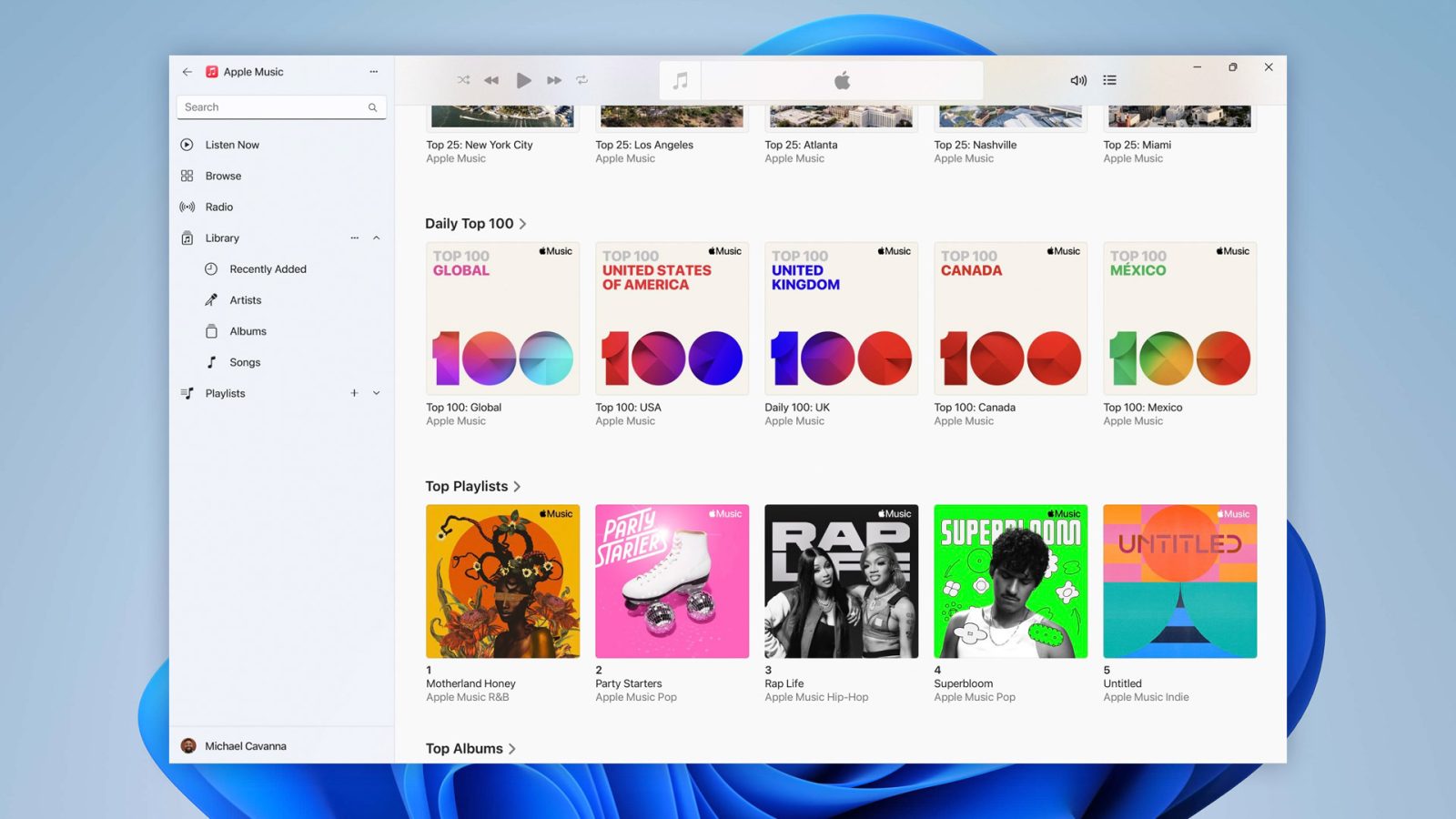
Apple is rolling out a set of updates to its Windows apps today, including Apple Music, Apple Devices, and Apple TV. These apps, which are designated as “Preview” apps by Apple, allow Windows users to access Apple Music and Apple TV content and manage their Apple devices.
Today’s update for Apple Music, in particular, includes a handful of notable new features and fixes…
Apple first released the Apple Music, Apple Devices, and Apple TV beta apps for Windows back in January. Since then, Windows users have been able to download the apps from the Microsoft Store to test them and provide feedback to Apple.
Apple doesn’t provide release notes for updates to these Windows apps, but users on Reddit have compiled a rundown of some of the most notable changes included in today’s releases. One Reddit user, who described the Apple Music app update today as a “huge update,” highlights three major changes:
- The skip at 0:15 when playing lossless/hi-res lossless is now gone. It plays smoothly now.
- Windows media controls and keyboard shortcuts now work.
- When you click a song within an album, it will now play the next song with you click the >> button, instead of a random song as part of continuous play. When the album is completed, it will play related songs via continuous play.
The update to Apple Music also includes support for viewing lyrics, a feature that was previously missing for the Windows app, despite being available via Apple Music on the web. Unfortunately, Apple Music on Windows still doesn’t support live lyrics, so the implementation is only a static interface for now.
Given that these are still labeled as “Preview” apps by Apple, bugs and performance issues are to be expected. For instance, users on Reddit indicate that today’s Apple Music update doesn’t fix long-standing bugs and missing features for things like editing metadata, various random crashes, and changing the audio output sources via Windows itself.
There’s no word on when Apple will move these apps to “stable” releases and remove the “Preview” descriptor. In the meantime, you can download the previews from the Windows Store for free.
All three apps require a PC running Windows 11. Notice anything else new in today’s updates? Let us know in the comments.
Follow Chance: Twitter, Instagram, and Mastodon
FTC: We use income earning auto affiliate links. More.





