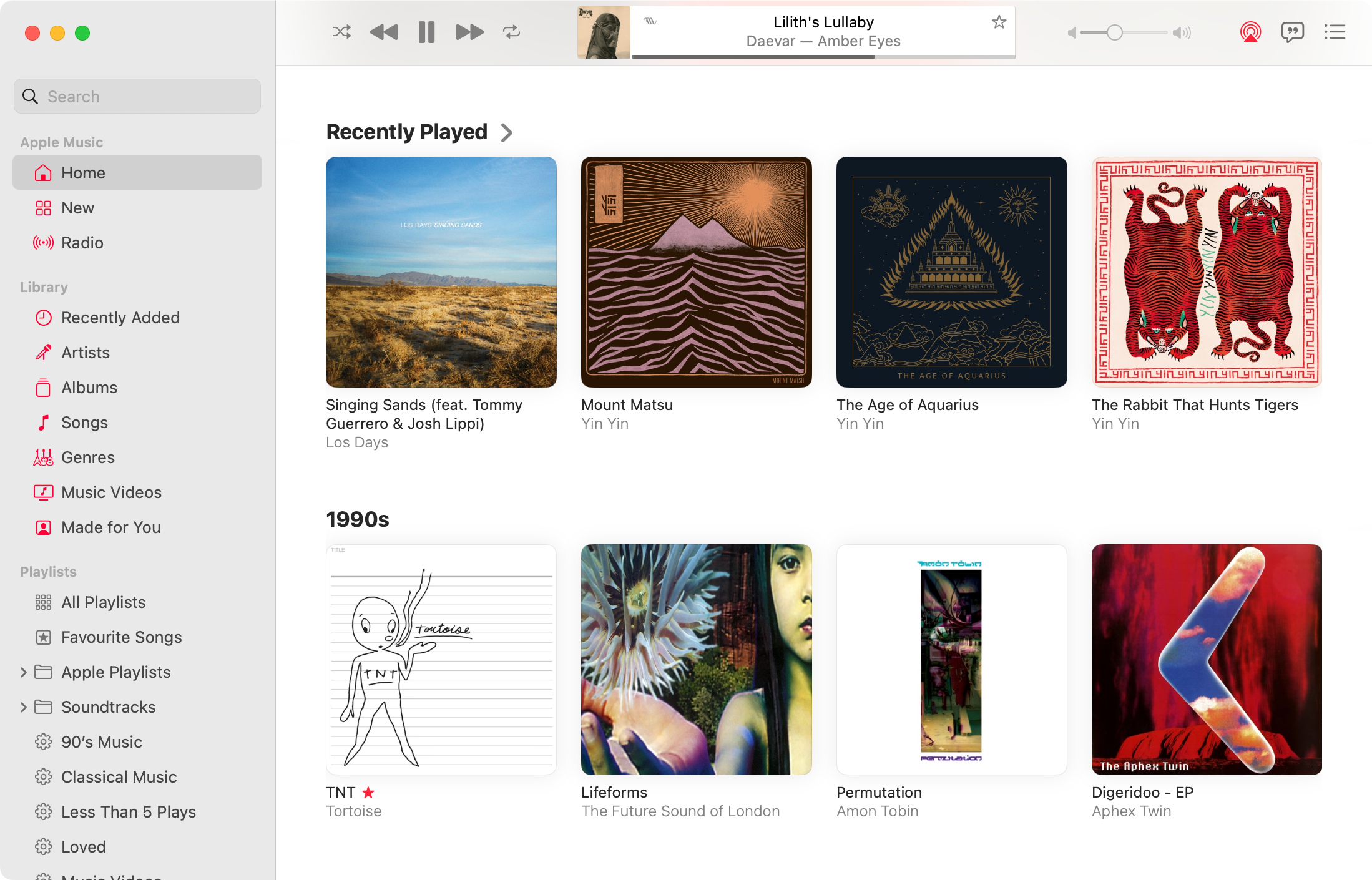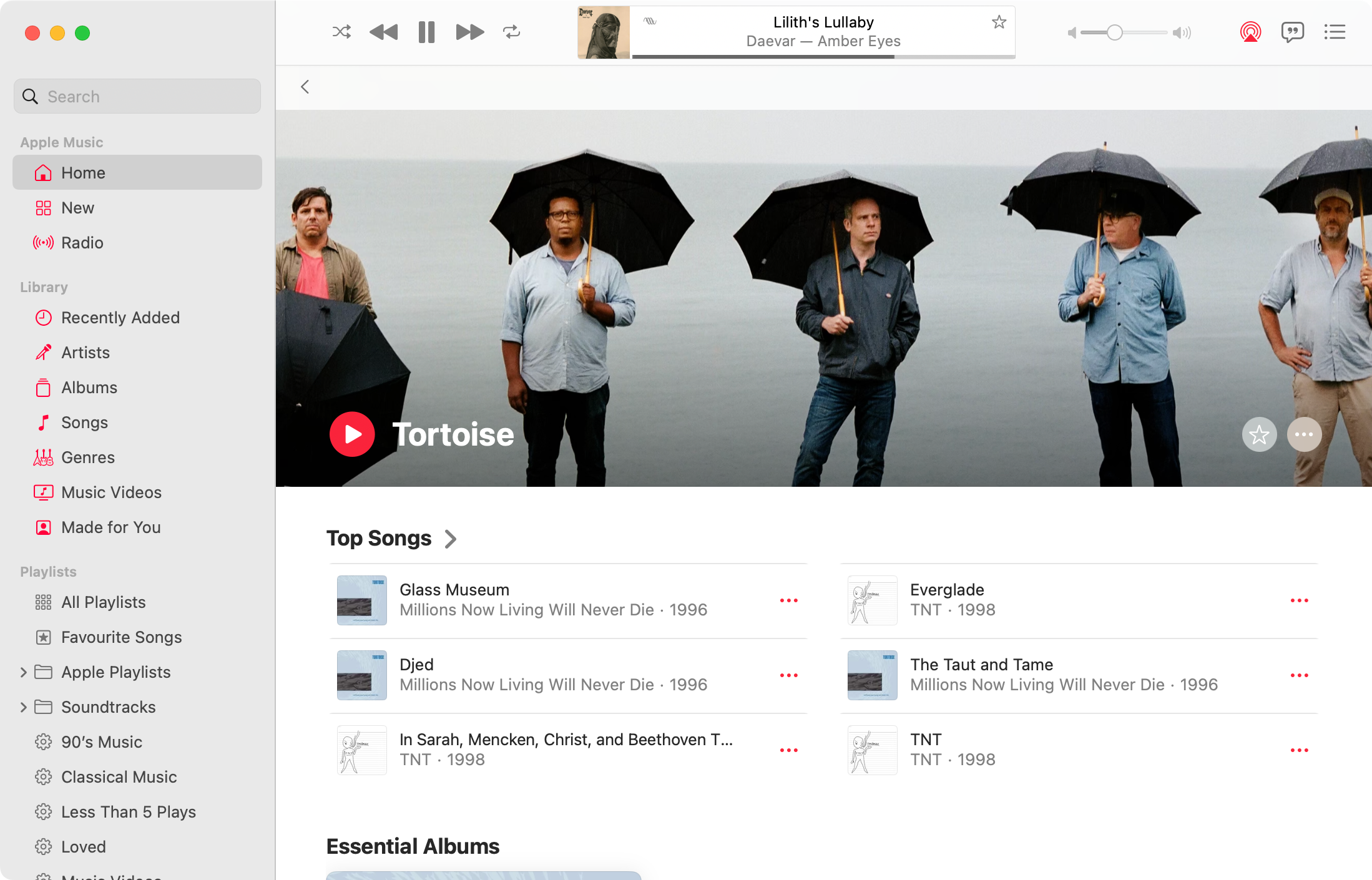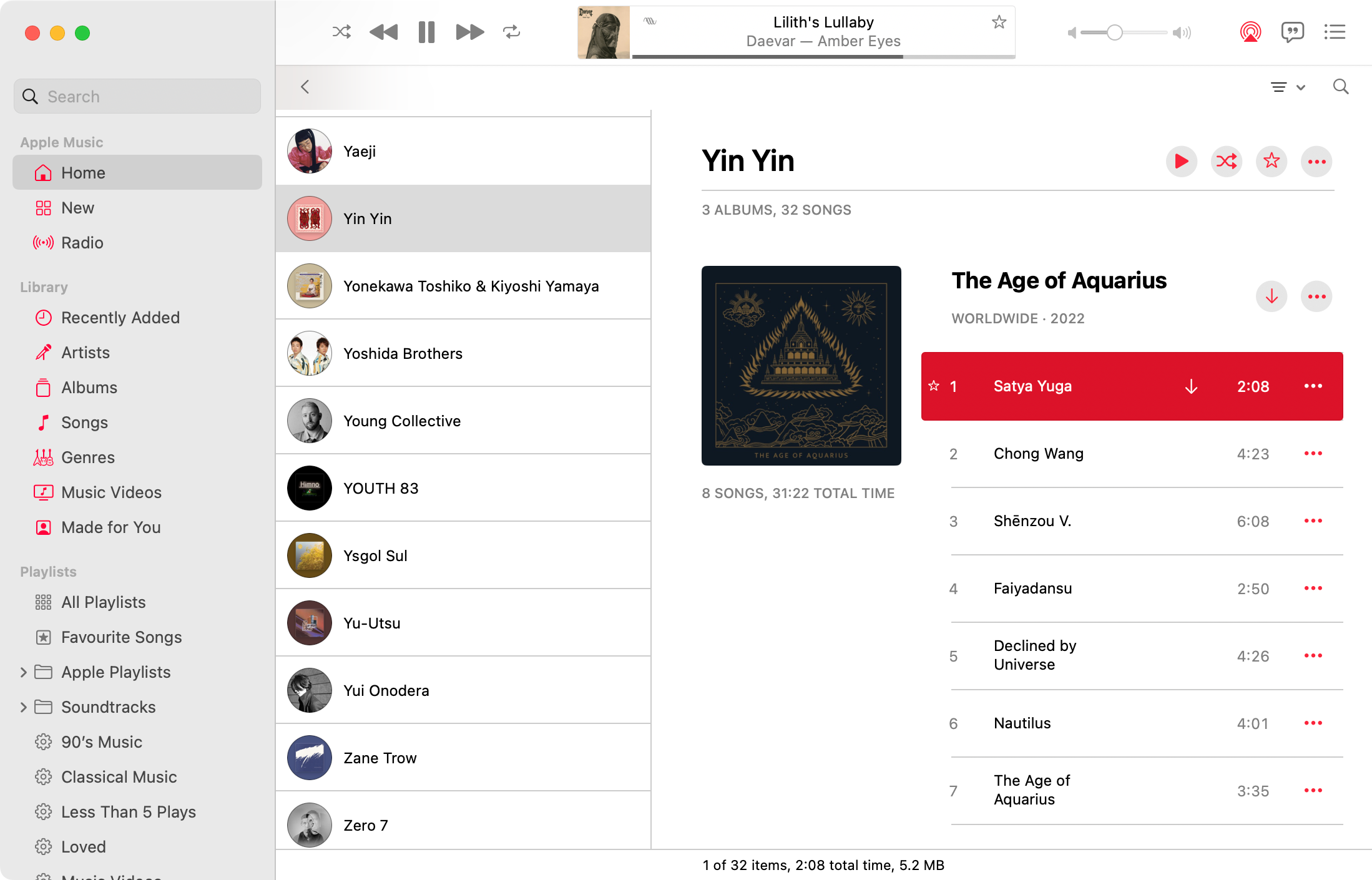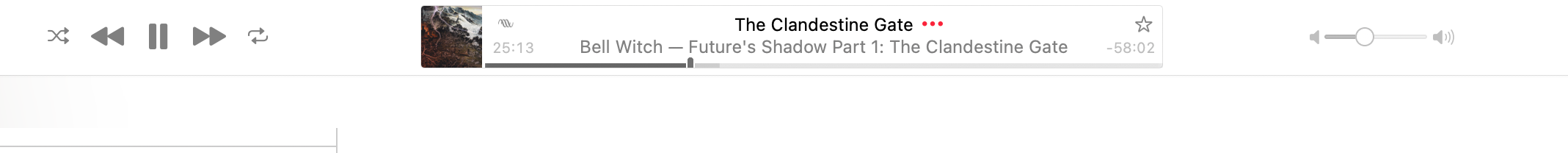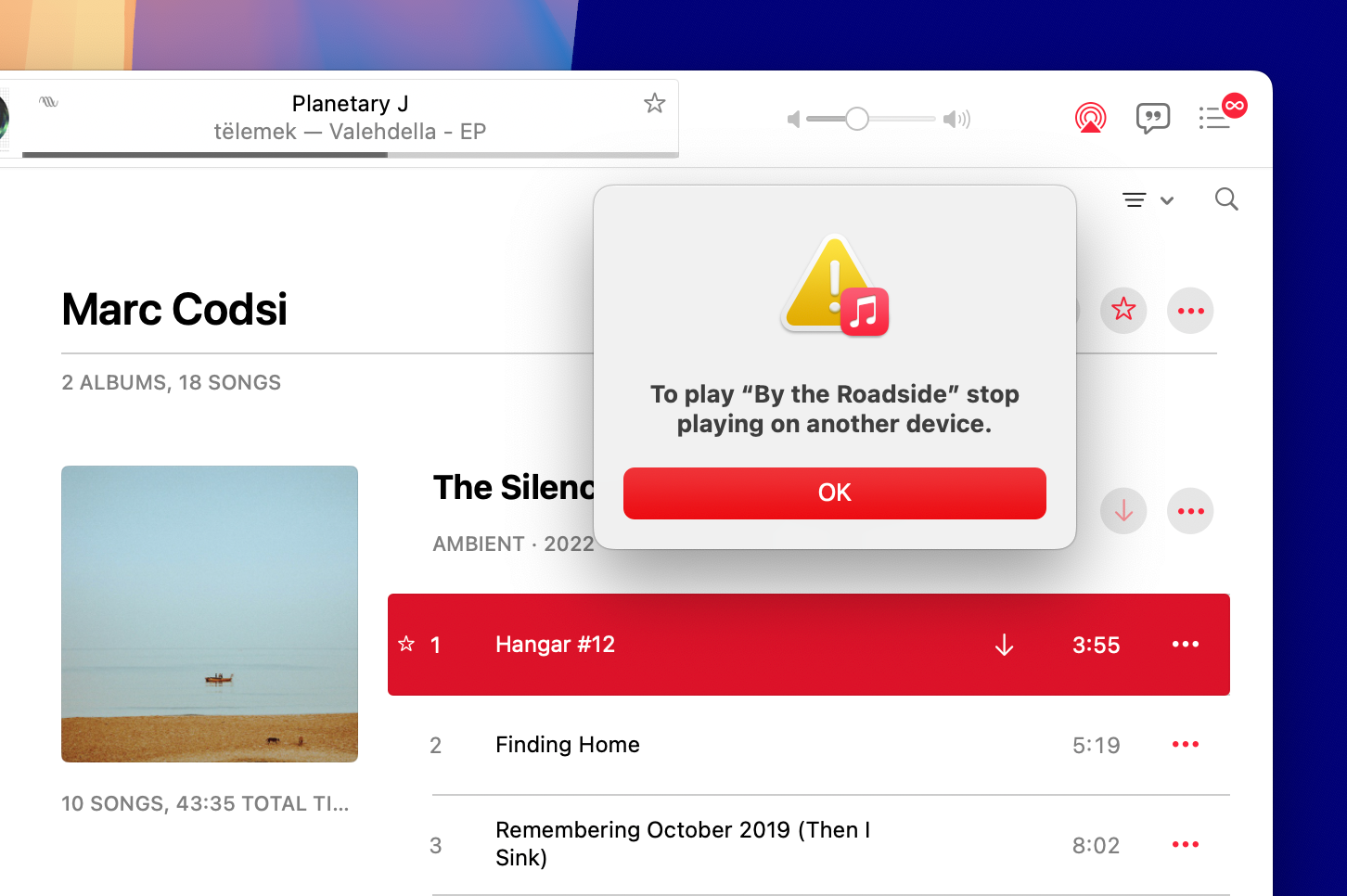Summary
- The Apple Music app on macOS is plagued by issues like a messy UI, random song interruptions, erratic warnings, and AirPlay failures.
- These issues don’t seem to be an issue on the iPhone or iPad versions of Apple Music, which suggests Apple needs to put some serious work into bringing the Mac app up to scratch
- I’d rather see Apple work on the app and improve the service over time than jump ship to a rival like Spotify, which has its own issues.
I stream Apple Music all day, every day on my Mac. In doing so, I’ve become hyperaware of both the idiosyncracies and glaring issues that Apple needs to address.
The UI Is a Mess
The native macOS Apple Music app is, at best, unpredictable. I feel like I’m constantly having to coax it into doing what I want, as the interface works against me. This is not the experience I have when I’m using the service on my iPhone (even when interacting via CarPlay).
At the heart of the problem is a “two libraries” approach that feels like two sides of the app working against one another. You’ve got your library or all the music you’ve added to your collection, and the broader Apple Music library. Which one shows up when you click on an artist’s name feels like rolling a dice.
Let’s say I pick an album recommended to me on the “Home” tab from a section titled “1990s” and, in order to see more releases from that artist, I click on the artist’s name. I get taken to the wider Apple Music page, with all of the artist’s available releases listed (which is exactly what I think should happen).
But let’s say I use the “Recently Played” section of the same “Home” tab to pick an album I listened to earlier in the day. I click on the artist’s name to see more but this time I’m taken to my own personal library. There are no new releases or playlists to choose from, only the albums I have already added.
From here I have to click the “…” ellipse button next to the artist name and choose “Show in Apple Music” to find things not in my library. This might sound trivial, but it’s frustrating. On the iPhone, the exact same operation takes me to the main artist Apple Music catalog.
Ultimately, this leads to me trying to “head off” this behavior by relying way too much on the right-click (Control+click) context menu. Even there, you have three options: Show in Apple Music, Show in Library, and Show in iTunes Store. It feels clumsy and unintuitive.
Music Spontaneously Goes Silent
I’ve been experiencing a weird bug where music randomly drops out and goes silent for a few years now, but it only happens on my Mac. The problem seems to be well documented with Reddit threads describing the issue that go back to 2022.
This can happen without warning in the middle of a track, but more likely happens when the track changes. It’s not related to an external output, since it affects both AirPlay devices and my MacBook’s internal speakers.
Most frustrating of all, the track keeps playing. The playhead moves as if everything is working fine, which means you’re “listening” to music you can’t actually hear. This is particularly egregious with long tracks since you can miss a lot of the action while you’re distracted.
The fix is surprisingly simple. I just click to move the play head to another part of the track, and the music will play again as if nothing is wrong. Though some reports point to this happening on iOS or when using CarPlay, for me it’s an issue that’s limited to the macOS client.
Random Errors Abound
On top of surprise silences, I also get a lot of pop-ups relating to music playing in other locations. This is perplexing, as I’m the only one with access to my Apple Music subscription. Sometimes, I’ll get a random pop-up while I’m listening to music on my Mac, like this:
But mostly, it’s two or three pop-ups telling me that a song couldn’t be played when I wake my Mac up in the morning. This occurs after I’ve been listening to Apple Music in the gym or the car, while my MacBook is asleep with the lid closed.
This kind of software gore cheapens the experience of using a premium service. I’ve even gotten into the habit of force-quitting the app to dismiss all of the pop-ups at once (because just quitting the app isn’t enough, apparently).
I Ended Up Building a Shortcut to Fix AirPlay
Apple Music is the only way you can play output audio from your Mac to multiple AirPlay devices (and your internal speakers) without paying for additional third-party software like Airfoil.
The feature is a marvel, allowing you to get a much fuller listening experience by playing music from the excellent speakers in a MacBook, iMac, or Apple-branded display as well as other HomePod or AirPlay-enabled speakers around the home. At least, it is when it works.
The failure rate of this feature is so high that I built a Shortcut that kills the AirPlayXPCHelper service responsible for it. I now run the Shortcut instinctively when I sit down and start working.
I must say that things have been more stable since I upgraded to macOS 15.3 (the latest release at the time of writing), but my shortcut still sees regular use.
We Need a Better Apple Music App
When Apple ditched iTunes for Mac in 2019 with the release of macOS Catalina, I was excited for what was to come. I thought we might get a brand-new app that showcased all the positive aspects of Apple Music.
Unfortunately, it feels like we’ve just been left with iTunes Lite. Why Apple has let Apple Music linger on macOS for so long is puzzling. I can only assume that the platform doesn’t drive enough people to subscribe to Apple Music in the first place. Even so, a bit of consistency wouldn’t go amiss.
At this stage, I’d download the iOS version of Apple Music and use that on my Mac if I could (since you can run iPhone and iPad apps on your Mac, natively). Of course, Apple doesn’t allow that.
There are third-party Apple Music apps I could turn to, but I’m not sure I trust Apple not to break these with updates to the back-end. I’m also not in a rush to shell out for a premium app to fix a service I’m already paying for each month.
No, I Won’t Switch to Spotify
Believe it or not, I’m quite happy with Apple Music overall. While music discovery is a bit lackluster, the library in general keeps me entertained. Lossless audio is nice to have, and I have no huge complaints about the experience on the iPhone.
I use Apple Music perks like TuneIn Radio integration and the yearly Replay feature, and even the lyric integration has its uses. I really can’t be bothered with the hassle of moving to a service like Spotify, which lacks features like versatile AirPlay casting and has its own UI headaches.
I just want Apple Music to work properly on the Mac.