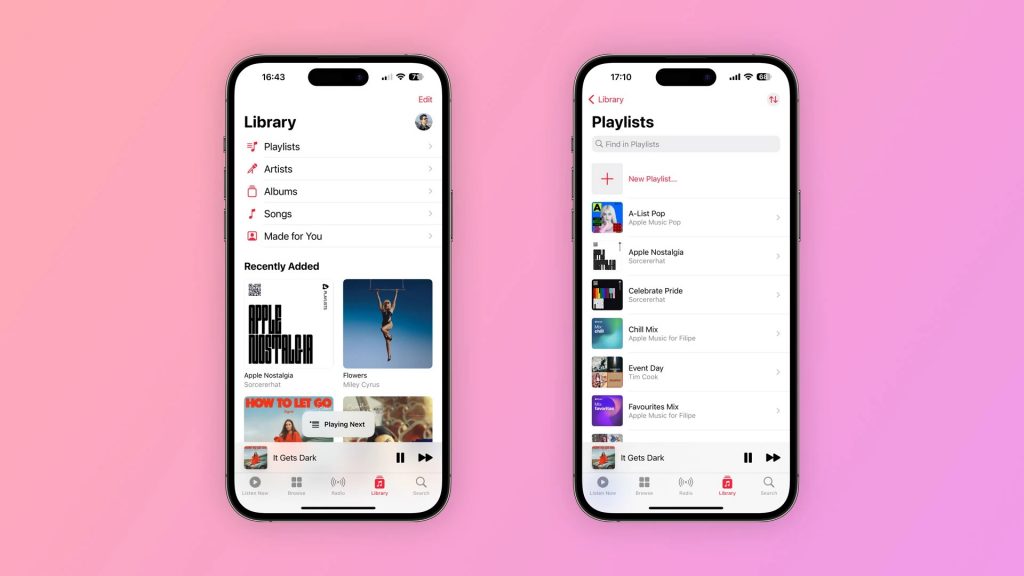A few Apple Music users complained that other people’s playlists randomly appeared in their music library, raising a serious privacy concern.
In mid-February, an iPhone user noticed Apple Music randomly adding or removing songs. So, the user took to Reddit to raise the alarm about a possible data-leaking bug on the music streaming platform.
Well, it turns out that the user wasn’t alone. Based on the sheer number of similar threads on Reddit, the issue is more extensive than imagined.
“It’s almost like my library just got reverted back 6 months or something. So much is completely gone,” says a Reddit post. “Multiple personal playlists disappeared, and a bunch of random ones appeared. My account wasn’t hacked, I have two-factor enabled, and nothing else about my Apple account is weird.”
Several users expressed grievance at their playlists going missing or being replaced with random ones. Meanwhile, a few users noted that Apple Music data-leaking bug merged their music library with other existing playlists.
“I deleted the person’s playlists but then realized mine were gone too,” says a Reddit user. “I would be so upset if those playlists were gone forever. This is unacceptable.”
Expectedly, the issue raises privacy concerns, with users believing that their Apple accounts were hacked. But that may be part of the story.
Issues with Apple Music or iCloud Syncing Server
According to experts, the issue is likely caused by some sort of syncing problem with the iCloud server or Apple Music. So resetting the sync status between Apple Music and iCloud should fix the issue. Here’s how to do that:
- Go to the Settings app
- Tap your Apple ID at the top
- Choose iCloud, tap “Show all,” and select “Apple Music.”
- Toggle iCloud syncing off and then on again
While the fix worked for several users, a few are still experiencing the issue. So it may not necessarily work for you.
Some users have contacted Apple to resolve the issue. But so far, the tech giant hasn’t acknowledged or fixed it. We’ll update the post as the story unfolds.