Apple Music and Tidal are the trendy, cool cats of the music streaming service market, both supporting music artists by bringing exposure to their music, and by trying to put them at the centre of the experience.
Both have huge libraries of music and similar feature sets, so if you’re looking for a new music streaming service or just want to know the difference between Apple Music and Tidal before you lay down your hard-earned cash, here are the main differences between the two streaming services.
Pricing
Apple Music costs $10.99 / £10.99 / €10.99 a month for an individual membership, or $5.99 / £5.99 / €5.99 a month for students. The service also offers a $16.99 / £16.99 / €16.99 a month Family plan for up to six people and an all-in-one subscription to multiple Apple services starting at $16.95 / £16.95 / €16.95 a month with Apple One.
There’s no free version of Apple Music but there is a one-month free trial for new users, and with certain Apple devices it’s also possible to get six-month free subscription. For those looking to save some cash there is the Voice plan for $4.99 / £4.99 / €4.99 a month that plays music through the Siri voice assistant only. There are plenty of options in getting a subscription to Apple Music.
Tidal doesn’t offer as many plans and takes a different approach by splitting its pricing into two main tiers: Hi-Fi and Hi-Fi Plus.
Hi-Fi costs $9.99 / £9.99 / €9.99 a month and offers the entire library up to CD quality and ad-free. Hi-Fi Plus takes that a step further with access to High-Res audio, MQA and spatial audio for the price of £19.99 / £19.99 / €19.99 a month.
New users get the chance of a one-month free trial, there’s a Family Plan that costs $14.99 / £14.99 / €14.99 a month, as well as a Student Plan which offers 50% off Hi-Fi and Hi-Fi Plus subscriptions. The last one appears to be US-only.
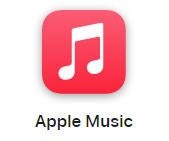
Apple Music
Apple Music gives you access to over 100 million songs and 30,000 playlists, ad-free. Listen online or off, across all your devices, and hear sound all around in Spatial Audio with dynamic head tracking. You can now try 1 month for free!
- Apple
- Get 1 month free
- £10.99 p/m
Interface
In terms of appearance, Apple Music uses a clean, white user interface that feels very much within the Apple aesthetic. Main sections in the app include ‘Listen Now’ for recently played music and recommendations, ‘Browse’, ‘Library’, ‘Search’ and a separate ‘Radio’ button to access the various radio stations the service offers.
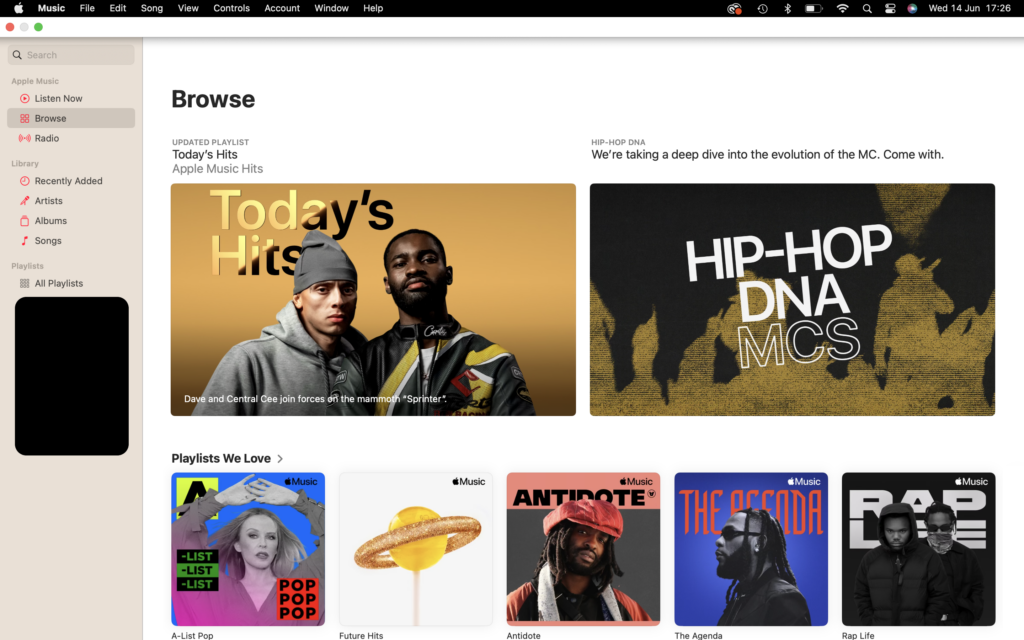
Tidal, at least in a visual sense, is the opposite with its black background. Depending on how you feel about white or black backgrounds, you may find it easier to read text on Tidal, but both work effectively.
Tidal separates its content into five tabs: Home, Videos, Search, My Activity and My Collection. Like Apple Music, they’re located at the bottom of the page.
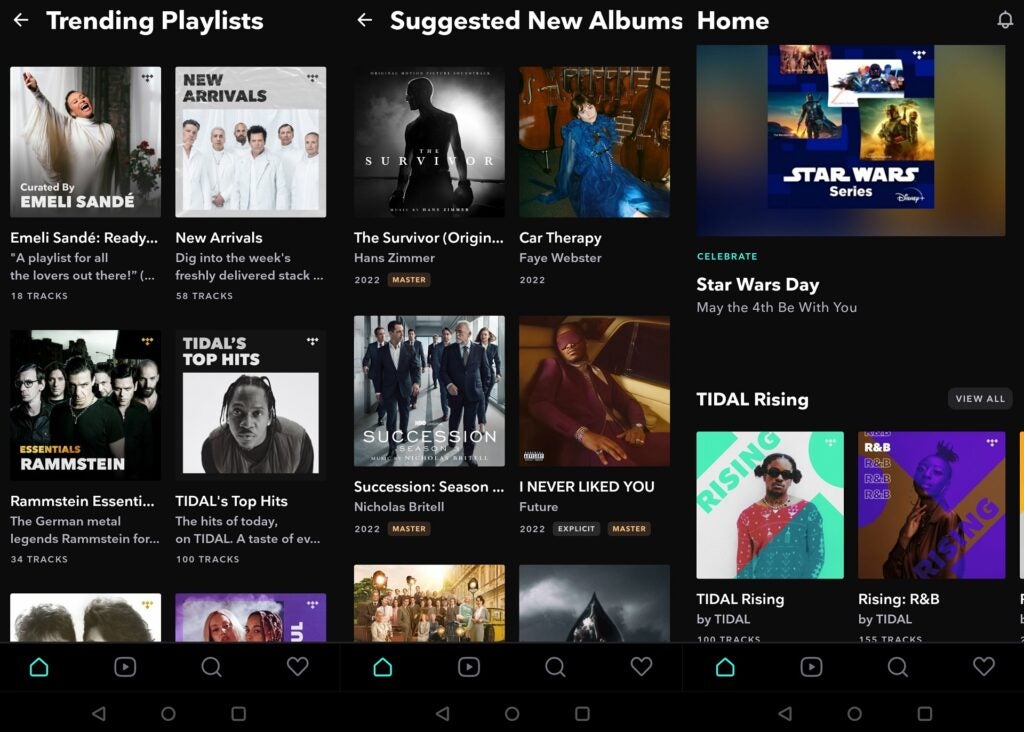
Otherwise they’re similar enough in the content they offer with curated content, personalised playlists, new music, top 100 charts, and so on. If there’s a specific point of difference to note, it’s that Apple offers voice integration with specific playlists that are designed to work with Siri.
Features
Both Tidal and Apple Music claim to offer over 100 million tracks in their library, and both are quite similar in terms of the bit-rates they offer on their platforms.
Tidal can offer music in quality up to 24-bit/192kHz (or as it describes it, 9216 kbps), and Apple Music matches that with its Hi-Res Lossless library. The main difference here is that Apple’s higher quality music is available within one subscription, whereas with Tidal you have to pay extra to get higher quality audio with its Hi-Fi Plus tier.
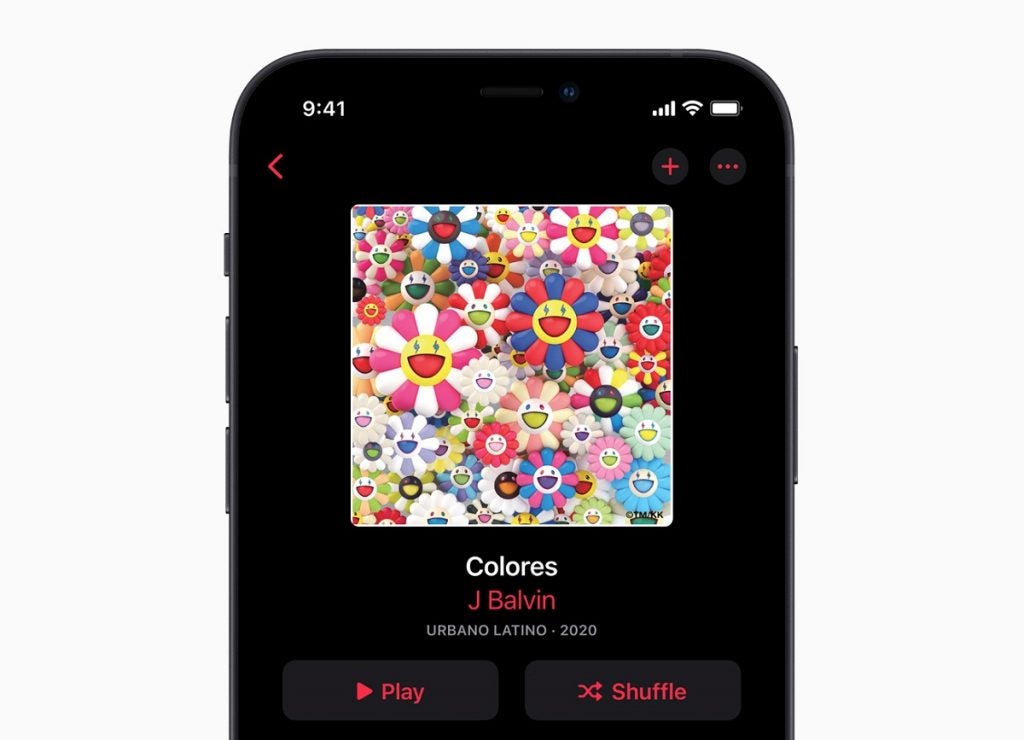
Apple Music has live radio stations with its Music 1 station (formerly Beats). Tidal doesn’t have any radio stations, but it does offer Live sessions that lets users share music with each other.
Both offer spatial audio, with Apple branding its version as Spatial Audio with Dolby Atmos. Tidal also supports Dolby Atmos, as well as Sony 360 Reality Audio, which produces a similar effect with its ‘3D’ audio.

To continue the similarities, both also feature extensive video content on their platforms; Tidal has video playlists and album experiences that come with commentary from the artists, and you can watch live sessions too. Apple Music goes even further with a 24/7 video station on certain devices, lyric videos, video interviews, Apple Music Sessions Content and Apple Music Live, which showcases exclusive performances on the service.
Neither service has podcasts integrated into its offering, though Apple does have its own separate Podcasts apps for users to peruse.
Platform support
In terms of platform support, the winner is Tidal, but if you’re within the iOS ecosystem Apple Music is the more convenient option.
Tidal is supported on iOS, Android, Mac and Windows platforms, along with a web player. Tidal Connect enables playback on a number of hi-fi systems from Bluesound, Devialet, KEF, Moon by SimAudio and more. You can connect to devices with AirPlay 2, TVs are supported with Roku, Chromecast, Vizio, Fire TV, Samsung TV, Android TV, and Apple TV.

You can find it in cars such as Tesla, Mercedes Benz and Apple CarPlay, it’s supported by DJ applications in Denon DJ and DEX 3, along with Apple Watch and Samsung Dex wearables, and you can stream via Alexa (although this seems to be only available in the US). For more platforms, head to this link.
Apple Music is, of course, supported on iOS devices such as iPad, iPhone, CarPlay and HomePod. You can stream to other devices via AirPlay, and it’s also on gaming consoles such as the PlayStation 5 and Xbox, smart TVs and devices from Samsung, LG and Roku; and the app is compatible with Android, PC (via iTunes), Sonos, Amazon Echo, and Google Nest.
Verdict
In terms of the library and features, Apple Music and Tidal would appear to be evenly matched. They both support CD quality, Hi-res lossless, and spatial audio; and both services place the emphasis on supporting the music artist.
Apple is the cheaper of the two by a considerable amount, but you also have to factor in that Apple Music’s platform compatibility isn’t as wide. You’re getting the best integration within the iOS ecosystem.
Both deliver a high quality experience and we find it hard to separate the two. If you’re an iOS user then Apple Music is probably the better option, but for everyone else, Tidal is an excellent alternative as long as you’re willing to pay more for higher quality audio.




