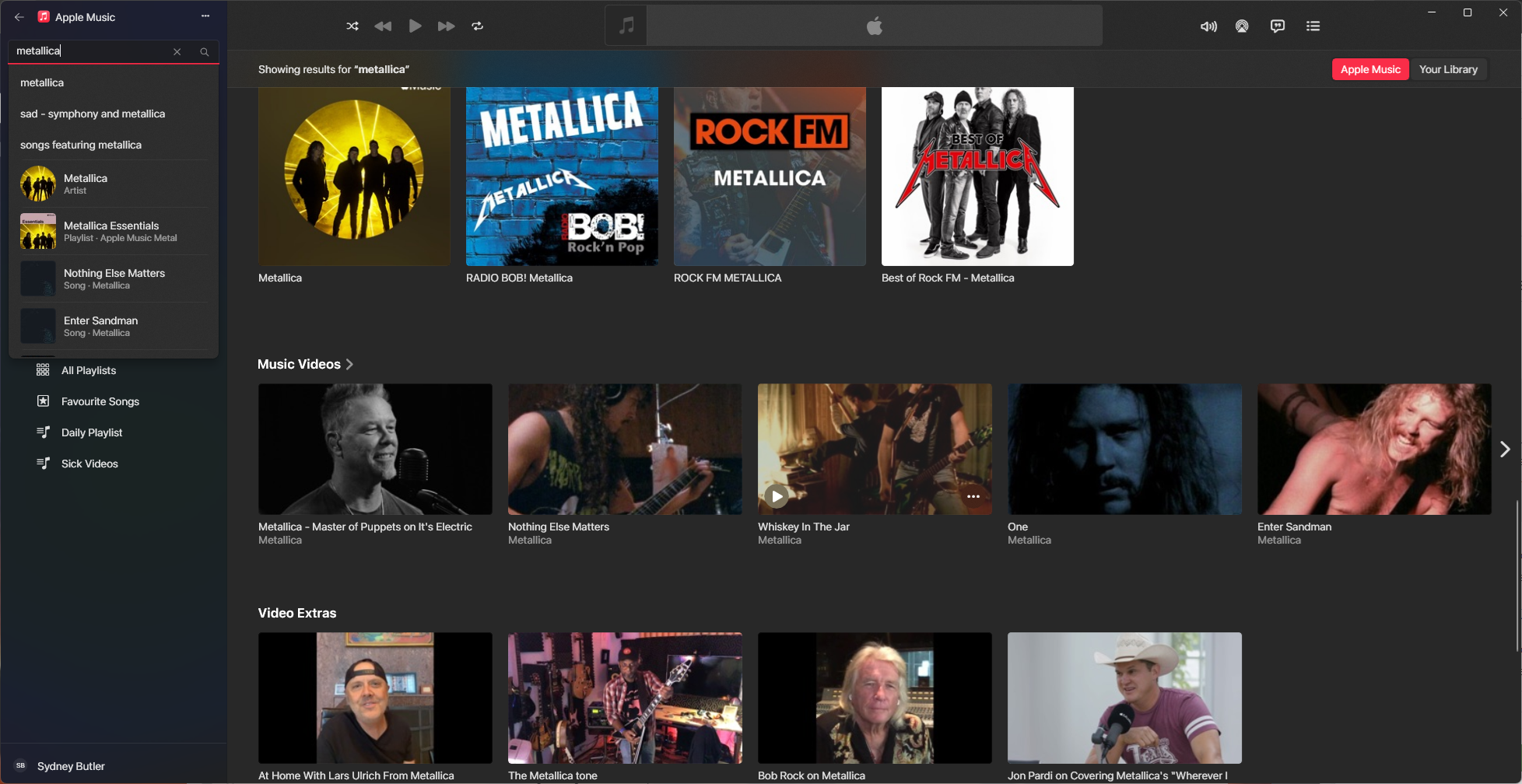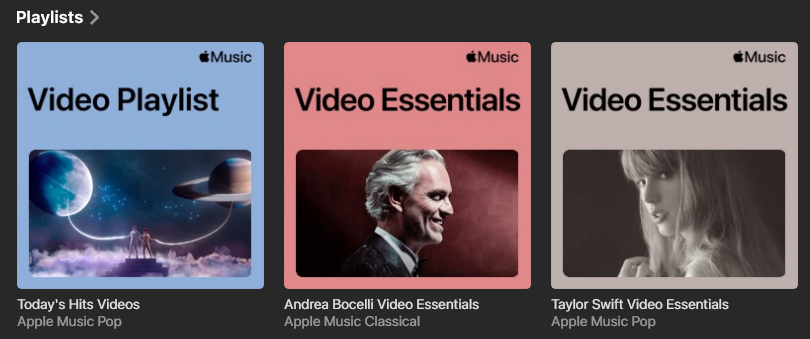After a few years dabbling all over the place, I’ve returned to Apple Music, and while making myself at home again, I realized that the music video selection and system, coupled with owning an Apple TV box, is a severely underrated feature.
Apple Lets You Make Video Playlists
Apple lets you make playlists of videos just like they do with regular songs. It’s also dead easy to find all the music videos that are available for a given artist on their page.
This has let me put together a list of videos that I can then shuffle and leave on, pretending like I have my own personal MTV, which only plays music and doesn’t have any reality TV nonsense on it at all.
Apple Music Videos Are Far Better Quality Than YouTube Music
Now, one of the few reasons I kept using YouTube Music was because, unlike Spotify, it had music videos. Unfortunately, YouTube makes no distinction between official high-quality uploads and a VHS bootleg uploaded by a fan. At least, in my experience, these sorts of videos keep slipping in.
So far, that hasn’t been the case at all using Apple Music. Since each artist’s content only consists of material officially uploaded by the copyright holder, it tends to be pristine and high-res.
The downside is that there are many videos missing from some catalogs. I can only imagine this is because of licensing problems, or simply no longer having the original material. In those cases, YouTube Music’s broad set of upload sources is an advantage, but for the most part, I like watching clean, high-quality music videos. Especially since the audio quality often suffers on YouTube Music as well.
Having consistent, professional video uploads makes me want to use this feature, and I love music videos. In the days of WinAmp, I also compiled a massive collection of music videos to play while hanging out with my friends.
It’s a Fantastic Feature for Apple TVs
Since our 2.1 soundbar is one of the best speakers we have in the house, I enjoy playing music through our Apple TV 4K. Apple Music has an awesome karaoke lyric feature, which is well-implemented in most songs, so there’s a good reason to use your TV to play music over and above having nice speakers attached.

Thanks to the quality of the video uploads and great streaming performance, shuffling my main video playlist works great on Apple TV. My wife and I spend a lot of time just hanging around the big open living space downstairs, working on hobbies, reading, playing on handhelds, and generally just hanging out. Putting a big music video playlist on the TV is a great way to get some atmosphere in the place, and it’s just three clicks of a button away at any moment.
There Are Premade Video Lists To Get You Started
I’ve found more than a few great music video playlists mixed in with the many music playlists on Apple Music. So you don’t even have to put a manual list together in order to get that 90s nightclub vibe going. I’ve already discovered a few music videos for songs I had no idea had one.
If anything, I’d love to see Apple bring their music video feature to the fore in the Apple Music apps. I’d love a music video radio station similar to the one I get for regular music. If it does exist, I wasn’t able to find it. Still, I am properly excited to have found a music video solution that works at least as well as my hard-won collection of bootleg digital TV recordings from 20 years ago.