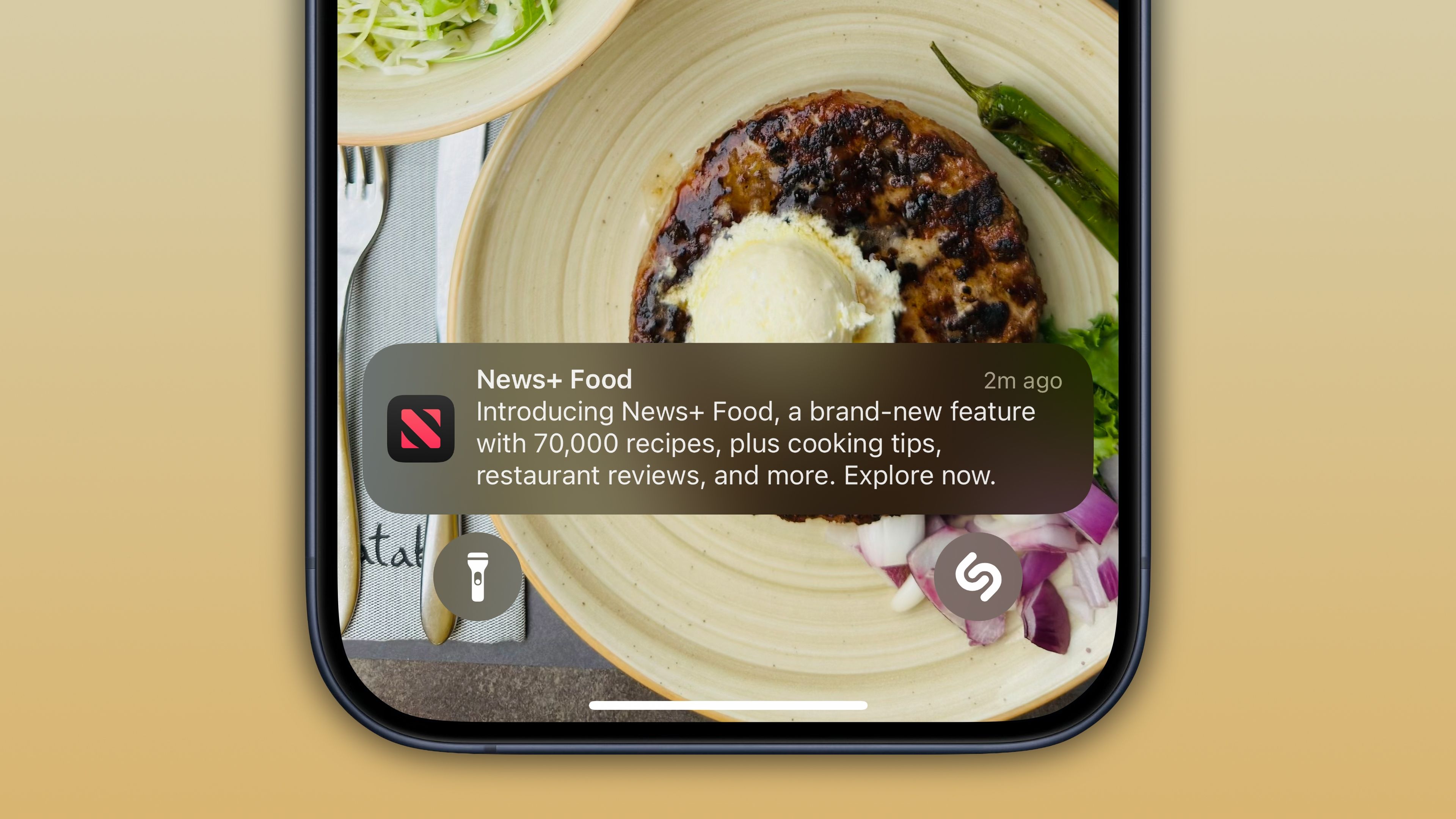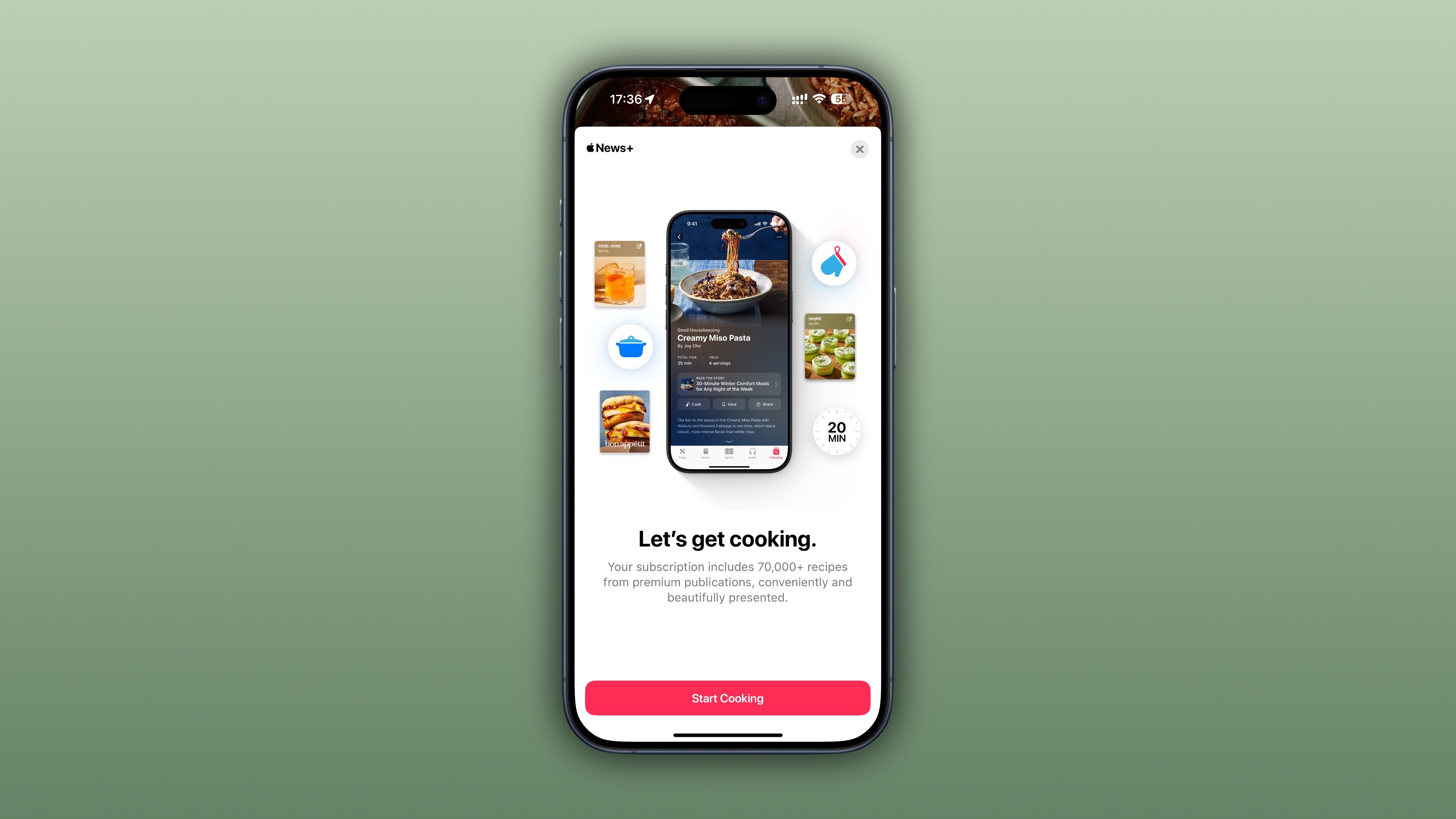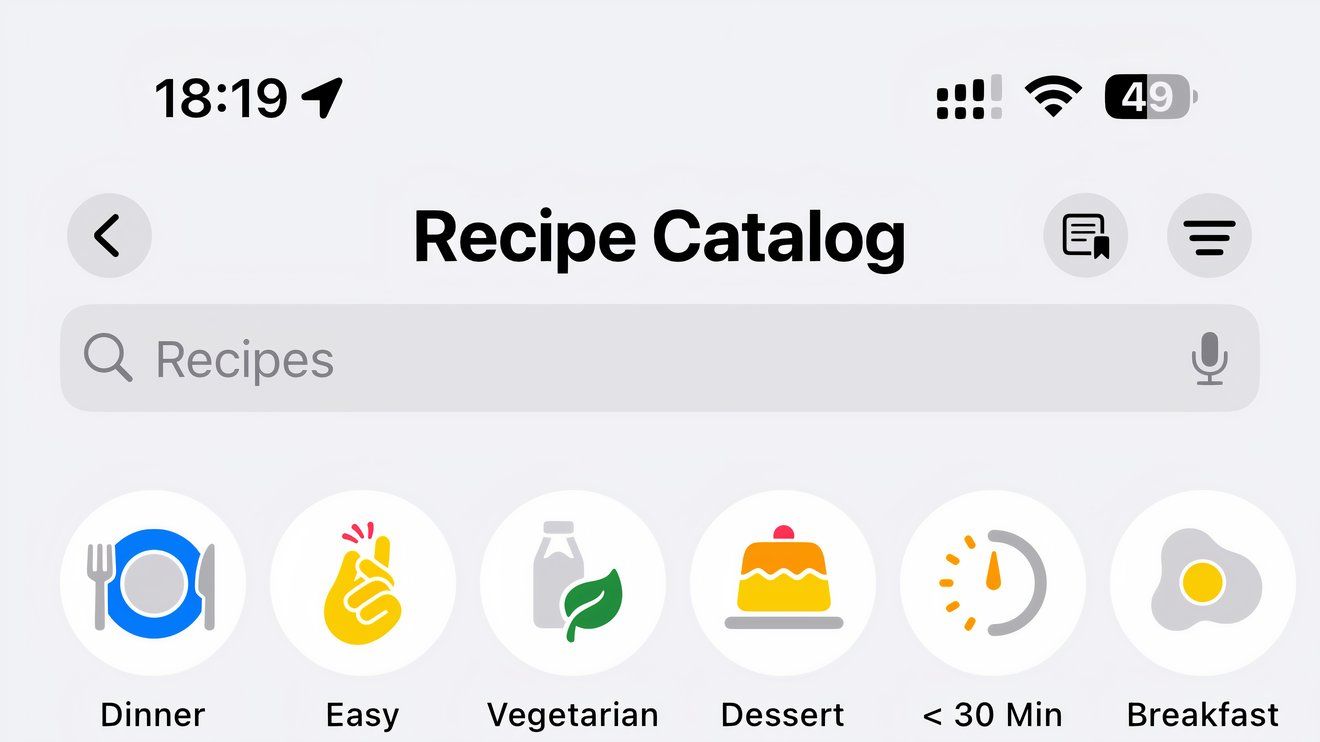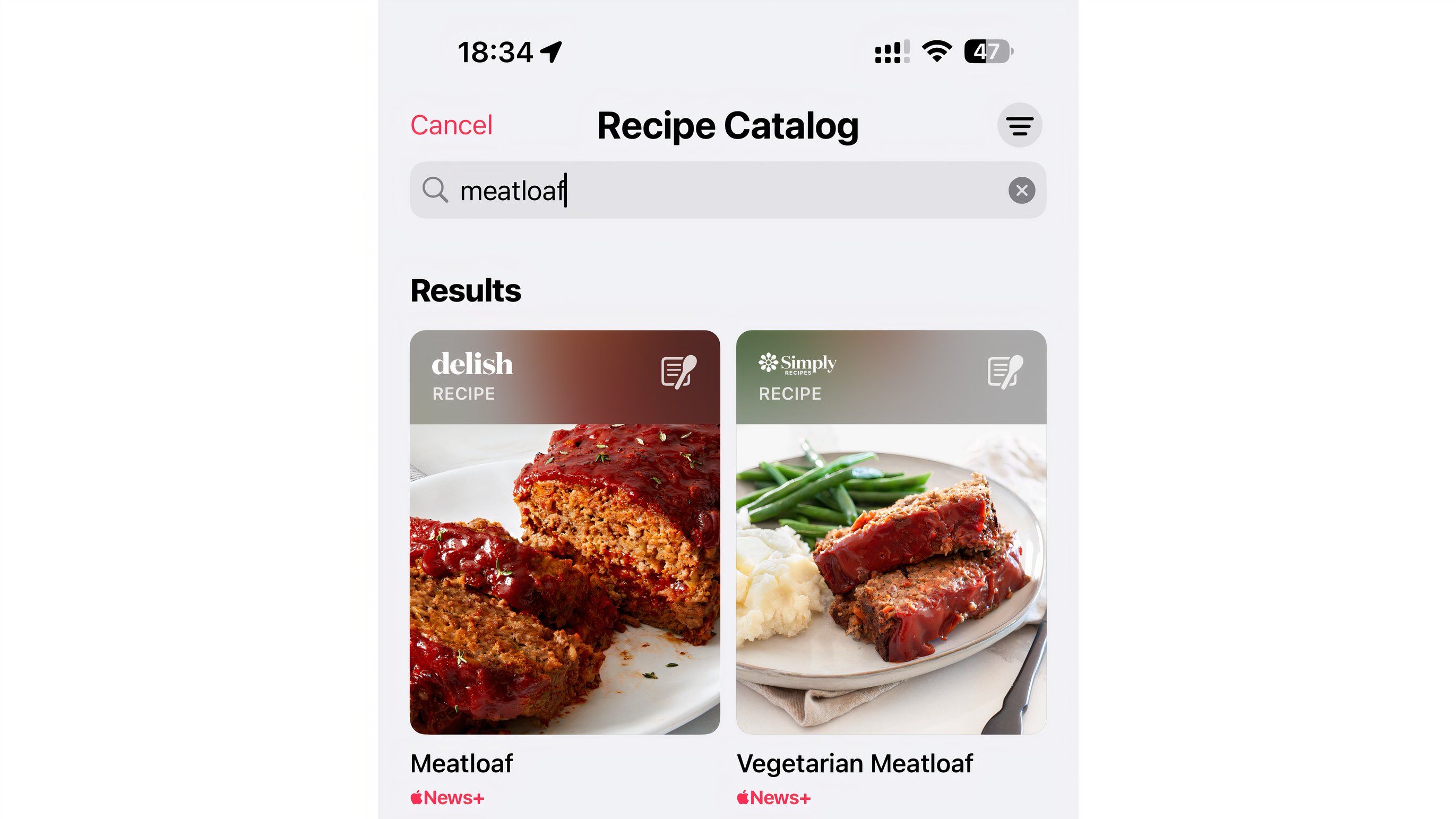Apple’s new Food section, available to News+ subscribers in iOS 18.4 and iPadOS 18.4 or later, has won me over with its approachable, superbly designed interface. Recipes from renowned food publishers are presented in a clear and concise manner.
Instead of browsing ad-laden recipe websites full of distractions like an animal, Apple News+ Food gives me clear step-by-step instructions with ingredients, images, videos, and more. Best of all, Apple News+ Food uses interactivity to aid your cooking so you’re not left clueless at any step of meal preparation.
The whole thing is so well done that I’ve activated my 1-month free trial of Apple News+, something I thought I’d never do in a million years.
Apple News+ Food Awoke My Inner Cook
I live alone, and this year has been particularly harsh for my household. My income has not increased an iota during or after the pandemic, and the ravaging inflation in Europe (where I live) has eroded my buying power drastically. Something had to give; I’ve decided to start cooking at home again as much as my time schedule allows, in order to save money on expensive restaurants and those late-night food delivery orders.
Hit the “Following” tab or the “Today” tab in the News app to access the Food section. You must be an Apple News+ subscriber and run iOS 18.4 and iPadOS 18.4 on your iPhone and iPad. Otherwise, you won’t see it.
Apple News+ Food piqued my interest with its clean user interface. I hate online ads as much as anyone, and there’s not an ad to be seen in Apple News+ Food. As with news stories, Apple News+ Food collates content from some of the biggest names in food publishing.
Having 70,000+ recipes (and counting) accessible in one place with a concise interface is a major reason for foodies and cooking aficionados to embrace Apple News+ Food!
Recipes Have Never Looked Better
To say that Apple News+ Food recipes look aesthetically pleasing would be an understatement. Instead of jumping from one recipe website to another, each with its own design, navigation logic, and ad slots, cooking directions are presented in precisely the same manner regardless of what publications they originate from.
Each recipe includes key details like a clear photo at the top, a dish summary, a full ingredients list, and clear step-by-step directions. When you’re hungry like a lion and just want to fix yourself a quick meal, the last thing you need to worry about is navigating cluttered recipe websites that make it incredibly frustrating to parse the information you actually need.
I especially appreciate the fact that recipes are not accompanied by a long backstory like on many recipe websites. Honestly, I don’t need to read tomes about your growing up in Texas and your food-related anecdotes before I get to the actual recipe!
Apple News+ Food could be perfect for Apple’s rumored control panel for smart home management and home automation, colloquially dubbed the HomePad, which is said to comprise a 7-inch iPad-like display and a HomePod speaker.
Built-In Timers and Interactive Ingredients
When it’s time for action, a dedicated full-screen cooking mode provides lyric-style directions printed in large typeface, à la time-synced lyrics on Apple Music. Why hasn’t anyone thought of this before? I’ve never liked guesstimating the amount of a specific ingredient when in the middle of a cooking session, but this is why I’m such a big proponent of Apple News+ Food—it takes the guesswork out of the equation by letting me touch an ingredient reference in a recipe, so I instantly see how much of it is needed for the current step.

Related
The Best Tablet Stands of 2023
Tablet stands can make your device even more versatile, whether you want to read or watch TV in bed, prop the tablet up to draw, or anything else.
In cooking, timing is everything. If a step requires specific timing, your iPhone comes to the rescue: Simply touch an inline time reference in the cooking directions and Apple News+ Food will conveniently start a timer on your iPhone.
Such small, delightful features make Apple+ News Food worth consideration, at least in my opinion. Those kinds of ecosystem powers always remind me why I like Apple.
Search, Filters, and Offline Recipes
With so much to consume, Apple News+ Food could have been overwhelming, but it’s not thanks to a well-thought-out organization. Recipes are neatly grouped into categories such as Breakfast, Lunch, Dinner, Dessert, Vegetarian, Vegan, meals under 30 minutes, and the like.
If you don’t feel like browsing the recipe catalog, use built-in search and powerful filters to pinpoint that nostalgic childhood meal that brings fond memories of growing up.
I especially like that the filtering option supports a variety of parameters. For example, I can easily filter the recipe catalog by such criteria as dish type and cook time. What makes filters especially powerful is the ability to combine multiple filters to find exactly what you like. One example would include filtering the catalog by dinner meals done in under 30 minutes.
Like with news stories, you can save your favorite recipes to revisit later and access them offline when without an internet connection. With iCloud sync turned on for the News app, my bookmarked recipes are readily available on my iPad.
Unfortunately, Apple News+ Food is currently unavailable on the Mac, but I’m guessing Apple will bring it via a future macOS update.
Cooking Stories and Kitchen Tips
Adjacent content is yet another reason to use Apple News+ Food. As a creative who loves cooking, I follow many food influencers and watch cooking videos for fun. Aside from dish recipes, Apple News+ Food brings stories about restaurants and features that cover anything from healthy eating to kitchen essentials to cooking tips and more. While most of the content is exclusive to Apple News+ subscribers, Apple’s announcement proclaims that “select stories and recipes” are available to anyone without an Apple News+ subscription.
This isn’t just some filler content; the stories are carefully curated by Apple News editors instead of computer algorithms, and it shows. The articles come from top food publishers, including Allrecipes, Bon Appétit, Food & Wine, Good Food, and Serious Eats.
Apple News+ Food debuted with more content than you could ask for, and new recipes are added daily. The platform recommends similar dishes to aid discovery. The easy-to-use beautiful interface (especially recipe pages and cooking directions) is light years ahead of those poorly designed recipe websites that hit you with ads and track you around the web.
When browsing recipe websites, append “cooked.wiki/” before a recipe URL to remove all ads and other distractions, provided the website owner has not requested to be excluded from Cooked. You can also use meal planner apps such as Crouton and Recipe Keeper to strip out all the unimportant stuff from recipe articles.
Cooking at home is one of the best decisions any household or individual could make to save money, especially in an economy like this. If you have the slightest interest in cooking but don’t know where to start, I wholeheartedly recommend checking out Apple News+ Food. It’s so well done that it should be separated into a standalone recipe app like NYT Cooking.
Before signing off, if you cannot access the Food section because Apple News is unavailable in your country, change the regional settings on your device to US English and restart.