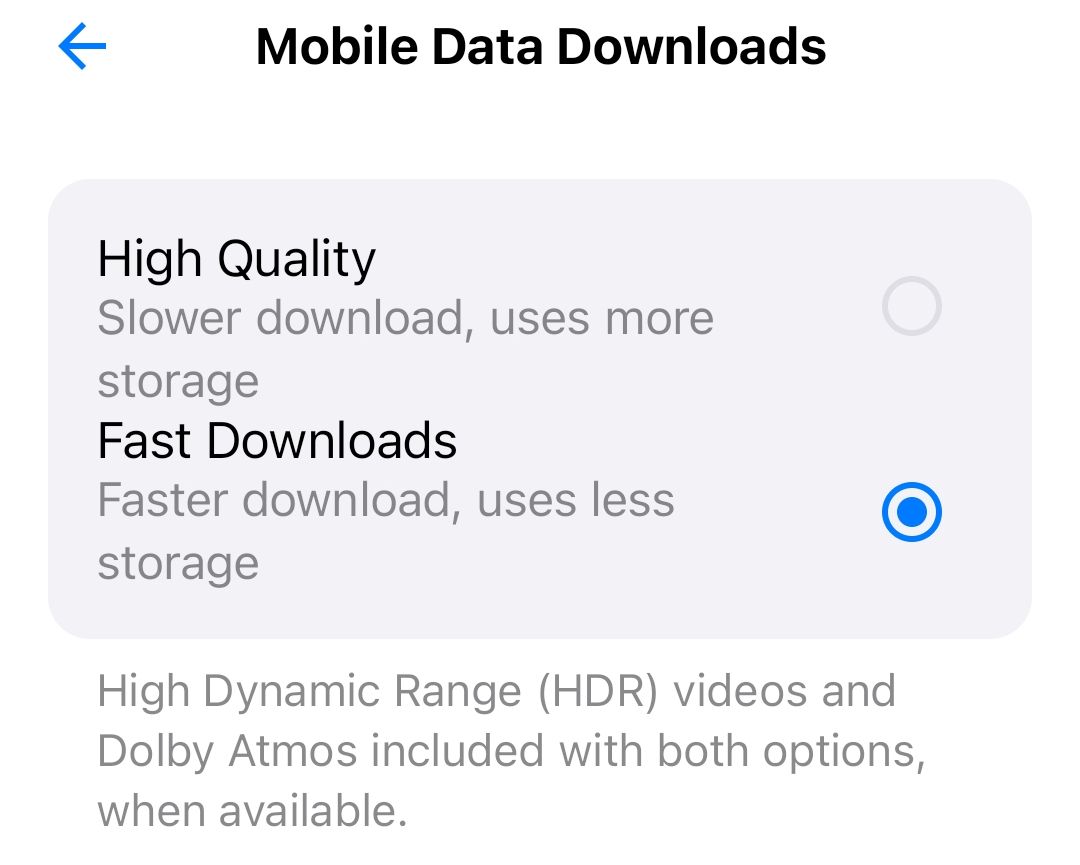After years of waiting, Apple TV+ finally has a native app for Android phones and tablets, and it’s a great start for those wanting to watch shows like Severance on the go. That said, there are some features that I hope come to the app soon to make it even better.
5
InSight
One of Apple TV+’s most nifty features is InSight, which gives information about the actors, characters, and music on-screen at that specific moment. Amazon Prime Video popularized this functionality with X-Ray, so I was happy to see Apple follow suit.
It’s perfect for settling debates over where you recognize someone from. You can read an actor’s biography, quickly add a track to an Apple Music playlist, and more.
Unfortunately, InSight isn’t available on every device, and that includes the Android app. Considering the feature only rolled out late last year, perhaps Apple needs more time to make it perfect.
4
Notifications for New Releases
I subscribe to many streaming services, which makes it a bit tricky to keep track of when a new episode drops for a show I’m watching—especially on Apple TV+, which releases episodes weekly, rather than the typical all-at-once binge format of Netflix.
Netflix’s app sends you notifications when a new episode (or season) is available. I’d love for Apple TV+ on Android to do the same so that I don’t fall behind on a show; as it stands, I have to remember to open the app and check the Continue Watching row.

Related
How Does Apple TV+ Compare to Other Streaming Services?
We pit Apple’s streamer against Netflix, Prime Video, and Disney+.
3
Casting to a TV
Unlike most other streaming service apps, Apple TV+ on Android doesn’t support casting so that you can wirelessly stream to your TV. This isn’t a huge deal as the Apple TV+ app is available for many smart TVs, along with devices like Google TV Streamer and Roku, but it does remove the convenience of handling everything on your phone.

Related
How to Mirror an Android Phone to a TV
Need to show something on your Android phone to a group of people?
2
Smart Downloads
Technically, you could always watch Apple TV+ on Android through your web browser, but it wasn’t the best experience. Part of the reason for that is because it didn’t support offline viewing, which is essential if you’re watching while traveling. Now, the dedicated app resolves that. It works great, but there are a couple of ways I think it could be improved.
First, the two settings for download quality are “High Quality” and “Fast Downloads.” Having the choice is handy, especially for those on capped data plans or who need to conserve phone storage, but I wish the options were clearer. What is the quality exactly, and roughly how much data is used? If you use Disney+ on mobile, it approximates how many hours of content you can download based on your available storage—Apple TV+ should copy that.
Second, something else a competitor does better is Netflix with its Smart Downloads feature. When you’ve finished watching an episode, it automatically deletes it and downloads the next one. It can also download a selection of TV shows and movies it thinks you’ll like, so you never run out of things to watch. The former function in particular is very useful and reduces manual download management.
1
Streaming Non-Subscription Content
Apple TV+ is the name for Apple’s subscription-based streaming service, which offers exclusive TV shows and movies (dubbed “Apple Originals”) like Tad Lasso and Wolfs. Confusingly, on most devices you access the service through the Apple TV app (without the “+”), which separately has over 100,000 titles to rent and buy. You can use the Apple TV app without ever subscribing to Apple TV+.
The trouble is, the Android app is only for the streaming service. This means that if, for example, you rent a movie through the Apple TV app on your smart TV, you can’t stream it on your Android phone. You also can’t access anything you’ve previously purchased on iTunes.
While I would like to see these improvements come to the Apple TV+ app on Android, it’s certainly not going to stop me using it. I’m just thankful that I finally have an easy and reliable way to watch Apple Originals on my phone.

Apple TV+
Apple’s own video streaming service, Apple TV+, is home to acclaimed TV shows and films, like Ted Lasso and CODA.