The Apple Watch Ultra and Apple Watch Series 8 share a lot of the same functionality and features, even though both watches look very different from each other. The $799 (£849, AU$1,299) Apple Watch Ultra is bigger and more rugged, but at its heart it has much of the same functionality and health sensors as the $389 (£419, AU$629) Apple Watch Series 8.
The two new watches share the same heart rate, blood-oxygen sensor, electrocardiogram (ECG or EKG) app, crash detection feature and both run the latest version of Watch OS 9. So should you opt for the bigger and more expensive watch, or is the slimmer Apple Watch better for your budget? After wearing both Apple Watches for a month, for me there’s a standout winner.
As I said in my Apple Watch Ultra review, even if you’re not an outdoors enthusiast or endurance athlete, you should still consider the Apple Watch Ultra. Think of it as a souped-up Series 8. Here are the main differences between the two to help you decide which is the right Apple Watch for your wrist.
Apple Watch Ultra design: It’s much bigger than the Series 8
The Apple Watch Ultra has a 49mm case with a flat display and, depending on your personal style and wrist size, it’s either going to look great, or it’s going to feel too big. My wrist measures 152mm, which is relatively small, but I’ve had no issues wearing the Ultra. The Series 8 comes in two different sizes, 41mm or 45mm variations, that accommodate a wide range of wrist sizes. It also comes in the choice of stainless steel or aluminum, which is the lightest option. You can see a full weight comparison in the video on this page.
The Apple Watch Series 8’s screen also cascades down into the case which gives it an edge-to-edge visual effect. I definitely gravitate to the Series 8 to track my sleep as its sleek profile feels better for overnight wear.

The Ultra (left) and 45mm Series 8 (right).
Lexy Savvides/CNET
Both watches have a digital crown and side button, though they are more pronounced on the Apple Watch Ultra. The Ultra’s crown has deeper ridges and the side button extends out from the case more so it’s easier to press while wearing gloves or if your hands are wet.
For workouts and active use cases, the Ultra is more durable than the Series 8. The flat display has more edge protection because of the shape of the casing and that helps protect from drops and scratches compared to the curved Series 8 display. It also has sapphire crystal glass that’s more durable than the Ion-X glass used on the aluminum version of the Series 8, but you get sapphire glass on the stainless steel Series 8.
On paper, the Apple Watch Ultra’s screen has a significant leg-up in terms of overall brightness: 2,000 nits vs. 1,000 for the Series 8. In use, I haven’t had any issues seeing the Series 8 under all sorts of lighting conditions, but I’d choose the Ultra for the best visibility in the snow or in high-glare situations because it is twice as bright.
Both also have always-on displays so the time or workout stats are always visible, and the functionality is identical.
Despite the Ultra’s screen being a few millimeters bigger than Series 8, it’s not much different in actual use. The Ultra’s flat design and bigger case size gives the illusion of a larger screen when reading. You can also increase or decrease the font size on both watches to help with legibility. But if you’re comparing the 41mm Series 8 with the Ultra, the screen size difference is night and day.

Apple Watch Ultra (left) vs. 41mm Series 8 (right).
Lexy Savvides/CNET
Apple Watch Ultra’s Action button is MIA on the Series 8
The big, orange button on the side of the Apple Watch Ultra immediately sets it apart from the Series 8. It’s called the Action button and I absolutely love it because you can program it to start different tasks like launching your favorite workout type, marking a segment, adding a map waypoint or even launching the flashlight.
My favorite use is triggering a Shortcut to access a favorite feature or task in an app. You can achieve something similar on the Series 8 by setting a complication to launch a Shortcut, but it’s just not as cool as having a physical button you can hit without looking.

The Action button on the Apple Watch Ultra.
Lexy Savvides/CNET
Apple Watch Ultra beats Series 8 on battery life
The Ultra has a much bigger battery, and even with its brighter screen, it can go much longer between charges. Sometimes, depending on how I use the watch, I can push it to two or even three days between charges.
The Series 8 has the same battery life as earlier Apple Watches and generally needs to be charged every day. It’s officially rated for around 18 hours of runtime.
With the same usage patterns, including having the always-on display enabled, a one- to two-hour GPS workout, sleep tracking and regular notifications, expect anywhere between one-and-a-half to two full days from the Ultra. If you don’t track sleep, you can push it to two or more full days. With the Series 8 that’s reduced to 18 to 20 hours. If you turn the Series 8 off overnight or don’t wear it to bed to track sleep, you can push it to a full day on a single charge.
Both watches also have a low-power mode to extend the battery even further, but the Ultra’s battery optimization can stretch overall battery life to 60 hours with fewer GPS and heart-rate readings. Both also support fast wireless charging, although you will need an 18W or greater power adapter, which is not included with either Apple Watch.

Lexy Savvides/CNET
Apple Watch Ultra and Series 8 have the same smartwatch features
You’re going to have almost an identical experience using either of these watches as the interfaces look the same. Both run the latest version of Watch OS 9 with the same selection of apps and watch faces. Each has a full-size keyboard for text input, as well as speech-to-text dictation. You can also ping your phone from your watch to make it ring if you lose it around the house. The one exception is that the Ultra has an exclusive watch face, called Wayfinder, that has room for up to eight complications.

Lexy Savvides/CNET
The Apple Watch Ultra has three microphones compared to the single mic on the Series 8. I find the extra mics help with wind reduction, but the difference isn’t dramatic enough to warrant opting for the Ultra.
The Apple Watch Ultra comes with LTE support by default, whereas LTE Series 8 models cost $100 more than non-LTE versions. Both require you to pay a fee to your wireless provider on top of your existing phone plan to activate LTE connectivity.
Apple Watch Ultra vs. Series 8: Sensors and health tracking
These watches are incredibly similar in terms of built-in sensors and health tracking. Both have a temperature sensor to track ovulation, but it’s also a useful tool to monitor temperature fluctuations overnight. You can see the specific readings in the settings menu after you wake up, but neither watch can take an on-demand temperature reading, as they’re not designed to be used as thermometers in a traditional sense.
They also have the same blood-oxygen sensor, ECG app and the option to give you high and low heart-rate alerts or irregular heart rhythm alerts. The heart-rate sensor itself is also exactly the same, and heart-rate accuracy during workouts is excellent for both. I compared the sensor’s readings against a chest strap over a 3-hour outdoor bike ride and the results matched almost beat for beat.
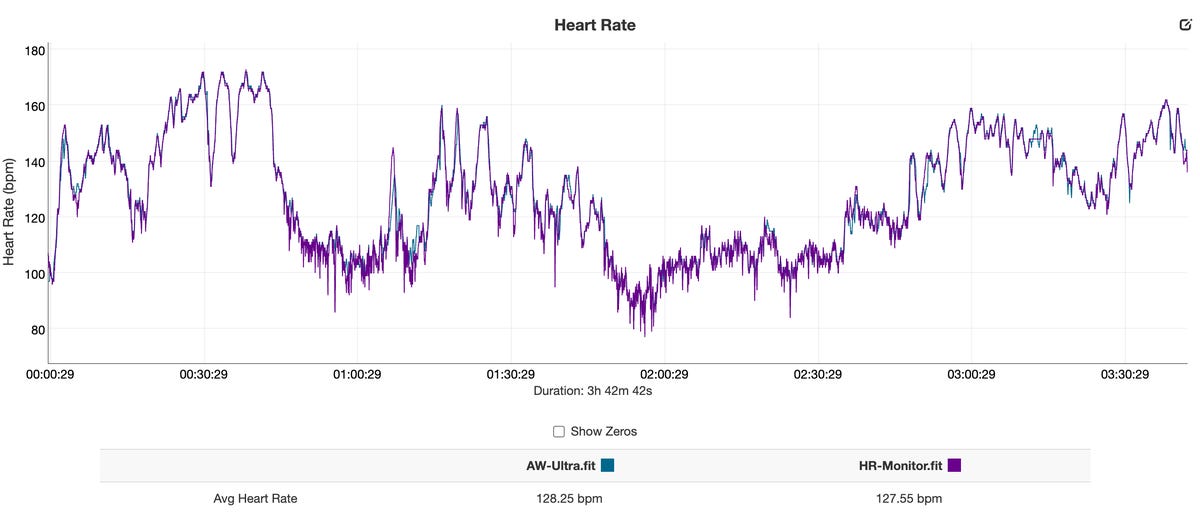
Plotting the Apple Watch Ultra’s heart rate sensor (purple line) against a chest strap (blue line). As you can see, it’s strikingly accurate.
Screenshot by Lexy Savvides/CNET
Both have a compass app, back track and waypoint functionality, crash detection, fall detection and emergency SOS. But the Ultra comes with an 86-decibel siren and custom Depth app that will give you info on your depth underwater as well as water temperature. Neither are available on the Series 8; nor will be the forthcoming Oceanic Plus app, which can act as a dive computer for scuba.
GPS performance is also different, with the Ultra using both L1 and L5 bands while the Series 8 uses just L1. In practice, I find the Ultra is more accurate at tracking distance and route information in built-up areas, thanks to its dual-band GPS.
Apple Watch Ultra vs. Series 8: The winner
If it fits your wrist and your budget, get the Apple Watch Ultra. Its longer battery life and action button make all the difference for me. It’s also just so much more fun to use, even if you don’t consider yourself an athlete or outdoor adventurer.
But at its core, the Ultra is an Apple Watch Series 8. So if you don’t mind charging your watch more often and want a more understated design, go for the Series 8. You get most of the same features for a lot less cash.




