Here’s the crux of the article in video form:
New updates are being added at the bottom of this story…….
Original story (published on September 15, 2022) follows:
On September 12, Apple released watchOS 9, a new version of its popular wearable operating system that adds new features and improves user experience.
With watchOS 9, Apple Watch users now have additional watch faces to select from, a better workout app, and more insights into their sleep and heart health.
Apple watchOS 9 update throwing ‘Snooze double pinch’ notification
However, reports claim that some Apple Watch users are experiencing a problem with a ‘Snooze double pinch’ notification after installing the watchOS 9 update (1,2,3).
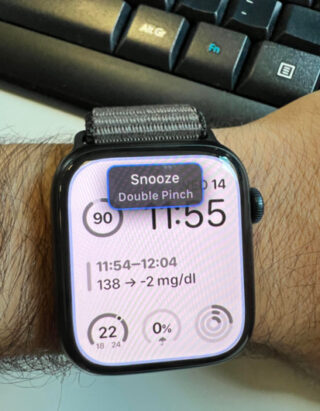
AssistiveTouch, although bugged at the moment, helps Apple Watch users answer calls, control onscreen pointers, and much more with the use of hand gestures.
Therefore, a ‘Snooze double pinch’ notification is supposed to be displayed to alert Apple Watch users to snooze or reject an alarm when they have activated this feature.
But because of a bug, this notification keeps appearing each day every time a user twists their wrist to look at their watch, even if there is no alarm going off at that moment.
Snooze double pinch keeps popping up since updating. I have a series 5 and since updating to OS9, “snooze double pinch” and other similar instructions keep popping up whenever I raise my wrist. I thought it may have been assistive touch, but I made sure it is turned off. Anyone know what this is and how to disable it?
Source
I just wanted to ask if anybody else receives a notification that reads “Snooze, Double pinch” after updating to WatchOS9, if so how can I disable it, because it annoying the crap out of me every time I wake up my watch.
Source
Some claim that they began experiencing this problem with the release of the Apple watchOS 9 update.
Since there has been no official acknowledgment of this issue, impacted users must wait until Apple releases a fix.
Potential workaround
Fortunately, we have come across a few workarounds that may potentially help you resolve this issue. Follow these steps to change the Accessibility settings:
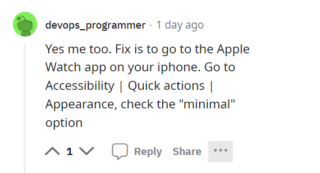
Others have mentioned these steps too:
1. Go into Accessibility
2. Assistive Touch
3. Turn it off and/or turn on hand gestures
Source
Lastly, try restarting the Apple Watch and see if it fixes this issue for you.
If the aforementioned workaround helped you in resolving the problem impacting the notifications, please let us know in the comments section below.
Update 1 (September 16, 2022)
05:58 pm (IST): A Redditor has shared a possible explanation as to why this issue might be happening. You can check it out below.
OP didnt properly explain this, but its actually a bug with AssistiveTouch. The popup for „Pinch to Snooze“ will ALWAYS appear when raising your wrist, even if no alarm is currently set and ringing. The watch just thinks that you want to silence an alarm that isnt even there. (Source)
Update 2 (September 19, 2022)
12:29 pm (IST): Some of our readers now say that they have managed to fix the problem simply by restarting the watch. Hence, you can try this as a potential workaround and see if it helps.
Thanks for the tip: Donna Gorman & Diane Clark!
Update 3 (September 20, 2022)
02:44 pm (IST): According to a Redditor, the first workaround mentioned in this story (under ‘Potential workaround’) works best if done also on the Apple Watch instead of just the Apple Watch app.
That is, in addition to doing it on your smartphone, follow the same route in your Apple Watch settings (Accessibility – Quick actions – Appearance) and check the “minimal” option there too.
Update 4 (September 21, 2022)
01:31 pm (IST): Here’s a potential workaround suggested by one of our readers that might help you resolve the ‘Snooze double pinch’ notification bug.
My solution thus far: On the Apple Watch, turn off Quick Actions and then reboot.
1. On Apple Watch: Settings > Accessibility > Quick Actions = Off
2. Reboot Apple Watch
Thanks for the tip: Matthew Lind!
Update 5 (September 23, 2022)
06:08 pm (IST): Responding to the user’s complaint, Apple support has suggested that those affected should try restarting their Apple Watch and see if it helps.
We’d like to help. While multiple people may be reporting the same thing, there are different possibilities for what may have caused this particular issue. By going through troubleshooting for each case, we can get this resolved. Have you tried a restart? (Source)
Note: We have more such stories in our dedicated Apple section, so make sure to follow them as well.
PiunikaWeb started as purely an investigative tech journalism website with main focus on ‘breaking’ or ‘exclusive’ news. In no time, our stories got picked up by the likes of Forbes, Foxnews, Gizmodo, TechCrunch, Engadget, The Verge, Macrumors, and many others. Want to know more about us? Head here.




