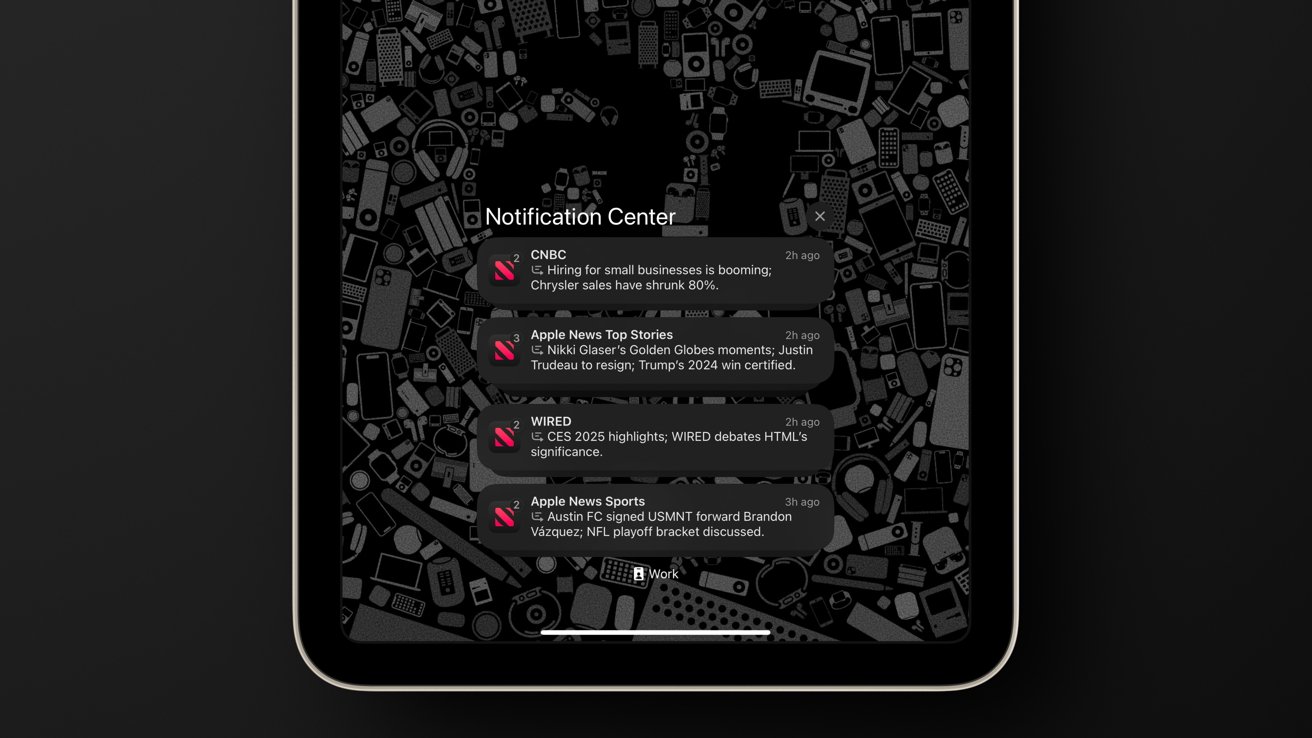In a response to BBC concerns over incorrect Apple Intelligence notification summaries, Apple has promised to make it more clear when AI is used.
Apple Intelligence rolled out to the public in October 2024 in a very early state. One of the primary features, notification summaries, often stumbles over the nuances in language that result in incorrect or outlandish results.
Rather than promise to make notification summaries better, Apple has shared, through a statement to the BBC that it will make it more clear when AI is used to generate a notification summary. The fix is meant to ensure users know that what they see may not be 100% accurate.
Apple’s response comes after repeated complaints from the publication. Summaries have shown people being murdered, coming out as gay, or other shocking combinations that stun users and content publishers.
The fix will likely help reduce some of the concerns, as the current UI shows a tiny symbol of two lines and a curved arrow when a summary is performed. If users know a summary is AI-generated before they read it, it may help reduce confusion.
Apple could have promised to “fix” Apple Intelligence summaries, but it isn’t as simple as that. The company is always working to improve the model, but there will always be a chance that different notifications coming in could create disastrous results.
A recent example being shared to social media is a summary suggesting Nikki Glaser was killed at the Golden Globes. The real headline read “Nikki Glaser killed as host of the Golden Globes.”
As many non-native English speakers will tell you, there are way too many idioms and alternative meanings in the language. An artificial language generation tool looking for keywords to use in a summary can’t pick up on subtleties or sarcasm.
It seems doubtful that Apple’s fix will satisfy the complainers, but there is another option for users. Go to Settings -> Notifications -> Summarize Notifications to turn off the feature or at least toggle which apps use it.