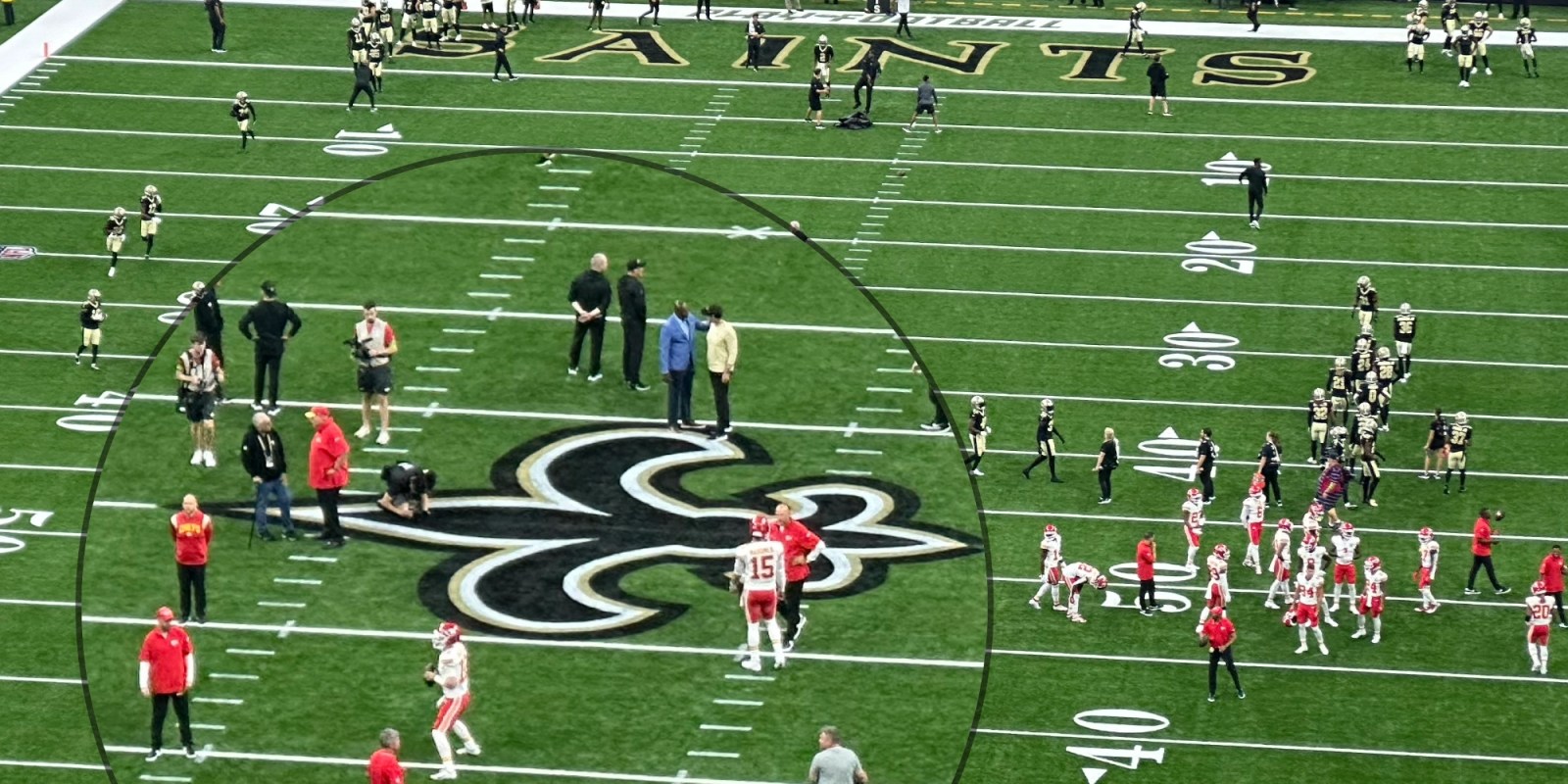
If you find yourself searching for Apple’s Magnifier tool in Markup on iOS 17, you’re not alone. The tool for adding emphasis to or showing more detail from a specific part of an image is mysteriously missing.
The Magnifier omission doesn’t appear to be intentional. Apple still mentions the Magnifier tool in the manual for iOS 17:
In the Markup toolbar in a supported app, tap
, then tap Magnifier.
Note: If you don’t see the Markup toolbar, tap
or Markup. If the toolbar is minimized, tap its minimized version.
So what are we missing? Nothing but the Magnifier tool, apparently. iPhone and iPad users have mentioned the missing Magnifier tool in Markup since updating to iOS 17 and iPadOS 17. It’s actually been removed since the first iOS 17 beta, but perhaps it hasn’t received enough attention.
Meanwhile, the Magnifier tool is as present as ever on the Mac in Preview, Photos, and everywhere with Markup. Maybe the Magnifier will reappear in Markup with iOS 17.2. It’s not there in developer beta 1, but there’s still plenty of time before it ships.
More
FTC: We use income earning auto affiliate links. More.





