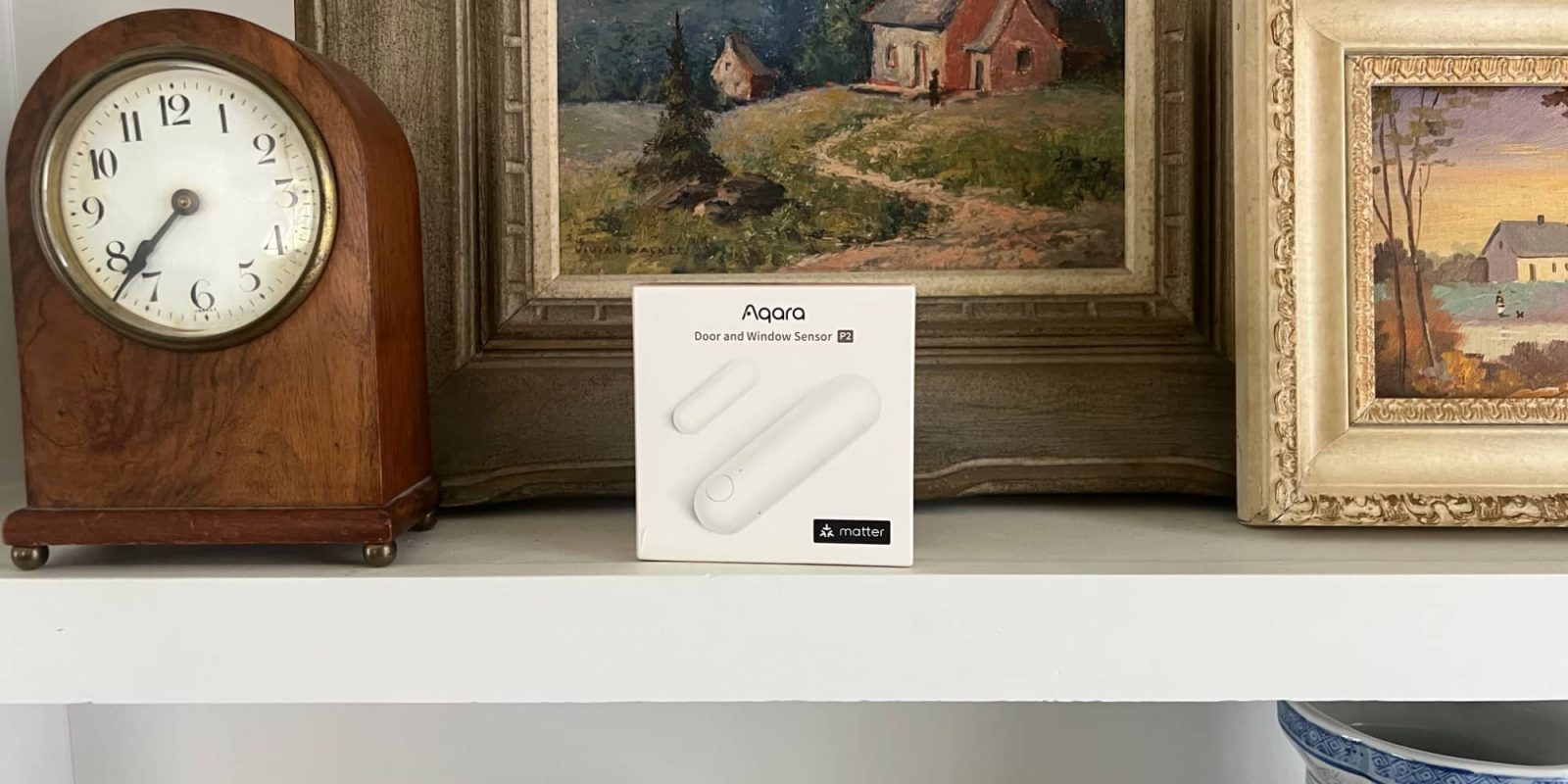
Door and window sensors aren’t new to HomeKit. They’re one of the original device types, and depending on the use case, it unlocks some super interesting automations. Today, I am taking a look at Aqara’s brand-new Matter-enabled contact sensor that can be used on windows, doors, blinds, or really anywhere you want to track the opening of something.
HomeKit Weekly is a series focused on smart home accessories, automation tips and tricks, and everything to do with Apple’s smart home framework.
I framed this sensor as a contact sensor because that’s what it really is. The majority of the use cases will be around doors and windows, but HomeKit allows you to name as is a contact sensor or even blinds. The blinds aspect is interesting to me. While there are HomeKit native blinds already, what if you want to run automations on traditional blinds? This device would be perfect for that use case. It’s light enough that it could attach to almost any “dumb” blinds or shades relatively easily. Once you’ve done that, you could run a HomeKit automation where, when the “blinds” are closed, the lights come on in that room. The blinds are dumb, but opening and closing them can set off a HomeKit automation for a multitude of tasks.
Matter installation
Matter support for Aqara’s new contact sensor ensures that it will work in HomeKit, Google Assistant, or Amazon Alexa. Personally, I am a big believer in Matter. While it certainly has its flaws, I do believe it can help eliminate vendor lock-ins for home automation. Even if you don’t use Google or Amazon today for your smart home, I believe it’s important that if you want to switch to one of these platforms, you shouldn’t have to buy a whole new crop of smart home accessories. You’d simply need to rescan the Matter code in the new platform, and then you’ll be up a running. What I’d love to see in the future is some sort of migration path if you want to switch ecosystems. Perhaps there could be an option in HomeKit to import Matter-enabled accessories from Google Assistant or vice versa? That would truly make it easy for customers to remain in control.
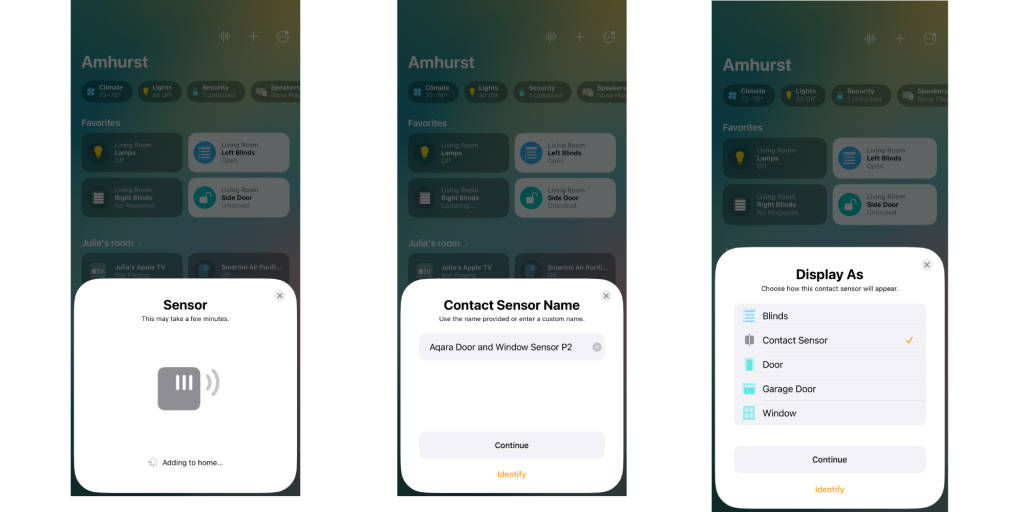
Aqara includes the Matter code in the instruction manual, so you’ll want to make sure you either create a digital copy of it or keep the original for safekeeping. Even running the iOS 17 developer beta, it was up and running in just a couple of minutes. Aqara ships the sensor with a battery tab, and you’ll want to pull it out before trying to add it to HomeKit.
Wrap up on Aqara Matter enabled door sensor
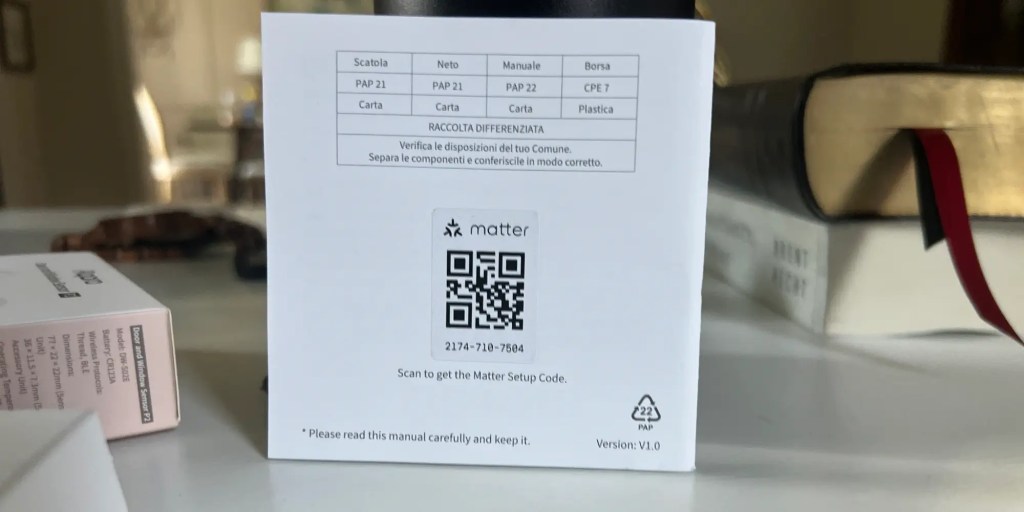
There’s not a lot to report here, as this is a simple device with a simple use case. Aqara is known for making low-cost products for HomeKit that overdeliver based on the price. I love that this sensor has Matter support, and I am glad it finally clicked for me that these devices would be perfect on “dumb” blinds where you have other HomeKit accessories in the same room.
You can buy it from Amazon in the US or from Aqara’s resellers worldwide. Since it’s Matter enabled, there’s no need to add a separate hub outside of a HomePod or Apple TV for remote access. Use code USDWP2CA for 15% off through July 8th.
FTC: We use income earning auto affiliate links. More.




