The Asus ProArt Display 5K, with an MSRP that’s half the price of the Apple Studio Display, yields the same 5K resolution (5120×2880) in a similar 27-inch form factor. If you’re looking for a more affordable 5K display when compared to the Studio Display, it’s worth your consideration. Watch my hands-on video review, and subscribe to 9to5Mac on YouTube for more.
Display Quality
The biggest draw to the ProArt Display (PA27JCV) is that it’s a true 5K (5120×2880) panel, so you don’t have to worry about any of the UI scaling issues that make 4K displays seem “off” when used with macOS. There exist utilities to help work around these issues, but I prefer to have a native 5K panel, and Asus’ display provides that.
The ProArt 5K display boasts an IPS panel with standard 178-degree viewing angles. However, it’s an LED-backlit display so that you won’t experience the contrast ratios and backlight control in OLED or miniLED displays. Asus does include a dynamic dimming feature, but I suggest disabling it as there aren’t enough dimming zones to avoid it becoming a distraction. Overall, I found the panel to be of good quality; it was uniform, and there was minimal backlight bleed in my sample unit provided by Asus. For full transparency, Asus has zero say over the contents of this review and was not able to view it before publishing. These are my thoughts after a few weeks of usage.
Asus ProArt Display 5K video review
Subscribe to 9to5Mac on YouTube for more videos
With its typical brightness of 400 nits and peak brightness of 500 nits, this monitor isn’t ideal for editing and creating HDR content. However, it’s sufficient for watching movies through the Apple TV app. For reference, its brightness rating is lower than the 600 nits of Apple’s Studio Display, but keep in mind that these values are not perceived linearly, so the figures are much closer than what they might seem to be on paper.
The unit features a 60Hz max refresh rate with a response time of 5ms. Given the pedestrian refresh rate, it’s probably not the best option for high-end gaming, but it paired well with my Nintendo Switch.
Display specifications
- Model name: ProArt Display 5K PA27JCV
- Size: 27-inch
- Backlight: LED
- Panel: IPS
- Finish: Matte
- Viewing angle: 178°/ 178°
- Aspect ratio: 16:9
- Resolution: 5K (5120×2880)
- Refresh rate: 60Hz
- Color space: 99% DCI-P3
- Brightness: Typical: 400cd/㎡ HDR, Peak: 500 cd/㎡
- VESA DisplayHDR 500
- Contrast: Typical: 1500:1 Max: 3000:1
- Response time: 5ms(GTG)
- Colors: 1073.7M (8bit+FRC)
- Ambient brightness/color temp
- Dynamic dimming
Like most third-party monitors, Asus’ display features a matte coating to reject ambient light. While matte display technology, particularly the high-end nano-texture used by Apple, has its merits, I’ve long preferred glossy displays. Due to the diffusion layer, matte displays reduce text sharpness, clarity, and contrast. This may not be a significant issue for those accustomed to matte displays. Still, it becomes noticeable when comparing them to glossy displays like those found on Apple Studio Displays, MacBook Pros, or iPads.


I think Asus did a fine job with its matte display, and I started to second-guess myself about its merits versus glossy. In other words, it’s very good, and it made me realize how much I tend to dismiss the reflections caused by a glossy display, even in an area where I can largely control ambient light. After a while, I started getting used to the matte diffusion layer, even when working with large amounts of text, such as this review.
Design & Build Quality
The Asus ProArt 5K’s build quality is typical of a third-party display. It’s usually a combination of plastic and metal, with plastic comprising most of the materials. However, let’s start by highlighting the positive aspects.
The included stand boasts many ergonomic adjustment features, which feel like a luxury compared to the base Apple Studio Display, which only offers tilt functionality. In contrast, Asus goes all out, providing an extensive range of adjustments and then some.
The ASUS ProArt Display 5K features the following adjustment capability:
- Tilt: +23° ~ -5°
- Height Adjustment: 0~130mm
- Swivel: +30° ~ -30°
- Pivot, aka Tate mode: +90° ~ -90)
Now, consider that Apple charges a $400 premium to add height adjustment capability to the Studio Display. This highlights the value of Asus’ approach. While Apple’s stand design is fully integrated, made of high-quality aluminum, and features butter-smooth adjustment, the end result is essentially the same.
The ProArt Display 5K also features a 100x100mm VESA mounting option, which you must configure during the build-to-order process if you want the same thing on Apple’s display. Converting the Studio Display to VESA after the fact is possible, but that requires taking the device into the Apple Store and paying a fee.
Speaking of VESA mounting the Asus 5K Display, it might be worth exploring mounting options because, like virtually all third-party displays I’ve used, there is a bit of wobble when typing. Asus’ 5K Display performs better than some displays I’ve tried, but there is still a noticeable “bobblehead” effect when typing on my Magic Keyboard. You can reduce the amount of wobble by keeping the height adjustment on the lower end of the scale, but it won’t outright eliminate the wobble.




This is one of the main problems that I have with third-party displays. The stand and build materials aren’t designed to absorb the shock of your fingers pounding away on a keyboard. Apple’s Studio Display performs admirably in this area. Although it, too, isn’t 100% immune to wobble, the Studio Display is by far the best in this area when using a standard monitor stand.
Connectivity
Another feather in the Asus ProArt Display 5K’s cap is its wealth of connectivity options. First, thank you, Asus, for keeping the power supply internal. This means no unsightly power bricks to litter my workspace. I also appreciate the cable management channel built into the stand’s stem, making it easy to route all cables in an organized way.
Apple users connecting to any modern Mac will appreciate the simplicity of DisplayPort Alt Mode via a single USB-C connection. In addition to display input, this single cable connection provides up to 96W of power to an eligible MacBook or iPad and connectivity to the USB hub built into the display.
Connectivity options
- USB-C x 1 (DP Alt Mode)
- DisplayPort 1.4 x 1
- HDMI(v2.1) x 1
- USB Hub : 3x USB 3.2 Gen 1 Type-A (4.5W)
- USB Hub : 1x USB 3.2 Gen 1 Type-C (15W)
- 3.5mm headphone jack
- 96W USB-C Power Delivery
Unlike Apple’s display options, which feature a single upstream USB-C connection, the Asus ProArt 5K Display comes with HDMI 2.1 and a standard DisplayPort 1.4 connection. This monitor can be connected to more than just Macs, including game consoles, set-top boxes, etc.





But the Apple Studio Display gets a win in this area as well. For starters, Asus’ display outright lacks a built-in webcam and microphone. It has integrated 2W speakers on the rear, but they’re so puny that they might as well not exist. Even the Mac mini’s speaker sounds better, which should tell you everything you need to know about the display’s speakers. Thankfully, there is a 3.5mm headphone jack to connect headphones or a set of powered speakers, like the Yamaha HS4 Powered Studio Monitors.
Asus Pro Art Display 5K vs Apple Studio Display
Is the Apple Studio Display much better than the ASUS ProArt Display 5K? When it comes to build quality, yes, without a doubt. But it gets more interesting if you’re only singling out the panels. If matte displays are not to your liking, and you prefer a glossy screen with text that pops, then the Studio Display might be the better choice. But if you’re okay with a matte display, the two are much closer than their respective prices may indicate.
The Apple Studio Display’s most significant advantage is its build quality—comprised entirely of glass and aluminum. It features no prominent chin, logo, or buttons on the front of the panel. Aesthetically speaking, it’s a much more pleasing product to the senses. The second advantage is its integration and simplicity—it features a built-in ultrawide 12MP Center Stage Camera, a surprisingly decent six-speaker array with support for spatial audio, and a three-microphone array with directional beamforming for high-quality FaceTime calls and such. All of that works via a simple USB-C upstream cable. The Studio Display also features a trio of USB-C downstream inputs on the rear.

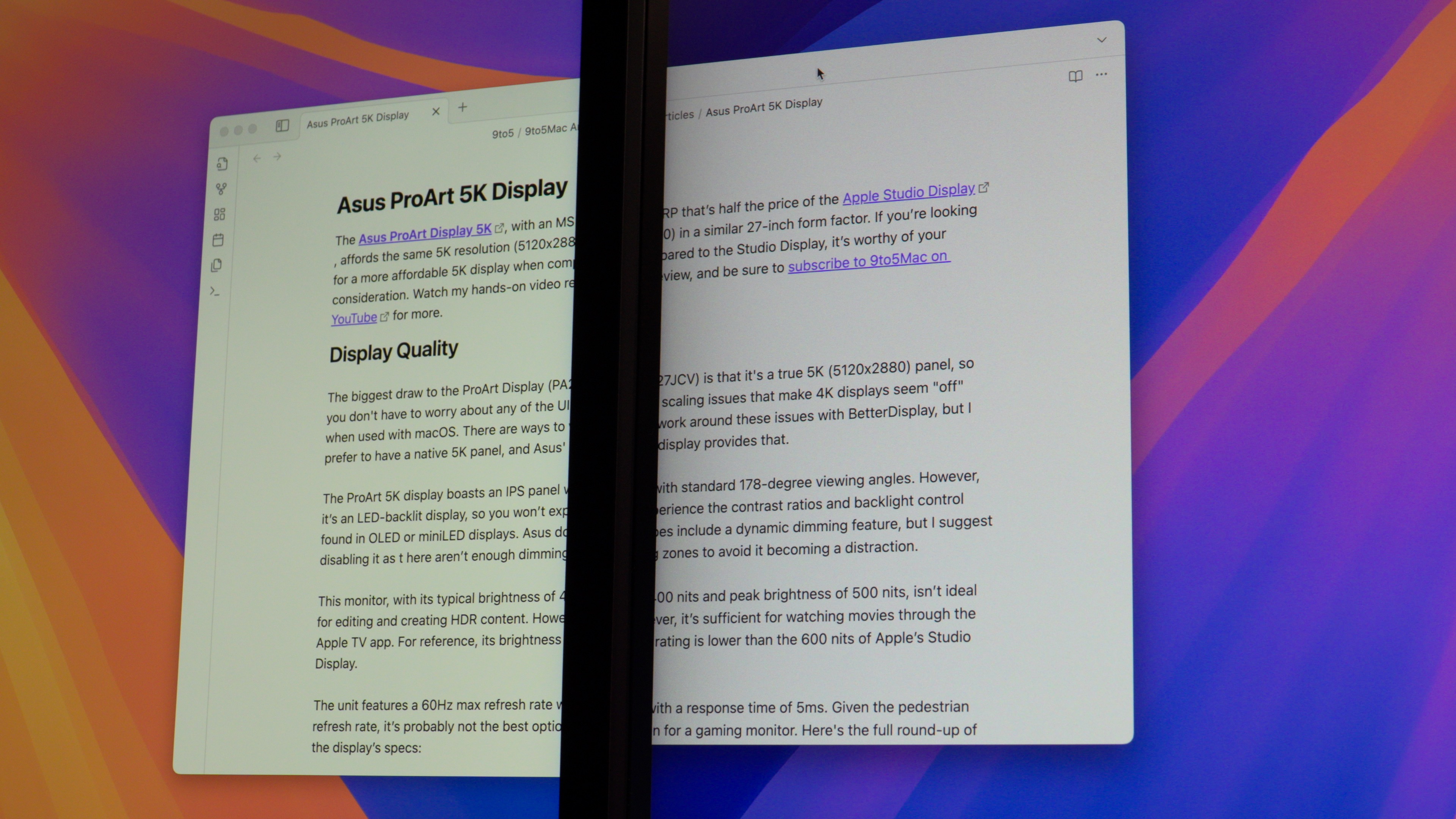


Is the Apple Studio Display worth twice the Asus 5K Display? It depends on how much you prioritize capturing the Apple aesthetic in your workspace. For many, a display is merely a tool; the answer will be a resounding no. However, the Studio Display’s price premium might seem justified for those who have meticulously crafted their workspace around a minimalist aesthetic.
My thoughts? This might surprise you, but if I had $1600 to splurge, I’d go with Asus’ 5K and save the other $800. It’s just a better value, especially considering it comes with a 3-year warranty with rapid replacement versus Apple’s 1-year warranty. If I were rating it, I’d give it a 4.5/5. You can purchase it from Amazon or B&H.
What do you think? Sound off in the comments.
FTC: We use income earning auto affiliate links. More.





