The ASUS Maximus range of motherboards for Intel and AMD systems contains premium boards with high price tags and plenty of enthusiast features. Usually, you wouldn’t fork out for one of these unless you planned to use a powerful processor, will be overclocking to some degree, and have countless components to connect.
The latest ASUS ROG Strix Maximus Z790 Hero motherboard is not the flagship for this generation, but it only misses out on rear I/O, a 10Gb LAN connection, and a slightly weaker VRM setup for CPU overclocking. Still, compared to mainstream and more affordable motherboards, the ASUS ROG Strix Maximus Z790 Hero is a beast.
ASUS ROG Strix Maximus Z790 Hero: What’s new?

We previously reviewed the ASUS ROG Strix Maximus Z690 Hero, which was a fantastic motherboard in its own right. There’s not much to differentiate the Z690 and Z790 chipsets other than improved PCIe bandwidth and USB port support, but ASUS actually managed to work in some considerable design alterations with the new Maximus Z790 Hero.
First up is the improved RAM support with up to DDR5-7800 now officially supported by ASUS. G.SKILL recently announced a new kit with such speeds so if you want to try the latest cutting-edge DDR5 technology, be sure to check out the G.SKILL Trident Z5 RGB range for the Maximus Z790 Hero.
The two USB-A 2.0 ports have been dropped from the rear array of connections and four USB-A 3.2 Gen 1 ports have been added to bring the total of USB-A ports up to 10.
ASUS ROG Strix Maximus Z790 Hero: Price and specs

The ASUS Strix Maximus Z790 Hero is a premium motherboard designed for enthusiasts and PC owners who wish to overclock the CPU and other components. Having just launched alongside the new 13th Gen Intel processors, you can expect to pay MSRP for the board, which comes in at $630. That’s a fair penny to fork out for just one component, especially when looking at the price of the mighty NVIDIA GeForce RTX 4090.
| Category | ASUS ROG Maximus Z790 Hero |
|---|---|
| Size | ATX |
| CPU | Intel 12th Gen, 13th Gen |
| Socket | LGA 1700 |
| RAM | 4x DDR5 DIMM (up to DDR5-7800+), 128GB limit |
| Chipset | Intel Z790 |
| Expansion | 2x PCIe 5.0 x16 (x16 or dual x8) |
| 1x PCIe 4.0 x16 | |
| Storage | 6x SATA (6Gbps) |
| 3x M.2 2242/2260/2280 (PCIe 4.0 x4, SATA) | |
| ROG Hyper M.2 expansion card (1x M.2 2242/2260/2280 (PCIe 5.0, SATA) | |
| ROG Hyper M.2 expansion card (1x M.2 2242/2260/2280 (PCIe 4.0, SATA) | |
| Audio | Realtek ALC4082 |
| Rear ports | BIOS FlashBack Button |
| Clear CMOS button | |
| 1x 2.5G LAN | |
| 1x ASUS Wi-Fi | |
| 2x Thunderbolt 4 | |
| 6x USB-A 3.2 Gen 2 | |
| 4x USB-A 3.2 Gen 1 | |
| 1x USB-C 3.2 Gen 2 | |
| 1x HDMI | |
| 1x Optical S/PDIF out | |
| 5x Gold-plated audio jack | |
| NVIDIA SLI | ✓ |
| AMD CrossFire | ✓ |
| Dimensions | 305 x 244 mm |
| Launch price | $600 |
Supporting both Intel 12th and 13th Gen processors, the ASUS ROG Maximus Z790 Hero is a flexible foundation. There’s the Intel Z790 chipset and LGA 1700 socket, four DDR5 DIMMs with support for up to 7800MT/s and 128GB capacity, two PCIe 5.0 x16 slots, one PCIe 4.0 x16 slot, five M.2 slots (two with an expansion card), 2.5Gb networking, and support for NVIDIA SLI and AMD CrossFire.
ASUS ROG Strix Maximus Z790 Hero: Design

The ROG Strix Maximus Z790 Hero looks very similar to the older Z690 Hero. There are a few notable alterations to the design, but it’s largely the same black PCB. Unlike some other gamer-focused motherboards, there’s no aggressive styling or shiny RGB lighting, aside from what’s present on the mirror finish plate atop the I/O shroud.
Included with the motherboard itself is an M.2 PCIe expansion card that can be connected to one of the available slots to unlock an additional two M.2 SSD slots. One of these is capable of running at PCIe 5.0 speeds. The rest (including those soldered onto the PCB) are PCIe 4.0. An antenna for Wi-Fi 6E is also present, alongside the usual array of cables.
Being a Z790 motherboard, we’ve got full support for 12th and 13th Gen Intel processors and up to 128GB of DDR5 RAM. As aforementioned, system memory is officially supported up to speeds of 7800MT/s, and the 20+1 phase power delivery design ensures stable and reliable power is delivered across the board.
As is the case with most ROG Strix motherboards, there are a few options to connect RGB accessories and have the board control all the effects. There’s some beefy cooling for the VRMs and these heatsinks look as though they will actually aid in keeping temperatures down.
In the top-left corner of the PCB, we’ve got dual 8-pin ProCool II power connections. While it’s only a requirement for one of these to be in use at any given time, you may want to consider doubling up your CPU supply when overclocking. Also up top are a few fan headers for the CPU, AIO, and system case fans.
A numeric LED for troubleshooting failed system boots is located in the top-right and is a much better solution than colored LED indicators. A handy power button and flex key are also found here. Below are the four DDR5 DIMMs next to the Intel LGA 1700 socket.
A full 24-pin ATX power socket is north of a PCIe connection to provide power to a 60W fast-charge-capable front-panel USB-C. There’s a small quick-release button for easier GPU removal as the latch atop the PCIe slots can be fiddly to reach and unlock with larger graphics cards.
Three M.2 slots (PCIe 4.0) are located around the three x16 PCIe slots (PCIe 5.0). Moving further down the board, there are two USB 3.0 front panel ports, and an array of six SATA ports. At the bottom of the ASUS ROG Maximus Z790 Hero, you’ll find this board is kitted out with all the headers you’ll need for a powerful PC build.
ASUS ROG Strix Maximus Z790 Hero: Performance
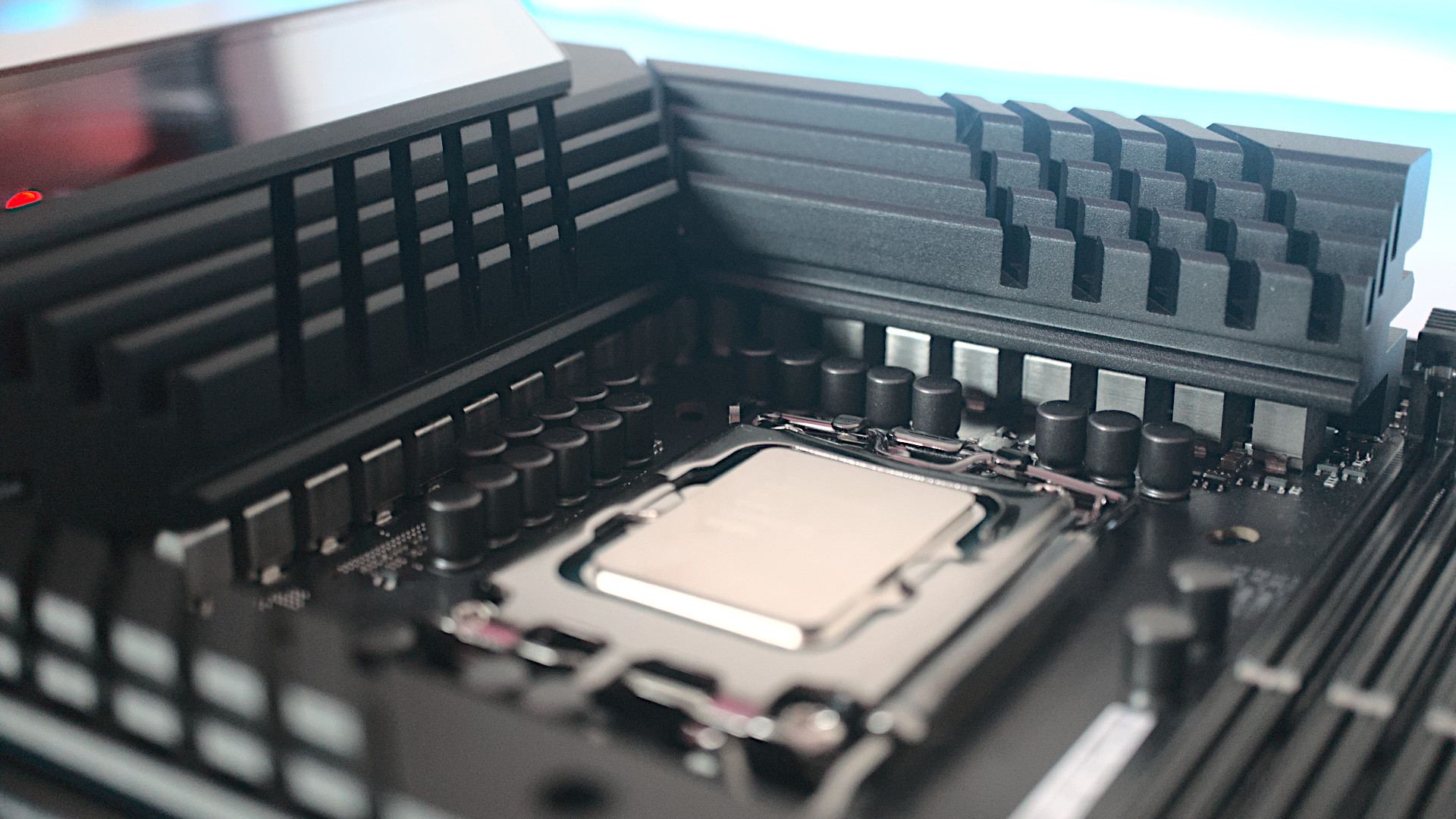
To understand just how capable the ASUS ROG Strix Maximus Z790 Hero is, we’ve selected an NVIDIA GeForce RTX 4090 GPU, Intel Core i7-13700K processor, 32GB of DDR5-7200 RAM, and a PCIe 4.0 NVMe SSD. This is some serious firepower for gaming and productivity suites like video editing software.
Anyone who’s used an ASUS motherboard in recent years will (hopefully) agree with me as to how simple the UEFI user interface is. There’s an “EzMode” available out the gate that’s best suited to those who aren’t familiar with such systems, but really so long as you don’t mess around with values and the like, the chance of you breaking something is low.
Activating the Advanced Mode is where the ASUS UEFI BIOS utility comes to life. Here you can toggle various overclocking profiles and settings to get more out of the processor and installed RAM. For instance, with the DDR5 kit we’ve installed for this board review, we can activate an XMP profile to push the speeds up to 7200MT/s.
The Intel Core i7-13700K is a fantastic processor. Seriously, go and read our full in-depth review for more details. It has 16 physical cores (8 P-cores and 8 E-cores) with a top clock speed of 5.4GHz. We set everything to clock settings (aside from activating an XMP for the RAM modules) to reach the results shown in the below charts.
This board is easily one of the best motherboards for the Core i7-17300K or Core i9-13900K. It’s overkill for the Core i5 and more affordable boards would be a better match. Whether you’re creating a gaming PC or a workstation for running heavy workload software, this is a great foundation.
ASUS ROG Strix Maximus Z790 Hero: Competition
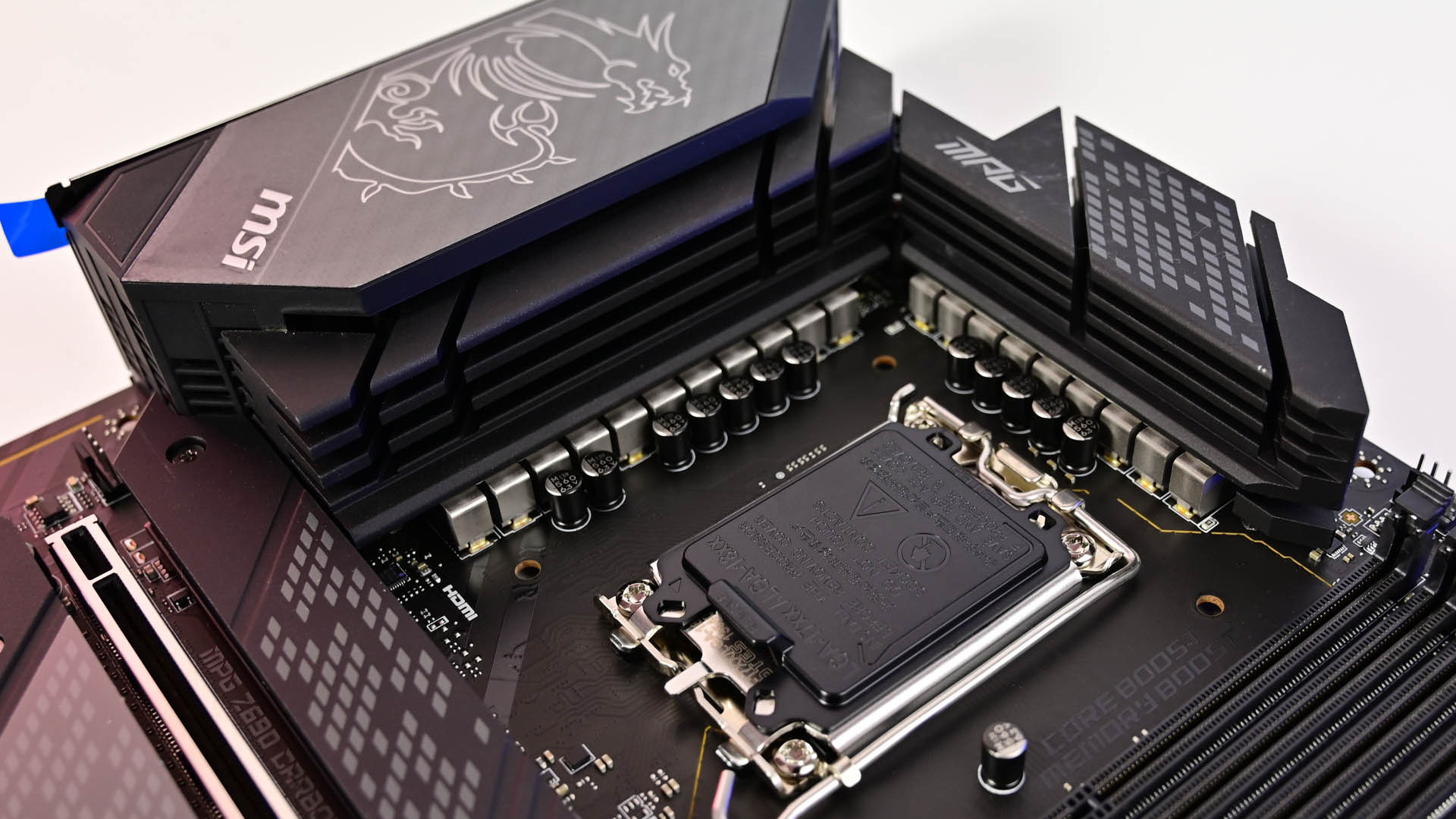
Looking at Z790 motherboards on their own, there’s a strong selection of options available from various brands, including ASUS. The ASUS ROG Strix Maximus Z790 Hero has plenty of competitor boards at home, one being the impressive ASUS ROG Strix Z790 Gaming-A. Then there are the Z690 motherboards that are cheaper but still capable of handling 13th Gen Intel CPUs.
We positively reviewed the excellent MSI MPG Z690 Carbon WiFi for its solid board design and layout, plenty of I/O options, system performance, and five available M.2 slots (without an expansion card). When it comes down to choosing a Z790 or Z690 motherboard, you should ask yourself if you need the additional PCIe bandwidth and faster USB ports.
ASUS ROG Strix Maximus Z790 Hero: Should you buy?

You should buy if …
- You’re building a 13th Gen Intel PC from scratch.
- You want to overclock the CPU and other components.
- You want one of the best Z790 boards available.
You shouldn’t buy if …
- You’re happy with your Z690 motherboard.
- You don’t plan on overclocking the PC.
- You don’t want to spend more than $600 on a motherboard.
Choosing the right motherboard for your 12th or 13th Gen Intel processor can be a little confusing to those who aren’t familiar with DDR RAM generations and other features, but so long as you’re choosing a Z690 or Z790 motherboard, you’ll be good to go. The ASUS ROG Strix Maximus Z790 Hero is about as good as you can get without spending big bucks.
There’s full support for DDR5 RAM and you can push modules hard with official support for up to 7800MT/s. Install an Intel Core i9-13900K and you’ll have an incredibly powerful PC. Then there are the three full-size x16 PCIe 4.0 and 5.0 slots, plenty of M.2 slots, and countless fan headers.
The newer teamed power stage design allows for the circuits to run cooler whilst supplying the same amount of power more efficiently to the CPU, RAM, and other components. And as always, the easy-to-use ASUS BIOS makes it a painless process to overclock the system.
To many, spending $600 on a motherboard alone may not seem like a good deal, especially when it’s possible to buy a Z790 motherboard for as little as $250. The performance, thermal headroom, power delivery, features, and connectivity are what bump the price of this impressive board up.

ASUS ROG Strix Maximus Z790 Hero
The latest ASUS ROG Strix Maximus Z790 Hero is a fantastic motherboard for 12th Gen and 13th Gen Intel processors. Supporting ridiculous DDR5 RAM speeds and fully equipped for PCIe 5.0, this is well worth the high asking price.





