Expert’s Rating
Pros
- Great screen and speakers
- Over-the-top looks
- Generous ports
- Massive gaming power
Cons
- No webcam
- Poor exhaust placement
- Unnecessary extra
- Terrible battery life
Our Verdict
The Asus ROG Strix Scar 2022 is packing the latest in high-powered gaming hardware, but questionable design choices make it unsuitable for everything else. For a laptop this expensive, a one-trick pony simply doesn’t cut it.
Best Prices Today: Asus ROG Strix Scar 15

$2,924.00
These days gaming laptops fall broadly into two camps. There are the more grown-up designs, which might slip gracefully into a boardroom or a CAD design class without attracting attention. And then there’s the classical gaming laptop, full of bombastic case elements and flashing RGB lights. The ROG Strix Scar 15 resides boldly and unapologetically in the latter.
In addition to expected features like a 12th-gen Core i9 processor and an RTX 3070 Ti GPU, Asus has included a few notable elements that make the Scar stand out. The company’s widespread combination touchpad/number pad is present, as is the “Keystone” system, a proprietary USB-based key that you can bind to specific gaming and system settings. Other “distinctive” elements like the lack of a webcam are less welcome.
I suspect that all of these will be less convincing to buyers than more fundamental hardware. On our review unit, this includes booming speakers and a gorgeous 1440p display that works at an impressive 240Hz. But I’m getting ahead of myself. The Scar nails the fundamentals to a degree that its flashy extras, for better and for worse, fade into the background while using it. It’s a decent choice among its competition provided you can look past a few eccentric design and software choices.
Specs and features
The review unit Asus sent us is around the middle of the pack in terms of the ROG Strix Scar’s available configurations, which is fairly contemporary with other high-end gaming laptops. The latest Intel Core i9 12900H, the above-average RTX 3070 Ti graphics card, and a generous 32GB of speedy DDR5 memory round out the internals. They’re all driving a speedy 240Hz 1440p display. But if you’re looking for a webcam, keep looking: this model simply doesn’t have one.
- CPU: Intel Core i9 12900H (6P, 8E cores)
- RAM: 32GB DDR5-4800
- GPU: Nvidia RTX 3070 Ti
- Screen: 15.6-inch LCD, 16:9, 1440p with 240Hz refresh
- Storage: 1TB PCIe 4.0 SSD
- Networking: Wi-Fi 6E, 2.5G Ethernet
- Size and weight: 13.94(W) x 10.2(D) x 1.07(H) inches, 5.07 lbs plus 1.9 lbs power brick
- Battery size: 90Wh
- Ports: Two USB 3.2 Gen 1 Type A, One USB 3.2 Gen 2 Type C, one Thunderbolt 4 (with power delivery), full HDMI 2.1, Ethernet, headset jack, DC-in
- Price: $2,499.99
Design and Build
From its asymmetrical livery to its massive, sinister RGB glowing logo and semi-translucent keyboard deck, the Scar is an unabashed gaming laptop. And it should be: at $2500 retail, which is nowhere near the most expensive version, our review unit sits firmly in the higher tier of gaming laptop hardware.

Michael Crider/IDG
The Scar isn’t understated in any way and that includes its dimensions. At more than an inch thick and a hair over five pounds, it’s among the biggest and heaviest 15-inch machines even in the gaming category. That trade-off enables it to have a massive cooling system (with exhaust on three sides!), seven different RGB lighting zones on top of the keyboard, bassy speakers, and access to the best available hardware on the market.

Michael Crider/IDG
Another distinctive physical element is the Keystone. This is a separate USB-based key with a proprietary connection that you can bind to a variety of functions. You can launch specific apps when it’s inserted or automatically lock the laptop when it’s removed. It’s even possible to tie access to a semi-secret file folder… though since this is bound to Asus’ proprietary Armoury Crate system, its utility is limited. The Keystone is visually interesting, but its actual usefulness is limited to saving a few keystrokes unless you happen to have another Asus machine with a Keystone port. And what kind of gamer is likely to have two such machines in the same home?
The Scar also includes two extra faceplates for the large “ROG” section of the hinge in the box, giving you a choice of matte black, silver, and translucent, the latter matching the right side of the keyboard deck. It’s a nice touch, but entirely decorative. I would have liked to have seen a red option to match the distinctive accent of the Keystone.

Michael Crider/IDG
Despite its large stature, the Scar feels solid and evenly weighted. Significant flex on its skinny screen is a point of concern, but it feels safe enough when closed that traveling isn’t a problem. The gap in the hinge allows for pleasant use of those booming speakers, too. The only other significant complaint I have is the positioning of the exhaust ports. When in full, glorious gaming mode, the side fans are surprisingly quiet, but they will blast your hand with hot air if you’re using a mouse on either the left or right side.
Oh, and that huge build isn’t helped by a massive power brick. “Brick” is barely an exaggeration here: the 280-watt adapter is seven inches long without the cables and a pound and a half all on its own. Fortunately the laptop can be charged (very slowly) via USB-C.
Keyboard and Trackpad
The Scar’s keyboard isn’t particularly amazing or poor. It’s a conventional membrane design, despite the generous dimensions of the laptop, and its per-key RGB lighting is serviceable even if you’ll dread diving into the Armoury Crate program to adjust it. The touchpad is big, wide, and perfectly centered, great for getting around the high-res screen in comfort when you’re without a mouse.

Michael Crider/IDG
Despite the large size, Asus places the 10-key area as a conditional function of the touchpad, enabled by long-pressing the discrete NumLK sign. While I don’t particularly miss the physical keys, I doubt anyone who actually cares about having a 10-key area will prefer this solution, which lacks tactile response for rapid data entry. This is a more specific choice on a large gaming laptop that could have fit a full keyboard, as opposed to the slinky Zenbooks where it originated.

Michael Crider/IDG
Despite the omission of a 10-key, there are dedicated media buttons and a few extras for easily managing the laptop. One-button access to a microphone mute, fan speed modes, and Armoury Crate is an intelligent use of the space available. I generally liked the half-translucent visual design of the keyboard deck itself (very distinctive!), but could have done without a constantly-flashing disk read light right below the screen.
Display
The Scar’s screen doesn’t do anything too out of the ordinary, but it’s a highlight of the design nonetheless. Our review unit came with a 2560×1440 IPS panel with a refresh rate of 240Hz (300Hz is available if you’re okay with 1080p). The colors are accurate and shockingly bright for an IPS panel, made all the more striking by a 4mm bezel on three sides. A small amount of shadow is visible in the lower corners.
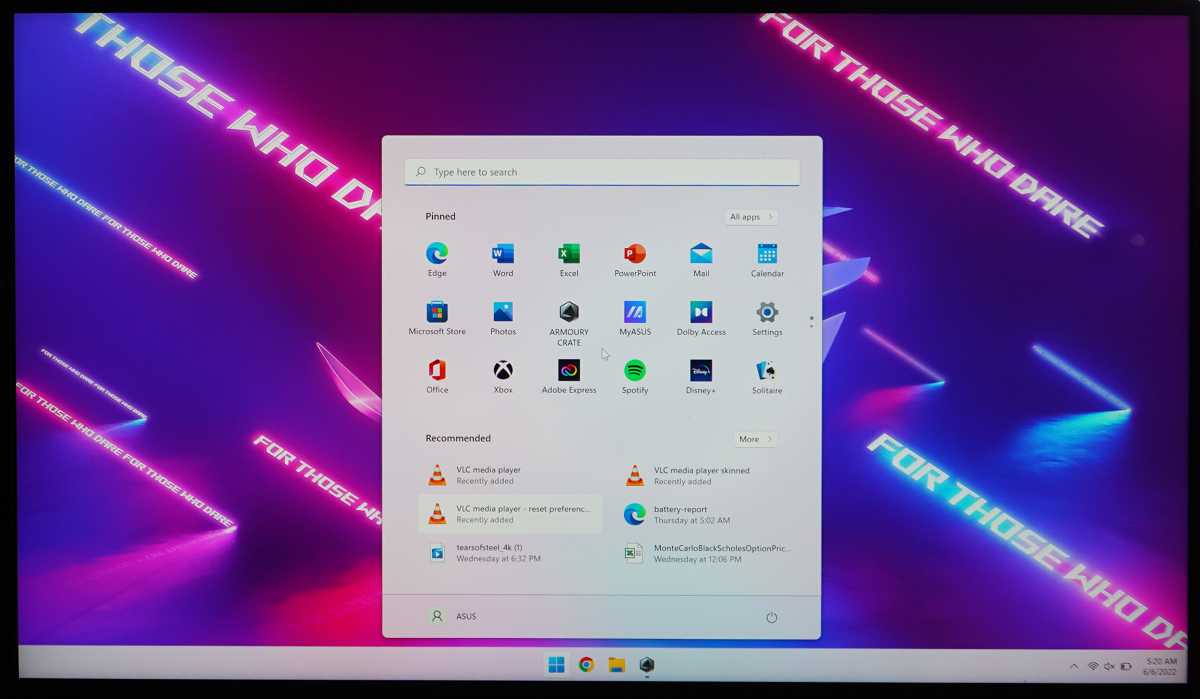
Michael Crider/IDG
Given the choice, I’d go with the higher resolution and lower refresh rate every time. Not only will games look better, but you’ll be able to do more conventional work in Windows and really take advantage of the physical space. Aspiring e-sports competitors will disagree with me, of course.
While it won’t dethrone an OLED panel, the screen on the Scar is impressive enough that it might just sell the machine for you in comparison to other models.
Webcam and Audio
As previously mentioned, the Scar’s speakers are a standout. Though they favor the right side slightly due to placement, there’s a shocking amount of depth and bass to them, rattling the frame and anything else you might happen to have on the same desk or table. The trade-off is a bit of clarity in the treble and midrange, but for laptop speakers it’s an acceptable compromise.
I’d tell you about the webcam here, except the Scar doesn’t have one. There’s certainly room for one, either on the skinny top bezel (see Dell’s recent XPS designs) or on the thicker bottom. But instead, Asus would like you to buy its separate ROG Eye camera for $90.
That is, frankly, bull. Even a budget webcam is a must-have on a laptop design in the post-COVID era, to say nothing of this laptop’s lack of Windows Hello (there’s no fingerprint reader, either). This baffling design decision might be a deal-breaker for anyone who wants to use this big, powerful laptop for even the most occasional of video meetings.
Connectivity
In addition to the oddball Keystone port on the right, the Scar includes only two USB-A (3.2) ports and a headphone jack on the left side. Everything else is ’round the back: a massive barrel charging port, two USB-C ports (3.2 Gen 2, one with Thunderbolt 4), and HDMI and gigabit Ethernet, both full-size.

Michael Crider/IDG
Everything else on the side of the laptop is dedicated to either cooling (two exhaust sections on the rear, one on either side) or RGB lighting. While it’s plenty serviceable, reaching around the back for USB-C is less than ideal. Plenty of users would trade the Keystone port for something a little more universally useful like another USB-C or an SD card reader.
On the wireless side of things, Asus includes Wi-Fi 6E and Bluetooth 5.2, impressively recent options. If you have the networking hardware to match, you might just be able to bid goodbye to Ethernet.
Performance
Our review unit came favoring the CPU with its near top-of-the-line Core i9 12900H, packing 14 total cores, 20 threads, and a maxed-out frequency of 5 GHz even. The GPU isn’t quite so screaming, but the RTX 3070 Ti is still more towards the front of the pack than the middle. All of that is backed up by 32GB of 4800Mhz DDR5 memory and a 1TB PCIe 4.0 SSD.
If you’re so inclined, the memory and storage are user-serviceable, though it’s no easy task with 11 screws and an LED lighting cable to remove. But there are two SODIMM slots and two M.2 slots for you to play with if you can manage it.
But enough shilly-shallying: let’s get to the numbers. On the CPU-intensive Cinebench R20 test, the only machine we’ve tested that can beat the Scar is the MSI GE76 Raider, loaded with an identical CPU and a more powerful 3080 Ti graphics card. An impressive showing.
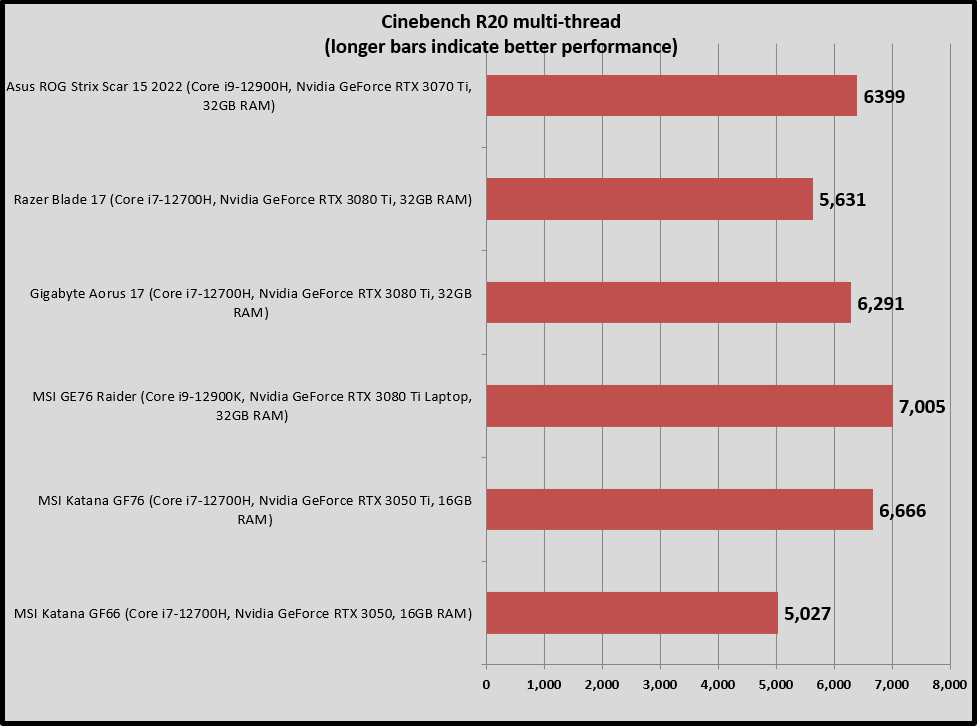
Michael Crider/IDG
In single thread testing, the Scar was also impressive, though not as dominant as it was in the multi-thread test. That’s predictable, given the i9-12900H’s 16-core architecture.
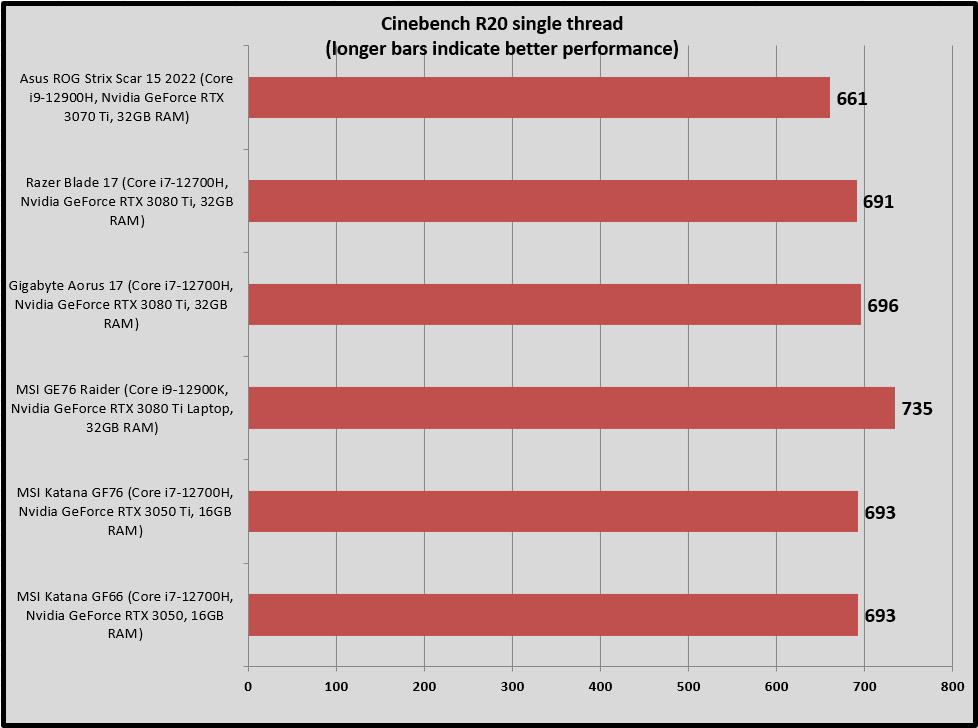
Michael Crider/IDG
In our standard Handbrake encoding test, converting a full-length movie from MKV to MP4, the Scar predictably dominated, only being bested by laptops with the same top-of-the-line processor.
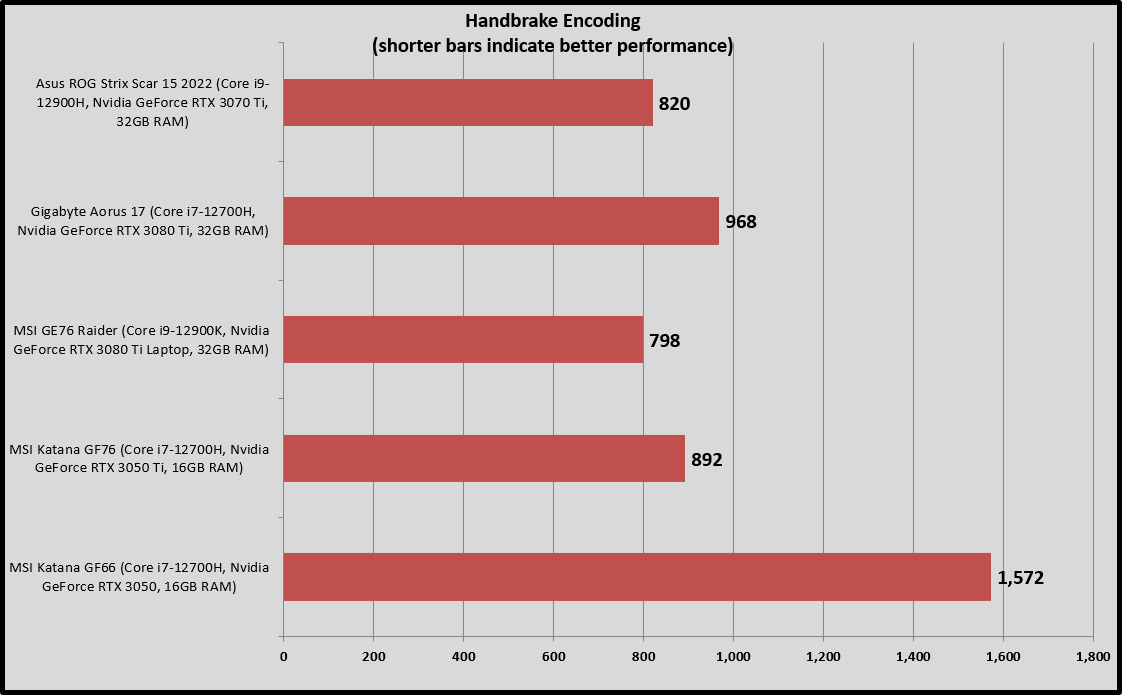
Michael Crider/IDG
Gaming performance
The Scar includes an RTX 3070 Ti with 150 watts of total graphics power. It’s not the most incredible discrete GPU on the market for laptops, nor the most unleashed for total power, but it’s towards the top of the charts anyway. (The same model can be equipped with up to a 3080 Ti or down to a 3060).
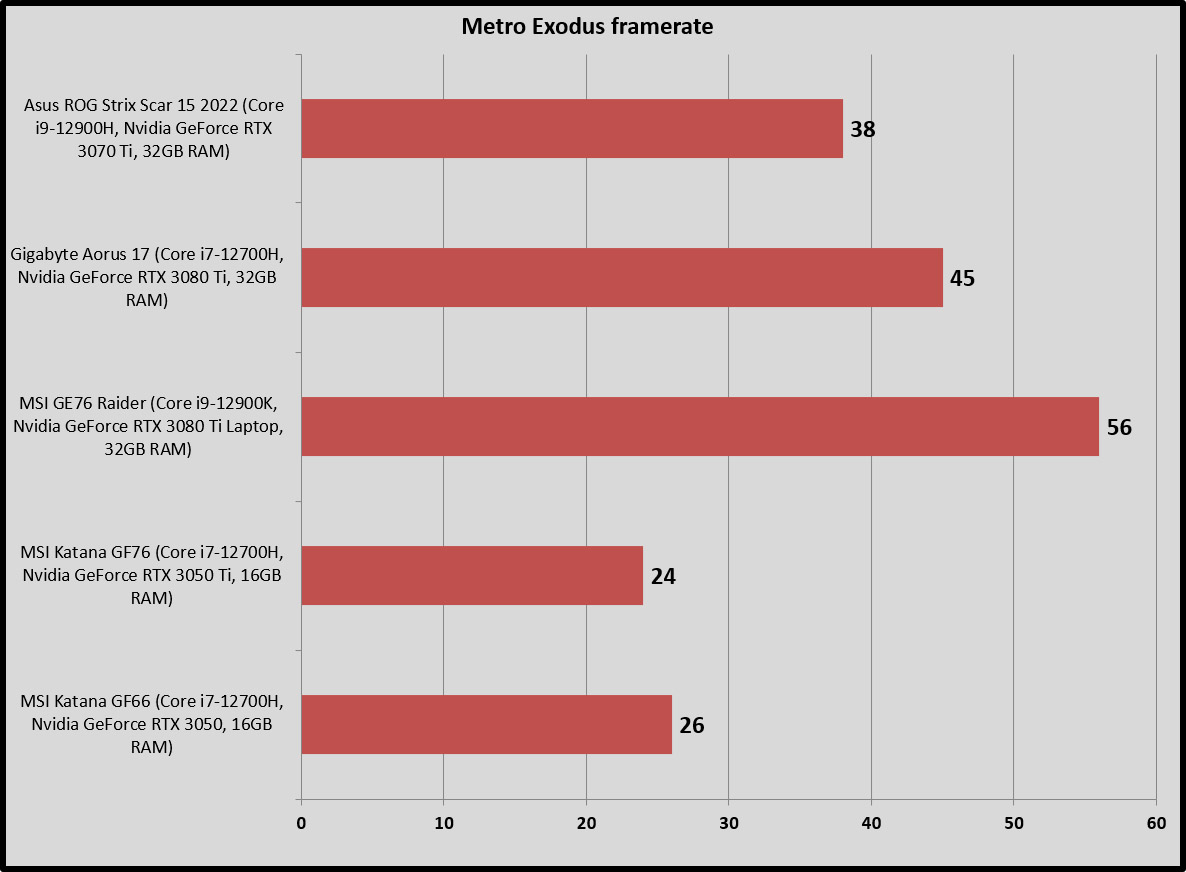
Michael Crider/IDG
On the extremely trying Metro Exodus benchmark, the Scar managed 38 frames-per-second, putting it in the middle of the pack for recent laptops and pretty much in line with the competition. Note that, in a slightly anomalous result, the XPG Xenia 15 KC managed to beat it by a few frames despite an RTX 3070 running at a slightly lower power rating.
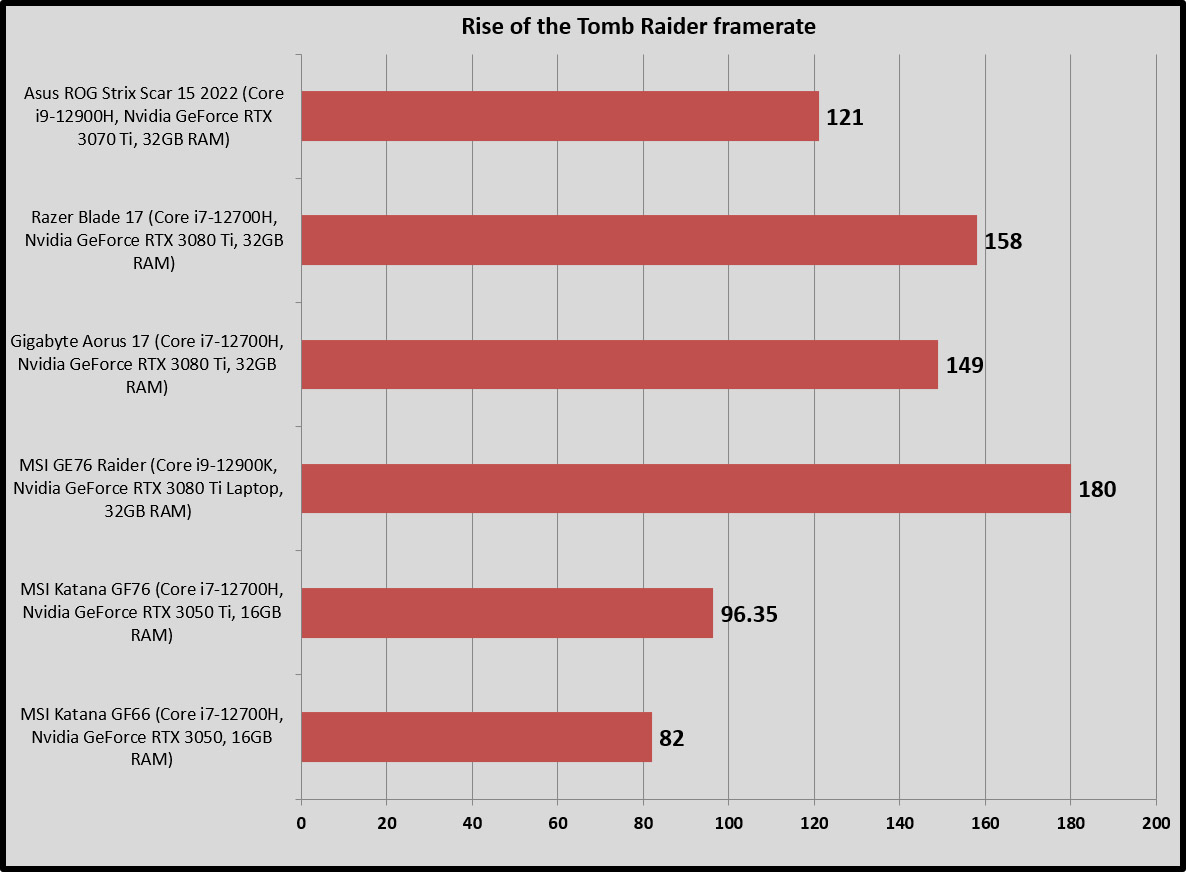
Michael Crider/IDG
In our Rise of the Tomb Raider benchmark, the Scar managed 121 frames-per-second, around the middle of the pack for high-end gaming laptops. Considering the GPU, this result is nothing short of surprising. You’re getting your money’s worth.
Battery Life
The Scar is a big laptop with a big battery: 90 watt-hours. But despite massive capacity and mitigation like the alternative Xe integrated graphics, the machine gets predictably poor battery life in line with the usual gaming laptops. In our standard looped 4K battery test, it lasted just a hair over three hours in performance mode and not quite six and a half hours in the less intense “silent” mode. This averages out to 4.75 hours.
You’re definitely going to want to bring that brick of a power cord along if you’re planning on gaming on the go. If you restrict your activities to more mundane browsing and video, you might expect to get as much as seven hours out of the Scar, so long as you keep the light show to a minimum. Serviceable, but far from impressive in comparison with more mundane designs.
Conclusion
The ROG Strix Scar 15 has decent value and a fantastic media experience thanks to a super-bright screen and solid speakers. I could do without a few physical aspects of the design like the side-venting exhaust and the mostly unnecessary Keystone. The omission of a webcam, even a basic one, hits especially hard for anyone who wants to occasionally get some work done on their gaming laptop. Unless you’re a big fan of the admittedly charming aesthetic, there are better choices out there.




