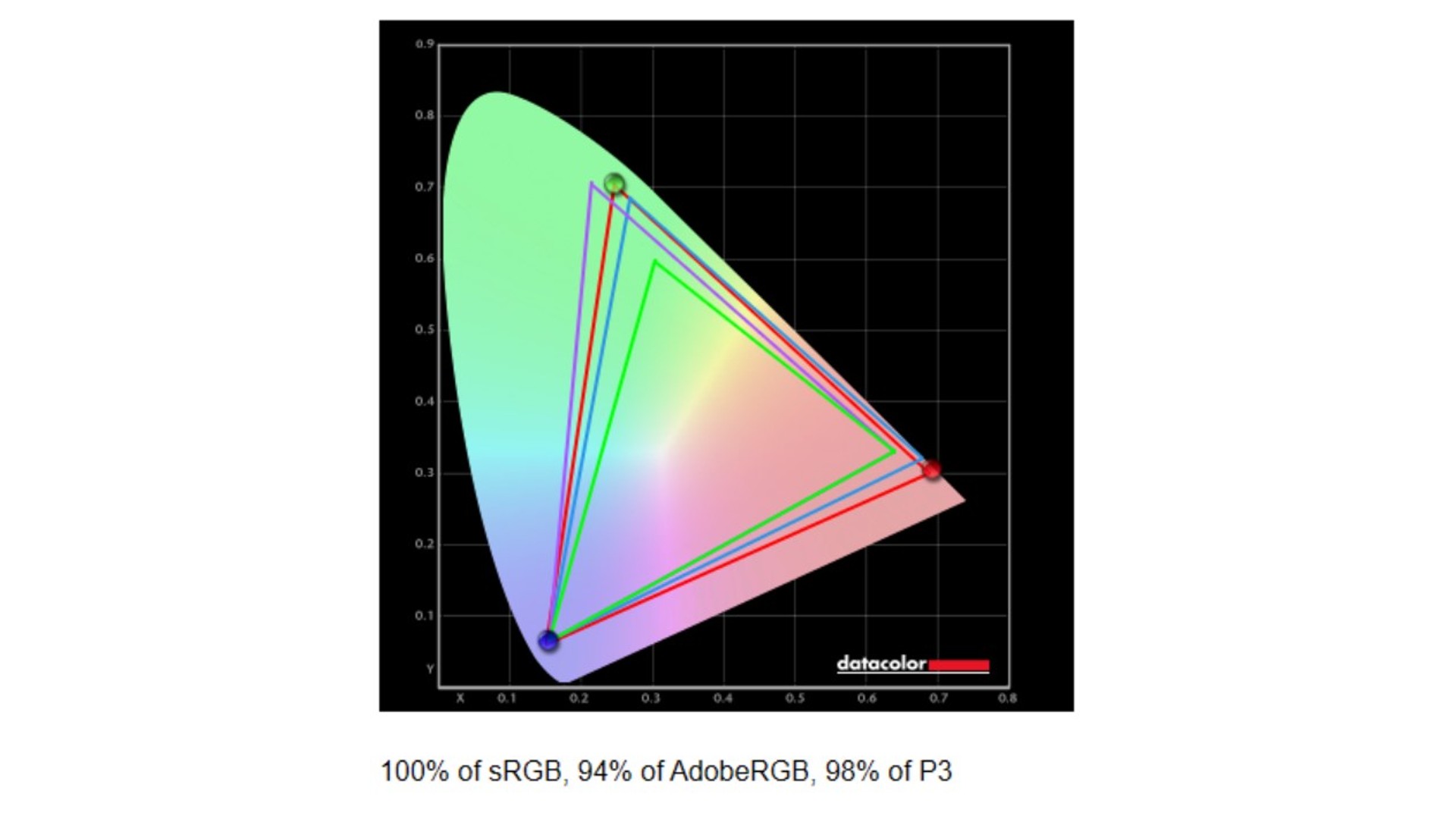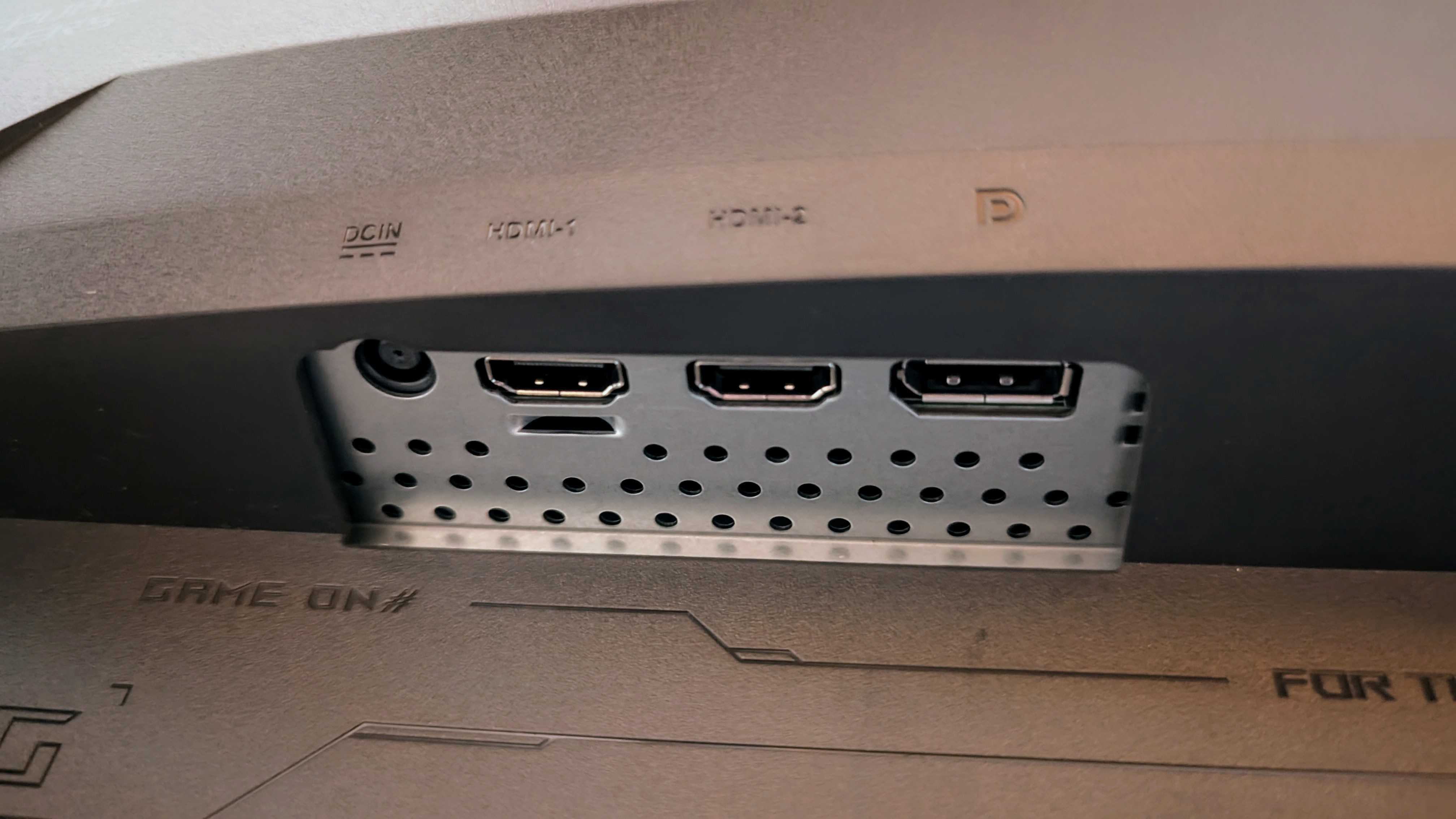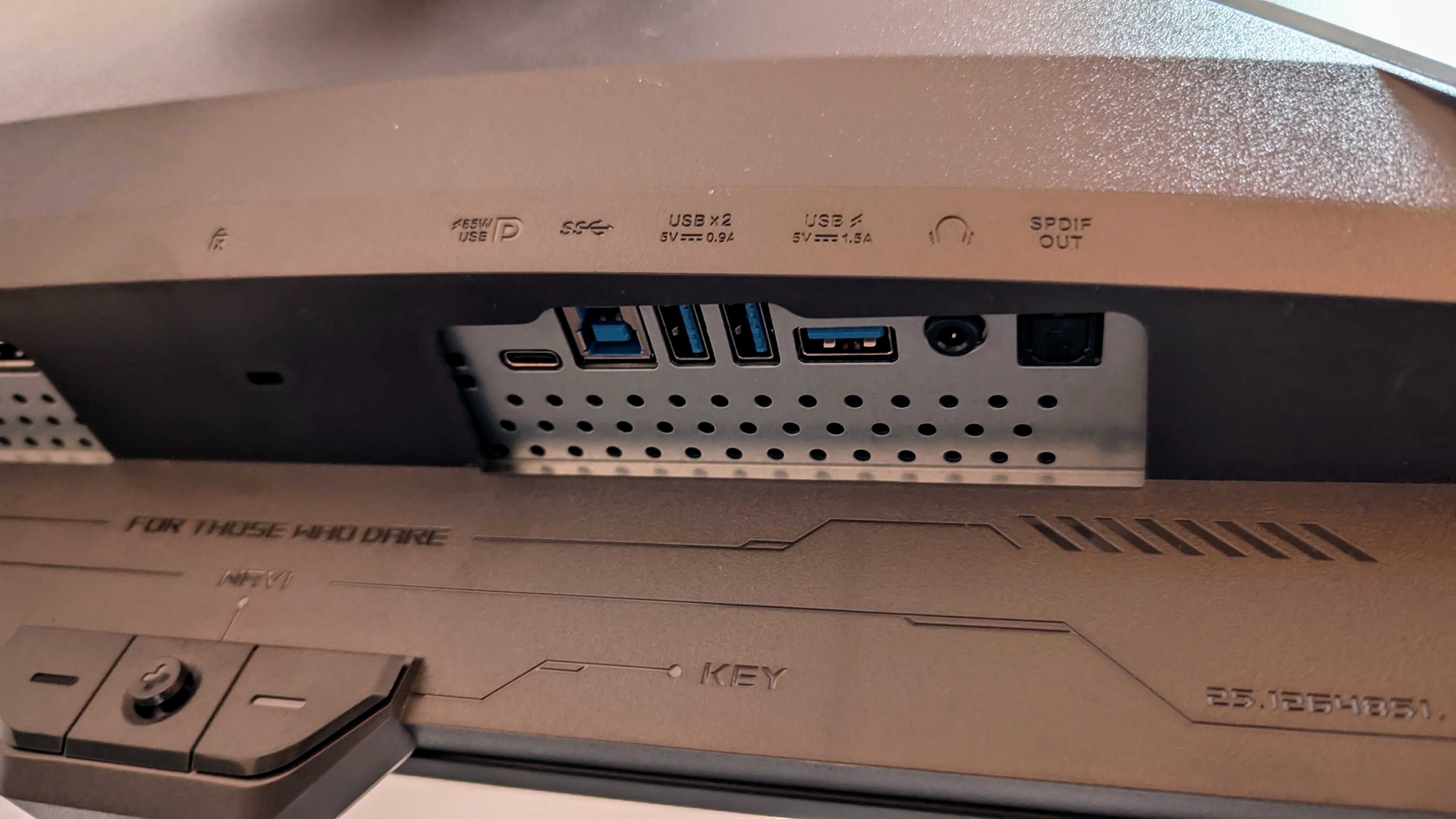For a long time, anyone looking to purchase a brand-new monitor had to make a choice… Should I prioritize resolution or refresh rate?
Gaming monitors prioritized the latter, adopting lower 1080p and 1440p resolutions to reach faster and more responsive refresh rates, while creative monitors leaned in the opposite direction and dropped the refresh rate in exchange for a sharper image. Many people had to compromise in some way in the middle ground, but that era is ending in one major way because of monitors like the ASUS ROG Swift OLED 32 (PG32UCDM).
This gaming monitor is one of several that utilize the same OLED display, bringing simultaneous 4K resolution and 240Hz refresh rate to gamers, creators, and everyone in between for the very first time. The ROG Swift OLED 32 is an ultra-premium gaming monitor that doesn’t compromise, and its display is truly the real deal. However, the cutting edge of display technology demands a lofty sum, and there are some micro-annoyances and other frustrations that may make that price tag a little harder to swallow.

I’ve been a part of the Windows Central team for years now, and review hardware and software products across a diverse array of categories, including monitors. I’m also a lifelong gamer, giving me the perspective necessary to evaluate gaming monitors on their quality, performance, and features.
This review was made possible thanks to a review sample provided by ASUS. The company had no input nor saw the contents of this review prior to publication.
ROG Swift OLED 32 review: Pricing and specifications
Pricing highlights
- The ASUS ROG Swift OLED 32 (PG32UCDM) retails for $1,299.99, which is right in line with similarly equipped premium gaming monitors.
- The highlights of this monitor is its 31.5-inch OLED display with a UHD resolution and 240Hz refresh rate.
- The PG32UCDM also supports Keyboard, Video, and Mouse (KVM) and Picture-in-Picture (PiP), with multiple onboard USB ports.
ASUS ROG Swift OLED 32
• Price: $1,299.99 at Best Buy
• Display type: 31.5-inch Quantum Dot-OLED
• Display specs: UHD (3,840 x 2,160) resolution, 16:9 aspect ratio, 240Hz refresh rate, 0.3ms response time
• Display features: VESA DisplayHDR True Black 400 compliance, Dolby Vision HDR support, NVIDIA G-SYNC VRR, true 10-bit color, 99% DCI-P3 color gamut, custom heatsink w/ graphene film, anti-reflective coating, ASUS DisplayWidget Center support, KVM support, PiP & PbP support, VESA 100 x 100mm mounting support
• Ports: 1x DisplayPort 1.4, 2x HDMI 2.1, 1x USB Type-C 3.2 w/ DisplayPort & 90W Power Delivery, 1x USB Type-B 3.2 Gen 1 (Upstream), 3x USB Type-A 3.2 Gen 1, 1x 3.5mm audio jac, 1x SPDIF optical
• Weight: 8.8kg (19.4lbs) w/ stand, 6kg (13.23lbs) w/o stand
As you might surmise, a new wave of high-end OLED gaming monitors that pair high resolutions with fast refresh rates do not come cheap. The ASUS ROG Swift OLED 32 (PG32UCDM) retails for $1,299.99 at Best Buy, which is exactly where the rest of the monitors using this display panel are priced at. That immediately limits who will consider this monitor for their next major purchase, but the ROG Swift OLED 32 is nothing if not capable.
You’re getting a 31.5-inch Quantum Dot-OLED display with a 4K resolution, 240Hz refresh rate, 0.3ms response time, and all the extra features you could ask for such as a USB hub, KVM and PiP support, HDR support, variable refresh rate and adaptive sync, and the latest and greatest display input ports. There are some features you won’t find here, however, including integrated speakers, an ambient light sensor for adjustable brightness, a built-in webcam, or a Human Presence Detection (HPD) sensor, as this monitor is strictly aimed at gamers.
In the box, you’ll find the ASUS ROG Swift OLED 32 (PG32UCDM) monitor, a monitor stand, a VESA 100 x 100mm mounting plate, a power adapter and cable, an HDMI 2.1 cable, a DisplayPort 1.4 cable, a USB Type-B to USB Type-A data cable, and a USB Type-C to USB Type-C cable. There’s also a pouch to hold all your unused cables, as well as a 3-year warranty that also covers potential pixel burn-in.
ROG Swift OLED 32 review: The good
The pros highlights
- A 4K resolution and 240Hz refresh rate really does feel like the ideal combination, and the PG32UCDM excels as a gaming monitor.
- Picture quality is excellent and performance is flawless, and ASUS invests a lot in preserving the long-term health of its OLED displays.
- A premium design and conveniences like KVM support and extra USB ports also help seal the deal.
From a design perspective, the ROG Swift OLED 32 appears very similar to ASUS’ other ultra-premium OLED gaming monitors. It’s a sleek, matte black, and metal, with a protruding custom heatsink on the rear. This heatsink includes a unique graphene film layer to be even better at keeping the OLED display panel cool and safe, but this is also where the mounting mechanism and ports are housed.
Overall, there’s absolutely nothing about the PG32UCDM that suggests it’s any less premium than it is, with a beautiful and practical design. Installation is a breeze with ASUS’ quick-snap mounting mechanism, and that holds true even if you’re installing the PG32UCDM to a VESA-supporting monitor arm (I’ve been using and reviewing the HUANUO HNSS7 for this purpose).
| Setting | Brightness | Black | Contrast | White point |
|---|---|---|---|---|
| 0% | 15.2 | 0 | 0:1 | 6,300 (0.318, 0.322) |
| 25% | 88.1 | 0 | 0:1 | 6,200 (0.320, 0.325) |
| 50% | 159.7 | 0 | 0:1 | 6,100 (0.320, 0.325) |
| 75% | 230.6 | 0 | 0:1 | 6,100 (0.320, 0.326) |
| 100% | 301.7 | 0 | 0:1 | 6,100 (0.320, 0.326) |
What really matters is how good the display looks, though, and in this department the ROG Swift OLED 32 is… Almost perfect. I say ‘almost’ because it does just fall short of what I’ve come to expect at this price point, but I want to state for the record that this is a stunning display whether you’re gaming, watching movies, creating, or just working.
The flat, anti-reflective 31.5-inch panel gives you plenty of real estate, it looks incredibly crisp with its 4K pixel density, and Quantum Dot OLED technology ensures that the colors are vibrant, and the contrast is infinite. Visually, this is one of the best monitors I have ever used, although it’s not quite up to the strict standards that some may demand. There are no guarantees of factory calibration to ensure peak color accuracy, and in my testing, every color profile reaches 98% of the DCI-P3 color gamut — just short of the 99% that ASUS promises.
White balance also suffers from that slight miss in accuracy, with the display in general being slightly warmer than you’d expect; set it to the “ideal” 6,500 Kelvin, and you’ll actually get 6,100-6,300K. This will only matter to the most demanding of potential buyers, though, as the PG32UCDM still looks and feels better than the vast majority of the monitors you’ll find on the market.
Contrast ratios are as picture perfect as I expected across all brightness levels, but the PG32UCDM stumbles into the same shortcoming as many OLED displays in that its max brightness level leaves a little to be desired, with my testing showing a max of just over 300nits. ASUS does quote up to 1,000nits of peak brightness over small areas of the screen for HDR content, but the PG32UCDM is still limited to the VESA DisplayHDR True Black 400 standard — too dim to truly make HDR content stand out, especially with the Dolby Vision support.
I’ll leave any other negatives for the next section, though, and get back to the overwhelming positives. This is the best monitor for gaming I have ever used. The 240Hz refresh rate makes content glide across the screen with effortless and unbroken motion, and the 0.3ms response time ensures that even the most competitive of games won’t be able to truly push this display. ASUS bakes in a suite of gaming features (including a way to artificially limit the useable display size if you prefer a smaller playing area in certain games) to improve that experience, and it all works well with the optional ASUS DisplayWidget Center software.
If picture quality is a 9/10 that falls just shy of perfect, performance barrels past the “10/10” metric. I have zero complaints in this department, and the ROG Swift OLED 32 really isn’t missing anything of note. Variable refresh rate is here along with support for three adaptive sync standards (NVIDIA, AMD, and VESA), and this monitor is equipped with the display input ports to take full advantage of any device you plug in, be it a gaming PC or an Xbox Series X.
Speaking of ports, the PG32UCDM does feature three USB Type-A ports to augment your connected devices, which can be accessed via the USB Type-B upstream port or the USB Type-C display port. These ports also enable Keyboard, Video, and Mouse (KVM) support to control multiple devices with the same peripherals, and both Picture-in-Picture and Picture-by-Picture is here if you want to do so simultaneously. I also like that the USB Type-C port features 90W Power Delivery to charge any laptop you connect to this monitor.
ROG Swift OLED 32 review: The bad
The cons highlights
- Aside from the slight display weaknesses, the ROG Swift OLED 32 is also afflicted with various other minor issues.
- The power cable randomly falls out over time, the cable to the adapter is far too short, the USB hub randomly turns off at times, the pixel refreshing feature randomly kicks in when you’re in the middle of working.
- Some features that you may expect from a $1,300 monitor are also missing, like integrated speakers or an ambient light sensor for automatic brightness.
While it’s true that the pure image quality of this premium ASUS gaming monitor isn’t quite as exceptional as I expected, it still would’ve been easy to forgive had the rest of the experience been flawless. Unfortunately, the biggest demerits against the PG32UCDM come from an assortment of minor issues that coalesce into something more frustrating.
The biggest of the bunch? This monitor uses a barrel DC plug for power rather than the two-or-three-prong power cable common in other monitors, TVs, and electronic devices. Because it’s a simple barrel plug, friction alone isn’t enough to keep it securely fastened when faced with the immutable force of gravity, and the monitor has become unplugged multiple times over the span of the few weeks I’ve been using the PG32UCDM.
On top of that, the cable connecting the monitor to its massive power adapter is stupidly short — so short that the adapter has to awkwardly sit on my desk’s shelf because there’s simply not enough give for it to rest on the floor like it should. Of course, the cable from the adapter to the outlet is suitably long, making the whole thing backwards. The helpful USB hub works great… When it’s on. It randomly turns off, disconnecting my USB devices until I untoggle and retoggle the USB hub in the monitor’s settings.
ASUS’ OLED monitors feature a pixel refreshing mode to help preserve the health of the display panel, recommended to kick in around every eight hours of use. Most of the time, you’ll be asked if it’s a good time to do it… But sometimes it’ll just happen randomly and with no warning. Need to work or want to game? Too bad, you’ll have to sit and watch the monitor cycle through colors for five minutes before you can do so, and there’s no way to prevent it apart from a power cycle, or set a schedule so it only happens when you’ll be asleep or away from the monitor.
These are mild, infrequent issues, but when added together have made this monitor frustrating to use at times. Additionally, you’re paying $1,300 but won’t find added conveniences like integrated speakers, an ambient light sensor for automatic brightness, a built-in webcam, or other features that you can find in high-end monitors.
ROG Swift OLED 32 review: Competition
The ASUS ROG Swift OLED 32 (PG32UCDM) is hardly the only new premium gaming monitor boasting this 31.5-inch 4K, 240Hz QD-OLED panel. Plenty of manufacturers have come out of the gate with their own interpretation, and the differences largely come down to design and extraneous features. Right now, LG (the panel maker), ASUS, HP, Alienware by Dell, and Samsung are the biggest contenders.
Out of the bunch, ASUS, HP, and Alienware seem like the most compelling options, as I’ve seen suggestions that LG’s and Samsung’s versions suffer slightly more in terms of quality control. Windows Central has only tested one of these monitors so far, but I’ll briefly lay out the biggest competition: the HP OMEN Transcend 32 for $1,299.99 at Best Buy features a gorgeous two-tone design with stand-out RGB lighting and a ton of USB ports, and it ties into the existing HP OMEN ecosystem. ASUS has a better reputation for long-term OLED display health, however, and the PG32UCDM’s custom heatsink could make a difference in the long run.
There’s also the Alienware QD-OLED Curved Gaming Monitor 32 (AW3225QF) for $1,199.99 at Best Buy, which costs $100 less and is a 1700R curved panel for those who prefer that. Alienware’s reputation with gaming monitors is excellent and performance is almost certainly impeccable, but ASUS likely has Alienware bested in overall image quality.
Finally, you can also consider the ASUS ROG Swift OLED 32 (PG32UCDP) for $1,299.99 at Best Buy, which is very similar to the PG32UCDM in terms of design and overall features, but with some differences. For one, this monitor uses a White OLED panel instead of Quantum Dot, which means more natural white balance but less vibrant colors. It’s also matte instead of anti-reflective, which does further decrease color vibrancy (but some people prefer it anyways). The trade-off is that this display can actually switch between its 4K/240Hz default and a 1080p/480Hz display mode for those that want even superior competitive gaming performance.
ROG Swift OLED 32 review: Final thoughts
You should buy this if …
✅You’ve been waiting for 4K monitors to gain actually high refresh rates
It’s a new era for high-end gaming monitors where you don’t have to choose between resolution and refresh rate, and ASUS has crafted one of the best in the first generation. This monitor is just as smooth as it is sharp, with excellent clarity, image quality, and performance across the board.
✅You want a QD-OLED monitor with the most vibrant colors possible
The PG32UCDM is near the top when it comes to objective image quality and color accuracy, but doesn’t quite reach the peak. Regardless, this is still a gorgeous QD-OLED display that grants you perfect contrast and some of the most vibrant, deep colors you’ll find on any gaming monitor.
You should not buy this if …
❌You want an all-in-one monitor that does it all
I still don’t believe there’s any single monitor that can truly do it all, but the PG32UCDM gets closer than most. Still, it’s undoubtedly targeted at gamers and consumers more than creators and workers, falling just short of picture-perfect color accuracy and missing extra features like built-in speakers or a webcam.
This is my third ASUS OLED gaming monitor review, and I was honestly expecting it to once again floor me with the sheer quality, performance, and consistency. Despite finally achieving my “dream specs” in terms of resolution, screen size, and refresh rate, though, the PG32UCDM stumbles just shy of the finish line, leaving room for other manufacturers to claim the top title.
This 31.5-inch, 4K QD-OLED panel is absolutely gorgeous, but its color gamut and white balance aren’t quite accurate enough for professional creative work. Colors are vibrant and blacks are inky, but the panel isn’t quite bright enough to truly make the most of HDR content. Performance is impeccable, at least — I can’t find any fault there. Where this monitor trips the most is with a handful of minor, infrequent frustrations or omissions that are especially noticeable in a $1,300 monitor, like a loose power cable or intrusive screen refreshing mode.
The ASUS ROG Swift OLED 32 (PG32UCDM) retails for $1,299.99 at Best Buy, and that’s a lot of dough when you’re asking people to accept literally any compromise. That being said, this monitor still easily earns my recommendation, and even with its weaknesses the foundational 4K, 240Hz QD-OLED display is enough to make this my personal favorite gaming monitor I’ve ever used. “My favorite” isn’t synonymous with “the best,” though, so consider how much you’re willing to pay to obtain that perfect blend of sharpness and smoothness.
ASUS ROG Swift OLED 32 (PG32UCDM)
The PG32UCDM QD-OLED gaming monitor represents the best in modern display technology and is a spectacular monitor in almost every category. At this price level, though, it’s fair to expect perfection, and the ROG Swift OLED 32 doesn’t quite deliver. Is it worth it? I think so, but whether that’s true for you will depend on your needs.