Expert’s Rating
Pros
- Sharp, bright image
- Good color accuracy
- Lots of video connectivity
- Built-in speakers are not bad
Cons
- Mundane design
- HDR is supported but disappointing
Our Verdict
Asus’s TUF Gaming VG28UQL1A is a quality 4K gaming monitor ideal for PC gamers who also game on consoles.
Price When Reviewed
$800
Best Prices Today

$799.00
Free

$800

Not Available
Free
HDMI 2.1 gaming monitors are no longer difficult to find, but most models remain rather expensive. Asus’ TUF Gaming VG289UQL1A tries to undercut competitors with a price of $799 without cutting back on quality or connectivity. It’s mostly successful but doesn’t stand out among a competitive crowd.
Asus TUF Gaming VG28UQL1A specs and features
The Asus TUF Gaming VG28UQL1A carries an MSRP of $799. This is a high price for a 28-inch monitor but justified by the inclusion of a 144Hz refresh rate, HDMI 2.1, and 4K resolution.
- Display size: 28-inch
- Native resolution: 3,840 x 2,160
- Panel type: IPS
- Refresh rate: 144Hz
- Adaptive Sync: AMD FreeSync Premium, Nvidia G-Sync Compatible
- Ports:2x HDMI 2.1, 2x HDMI 2.0, 1x DisplayPort 1.4, 2x USB-A 3.2 Gen 1, Earphones out
- Stand adjustment: Height, Tilt, Swivel, Pivot
- VESA mount: Yes, 100mm x 100mm
- Speakers: Yes
- Price: $799 MSRP
Connectivity and compatibility is where this monitor stands out. It offers a total of five video inputs, which is exceptional at any price, plus official support for both Nvidia G-Sync and AMD FreeSync. That means it will pair well with any PC or current-gen game console.
Asus TUF Gaming VG28UQL1A design: Nothing to see here
Despite the name, Acer’s TUF gaming monitors have nothing to do with durability or reliability. It’s instead a mid-range gaming monitor line focused on value and functionality. This particular model is more expensive than many in the TUF line but remains reasonably priced for a monitor with its feature set.
The monitor’s charcoal enclosure, blocky stand leg, and slim bezels create a look reminiscent of a basic office monitor. Flip it around, however, and you’ll notice obvious circuit-like etching and a chrome TUF Gaming logo.

binary comment
Matt Smith/Foundry
To be honest, I think the TUF Gaming VG28UQL1A is among the least attractive monitors in its category. Dell and BenQ gaming monitors are better at walking the line between sensibility and gaming aspirations, while Samsung and LG offer more dramatic options.
The VG28UQL1A’s stand adjusts for height, tilt, swivel, and pivot. Though not attractive, the stand keeps the monitor planted and feels rock solid. A 100mm x 100mm VESA mount is included for adding a third-party monitor stand or monitor arm.
Asus TUF Gaming VG28UQL1A features and menu: All the ports
Connectivity includes two HDMI 2.0 ports, two HDMI 2.1 ports, and one DisplayPort 1.4. This is an outstanding range of video inputs for a monitor at any price point. You can connect an Xbox Series X, PlayStation 5, and PC at once without sacrificing resolution or refresh rate with any connected device. Plus, you’ll still have two additional HDMI 2.0 ports for connecting a Switch and one additional console or PC.
Two USB-A ports are included for connected wired peripherals. They’re on the back panel, however, and can prove hard to access. They’re only suited to peripherals you won’t connect and disconnect frequently.
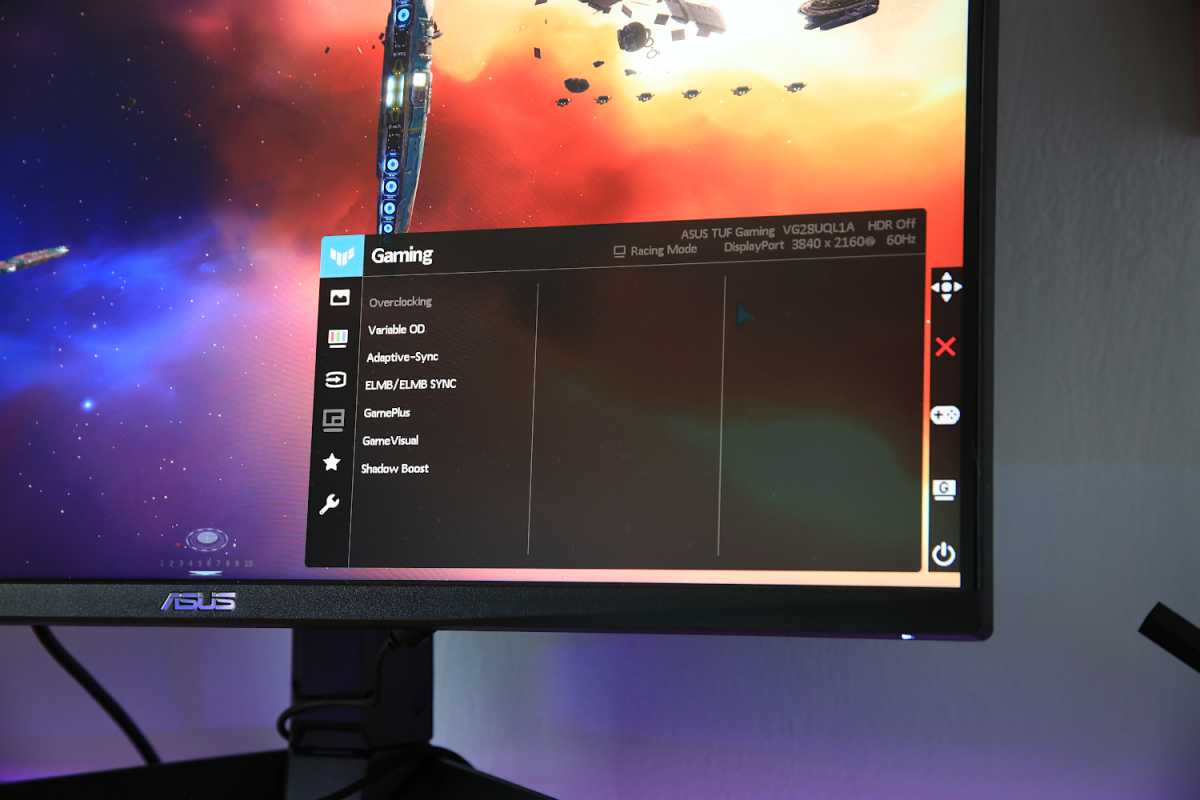
binary comment
Matt Smith/Foundry
The VG28UQL1A has a robust menu system. It’s easy to navigate thanks to a sensible layout and joystick control on the lower right flank. There’s several image quality options available including a dedicated sRGB mode and a selection of precisely targeted gamma presets, which is nice to see on a gaming monitor.
It also includes a selection of gaming-centric features such as a crosshair, a timer, an FPS counter, and a black equalizer (which brightens dark areas of the screen). I personally don’t use these features, but the crosshair and black equalizer can prove useful for competitive players.
Built-in speakers are standard and more pleasant than expected. Gamers hoping to jump in for a short session without headphones, or who play games with less emphasis on audio, may be happy to use the built-in speakers instead of external audio. The speakers are well suited to podcasts and YouTube.
Asus TUF Gaming VG28UQL1A image quality: Sharp, vivid, not quite flawless
Image quality is critical for any monitor, of course, and this is where Asus brings out the big guns. The TUF Gaming VG28UQL1A is not exceptional but delivers good results in most areas.
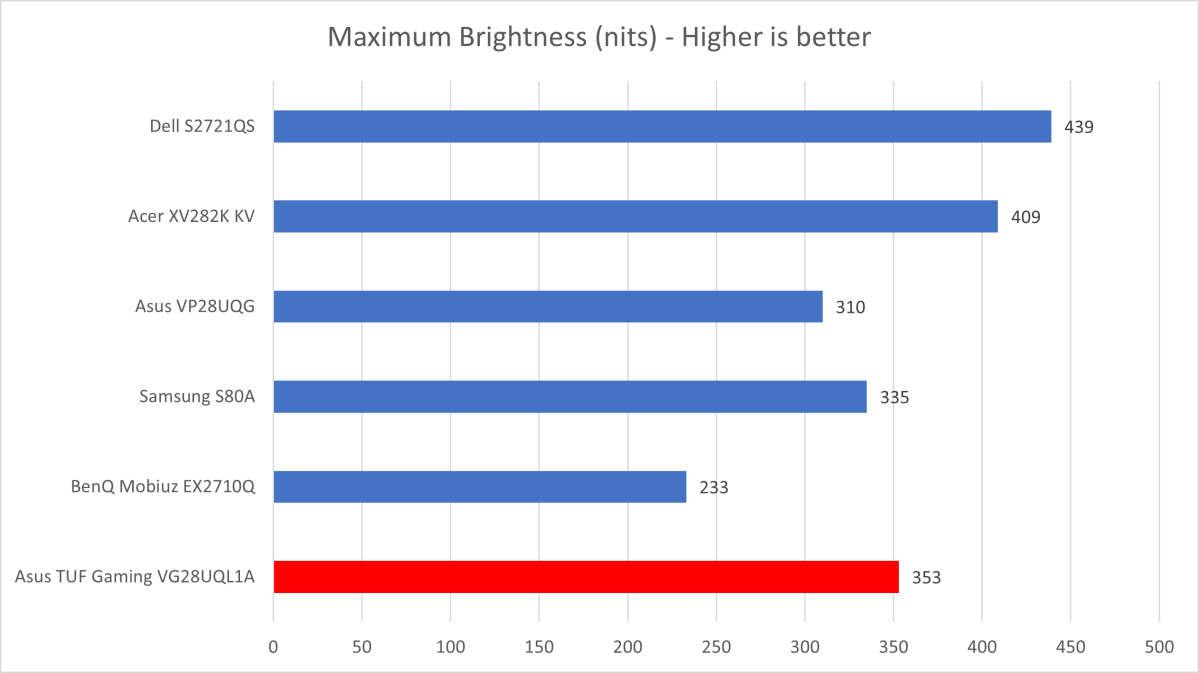
Matt Smith/Foundry
Brightness is not an issue for the TUF Gaming VG28UQL1A. Its maximum SDR brightness of 353 nits doesn’t set records but is far more than enough to deliver an enjoyable, vibrant image even when used in a bright room. A sunlit window might be enough to give this monitor trouble but, absent that, it will always look vivid.
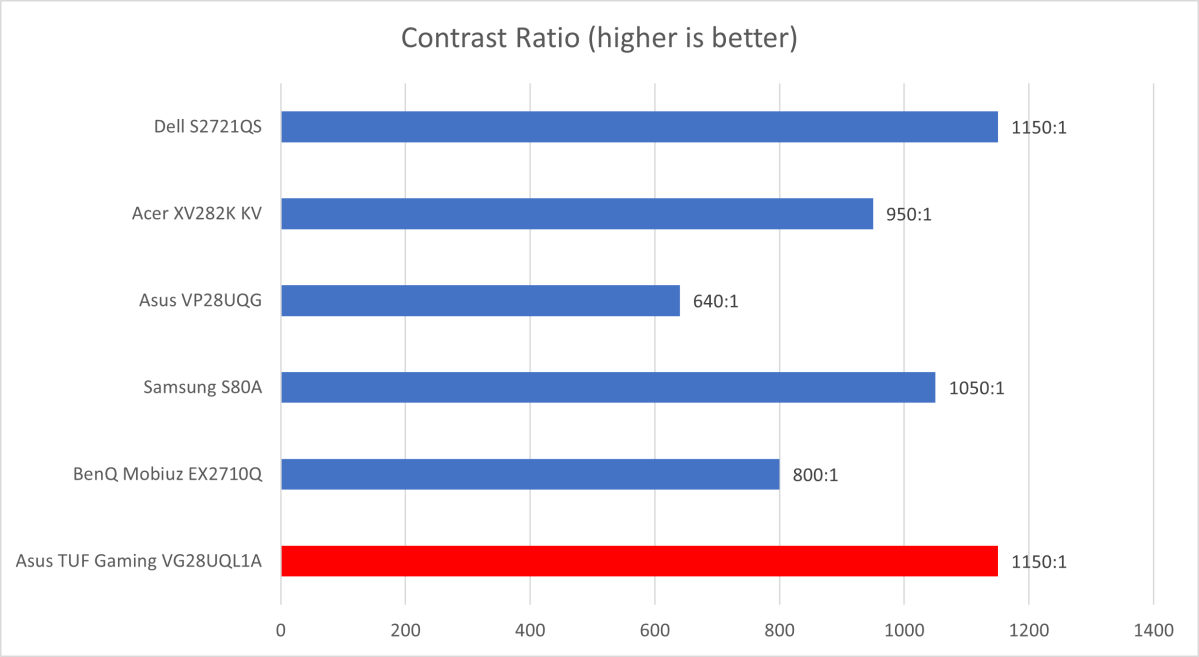
Matt Smith/Foundry
Contrast is solid for an IPS monitor, with a maximum contrast ratio of 1150:1. This is towards the high end of what’s available from a conventional IPS monitor and bests the $900 Acer Nitro XV282K, a similar HDMI 2.1 monitor. The monitor’s contrast ratio barely sways no matter its brightness level, which is good news if you’re viewing the monitor in a dark room.
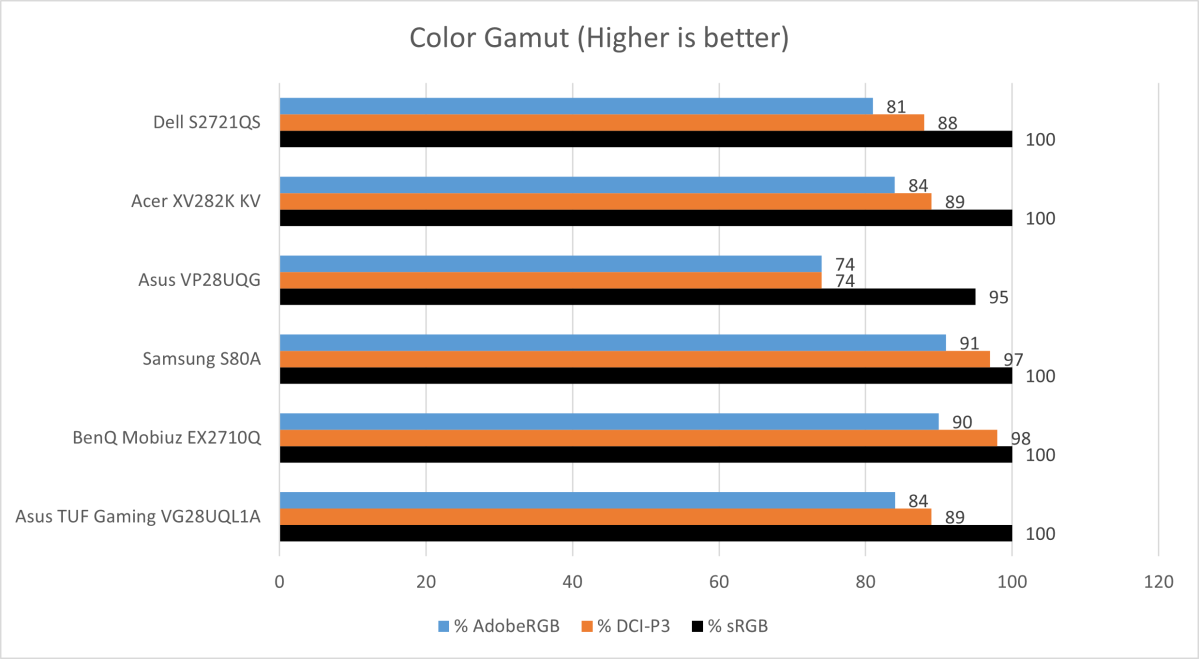
Matt Smith/Foundry
The VG28UQL1A is capable of handling the sRGB gamut and can also display almost 90 percent of DCI-P3. The monitor’s color gamut is a match for the Acer Nitro XV282K and also moves in step with some less expensive monitors, like the Dell S2721QS. It’s a good result, but not amazing, and it may disappoint content creators hoping to use the monitor for professional photo or video editing as well as gaming.
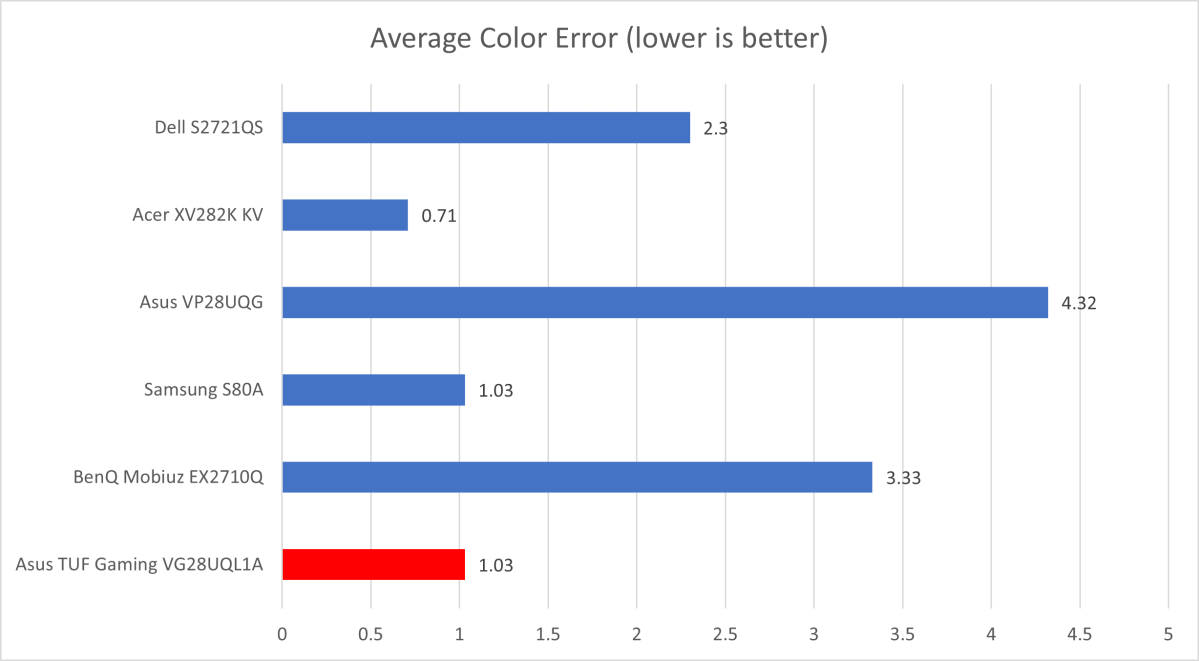
Matt Smith/Foundry
Color accuracy is where the VG28UQL1A stands out. My review sample had an average color error of 1.03. This is not quite as good as the Acer Nitro XV282K, but close, and outpaces many other 4K monitors. The Asus also managed a bang-on gamma curve target of 2.2. Content doesn’t look overly dark, which can obscure detail, or overly bright, which can wash out contrast.
Sharpness is excellent, of course. 4K resolution provides a pixel density of 160 pixels per inch, a big leap up from the 105 PPI of a 27-inch 1440p screen. Games look clean, text clarity is excellent, and content creators can preview 4K video at the proper resolution.
I did notice two problems. Luminance uniformity was bad and included a small but noticeable bright spot in the upper left side that was distracting in dark games. Had I purchased this for myself, I might’ve returned it for this issue, so Asus could stand to tighten its quality control. Color temperature was also warm out of the box, at 6000K, which can lean bright whites towards a yellowish hue. A default color temperature of 6500K is preferable.
These problems aside, the VG28UQL1A performs well out of the box. Its combination of sharp 4K resolution, good brightness, and well-rounded color performance makes for a vivid, detailed, and crisp presentation. It looks great in games, of course, but also when viewing 4K Youtube videos or simply browsing the web.
Asus TUF Gaming VG28UQL1A HDR performance: HDR is possible, but lackluster
The Asus TUF Gaming VG28UQL1A is an impressive SDR monitor. Turn on HDR, however, and you’ll find its limits.

Matt Smith/Foundry
Maximum sustained brightness peaks at 425 nits. That’s okay, but it comes with a reduction in the contrast ratio to 970:1. Color accuracy is also slightly worse with HDR on than with it off. Turning on HDR certainly brightens the image, but overall image quality is not as good as when HDR is turned off.
The monitor’s HDR performance is typical for an IPS display without a Mini-LED backlight. If you want better HDR, you’ll have to upgrade to Asus’ ROG monitor line, which (depending on model) can deliver a brightness of 600 nits and beyond.
Asus TUF Gaming VG28UQL1A motion performance: 144Hz any way you want it
The TUF Gaming VG28UQL1A can hit a refresh rate of up to 144Hz at 4K resolution over its HDMI 2.1 and DisplayPort 1.4 ports. This is good news for both PC and console gamers, as it means you can connect a PC, Xbox Series X, or PlayStation 5. You can even connect all three at once and switch between them as needed.
Motion clarity is excellent, especially at high refresh rates. The crisp 4K image shows minimal ghosting behind fast-moving objects. Fast camera pans retain enough clarity to make out most objects on-screen, though fine details (like small text) can still be obscured.
AMD FreeSync and Nvidia G-Sync support is included. The monitor allows adaptive sync across a refresh rate range from 48Hz to 144Hz. This means adaptive sync may not function at lower refresh rates, which is a notable downside for a 4K monitor. Fortunately, I didn’t notice any sync issues while using the monitor.
Conclusion

Matt Smith/Foundry
The Asus TUF Gaming VG28UQL1A is, in many ways, a great 4K gaming monitor. It has a sharp, accurate image with good contrast and excellent motion clarity. Luminance uniformity is its only weakness. The monitor’s $799 MSRP is relatively affordable for a 4K HDMI 2.1 monitor, as well.
There’s just one problem. The competition. Gamers can choose from a wide range of alternatives including the Acer XV282K, Gigabyte M28U, Asus ROG Swift PG27UQ, and Samsung Odyssey G70A, just to name a few. To be honest, these monitors tend to compare so closely that the choice often comes down to price. Gigabyte and Samsung have the edge, as each company’s respective 28-inch 4K HDMI 2.1 monitor can be had for $649.99.
It’s features, not image quality, that could tip the scales in favor of the VG28UQL1A. It has five video inputs, three of which can handle 4K at 144Hz, plus decent built-in speakers and a robust menu with many quality presets. Not everyone will need these extras but, if you plan to connect three, four, or even five devices at once, the VG28UQL1A is the monitor for you.



