When reviewing a laptop, there’s one aspect that I consider critical – the weight of the device. I prefer ultra-light laptops, more specifically those that don’t end up being a pain in the neck when carried around in a backpack. But often, lighter laptops mean compromising power and performance. However, the Asus Zenbook S 13 OLED is one such laptop – it is light (just 1.1kg), sports a premium design and does not compromise its performance in any way. Here’s my review.
Asus Zenbook S13 OLED specifications: 13.3-inch OLED touchscreen with 2.8K (2880 × 1800) resolution and 16:10 aspect ratio | Dolby Vision HDR | AMD Ryzen 7 6800U with Radeon Graphics at 2.70 GHz | 16GB RAM | 1TB storage | Zen-capped 180° hinge for flexibility | US MIL-STD 810H military-grade protection | Large 67 WHrs battery for long battery life, with 65W fast charging| Three USB 3.2 Gen 2 Type-C port| Stereo speakers with Dolby Atmos surround sound | Fingerprint scanner with Windows Hello authentication | HD web with privacy shutter |
Asus Zenbook S13 OLED: Light, stylish
When I first opened the Zenbook S13 OLED, the stylish design and sleek form factor stood out the most. The laptop is just 14.9 mm in thickness and weighs just 1.1 kg. In contrast, the newer MacBook Air weighs around 1.24 kg. My own MacBook Air (M1 2020) is around 1.29 kg. So this is the lightest laptop I’ve had a chance to use in recent times.
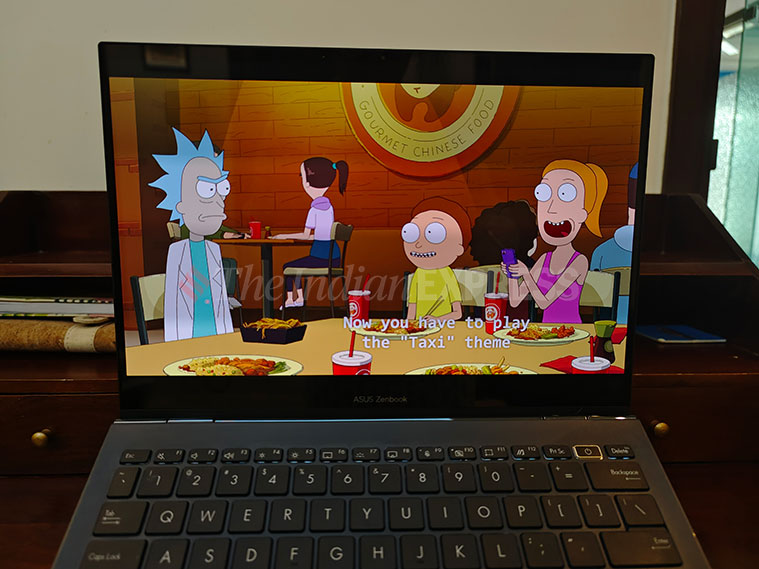
I have the ‘ponder blue’ option, which is a dark blue and grey mix and looks unique and stylish. The laptop has a magnesium and aluminium alloy chassis and a nice matte finish on top. More importantly, it has largely stayed smudge-free during my usage. What is interesting is that the Asus has also given this a 180-degree hinge, which ensures you can keep the screen flat. The hinge itself has a chrome finish, with a nice shine, and stands out. Asus also claims the laptop comes with a military-grade rating for durability, and to ensure protection against drops, etc. I’ve not put this bit to the test.
The laptop comes with a 13.3-inch OLED display, which is one of the brightest on a laptop. In fact, while working, I preferred to keep the brightness at under 50 per cent on this particular device. If you’re using this for daily work, whether it’s opening files on Word or PowerPoint, or even just casually watching Netflix, the display is excellent. It also comes with touchscreen support, and support for a Stylus Pen. The latter will be useful for those dealing with a lot of spreadsheets or those with more creative interests.

I wondered why a touchscreen is needed on a laptop, but the Asus ZenBook S13 convinced me it might be critical. I often relied on the touchscreen to open or close tabs or scroll up and down a page, as it seemed more convenient.
Asus Zenbook S13 OLED: Performance, Keyboard
This Zenbook is powered by the AMD Ryzen 7 6800U processor, which is equivalent to the Intel Core i7 (12th gen) in terms of performance. The laptop gave no trouble during my daily work usage, which typically involves many tabs being open on Chrome, photo editing, etc. The Zenbook S 13 OLED worked without any hiccups during my usage period, and there was no significant heating either. The laptop packs 16GB RAM and 1TB storage onboard, which should be enough for most users. The laptop has enough power to keep both business users and those with slightly more creative needs happy.
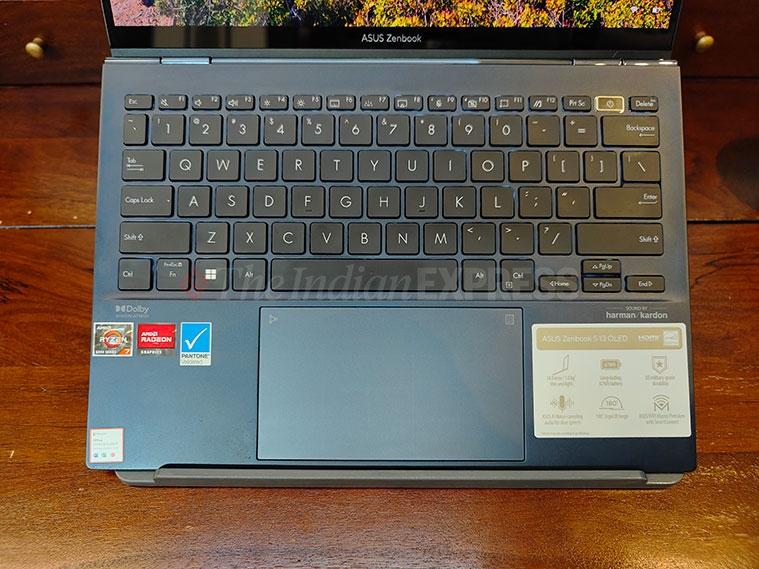
The Zenbook S13 OLED also comes with a full-size keyboard and a large enough touchpad. There’s ample travel between the keys, which minimises errors and typos. There’s no stickiness as such, and the keys are responsive. Adjusting to this keyboard was not a problem for me. The touchpad is also quick to respond.
Asus Zenbook S13 OLED: Battery, Audio and I/O
The battery life on the Asus Zenbook S13 OLED is also impressive. It will easily last eight to ten hours with moderate to heavy-duty usage work. The 65W charger means you can get this laptop quickly juiced up in around 2 hours, a convenience which most users will appreciate.

What I didn’t care for so much was the audio on the laptop, which could have been louder. This was noticeable when I watched ‘Rick and Morty’ on the laptop, and felt I had to keep the audio full for the dialogues to be clear. This is not to say the audio quality is poor, but it is certainly not the best part about this laptop.
The laptop comes with three USB 3.2 Gen 2 (Type-C) for data/display/power. It also comes with a 3.5 mm combo audio jack, which should be enough for most users. But yes, given this has only Type-C ports, you might need to rely on some adapters.
Asus Zenbook S13 OLED: Verdict
At Rs 99,900, the Asus Zenbook S13 OLED is certainly not an ‘affordable’ laptop. This is meant for someone who does not mind paying a premium for a laptop with the best specifications and a stylish form factor. Get the Zenbook S13 OLED if you want an ultra-light and powerful laptop in the Windows world. This one doesn’t disappoint on that front.




