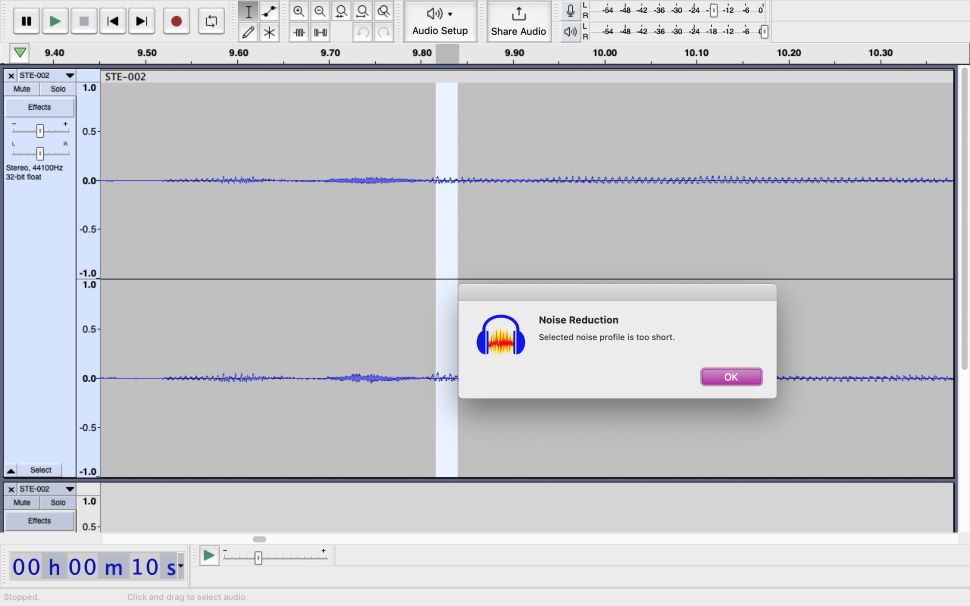It’s no surprise that audio editors are surging in popularity right now. Podcasting is everywhere. Musicians are using free music-making software to deliver studio-quality productions wherever they are, whatever their budget. And with audiences consuming more and more content, the need for professional, studio-quality sounds isn’t just a nice-to-have, but an absolute necessity.
And that’s where Audacity fits in. For two decades now, the open-source, free audio editor has been a beacon for sound recordists looking for a reliable app that goes toe-to-toe with premium tools like Adobe Audition (and countless paid-for Adobe Audition alternatives).
The Audacity 3.2 update tackles some major areas, like non destructive editing, new effects, adoption of VST3 capability to make plugins way more flexible, and a whole new publishing platform audio.com, accessible from within the audio editing software
Audacity 3.2: Pricing & plans
- Open-source and completely free audio editing
It’s said to be churlish to look a gift horse in the mouth, and Audacity’s business model of being free has built a large and strong fan base since its inception in 2000,
On a very basic practical level a ‘free’ price point has to be measured against the time it takes to be able to effectively learn the program. Today’s new users may still want something more instantly user-friendly from the outset.
Because of its non-existent price-point, Audacity has garnered a reputation for being an app for beginners. However, it’s a moniker difficult to understand, as it’s certainly not the simplest to get to grips with. This is a powerful, professional audio tool, after all.
Alongside the software, you also gain access to the brand-new publishing platform audio.com. Billed as a free audio-sharing platform for creatives, it’s a complete departure from what many users may be used to.
Audacity 3.2: Interface & tools
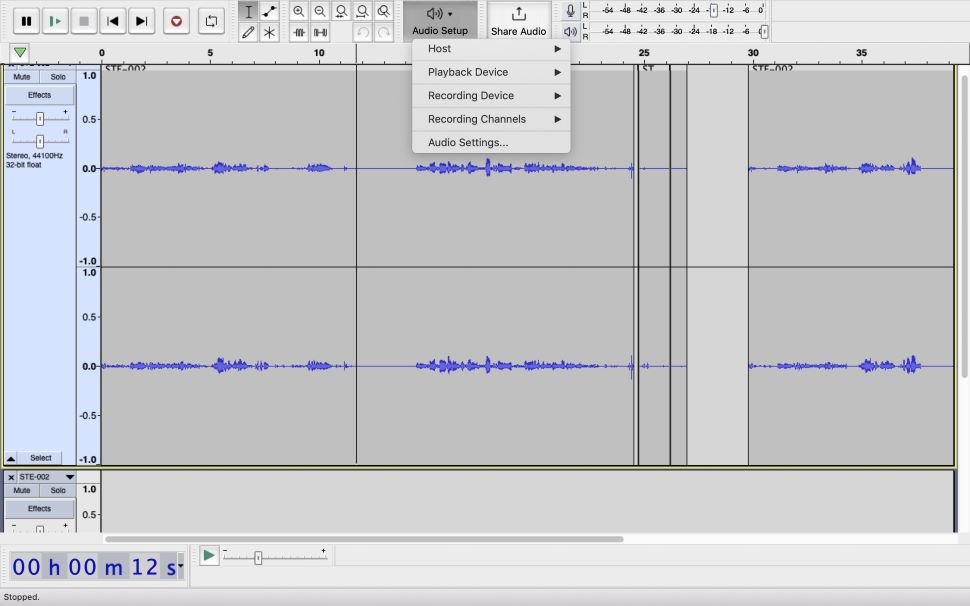
- Plenty of new features, but it’s not a beginner’s tool
Audacity version 3.2 gives the software a face-lift – the interface is now neater and more streamlined, with similar functions grouped together.
The audio set up controls, which used to be individually displayed on the left of the workspace, are now grouped together into a handy ‘audio setup’ drop-down menu on the main bar.
The meter toolbar doesn’t monitor as it used to. Meter style, meter type and orientation, are now selected by the menu in the microphone icon and reflected in the meters.
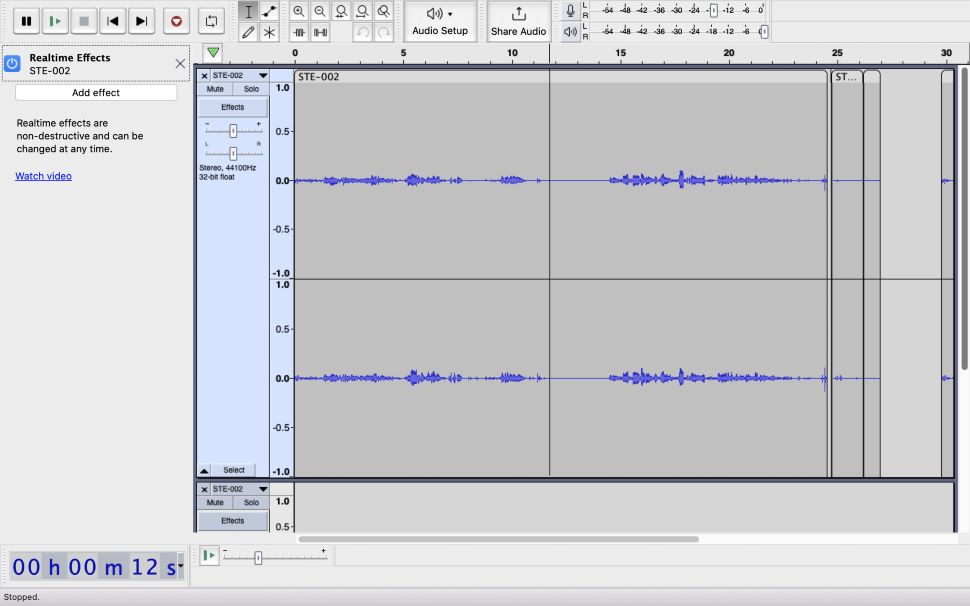
You can now experiment with a petri dish of live sound effects, located on the left pane under ‘effects’. All your VSTs will be there but if you don’t have those you can simply click ‘get more’ to visit the extensive Audacity Plugins page where you can download plugin suites or individual plugins for pitch and tempo, reverb, distortion, filter, and so on.
You’ll have to restart Audacity once you’ve added them. Once you’ve done that though, effects can be added and altered in real-time, so you don’t have to worry about losing your work.
It was always virtually impossible to edit anything well in a destructive environment and hats go off to all who’ve stuck with it for so long. That is testament to the robustness of Audacity’s sound editing tools and the community support available. Unfortunately, supported formats are limited and, bafflingly, it won’t accept mp4 on Mac, which is standard everywhere. To expand the list of supported filetypes you’ll have to install the optional FFmpeg library.
Audacity 3.2: Audio clean-up
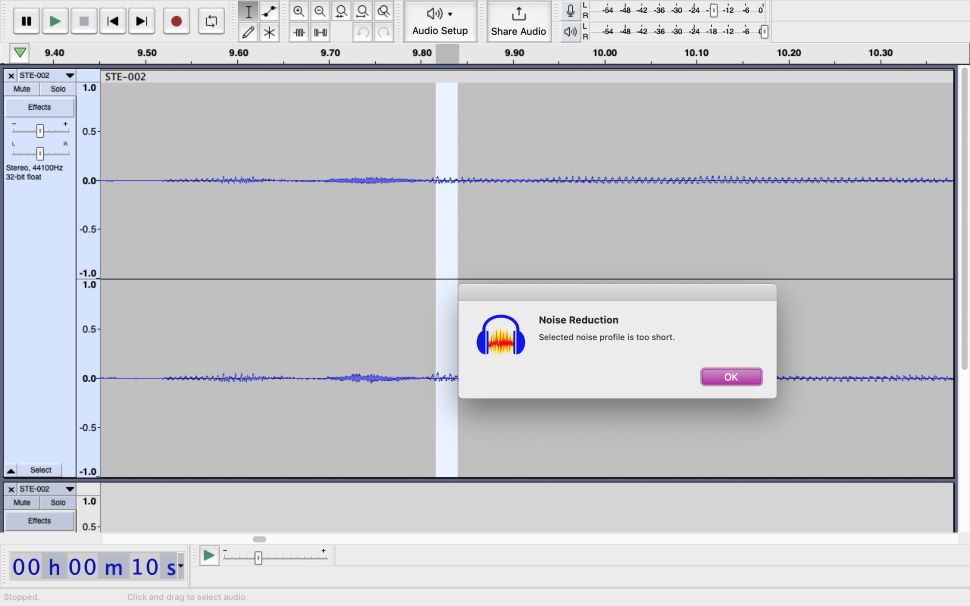
- Good clean-up tools, which show potential for automation
The ‘get more effects’ for noise removal and repair takes you to NVIDIA Broadcast which only works on Windows machines with a NVIDIA RTX GPU. This only works for spoken-word recording, however.
Within the app itself noise removal and repair allows you to clean up audio by selecting a piece with only the noise you want removed to get the ‘noise profile’. You can then repeatedly click ‘noise reduction’. This will progressively remove the noise, as long as you can find a section with just that noise.
If the new version of Audacity is aiming for full digital audio workstation (DAW) functionality it wouldn’t be too difficult to automate this area. One solution, suggested by some users, is to have several programmable macro plugins that could be called upon in different situations.
Audacity 3.2: Publishing & sharing
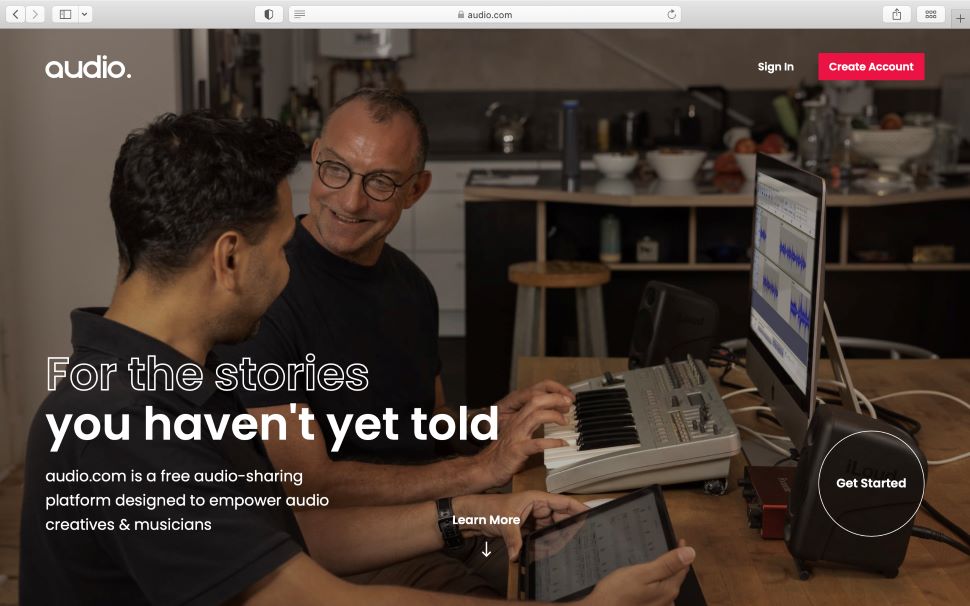
- Simple to share, but privacy concerns abound
The importance of audio.com in Audacity 3.2 is shown by the introduction of a single quick-action button to share content made in the audio editor straight to the sound-sharing platform.
Those interested in open-source development might do well to read up on the license changes. They are significant. They include the introduction by Muse of a Copyright Licensing Agency (CLA).
That’s in keeping with many comparable platforms. However, it’s hard not to notice the schism between the open-source promise and its current reality, due to the introduction of legal instruments like CLAs. Muse wants Audacity to join the party, but in a way which the user community believes is contrary to the open-source ethos upon which development has always been based.
- Publishing & sharing: 3/5
Audacity 3.2: Future iterations
Free may be good for the wallet, but no price point can also mean less pressure to cater to market demand. For example, users are highlighting potential accessibility issues by removing the copy, cut, and paste buttons entirely. Neither can you record and edit on the fly, although this feels like the inevitable direction of travel.
The community’s strength of feeling over for the controversial update, bundled with so many changes to the privacy infrastructure, is another testament to dedication to open-source culture. That it’s been resisted this long is, in a way, a triumph. But that doesn’t change the fact that lots of new features have been standard elsewhere for years.
Whatever else this huge release offers, it begins Audacity’s transition from a field-ready, utilitarian box of tricks into something much more Instagram-ready.
If you listen carefully, you might hear the distant thud of one of the biggest, certainly one of the oldest, trees in the digital forest, felled with its massive roots intact. However, despite controversies, we’re hoping to see the continued embrace of open-source, free audio editing in future iterations.
Audacity 3.2: Scorecard
| Pricing & plans | Free and open-source | 5 |
| Interface & tools | Packed with tools, but may feel daunting for newcomers | 4 |
| Audio clean-up | Great results, but requires prep | 4 |
| Publishing & sharing | Easy to share on audio.com | 3 |
| Future iterations | Concerns over Audacity’s open-source ethos | 3 |
Should I try?