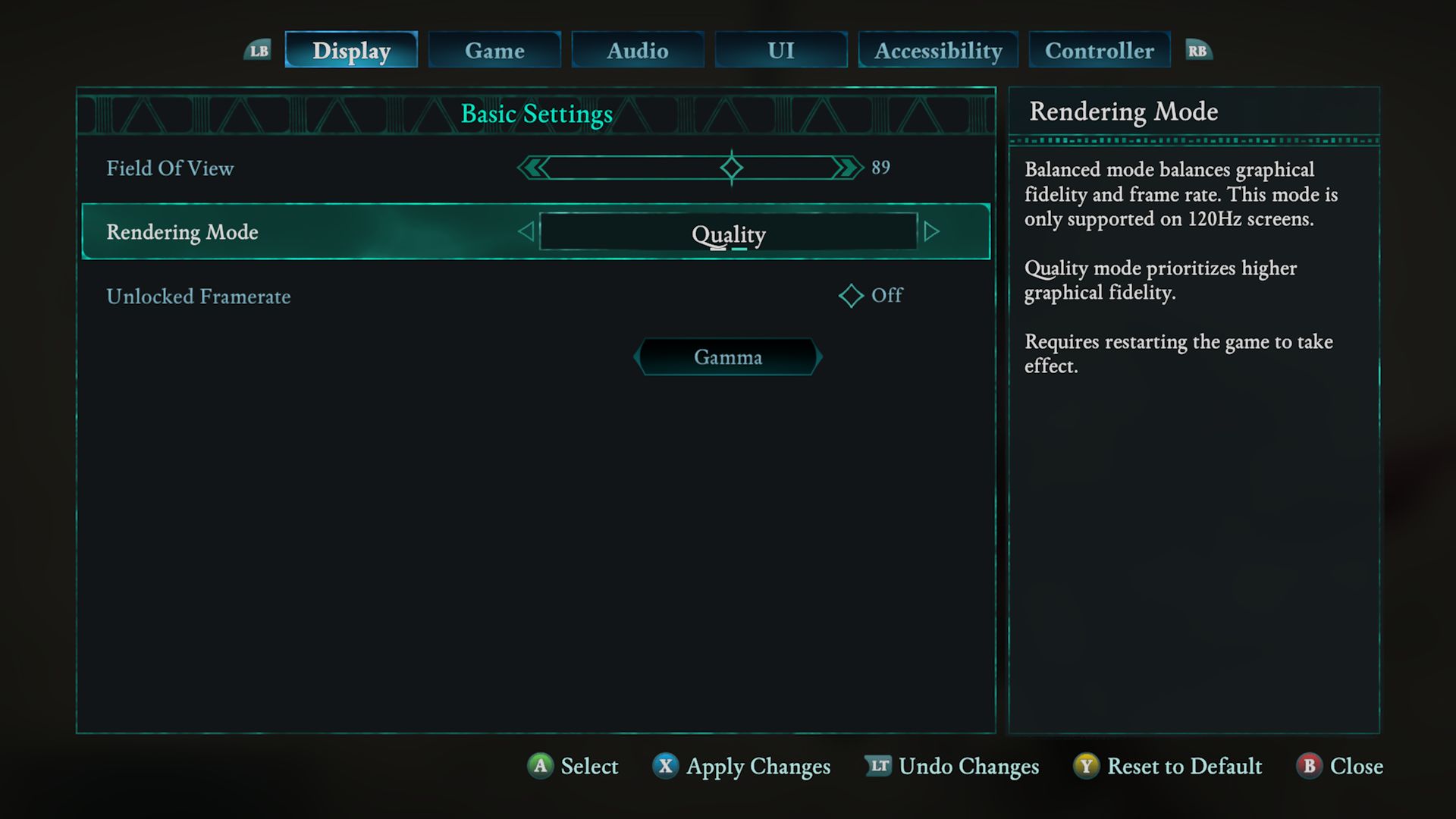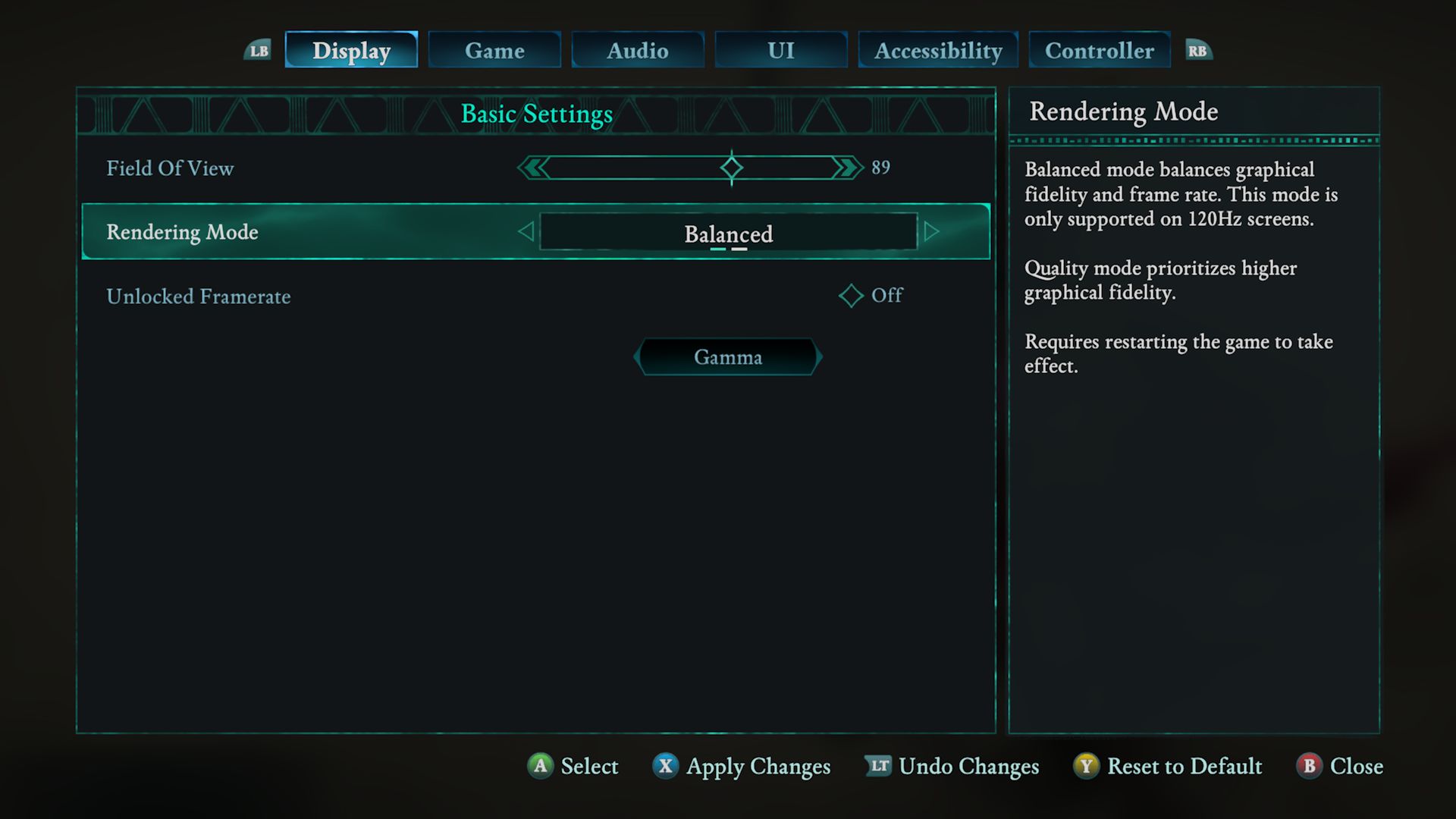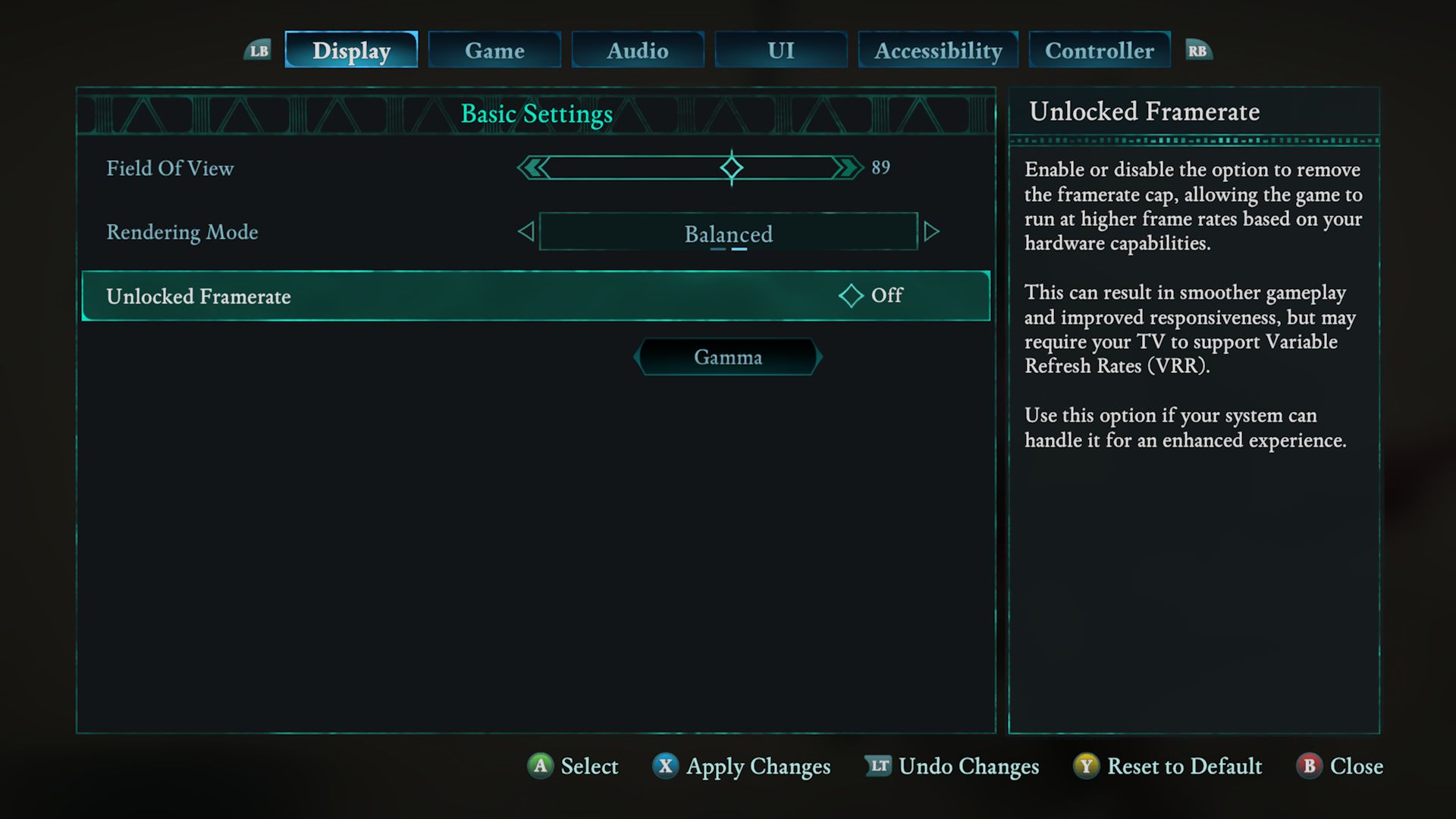Avowed Xbox Series S performance is hot topic with it’s launch on Xbox Game Pass, hey when isn’t Xbox Series S a hot topic? With the option to switch between Balanced and Quality modes, players on Xbox Series S may wonder, how does Avowed play on Xbox Series S? Here’s everything you need to know about its FPS, graphical settings, and how to switch between Balanced and Quality.
How to enable alanced and Quality modes for Avowed on Xbox Series S
Switching between Balanced and Quality modes is easy once you have the right settings in place. However, some players may not see these options depending on their screen setup.
You need to click Settings, then Display, and there should be an option here to switch between the two modes. However, if like me you’ve previously had a screen attached your Xbox console that isn’t capable of high resolution, the modes will not appear for you and you will only see the options in the image above. You’ll need to close the game and head to your Xbox settings.
How to enable Balanced and Quality modes on Avowed Xbox Series S
- Make sure your Xbox Series S is connected to a suitable monitor or television capable of high resolutions.
- Press the Xbox button to open the guide.
- Navigate to the Settings (gear icon).
- Go to General TV & Display options.
- In the dropdown for resolution, change to 4K. (Your TV can upscale some games to 4K even if it’s not native to the Series S, so the option is there and you may as well activate it)
- In the dropdown for refresh rate, change to 120Hz.
- In Advanced select Video modes and check the box for ‘Allow variable refresh rate.’
- Restart your console (ensure Avowed is not in Quick Resume).
- Open Avowed and go to the Display settings to select between Balanced and Quality modes.
What is the difference between Avowed Balanced and Quality modes on Xbox Series S?
- Quality mode will prioritize the visuals, giving you enhanced textures, lighting and effects so you may see more detailed foliage and shadows. However this will run at the lower frame rate of 30FPS.
- Balanced mode trades visual fidelity for improved performance, running at a stable 40FPS. While it reduces graphical details like shadows and foliage, it provides smoother combat and traversal.
Can I run Avowed at 60FPS on the Xbox Series S?
No, Avowed on Xbox Series S maxes out at 40FPS in Balanced mode. If you’re looking for 60FPS gameplay, you’ll need an Xbox Series X.
How does Avowed play on Xbox Series S?
Having completed most of my playthrough on the Xbox Series S, I can confirm that Avowed performs beautifully. In Balanced mode, the game maintains a solid 40FPS, even during intense battles with multiple enemies or when exploring dense city areas.
The Series S holds mostly at 1080p in quality mode, with balanced mode dropping closer to 720p, which while it didn’t particularly stand out to me when looking at the landscape, it does introduce a noticeable drop in shadow quality and water effects, so it’s really up to you which you choose, do you want buttery smooth combat or beautiful scenery? I’ve included some screenshots below from Digital Foundry which display this point the best.
Where to buy the best portable screen for Xbox Series S
My favorite way to play Avowed on Xbox Series S is with this portable Depgi screen, which means I rarely give a stuff about graphics anyway as I’m playing on a small screen where detail is irrelevant! On a small screen, graphical detail takes a backseat to convenience. My screen is mostly the same as the official UPSpec X-screen that is endorsed by Xbox so it is a case of grabbing what is available in your country. They also now come in Black to match the 1TB Xbox Series S.