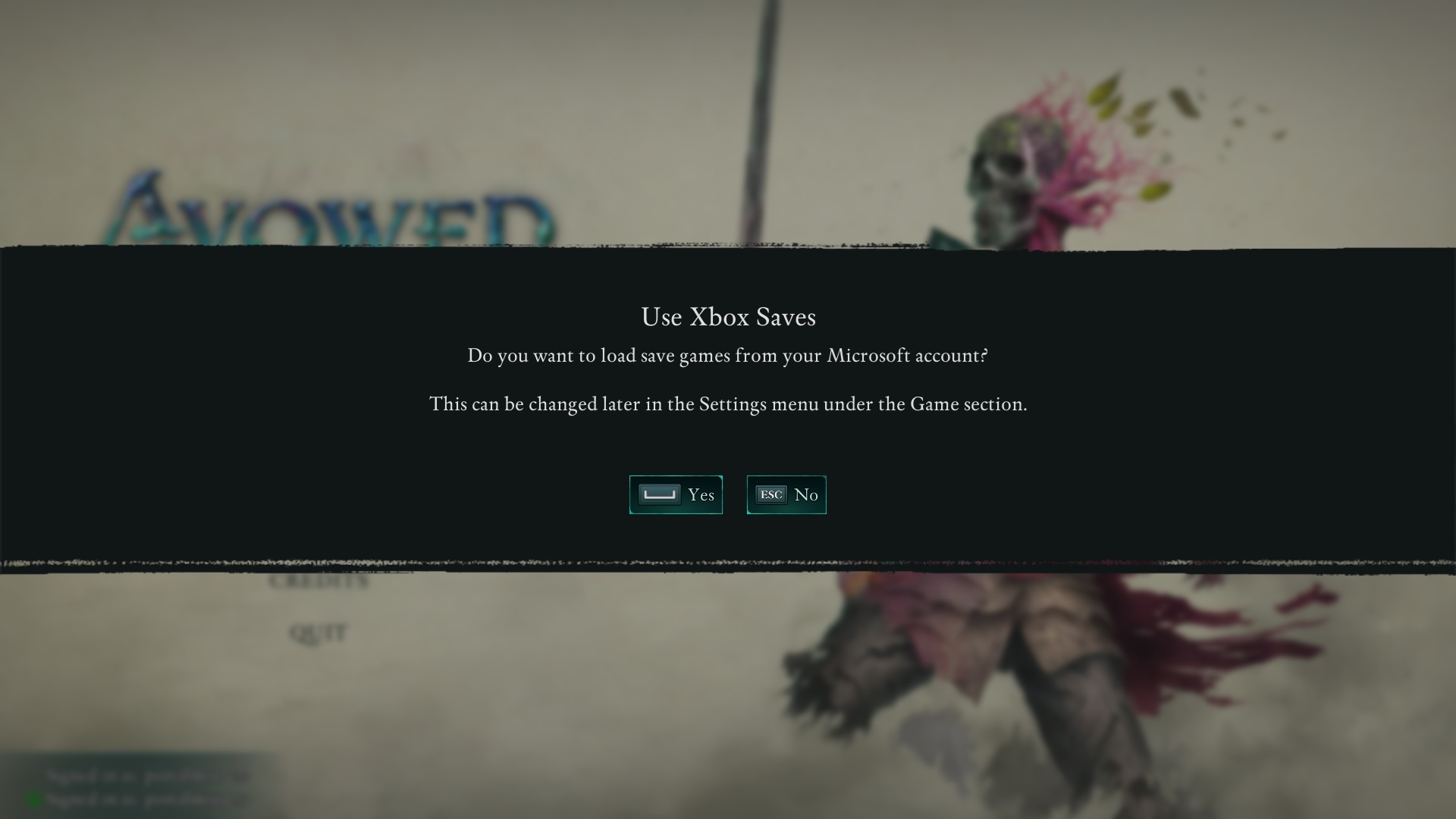Avowed is the latest release from Obsidian under the wings of Microsoft, and this launch is breaking barriers in gaming in more ways than one. Not only is it the first title from Microsoft Studios to be added to Battle.net—supporting cross-purchasing across the platform and Xbox—but it also allows the use of Xbox Cloud saves, even if you play the game on Steam.
We made this marvelous discovery while testing the game for our Avowed review, something we were eager to explore after Indiana Jones launched with the same feature back in December.
How to bring your Xbox Avowed save to Steam
You’ll need to log into your Xbox account after logging into your Steam copy of the game, here’s how to activate Xbox Cloud saves.
- Look for an “X” in the bottom left corner of the screen, or a corresponding keyboard input if you’re using a keyboard and mouse.
- Click this icon, and a dialogue box will appear asking if you wish to connect to your Xbox account.
- Follow the prompts to log into the Xbox PC app, similar to linking your account with Battle.net for Diablo 4.
How to load my Xbox save for Avowed on Steam
Once you’ve linked your accounts, you can either start a new save or load an existing one. This feature is particularly handy if you’ve been playing Avowed on Xbox Game Pass and now want to continue your progress on Steam without starting over.
If I’ve been playing on Steam, will I lose my save file?
No. Your save file will remain intact as long as you have enough save slots available. For example, I am currently running an Xbox save across both platforms and a Steam-only save, both of which are saved under individial character names.
Does Xbox cross-save work on Steam Deck?
Unfortunately, no. While the option to sign into the Xbox app appears on the loading screen, it fails to launch. I’ve tried this in both Game Mode and Desktop Mode to no avail. This was also an issue with Indiana Jones.
Given that Xbox seems keen to roll out this feature across their first-party titles—and considering the growing number of SteamOS-specific handhelds like the Lenovo Legion Go S—this is likely something they will need to address soon.
Avowed launches on Feb. 18, 2025 across Xbox Series X|S and Windows PC via Steam, the Xbox App, and Battle.net. As an Xbox first-party game, the standard edition is included day one in Xbox Game Pass Ultimate and PC Game Pass. Anyone preordering the Premium Edition of the game can start playing early on February 13. For more details, consult our Avowed preorder guide.