Who doesn’t want to play a role-playing game with their friends?
That’s especially true with a game like Baldur’s Gate 3, which is based on the ever-popular Dungeons and Dragons. If you want to have the true experience of solving problems (and causing even worse problems) alongside your friends, then you’re in luck, Baldur’s Gate 3 supports multiplayer.
Getting things to work isn’t extremely obvious however, especially if you’re playing through different Windows PC storefronts. Fortunately, I’ve suffered through these problems so you don’t have to. Here’s what you need to know.
Baldur’s Gate 3: How to host or join a co-op game
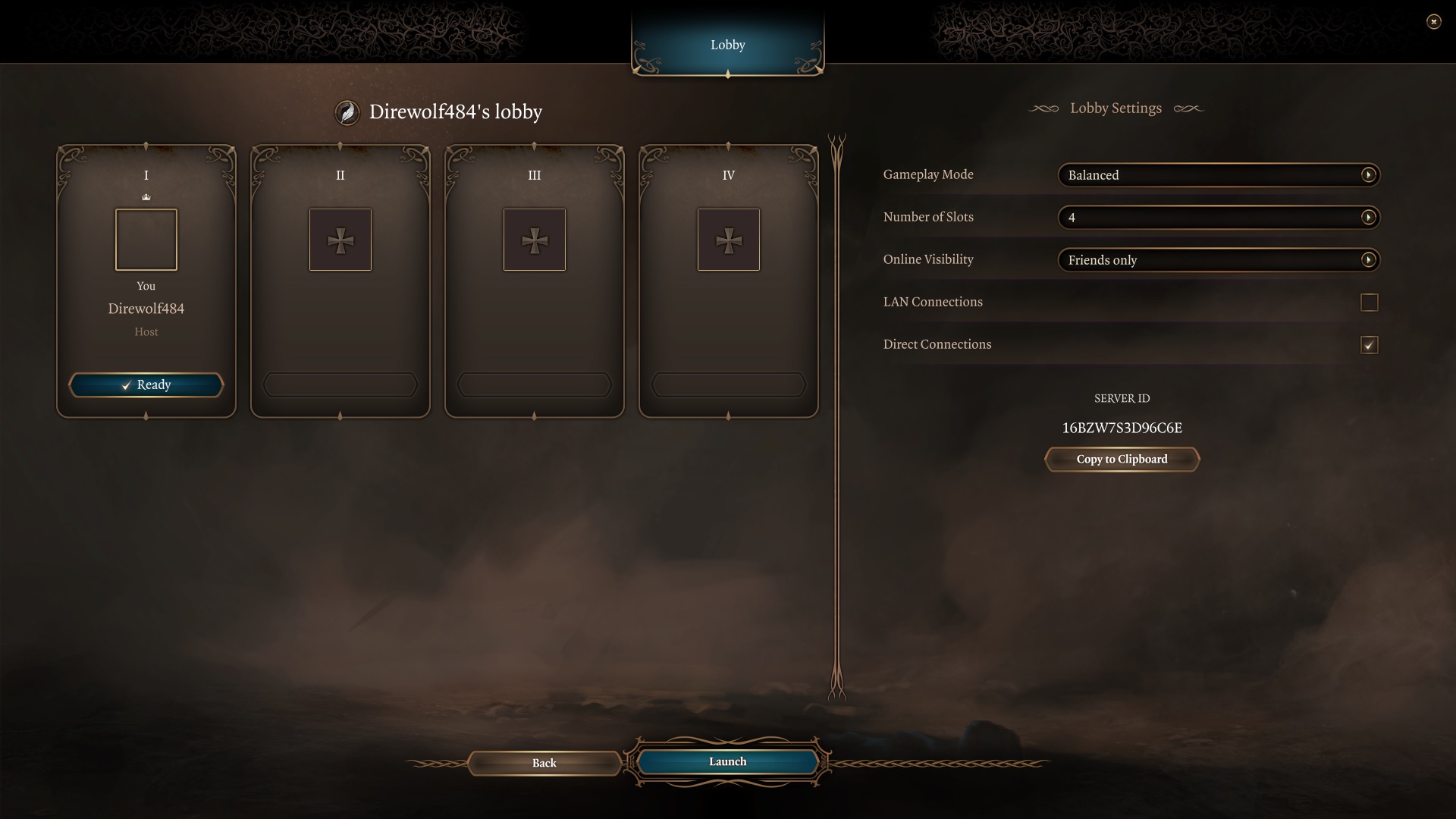
If you and your friend (or friends) are all playing Baldur’s Gate 3 on the same platform, GOG or Steam, then this is an extremely easy process, and there’s a number of ways to join together.
By selecting the Multiplayer option on the main menu, you can browse games being hosted and join a game that you see hosted by your friends. Your friends can also directly invite you, as long as you’re already friends on Steam or GOG.
If you are playing across both platforms, like when I played on GOG but my friend had the game on Steam, things are a bit more complicated. You’ll need to all have Larian accounts, which enable the cross-play and cross-save features. After that’s established, the best way to play together is to have all players go to Settings and make sure that Direct Connections is enabled.
Now, when someone goes to host a multiplayer game, they can select Direct Connections, which generates a unique code. Send that code to your friends, and they can join your game using the code.
Once you’re playing together, it’s important to note that that co-op supports up to four players, and with each player in the game you’ll lose the ability to have an NPC in the party as well. If you have less than four human players in a co-op game, you can press Escape and then select Session in order to change out what NPCs are assigned to what player.
Band together and answer the call

Grab your favorite drink and snacks and settle in. Baldur’s Gate 3 is an absolutely massive game, but you don’t have to play it alone. No matter if you want to get together with your Dungeons and Dragons friends for a full party or you just have a great idea for some date nights, there’s no wrong way to play.
Baldur’s Gate 3 is currently available on Windows PC and is coming to PlayStation 5 on Sep. 6, 2023. Larian Studios is continuing to work on the possibility of an Xbox Series X|S version.




