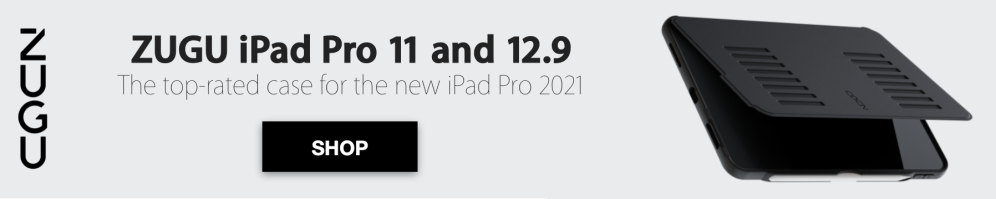Belkin is expanding its audio lineup with a new AirPlay 2-enabled Soundform Connect dongle. This is a new adapter that turns any traditional stereo speaker into an AirPlay 2-enabled speaker. It’s available to order today for $99.99.
This product first leaked courtesy of an FCC filing back in February, and now Belkin is making it official. The Belkin Soundform Connect connects to any speaker via optical or 3.5mm input, then it turns that speaker into an AirPlay 2 target.
With AirPlay 2 support, you can stream audio from iOS and macOS to multiple AirPlay 2 devices at the same time, including HomePod, Apple TV, and even other smart speakers like Sonos. AirPlay 2 also offers reduced latency compared to the original AirPlay and other wireless audio protocols since it’s based on Wi-Fi rather than Bluetooth.
Here’s how Belkin describes the new accessory:
Once the SOUNDFORM Connect is connected to any powered speaker or sound system with an optical or 3.5mm input, a user can simply tap the AirPlay icon on their compatible Apple device to start playing music or other audio. With AirPlay 2–enabled speakers, users can ask Siri via their iPhone to play their favorite music or podcasts throughout the house, ask what’s playing in each room, control the volume, and more. The adapter enables the speakers to be compatible with HomeKit, making it easy to assign them to different rooms and create scenes and automations in the Home app.
In terms of design, the Belkin Soundform Connect is small and compact, so you can connect it to your speaker and tuck it away for hiding. Again, it features both analog audio out and digital audio out connectivity. It is powered via USB-C connectivity on the other side.
The Soundform Connect is available for purchase on Belkin’s website and is priced at $99.99.
FTC: We use income earning auto affiliate links. More.