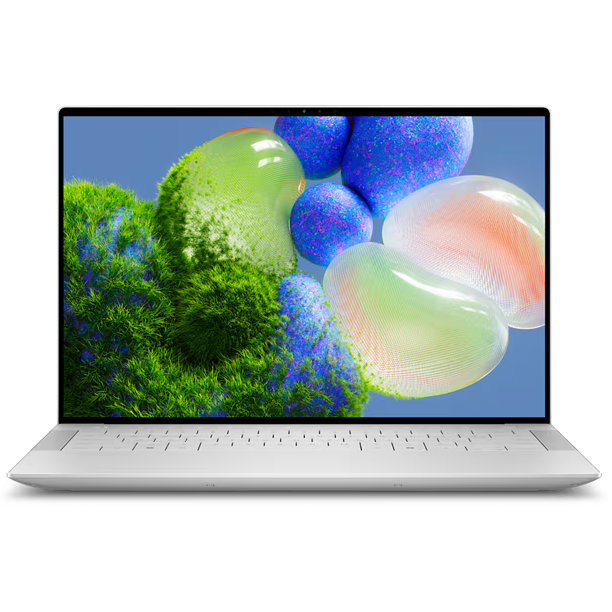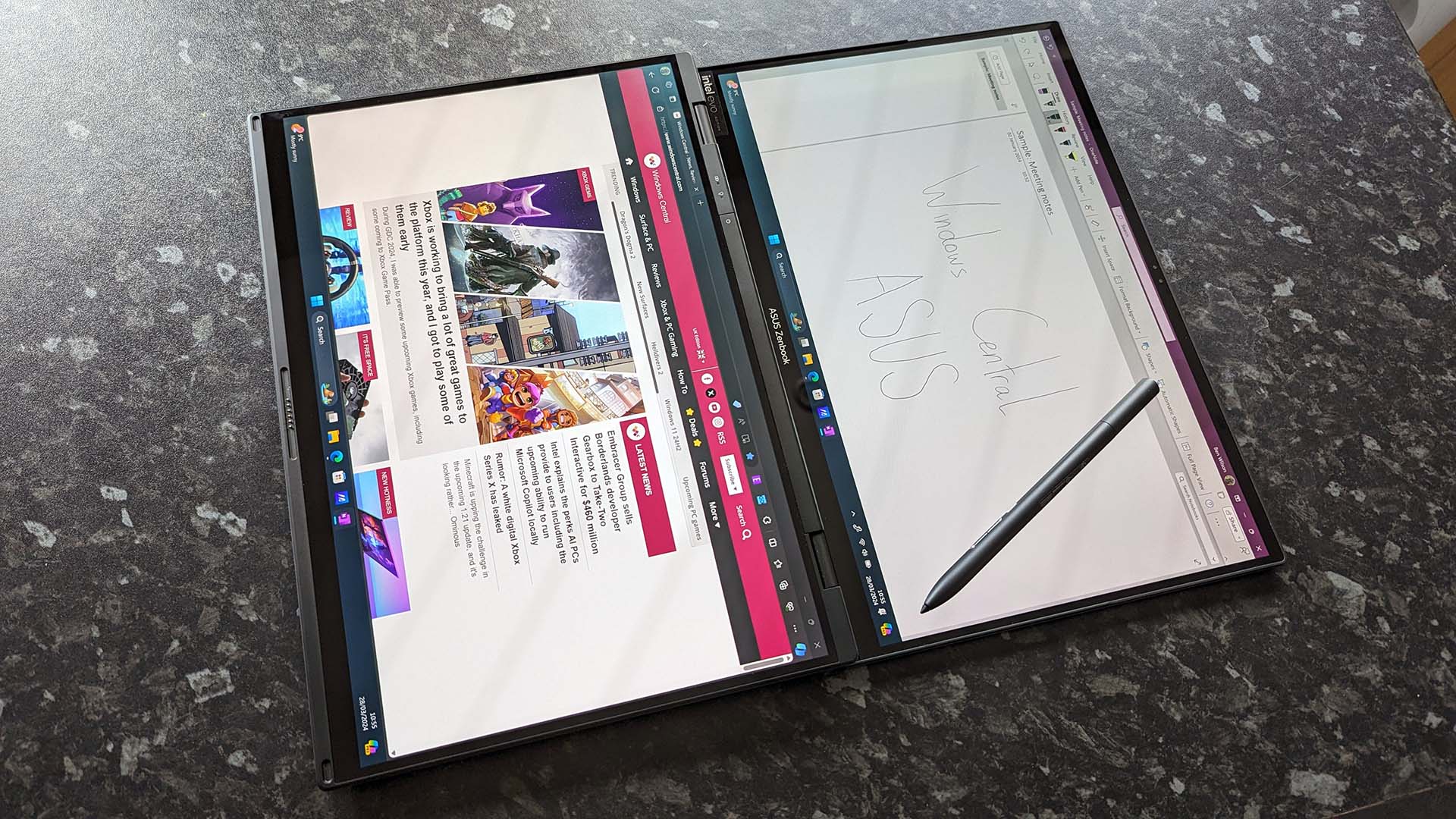Buying what is considered an AI PC as your next laptop means that you’re getting a system that can better handle AI tasks. While the usefulness of an AI PC hasn’t yet reached a point where I’d recommend everyone rush out and buy one, those shopping for a great new laptop now can still take advantage and set themselves up well for the fast-moving world of AI.
AI PCs, as defined by Intel, require a Neural Processing Unit (NPU), which is a specific piece of hardware set aside for AI work, lessening the load on the processor (CPU) and graphics card (GPU) or chip. Microsoft adds the necessity of a Copilot key on the keyboard in its definition of AI PC, and some options in this list feature the new dedicated input.
AI PCs really don’t look any different from standard laptops, and most of the devices included here are laptops that have received regular refreshes for 2024, albeit this time with a CPU that includes an NPU.
There are AI PCs for regular productivity work, there are AI PCs with high-end designs and features, and there are AI PCs built specifically for gaming and other demanding tasks.
Out of all the laptops we’ve tested and reviewed, I’ve selected six top options that should suit most people who are shopping for a great AI PC.
The quick list
I’ve collected the best AI PCs that we’ve tested in a quick list right here for easy reference. Hit the link for any of the laptops to read a full breakdown, including pros, cons, and review highlights.
Best 14-inch
Dell’s XPS 14 (9440) is all-new for 2024, with a minimalist design, 3.2K OLED display, optional discrete NVIDIA Laptop GPU, and Intel Core Ultra H-series CPUs with NPU for boosted AI performance. It’s a high-end 14-inch laptop that features a Copilot key on its lattice-free keyboard.
HP Spectre x360 14 (2024)
Best convertible
HP’s Spectre x360 14 (2024) is a great choice for anyone who prefers a convertible laptop with the ability to rotate into tent, stand, and tablet modes. The premium laptop includes Intel Core Ultra H-series CPUs with NPU for AI tasks, as well as a 2.8K OLED touch display.
Best dual-screen
The ASUS Zenbook Duo blew us away with its smooth dual-screen operation with two high-res OLED touch displays. It’s powered by Intel Core Ultra H-series CPUs with NPU, making it perfect for professionals and multitaskers who want to lean into AI tasks.
Best 16-inch
The XPS 16 (9640) is a larger alternative to the XPS 16, featuring more powerful hardware options — including up to an RTX 4070 Laptop GPU — to go along with the Intel Core Ultra H-series CPUS with NPU. It’s a premium, futuristic laptop with a ton of high-end features.
ASUS ROG Zephyrus G14 (2024)
Best 14-inch gaming
Gaming laptops sized 14 inches are ideal for those who want to travel light, and the ROG Zephyrus G14 (2024) can even fit into a professional setting thanks to its overhauled design. It’s powered by AMD’s Ryzen 9 8040 CPUs with an included NPU, as well as up to an NVIDIA RTX 4070 Laptop GPU.
Best 16-inch gaming
The Alienware m16 R2 was overhauled for 2024 with a sleeker design and plenty of high-end features. It can handle gaming with ease thanks to the NVIDIA RTX 4070 Laptop GPU, and its Intel Core Ultra H-series CPUs feature an NPU for boosted AI performance.
The best AI PCs in 2024
Why you can trust Windows Central
Our expert reviewers spend hours testing and comparing products and services so you can choose the best for you. Find out more about how we test.
With the quick list out of the way, we can now dig into each AI PC to detail its pros, cons, and why it might be a great fit for you. We’ve tested and reviewed all of these laptops favorably, and they all fit the “AI PC” definition set by either Intel or Microsoft.
Best 14-inch laptop
Dell’s XPS 13 Plus from a couple of years ago featured a major redesign with a seamless haptic touchpad, a lattice-free keyboard with no gaps between keys, and capacitive touch function buttons along the top row. That design has now made its way into the rest of the XPS lineup, with Dell even changing the sizes for the larger models at 14 and 16 inches.
The XPS 14 (9440) is the new XPS 15, perfect for users who want the larger display in a chassis that would have been used for a 13-inch laptop just a few years ago.
Windows Central Editor-in-Chief Daniel Rubino reviewed the XPS 14 (9440), noting, “Besides the futuristic design, the XPS 14 brings a lot of power to what used to be Ultrabook territory. At 3.6 lbs (so not heavy nor light), it’s about a pound heavier than most thin-and-lights, but in turn, you’re getting a slightly less powerful miniature XPS 15 (4.23 lbs). That’s awesome.”
With a Copilot key on the keyboard, Intel Core Ultra H-series CPUs with NPU inside, and even an optional discrete NVIDIA RTX 4050 Laptop GPU to complement the integrated Intel Arc graphics, this is what Microsoft means when it says “AI PC.” Battery life is just average when you add the discrete GPU, but that’s really one of the only downsides.
The 14.5-inch display comes in a couple of options, starting with a more affordable FHD+ resolution that weighs less and boosts battery life. It’s a great display in its own right, but a lot of people are going to want to make the jump to a 3.2K OLED touch display with 100% DCI-P3 color, 120Hz refresh rate, and HDR500 support.
Read our in-depth Dell XPS 14 (9440) review
Best convertible laptop
Dell and HP often battle for the top spot when it comes to our favorite overall laptops. For anyone who wants a top convertible laptop, the HP Spectre x360 14 (2024) is an easy recommendation.
It’s a premium device throughout, as evidenced by the sleek design, accented corners, and smooth aluminum chassis. The keyboard is one of the best in the business (I’m using an HP Spectre x360 16 to type this right now … I can’t get enough), and the massive haptic touchpad offers precision pointing and even some configurable shortcuts for volume and screen brightness.
HP offers up to an Intel Core Ultra 7 155H CPU with integrated Arc graphics, as well as an NPU, for a boost to AI tasks. The laptop lacks a dedicated Copilot key, but it otherwise adheres to Microsoft views as an AI PC.
It’s all topped off with a 14.5-inch touch display with a 2880×1800 (2.8K) resolution, OLED panel, 120Hz variable refresh rate, 100% DCI-P3 color, and 500 nits brightness with HDR enabled.
Windows Central Staff Writer Zachary Boddy noted in their HP Spectre x360 14 review that “You’ll never get tired of using it, you’ll never have to wait for it to catch up, and you’ll never have to stress about leaving the house without your charger.”
Read our in-depth HP Spectre x360 14 (2024) review
Best dual-screen laptop
The ASUS Zenbook Duo absolutely blew me away when it arrived, and I’ve loved every second with it. Before using it, I thought that dual-screen laptops were mostly a gimmick, but it has me converted.
Windows Central Editor Ben Wilson feels the same way, awarding it full marks in his Zenbook Duo review. It’s not perfect — the webcam is weak, and it’s thicker than your average 14-inch laptop — but it’s an incredible tool for multitaskers and professionals who can benefit from having two screens ready to go at any time with minimal setup.
It’s a laptop that looks like pretty much any other except for its magnetic keyboard and touchpad, which can be removed as a separate piece of hardware for wireless use. This reveals a second 14-inch 3K OLED touch display with a 120Hz refresh rate to match the main screen; pop out the sturdy stand on the back, and you have a versatile PC that stands on its own with two displays ready to go.
Battery life is very impressive, especially if you’re only using one screen, and the performance is relatively snappy. It won’t beat a lot of single-screen laptops with the same performance hardware, but the tradeoff is so big that won’t matter for a lot of users.
ASUS offers up to an Intel Core Ultra 9 185H chip with integrated Arc graphics and an NPU for AI work, though it does lack a dedicated Copilot key. Speaking of the removable keyboard, there were no sacrifices for ASUS to make, thanks to deep 1.4mm key travel and a sizable Precision touchpad.
Read our in-depth ASUS Zenbook Duo review
Best 16-inch laptop
Dell’s 14-inch XPS (9440) is a great option if you don’t mind sacrificing some top-end performance in the name of portability. However, if you’re more interested in a beefier GPU and a larger display, no matter the extra weight, the XPS 16 (9640) remains a top choice.
The XPS 16 has replaced the XPS 17 as the largest, most powerful XPS on the market, and it too has received a futuristic overhaul with a lattice-free keyboard, haptic touchpad covered with a glass finish, and capacitive touch function buttons above the physical keys. The speakers pump out loud, full audio and there’s an IR sensor with the 1080p webcam for facial recognition.
The included NPU with the Intel Core Ultra H-series CPUs gives the webcam a boost through Windows Studio Effects (also available in every other laptop listed here), and you can add up to an NVIDIA RTX 4070 Laptop GPU (60W) to run alongside the integrated Intel Arc graphics.
Windows Central Editor Rebecca Spear noted in her XPS 16 (9640) review that “it’s a solid laptop that can handle everyday office work, creative projects, and even some gaming.” For everyday tasks, she even discovered the battery to be able to run for more than 10 hours.
Dell offers a couple of 16.3-inch displays for the XPS 16. The more affordable option has an FHD+ resolution, non-touch panel, and about 500 nits brightness. For about $300 more, there’s an OLED screen with UHD+ resolution, touch functionality, 120Hz refresh rate, and accurate color reproduction across gamuts.
Read our in-depth Dell XPS 16 (9640) review
Best 14-inch gaming laptop
The ASUS ROG Zephyrus G14 (2024) offers respectable gaming performance in a slim chassis that’s easier to carry around than more traditional 16-inch gaming devices.
It was redesigned for 2024, resulting in a more streamlined approach with an aluminum design and an understated look. It’s slim, it’s sleek, and it offers high-end keyboard, touchpad, and speakers.
Inside is an AMD Ryzen 9 8945HS CPU with AI Ryzen NPU managing 16 TOPS of AI-specific performance. That’s better than what’s currently found in Intel’s first run of Core Ultra chips, and AMD is expected to triple that performance in its next-gen CPUs.
The Ryzen CPU is paired with up to an NVIDIA RTX 4070 Laptop GPU for strong gaming power, but the PC’s modern design also makes it suitable for creative and design work. It will get hot to the touch when under prolonged load, but it runs without major throttling thanks to intelligent power balancing. Battery life goes from about two or three hours when gaming up to about six hours for lighter tasks.
The 14-inch OLED display is gorgeous, with a 2.8K resolution, 120Hz refresh rate, 500 nits brightness with HDR enabled, 100% DCI-P3 color reproduction, and NVIDIA G-Sync compatibility.
Staff Writer Zachary Boddy remarked in their ASUS ROG Zephyrus G14 (2024) review that “ASUS set out to perfect its 14-inch gaming laptop and kissed the feet of sublimity with the latest version.” It might not have a dedicated Copilot key, but it should otherwise be considered one of the best AI PCs out there right now.
Read our in-depth ASUS ROG Zephyrus G14 (2024) review
Best 16-inch gaming laptop
As far as 16-inch gaming laptops go, the Alienware m16 R2 is one of the best we’ve ever tested. If you prefer a larger display with Intel and NVIDIA performance hardware, it should be hard to pass up.
In her Alienware m16 R2 review, Editor Rebecca Spear said, “Its performance and how long the battery can last when running average office programs thoroughly impressed me. For this reason, the laptop will serve you well if you need to use it for work, school, and video games.”
Thanks to Intel’s Core Ultra H-series CPUs (up to an Ultra 9 185H), you’re getting an NPU for boosted AI performance. The laptop can also be configured with up to an NVIDIA RTX 4070 Laptop GPU, which will also help with AI apps that lean on the graphics card (looking at you, Adobe).
Other review highlights include the generous selection of ports, customizable RGB lighting, strong battery life outside of gaming, and the sleek redesign that makes it more compact than its predecessor.
It would be nice to have more screen brightness, but the QHD+ display is otherwise impressive for gaming with 240Hz refresh rate, 3ms response time, G-Sync support, and 99% sRGB color.
Read our in-depth Alienware m16 R2 review
How to choose the best AI PC for you
We’re at a point already where it’s almost impossible to shop for a new laptop without coming across at least a few that are considered AI PCs, and indeed five listed here that we’ve reviewed and tested are refreshed versions of older non-AI PCs.
The ASUS Zenbook Duo is the exception, as it’s a completely new dual-screen laptop that I strongly recommend for any multitaskers who want the convenience of two displays in one laptop.
As for more traditional laptops, the XPS 14 (9440) and XPS 16 (9640) are both premium options that fit Microsoft’s definition of an AI PC. They’ve received the futuristic redesign that we first saw in the XPS 13 Plus, and they feature Intel’s Core Ultra H-series CPUs with NPU for boosted AI performance. They’re configurable with discrete NVIDIA RTX graphics, and they have high-res OLED display options with accurate color reproduction.
If you’re more interested in a convertible laptop, the HP Spectre x360 14 (2024) is one of the best that we’ve ever tested. It, too, is powered by Intel’s Core Ultra H-series CPUs featuring an NPU, and it boasts a 2.8K OLED touch display.
For high-end gaming laptops, the ASUS ROG Zephyrus G14 (2024) and Alienware m16 R2 are both standouts from recent reviews. They’ve both received overhauls for the new generation, and they can both deliver a high-end gaming experience from display to keyboard to performance hardware inside.
What is an AI PC?
The definition of “AI PC” is still murky, but Intel and Microsoft have been leading the way so far in attempting to set guidelines.
Intel says an AI PC requires a modern CPU, GPU, and NPU with AI acceleration capabilities, while Microsoft adds Copilot software and a Copilot key on the keyboard as requirements.
The NPU is a new addition designed specifically to perform AI tasks, helping take some of the load off of a system’s CPU and GPU. While a GPU is still used, in many cases, for AI acceleration, more general AI tasks can absolutely benefit from the NPU.
With the next major Windows update expected to heavily integrate AI into all aspects of the OS, having an NPU on board will become ever more important.
NPU performance is so far generally measured by “Tera Operations per Second” or TOPS, and we also now know that running Copilot locally on a Windows laptop will require at least 40 TOPS.
The laptops included here so far do not meet that standard, but the forthcoming Surface Pro 10 with Qualcomm Snapdragon X Elite CPU will feature an NPU with 45 TOPS.
While current-gen Intel and AMD NPUs only manage 10 and 16 TOPS, respectively, Intel’s next-gen Lunar Lake NPUs are expected to hit 45 TOPS. On AMD’s side, we can also expect its next-gen chips to offer as much as three times as much AI performance, putting it in line with Qualcomm and Intel.
Do you really need an AI PC?
Most people don’t need to rush out and buy an AI PC at this point, but anyone shopping for a new device might find it hard to avoid a system with an NPU. Intel’s Core Ultra and AMD’s Ryzen 8040 CPUs have saturated the market, and there’s a good chance that you’ll end up buying an AI PC anyway.
The usefulness of an AI PC is only going to increase as we see more apps and operating systems integrate AI, so it’s not a bad idea to at least consider one of these laptops as your next device.
If you’re interested in running Copilot locally rather than relying on a connection to Microsoft, I’d suggest waiting for something like the Surface Pro 10 with a Snapdragon X Elite CPU or a laptop featuring Intel and AMD’s next-gen mobile chips.