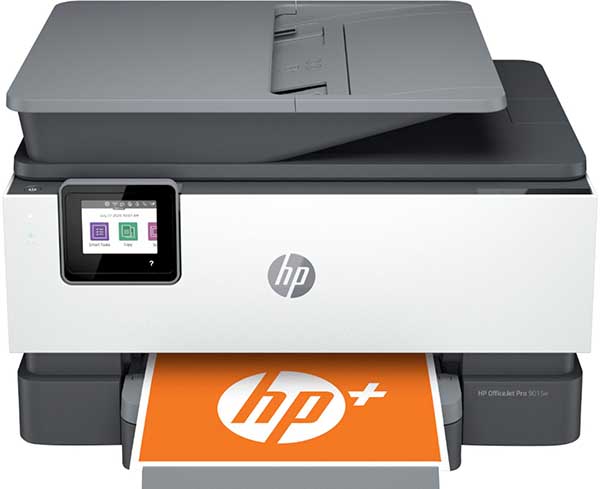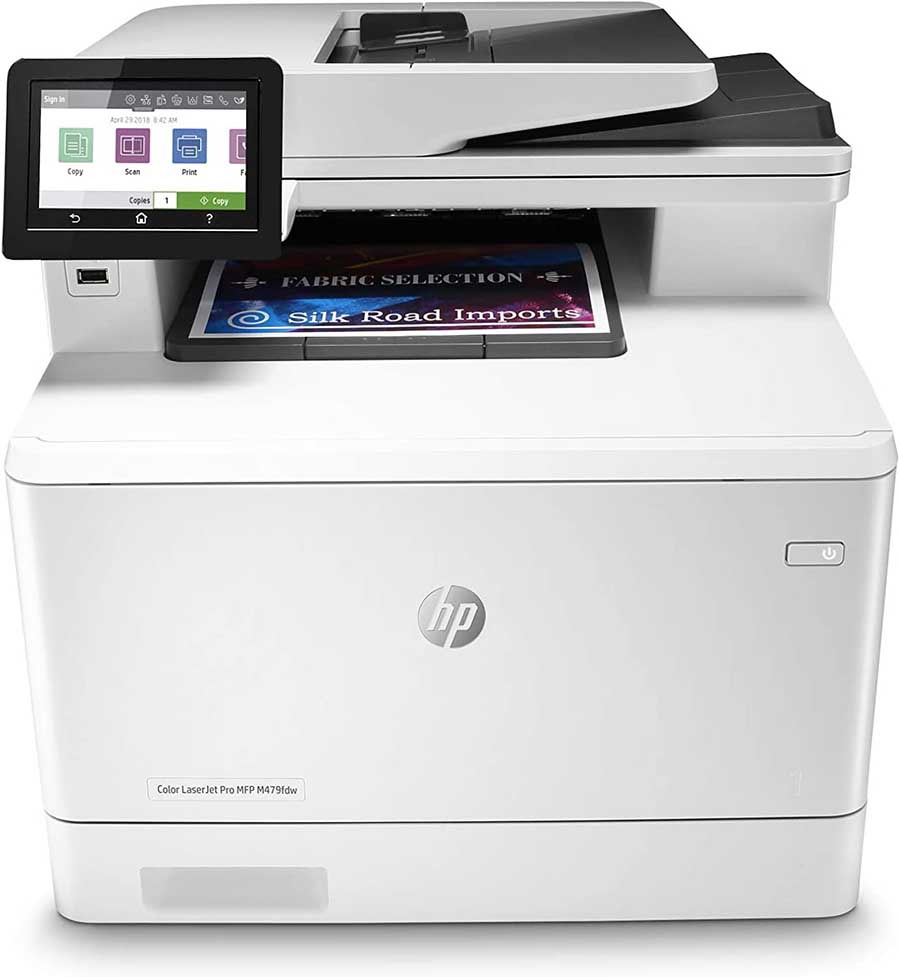Source: HP
Source: HP
Best
all-in-one printers
Windows Central
2022
The best all-in-one printers can handle a lot of work, ideal for the home or small office. Despite the push towards cloud integration in everything we do, there is still a need for paper in a lot of circumstances. Scanning, printing and, even faxing, is still a part of many day-to-day business dealings, and so all-in-one printers are a hot commodity. The OfficeJet lineup from HP has been a staple in home offices for years, and the newest models do not disappoint. If you are looking for something bigger or faster, though, we have that on our list as well.

HP has been making quality printers for as long as I can remember, and the Officejet series has always been one of its most reliable offerings. The latest generation of OfficeJet has taken what made its predecessor so good and moved the series into our modern world.
The OfficeJet Pro 9015e is an upgrade over our previous top pick, the 8025e. The OfficeJet Pro 9015e offers cheaper prints, it can duplex scan, and it supports USB storage. There’s no Bluetooth, but it will work wirelessly when connected to your Wi-Fi. HP’s Smart app and voice control make printing from the 9015e about as easy as possible; with printers, that’s not always the case. You can also connect to your cloud apps like Google Drive to help your store your documents.
The flatbed scanner can handle up to 10 pages per minute, fed by the tray that holds 35 pages. On top of scanning, you can also copy and fax documents as required. The scanning resolution hits up to 1,200 DPI, making it suitable for photos. As for printing, it can spit out up to 32 pages per minute in black and white. There are color and black cartridges, with a fairly high yield from each. This keeps printing costs down, and you can enroll in the HP+ print plan for even cheaper ink.
The OfficeJet Pro 9015e does cost more than the 8025e, but the lower printing costs should save you money in the long run. And there are those extra features — like duplex support and external USB support — that should come in handy in a busy small or home office.
Pros:
- Compact size and decent build quality
- Smart app functionality
- Relatively cheap cost per print
- Fast printing
- External storage (USB) support
Cons:
- Higher price than some competition
- No Bluetooth
Also great: Brother MFC-J4335DW

The Brother MFC-J4335DW is a very popular all-in-one printer for anyone who needs something that prints fast and doesn’t cost a whole lot to keep running. If you’re working in a small or home office, it should be a great fit. It’s easy to control thanks to the built-in display and myriad controls, and it can handle up to 20 pages per minute in black or 19 in color.
The flatbed scanner has a 1,200 DPI lens for clear images, and the tray with capacity for 150 sheets will need less attention. Thanks to the INKvestment tank, you’ll be able to go longer between ink changes as well. For someone printing a lot, that’s especially important. You can connect with Wi-Fi, but there’s no Bluetooth or external storage support. As long as you’re not looking for super high-quality photos, the MFC-J4335DW should make for a fairly inexpensive all-in-one that can handle your small or home office needs.
Pros
- Good build quality
- Quick printing, good color
- Super cheap printing costs
- High yields per cartridge
Cons
- No external USB printing
- Not the best for photos
Best casual printer: Canon Pixma TS3520

Not everyone needs an all-in-one printer all the time. On the flipside, it can still be handy to have one around for occasional prints of sentimental photos or scans of important documents. If you fall into the casual printer category, something like Canon’s Pixma TS3520 should be a solid, inexpensive option.
The Pixma TS3520 is fairly compact, and though it’s not built to the highest standard it should fit nicely in your home. The flatbed scanner isn’t particularly speedy, but it does produce quality scans with a 1,200 DPI. And for those who want to print the occasional photo, the TS3520 should produce satisfying results. Printing yield isn’t particularly impressive, so you should look elsewhere if you’re going to be printing black or color documents frequently.
The printer has a tiny display screen with the built-in controls, and it can also be controlled from Canon’s printing apps. There’s no Bluetooth or external USB support, but it does work with Wi-Fi for a wireless connection.
Pros:
- Great value
- Quality photo printing
- Solid flatbed scanner
- Color printing won’t bankrupt you
Cons:
- No external storage or Bluetooth support
- Can get a better build quality elsewhere
Best laser all-in-one: HP LaserJet Pro M479fdw

HP’s LaserJet Pro lineup includes the M479fdw, a laser printer that can handle a whole lot of work. That makes it ideal for growing offices that need a machine that can keep up with not only quick printing, but also fast scanning and copying. The M479fdw can spit out up to 27 pages per minute in color or monochrome, and it can scan at up to a 1,200 DPI for clear results. Automatic feed and duplex printing and scanning only add to its power. It’s not going to be great for regularly printing photos, but for everything else it should be a great fit.
You get Wi-Fi connectivity as standard, plus HP’s Smart app is extremely useful to get things perfect when you’re not near the printer. Because this is going to be primarily used in a business setting, HP has tacked on a bunch of extra security features to keep your data safe. This is certainly one to consider if you’re looking for a business-class AiO laser printer that can also handle color prints.
Pros:
- Built for businesses
- Fast, accurate printing thanks to LaserJet tech
- Good build quality
- Low cost per print
- Excels at black and white
Cons:
- Not great for photos
- No Bluetooth
- Too costly for casual users
Bottom line
Printers are finicky animals, and even the very best all-in-one printers will likely have something about them that you don’t like. With that in mind, the HP OfficeJet Pro 9015e is still likely going to deliver the most features and best value for anyone who regularly prints photos and documents. Printing is relatively inexpensive, you can print over Wi-Fi or from connected USB storage, and HP’s Smart app makes it easy to control. It scans, it faxes, and it copies thanks to the flatbed scanner, making it ideal for a small or home office.
If none of these all-in-one printers is quite what you’re looking for, be sure to check out our collection of the best wireless printers for more options.
Credits — The team that worked on this guide
Credits
Cale Hunt is a staff writer at Windows Central. He focuses mainly on PC, laptop, accessory coverage, and the emerging world of VR. He is an avid PC gamer and multi-platform user and spends most of his time either tinkering with or writing about tech.
Rich Edmonds is a staff reviewer at Windows Central, which means he tests out more software and hardware than he cares to remember. Joining Mobile Nations in 2010, you can usually find him inside a PC case tinkering around when not at a screen fighting with Grammarly to use British words. Hit him up on Twitter: @RichEdmonds.
We may earn a commission for purchases using our links. Learn more.

Get busy with these great budget office chairs
When you start shopping for a new office chair, the prices of high-end models can be shocking. Let’s take a look at some of the best budget office chairs available now to help you decide which one is best suited to your needs.