The best antivirus deals offer you great protection for your devices in a nice and simple-to-use package. Right now, there are some great antivirus deals out there so we’ve narrowed things down to the highlights of the bunch. Read on while we guide you through the best options and explain why you should consider them.
Today’s Best Antivirus Deals
NortonLifeLock 360 Deluxe — $25, was $90
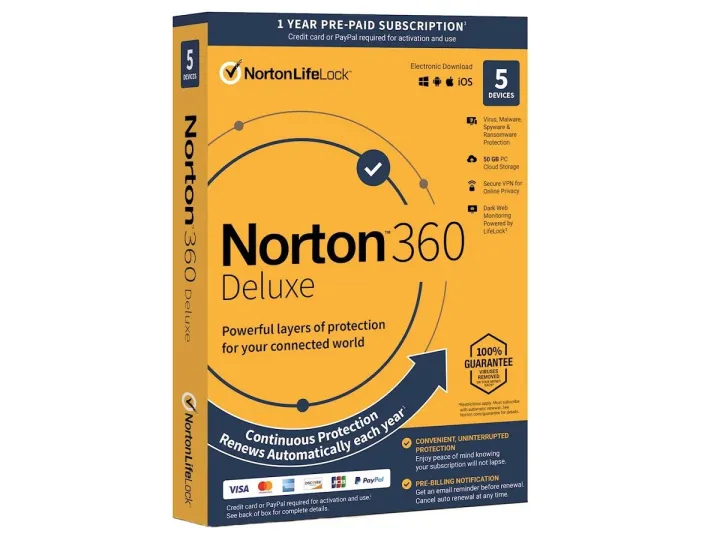
Why Buy
- Covers up to five devices
- Includes VPN protection
- Much more than just antivirus
- Simple to use
Norton products are a firm fixture amongst the best antivirus software for good reason. They’re simple to use and typically cover all the devices you could need to protect. In the case of NortonLifeLock, you get so much more than just antivirus protection too. The software package covers up to five devices at once meaning it will happily work on your Windows, Mac, Android, and iOS systems all at once without a problem. That means all your devices will be regularly monitored for any nefarious files or any other potential issues relating to malware or similar. Real-time protection means there’s nothing you need to do other than keep an eye out for any alerts from the service. It’s great peace of mind but Norton LifeLock 360 Deluxe goes further than that.
In addition to antivirus protection, you also get 50GB of secure PC cloud backup storage. It’s possible to be set up to work automatically so that all your most important files are stored and protected on the cloud. That way, if anything happens such as a hard drive failure, you still have all your files easily accessible elsewhere. Going even further, Norton LifeLock 360 Deluxe also tosses in VPN protection. Offering a no-logs policy means that you can browse anonymously and securely with the Norton VPN knowing that you have an extra layer of protection when browsing online.
Not enough for you? Norton LifeLock 360 Deluxe includes Dark Web Monitoring so it tracks and notifies you if any of your personal information ends up on the Dark Web for some reason. Also, it has a password management tool that can help you create more complicated and secure passwords, as well as store them automatically so you don’t have to worry about them all. A Smart Firewall service rounds off the package so your network activity can be safely monitored in case anyone tries to hack into your system or network. It’s the ideal set of security features for every home.
Malwarebytes 4.0 Premium — $30, was $40
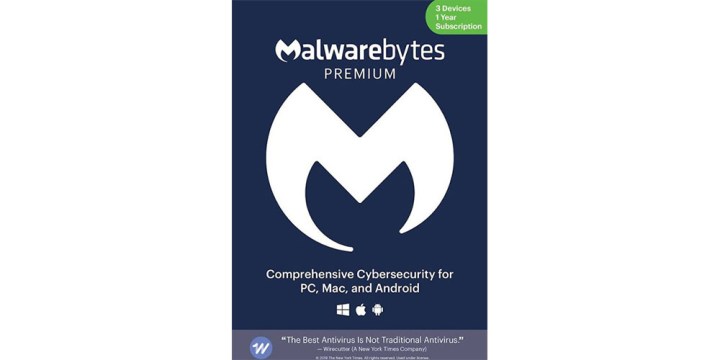
Why Buy
- Fast scanning
- Straightforward to use
- Web browser protection
- Supports up to three devices
Malwarebytes 4.0 Premium might be a lesser-known antivirus software tool than some other options here, but it’s still highly effective. It offers support for Windows, Mac, and Android, with users able to install it across three devices at once. The best part about Malwarebytes 4.0 Premium is its simplicity. It takes hardly any time to use. It promises to check your devices in just a few minutes with its scanner looking for threats like malware as well as viruses. It also detects any potentially unwanted programs that may have snuck onto your system too.
Besides tackling existing threats, Malwarebytes 4.0 Premium also looks for emerging unknown threats by identifying certain characteristics that don’t quite match up with a safe app or file. An easy-to-use interface means you can extensively customize your level of protection. You can schedule scans as well as adjust how strong the protection layers are. That’s aided by the fact that there are three different scan modes to choose from. Malwarebytes 4.0 Premium also offers web protection so it can block online scams, detect infected sites, and spot a malicious link before you click it and something bad happens.
It does all this through a mixture of artificial intelligence and machine learning, so it can recognize issues long before they are officially regarded as such. You won’t need to be confident about phishing scams yourself as Malwarebytes 4.0 Premium will spot if something looks fake in no time. A simple to use dashboard means you can track how many issues have been detected as well as opt to switch off various levels of protection if you want. You won’t want to though as Malwarebytes 4.0 Premium knows how to keep you safe. It even offers up brute force protection so that unauthorized users can’t remotely access your computer by forcing their way in. It does this all while putting else strain on your computer hardware than many rivals.
BitDefender Total Security — $40, was $95
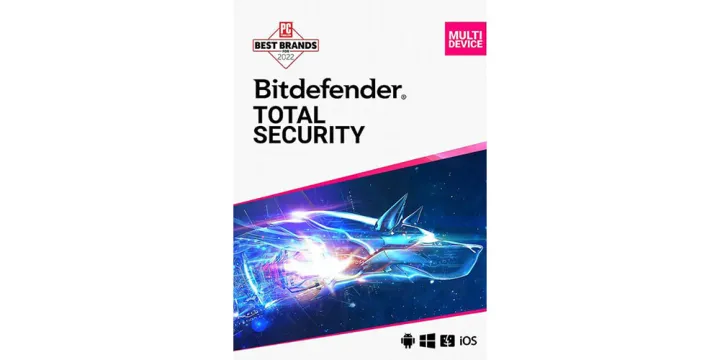
Why Buy
- Supports up to five devices
- Fast antivirus
- Extensive network protection
- Includes a VPN
As the name suggests, BitDefender Total Security does more than just antivirus protection. On the surface, it’s brilliant at that. It protects against threats on Windows, Mac, Android, and iOS devices, with users able to install it on up to five devices at once. It works by using its ‘unbeatable’ threat detection to stop malware and viruses even before they are officially confirmed elsewhere. It does this by detecting potential issues before other rivals.
Windows users in particular get a ton of protection. That includes complete real-time data protection covering everything from viruses to ransomware or zero-day exploits. There’s also network threat prevention so users don’t have to worry about brute force attacks by hackers or similar. BitDefender Total Security also can assess your computer for any vulnerabilities suggesting if patches are needed or system settings need to be made safe. When browsing online, you also get web attack prevention and anti-phishing measures too. A filtering system is able to filter spam messages and anything that looks like fraud as well.
Like many of the best antivirus software tools, BitDefender Total Security offers much more than just antivirus protection. It also includes a secure VPN so you can browse online anonymously and have an extra layer of protection between you and any threats. In addition, an anti-tracker extension means that companies can’t monitor your browsing and collect data. Other features include a microphone monitor, webcam protection, a privacy firewall, and even parental controls. BitDefender Total Security will even advise how you can make your Wi-Fi safer by tweaking settings. The remaining features include the ability to secure your passwords and banking details in a cyber vault for added security but also easy access, plus a file shredding tool so when you delete your files, they are truly removed from your hard drive.
McAfee Total Protection Ultimate — $90, was $200

Why Buy
- Extensive coverage for your digital life
- Includes identity monitoring and theft protection
- Unlimited devices
- Supports compatible Windows, Mac, Android, and iOS devices
If you want peace of mind and don’t mind paying for it, there’s McAfee Total Protection Ultimate. It protects all your Windows, Mac, Android, and iOS devices , meaning you get coverage for the entire household. It’s great for everyone thanks to its full suite of features. At its simplest, it offers McAfee’s award-winning antivirus backed by one of the most respected names in the industry for decades. It goes further than that though.
It also has faster and broader protection for your identity, monitoring the Dark Web for over 60 types of unique personal information and alerting you if found. As part of the Ultimate bundle, McAfee offers up to $1 million of identity theft coverage and licensed recovery professionals available 24/7 to help repair your identity and credit so you’re covered if the worst happens. The Ultimate bundle also includes a firewall that blocks hackers from accessing your home network and a secure VPN (virtual private network) that means you can protect your data and location from prying eyes wherever you connect.
If that’s not enough coverage for you, McAfee Total Protection comes packed with an impressive standard features list including a password manager for storing and managing your passwords in one location which means you can use more complex strings of characters without worrying about forgetting them. The file shredder solution allows you to delete sensitive files permanently without leaving a single trace of them behind and a personalized Protection Score lets you see how well protected your system is complete with recommended actions to further increase your security 24/7. Rounding out the list are parental controls designed to keep your kids extra safe while browsing online. It’s a great all-in-one solution for keeping you and your family safe online.
Editors’ Recommendations





