Being able to print a return label or form to sign is one of those things you won’t need to do until you absolutely need to do it. And if you don’t want to make the trip to your local library, pack and ship store, or your parents’ house, it’s one of the things only owning your own printer can solve. Owning a digital printer is far less critical than it used to be, but it can still come in handy if you own a good one to round out your home office.

11 tech gifts for remote workers to level-up their WFH setup, according to a remote worker
From a bright LG monitor to an iPad, these tech items can automatically make your home office feel like a more sophisticated and productive workspace.
Printer quality can vary wildly depending on how much they cost, and frequently, upfront costs of printers are so low because of how much you’ll end up spending on ink and toner. Or, as is often the case with modern printers, a subscription to a service that automatically sends you refills when your printer gets low. A good printer can do a lot more than just print, of course, and whether you need your printer to copy, scan, or even fax documents are all things to consider before investing in a new one. Whatever you ultimately decide, we’ve got your digital printer bases covered in our guide below.
Best digital printers: Our top picks

Brother MFC-L2750DW
1. Best overall printer
Wicked fast printing
$270 $300 Save $30
The Brother MFC-L275DW is an all-in-one laser printer, copier, and scanner that prints quickly and efficiently, and supports Amazon Dash for automatic toner refill ordering.
- Prints up to 36 pages per minute
- Amazon Dash replenishment for toner
- Automatic two-sided printing
Our overall favorite digital printer is an all-in-one device called the Brother MFC-L2750DW. Brother’s printer is a laser printer first and foremost that can turn out up to 36 pages per minute, automatically printing on both sides to save paper. When it comes down to it, that speed is probably going to matter most, though it’s worth noting that the MFC-L275GW only prints in monochrome, which limits what you can ultimately print.
That trade-off shouldn’t dissuade you though, especially if you’re interested in modern smart printer features like support for Amazon auto-reorders, Amazon’s system for automatically detecting when you’ve run out of a common household good (in this case, toner) and preparing an order, so you can easily get more. If you don’t have an Amazon account, Brother has its own subscription service too.

HP Color LaserJet Pro M283fdw
2. Best premium printer
Alexa support built-in
HP’s Color LaserJet Pro M283fdw is an all-in-one inkjet printer, copier, and scanner with support for HP Smart App for mobile printing and Amazon Alexa integration.
- Prints up to 22 pages per minute
- Can use HP Smart app for remote printing
- Automatic two-sided printing
- Not as fast as other laser options
If you’re willing to pay more, the HP Color LaserJet Pro M283fdw prints fewer pages per minute than our top Brother pick, but offers several more “high-tech” features that you won’t find on Brother’s printers. The Color LaserJet Pro is an all-in-one, with built-in printing, scanning, and copying capabilities, and automatic two-sided printing to save on paper. This model really brings the elements of an office all-in-one printer, to your home.
There’s wireless printing over Wi-Fi to avoid having to connect to a cable, and support for Amazon Alexa if you want to start printing jobs with your voice. The feature that might make a real difference though is the HP Smart app, which lets you control the printer remotely, and even start print jobs when you’re not on your local network.

Canon Pixma MG3620
3. Best budget-friendly printer
Cheap photo printing too
$54 $80 Save $26
The Canon Pixma MG3620 is a highly affordable inkjet printer, copier, and scanner all-in-one with the basics like Wi-Fi connectivity and support for printing from mobile devices.
- Prints, copies, and scans
- Wireless printing over Wi-Fi
The cheapest possible option we’d still recommend is the Canon Pixma MG3620. It’s an inkjet printer, which means it might print slower than our first two picks, but if you print infrequently it should do the job well enough. Canon’s printer is less sturdy than more expensive printers, but it covers all the basics, including copying and scanning.
If you’re primarily interested in printing wirelessly, it also connects to Wi-Fi and allows for printing from mobile devices like your phone or tablet. Just don’t expect the Pixma MG3620 to handle large print jobs without the possibility of issues.

Epson SureColor P700
4. Best printer for photos
Great for hobbyists and professionals
Epson’s SureColor P700 is a high-quality photo printer that supports wireless printing over Wi-Fi and large format prints on rolls and sheets of photo paper.
- Can accomodate rolls of photo paper on the back
- Reproduces wide color gamut
Photo printers are more of a niche product, and tend to come with a higher price tag, but whether you’re just getting started with photography, or shooting professionally, the Epson SureColor P700 gets the job done. Epson says the SureColor can reproduce a wide color gamut for vibrant photos, and includes a touchscreen for adjusting settings before you start printing. There’s also support for wireless printing if you don’t want to connect to your computer.

Best photography gear: 6 items essential for every shoot
Professionalize your kit with a nifty fifty lens, light reflector, and more to keep your shoot (and budget) in check.
If you need to produce long prints – the SureColor P700 supports up to 13-inch prints in width – Epson’s printer can also hold rolls of photopaper, and even print on 1.5 mm thick material. That gives you some extra flexibility when printing photos for friends and family or for sale.

Fujifilm Instax Mini Link 2
5. Best smartphone printer
A printer that turns smartphone photos into polaroids
More of a novelty than anything else, the Fujifilm Instax Mini Link 2 printer can connect to your smartphone to print just about anything you have stored there.
- Prints from smartphone or Instax cameras
- Requires companion app
- Connects over Bluetooth
- Only prints 2 x 3in Instax film
On the complete opposite side of the photo printing spectrum, the Fujifilm Instax Mini Link 2 printer offers the simplest and most fun possible way to print smartphone photos. If you love the look of instant camera photos but don’t want to spend money on an instant camera, Fujifilm’s printer gets you the next best thing. You’ll have to use the Fujifilm Instax app to connect to the printer and get your photos ready to print, which could be annoying, but it at least includes some fun photo editing features.
The Link 2 film works just as well as a printer for Fujifilm’s other instant cameras too. Its main limitation is that it only prints on 2 x3in Instax Mini film, which, depending on what you’re shooting, could be a disappointment, especially because there are other readily available Instax film sizes.

Best instant cameras (and why shaking your Polaroid picture is a myth)
The best instant cameras bring high quality photos to portable, user-friendly designs, and create retro nostalgia.

HP OfficeJet 250
6. Best portable printer
Travel-friendly, rechargeable desktop printer
$400 $490 Save $90
The HP OfficeJet 250 is a portable all-in-one inkjet printer scanner and copier designed for mobile businesses.
- Rechargeable battery
- Prints, copies, and scans on the go
- 10-page auto document feeder
HP’s OfficeJet 250 is unique among most of the printers on our list in that it’s designed to be portable. While in terms of general design it’s probably most similar to the Canon Pixma, it includes a rechargeable battery which means it can run on its own when you’re not near an outlet. That makes it perfect for a small mobile business that needs to print labels or itemized receipts.

Best travel tech: 10 must-have items to buy before you fly
After spending the past year country hopping and moving to London, these are the 10 travel tech essentials I can’t go without.
Otherwise, the OfficeJet is a typical HP all-in-one inkjet printer, with the ability to print, scan, and copy and Wi-Fi and Bluetooth connectivity for wireless printing. Inkjet means it might print slower than some laser printers, but that’s a small price to pay for its other conveniences.
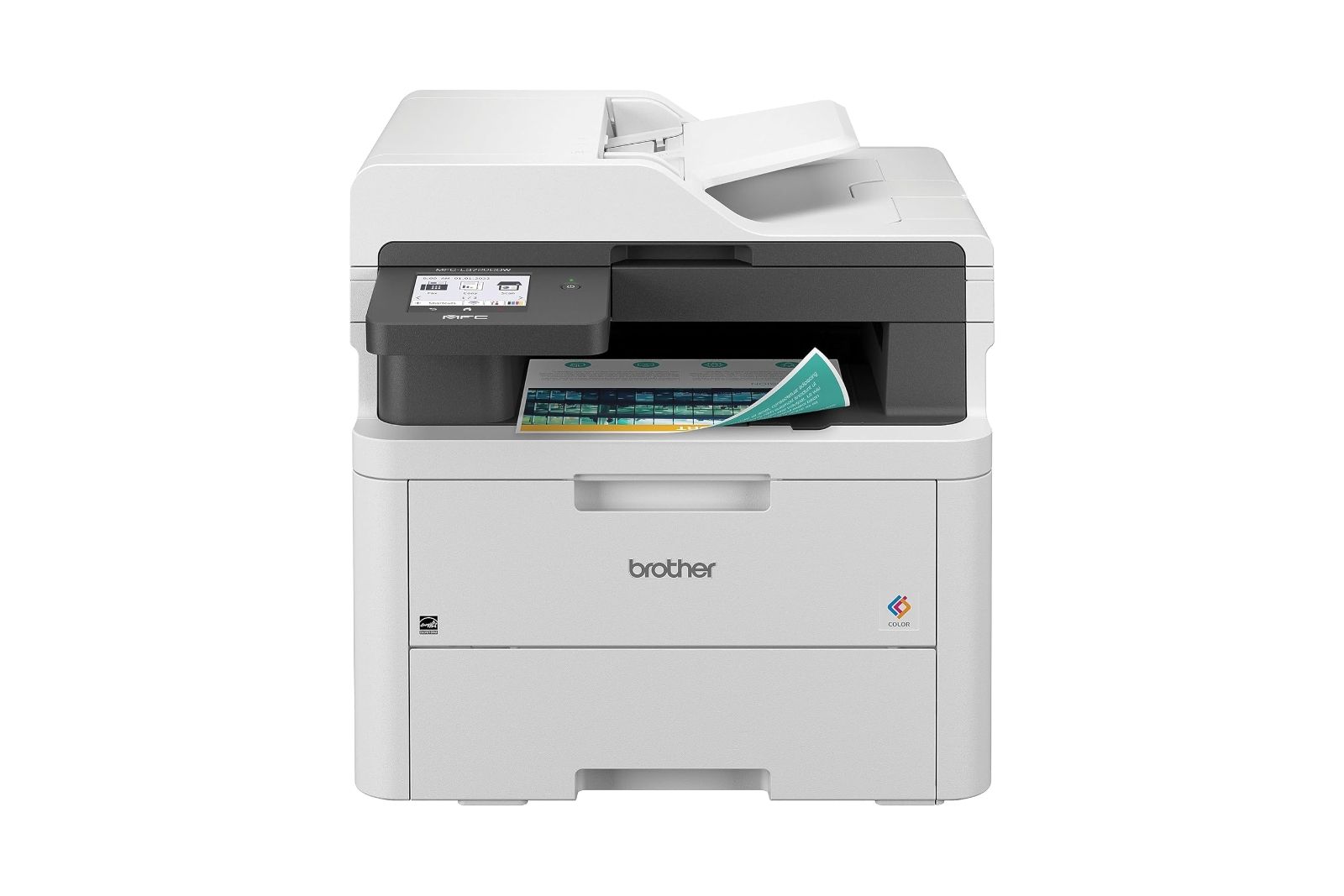
Brother MFC-L3720CDW
7. Best printer with all-in-one and faxing
Connects to cloud storage
Brother’s MFC-L3720CDW is a premium laser printer, copier, scanner, and fax machine that doesn’t print as fast as other printers, but can connect directly with cloud storage services.
- 50-page auto document feeder
- Holds 250 sheets of paper
- Can print from cloud storage like Google Drive
The Brother MFC-L3720CDW is in many ways the ultimate all-in-one, if you can handle its size. The printer can copy, scan, and print, as you might expect, but it also faxes, which might not be needed very often, but like the other features, is a nice-to-have. The MFC-L3720CDW is big, with a 50-page auto-document feeder for scans and copies and the ability to hold up to 250 sheets of paper for whatever kind of printing you need.
It also has the requisite touchscreen for adjusting settings and setting the printer up on your Wi-Fi network and support for wireless printing from mobile devices, but the real trick is cloud storage. The Brother MFC-L3720CDW can connect and print directly from cloud storage services like Google Drive, a much faster way of getting to a document you need without having to get out your computer.
The bottom line: What are the best digital printers?
Printers are annoying, but a good one can be really handy in a pinch. We think the best digital printer for most people is the Brother MFC-L2750DW because of how quickly it prints black and white pages, how simple it is to set up compared to other all-in-one printers, and how reliable it is long-term. For a bit more money, HP’s Color LaserJet Pro M283FDW can similarly print fast and includes other modern printer features like the ability to integrate into Amazon Alexa. The cheapest option isn’t bad either. The Canon Pixma MG3620 costs less than $100 and has everything you need to print, scan, or copy wirelessly.

Brother MFC-L2750DW
Editor’s Choice
$270 $300 Save $30
How did we pick the best digital printers?
Our picks for the best digital printers were based on a few criteria: what functionality they had outside of printing, how quickly they could print, and how simple they are to use – without having to spend additional money. A majority of our picks ended up being all-in-ones, save for a few specialty options, and almost all cost less than $400.
That might be more expensive than what the average person is willing to pay for a printer, but our favorite option was less than $300 and still offered the speed benefits of laser printing. Ultimately, picking a printer requires you taking inventory of what you need and how often you end up printing, but our top picks favored printing frequently and at a low cost.
What’s better, laser printers or inkjet printers?
In terms of long-term costs and speed, a laser printer is the way to go. Laser printers use toner (essentially, a powdered ink), and are particularly good at printing text, especially in black and white. They’re far faster than inkjet printers, but they do end up costing more up front.
Inkjet printers are cheaper on average, but you’ll end up using and spending more money on ink cartridges (actual containers of liquid) over time, which adds up if you print frequently. They also tend to print slower than laser printers. The advantage of inkjet printers is that they can create more saturated, vibrant colors, which is much better if you’re printing graphic-heavy material or photos.
In general, since the average person will be printing black and white text most of the time, laser printers are the better purchase, but there’s a case to be made for inkjet printers if you know you’ll be printing in color often.
Do I have to sign up for a printer subscription service?
No. Printer manufacturers are increasingly draconian in their policies, eliminating almost all support for third-party inks in order to drive you towards more expensive first party options or a subscription service. That behavior should not be rewarded. You shouldn’t have to pay a subscription to use a hardware option you own outright and works perfectly fine without one.
Buy ink or toner separately, and do it at a discount if you can. Consider printers with Amazon powered automatic refill orders, but only if money is no object, and you’re already heavily invested in Amazon as a platform. Most people really won’t print enough for it to be worth it otherwise.





