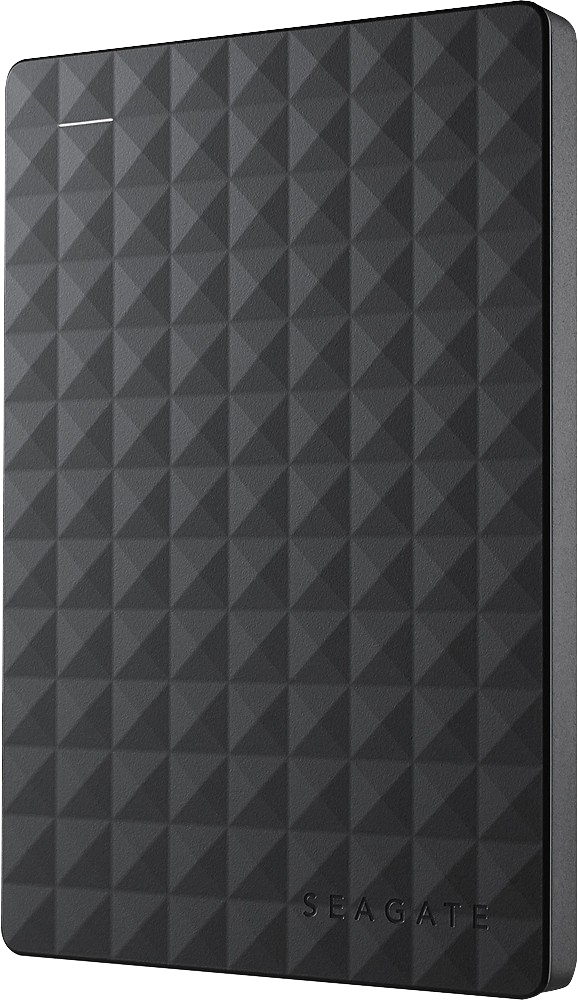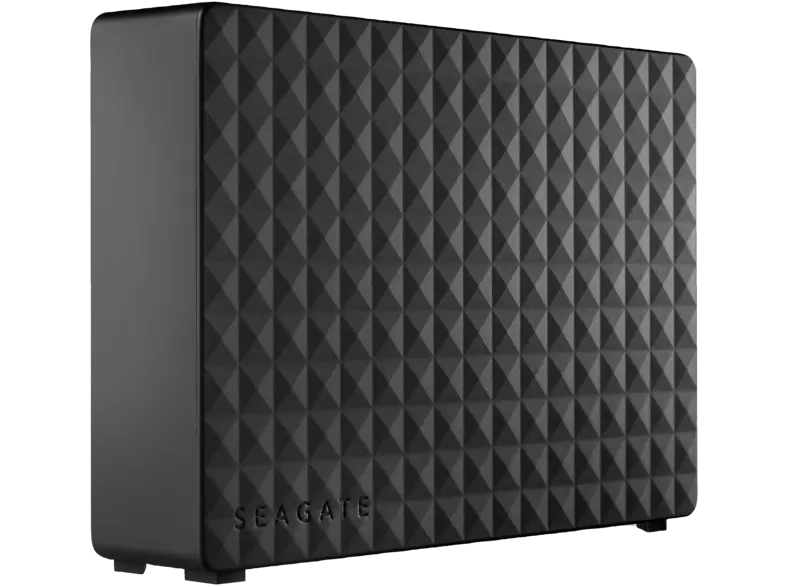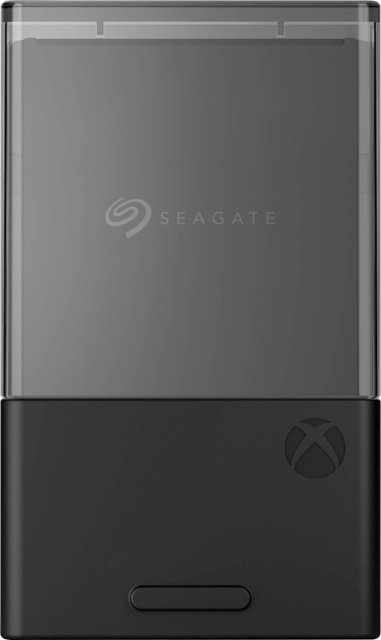Best
Xbox Series X|S External Drives
Windows Central
2020
You don’t have to spend long with the latest Xbox consoles to realize storage is tight, especially with a large game collection. With game file sizes bigger than ever, including many beyond 100GB, each console’s respective internal SSD can fill up extremely fast. That makes external storage near-essential, and from cheap upgrades to spacious expansions, we’ve rounded up the best external hard drives for Xbox Series X and Xbox Series S.

When in the market for Xbox Series X and Xbox Series S storage expansions, an external hard drive presents a lower entry cost than alternatives. Hard drives act as an affordable upgrade to your console capacity, although trading the performance reserved to SSD drives. But mechanical storage expands your console for a fraction of the cost, providing more gigabytes for your dollar.
While Xbox owners have countless storage options available, we’ve found a 2TB external drive provides an ideal upgrade for those running low on storage. It triples the internal storage capacity seen with Xbox Series X, with an impressive five-times increase for the smaller Xbox Series S. That expands either console with room for dozens of new games, with ample headroom for additional titles later down the line.
The Seagate Expansion series remains our top pick in its 2TB configuration, although with additional capacities up to 5TB for those demanding long-term flexibility. This 5,400 RPM external drive meets all the Xbox consoles’ requirements, pushing up to 120 MB/s maximum read and write speeds. While that’s more than acceptable for everyday use, it’s worth stressing that’s a fraction of the 2.4 GB/s internal SSD included with new Xbox consoles.
But it highlights the limitations of any USB-connected storage on the newest Xbox family, with slower read and write speeds failing to meet new titles’ demands. Games built with considerations for Xbox Series X and Xbox Series S, including upgraded Xbox One games, can only run on Microsoft-certified storage that hits its high bandwidth threshold. That means you won’t be playing many games directly from an external hard drive on Xbox Series X and Xbox Series S.
Xbox One titles without upgrades and backward compatible Xbox 360 or original Xbox games, run with no problems. However, USB drives can only store games optimized for the new Xbox consoles before transferring these onto the internal SSD to play. Cheaper USB storage provides an ideal way to offload games, shuttling content back and forth when required. It’s an unfortunate consequence of fundamental SSD technology, with the Seagate SSD Storage Expansion Card currently the only solution that mirrors the internal drive.
The Seagate Expansion line hooks up with USB 3.1 Gen 1 connectivity, meeting the USB storage requirement for Xbox Series X and Series S. The drive ships with an included 18-inch USB cable, with no additional power source required, making for easy plug and play connectivity. The internal 2.5-inch drive also makes for a relatively streamlined, plastic casing, which fits smartly beside your console.
The Seagate Expansion 2TB provides immense value when looking to expand your Xbox Series X or Xbox Series S console, crowned our best hard drive for Xbox gaming. It costs less than a new video game release, taking the load off the high-performance internal drive. While it features the same limitations as any USB expansion, it’s one of the best experiences you’ll find without venturing into SSD territory.
Pros:
- Spacious 2TB expansion
- Affordable starting price
- Compact
- Sleek design
Cons:
- Can’t play Xbox Series X, Series S games
Best Overall
Seagate Expansion 2TB External Hard Drive
Upgrade your Xbox with affordable storage.
You’re getting an incredible deal here. The 2TB version delivers decent performance at a super affordable price.
Best Budget: Toshiba Canvio Basics 1TB External Drive

When looking to add a little extra room at the lowest possible price, we recommend a smaller 1TB hard drive. It doubles the available storage on Xbox Series X and triples that with Xbox Series S, ideal for those titles you just can’t fit. We’ve recommended the Canvio Basics lineup for some time now, and with a starting price that undercuts most, you’re looking at a reliable budget drive for Xbox One, Xbox Series X, and Xbox Series S consoles.
Toshiba delivers a minimal offering at this price, with a sleek all-black plastic shell and subtle branding embossed on the side. It features a 5,400 RPM external drive, pushing the performance on par with most on this list, over its USB 3.1 connection. It’s easy to use with plug-and-play use on Xbox, with no need for additional power.
Opting for a cheaper drive has some drawbacks, especially with speed falling short of SSDs, with extended load and transfer times. The speeds available here will not be drastically different from similarly priced hard drives, though. It also has the limitations as other USB devices on Xbox Series X and Xbox Series S, limiting the use of upgraded titles to storage only. But you can play Xbox One, Xbox 360, and original games from the drive when supported via backward compatibility.
The Canvio Basics 1TB hard drive is a no-frills expansion, best for simply expanding that maximum space you have for games. You lose the speed and convenience of the official Seagate Expansion Card and the boost from SSD storage, but it’s a perfectly viable way to offload data from your internal drive. You’re at minimum looking at double the games with this drive, eliminating that constant battle of what can be installed on your system.
And best of all, this comes in at one of the lowest prices you’ll find. Unless you find a reputable alternative on discounted sale pricing, this is the best way to expand your console without inflating the price with surplus extras.
Pros:
- Ideal first expansion for Xbox
- Cheapest HDD you can rely on
- Compact
Cons:
- Can’t play Xbox Series X, Series S games
Best Budget
Toshiba Canvio Basics 1TB External Hard Drive
Expand your Xbox console for less than $50.
Expanding your Xbox storage doesn’t need to be expensive, and this 1TB hard drive is one of the cheapest options out there.
Best Capacity: Seagate Expansion 8TB Hard Drive

With Xbox game installations now larger than ever, only amplified by Xbox Series X and Xbox Series S, digital hoarders may prefer the biggest drives out there. Xbox consoles support external storage up to 16TB, although this 8TB solution from Seagate likely fits the bill, with ample space at a relatively reasonable price point.
Opting for an 8TB external hard drive is realistically overkill for many, but if you’re an avid gamer, such storage can support dozens of games. It comes in a weight two-pound package, containing a 5,900 RPM drive, translating to peak speeds around 160 MB/s. And while Seagate has its Xbox-branded shells, including an 8TB variant, you’re looking at identical performance, but with a small saving here by ditching the Xbox branding.
That huge capacity means it has differences compared to others on this list, including an 18W power adapter required to fuel this drive. Whereas other smaller options often pull power over USB, this beast needs the wall outlet for support. You also get an 18-inch cable in the box, making for easy plug-and-play use with consoles like Xbox Series X, Xbox Series S, and Xbox One.
If you want a drive suited to Xbox gaming, this checks the boxes with its USB 3.1 compliance and capacity. It has the same limitations as all USB devices, only storing Xbox Series X and Xbox Series S games while capable of playing backward compatible titles. The speed, while outpaced by any SSD, still meets what’s needed for Xbox usage.
This drive is for the enthusiasts, not so worried about storage speed, but who want the most available games on their system at one time. It works for huge collections if you don’t want to worry about redownloading and reinstalling games, especially in the case of slower internet speeds. Or… just go crazy and download everything on Xbox Game Pass.
Pros:
- Huge 8TB capacity
- Incredible value per gigabyte
Cons:
- Can’t play Xbox Series X, Series S games
- Requires external power
Best Capacity
Seagate Expansion Desktop 8TB External Hard Drive
Download all the games, all in one place.
If you’re a Game Pass aficionado or digital hoarder, opting for this 8TB hard drive means you’ll always have room to spare.
Best Speed: Samsung T7 500GB Portable SSD

This isn’t a hard drive, but rather a solid-state drive (SSD) ideal for console gaming. For the additional space enabled by an external drive, but with speed benefits over the cheaper mass-storage solutions, you’ll land on options like the Samsung T7 SSD series. This external USB SSD brings faster read and write speeds, with numerous benefits to everyday usage, and provides a middle ground beneath the Microsoft-approved expansion cards.
The switch to SSD technology brings several fundamental changes to what you can expect from an external drive, but speed is the number one reason to pick this product. We consider the Samsung T7 SSD series, the latest 2020 refresh in its portable offerings, the best external SSD for Xbox Series X and Xbox Series S consoles. It delivers high performance with 1,050 MB/s read and 1,000 MB/s write peaks, which on paper results in half the speed of Microsoft’s custom NVMe SSD tech.
That means faster speeds over an external hard drive, reduced load times, and potential performance gains for titles played directly on this drive. While the same system-wide limitations on USB drives means you won’t play Xbox Series X|S Optimized titles here, those backward compatible Xbox One, Xbox 360, and original Xbox games all play great. And in the context of backward compatibility, which doesn’t use the full potential of Xbox Series X, an external USB SSD often matches the load times as the internal SSD.
The benefits also translate to transfer times, often saving vital minutes over a hard drive when shuttling titles to and from the internal SSD — sometimes halved in our tests. If you’re going to be swapping out your library regularly, especially for those wrangling tight Xbox Series S limitations, it could be a huge time saver.
You’re still stuck with the Seagate Storage Expansion Card if you want to play the newest Xbox releases on an external drive. But works great for backward compatible titles, including Xbox One titles not upgraded for the latest generation, coupled with reduced load times. Transfer times also see a massive cut over many hard drives on this list. And if you decide to stop using this drive with your Xbox console, it’s also one of the best SSDs for PC.
The biggest hurdle is the price for most, with SSD storage more costly per gigabyte versus your average hard drive. But the Samsung T7 SSD comes in 500GB, 1TB, or 2TB configurations, with its smallest capacity being surprisingly affordable. If you’re on the fence, this could straddle the line between the entry-level and top-of-the-line solutions.
Pros:
- Great performance
- Premium design
- Compact
Cons:
- Can’t play Xbox Series X, Series S games
- More expensive than HDD
Best Speed
Samsung T7 500GB Portable SSD
The best in portable USB SSDs today.
The Samsung T7 SSD lineup boasts high speeds and premium construction for a first-class storage solution.
Best Premium: Seagate Storage Expansion Card for Xbox

While Xbox Series X and Xbox Series S partially support USB hard drives and SSDs, the Seagate Storage Expansion Card is the only external storage securing Microsoft’s blessing. With a custom NVMe SSD fundamental to each console, many of the latest releases upgraded for the system mandate those high speeds. That saw an Xbox partnership with Seagate, producing a fun-sized SSD expansion card that mirrors the internal SSD performance, exactly.
The Seagate Storage Expansion Card provides a seamless upgrade to your storage, connecting to the rear via a dedicated, proprietary “Storage Expansion” port next to the HDMI input. This unique port directly connects to the CPU, allowing identical 2.4 GB/s peak speeds as the internal SSD. That translates to comparable performance, and most importantly, it can play Xbox Series X|S Optimized titles without limitations.
Unlike USB-based drives, where new titles must be on the internal drive if played, this card exactly matches Microsoft’s SSD tech. It’s a simple plug-and-play implementation, automatically configured to work with any Xbox Series X or Xbox Series S console straight out of the box. It also plays Xbox One, Xbox 360, and original Xbox titles, with the same reductions in load times and transfer times compared to past Xbox consoles.
Seagate offers its Storage Expansion Card in a 1TB configuration, roughly doubling the base Xbox Series X storage and tripling what’s included with Xbox Series S. It’s not much larger than your average thumb drive, measuring a pocketable 53mm by 32mm, with a plastic sleeve for transit. While Microsoft has indicated we will see cards from more manufacturers at additional capacities, that’s not the case at launch, and it’s unlikely to change in the near future.
The only setback comes with that high asking price, which comes in significantly more expensive than past Xbox storage expansions. It’s not a huge surprise, with PCIe 4.0 technology notoriously costly during its early days right now. The price isn’t even out of line with what you’d expect to pay for comparable PC hardware. The value is there, and you’re getting a vastly superior storage expansion, fully compliant with the Xbox Series X and Series S consoles. It’s just down to whether you’re happy to pay for that convenience — something you likely won’t regret.
Pros:
- Plays all Xbox Series X and Series S games
- Fastest SSD for Xbox
- Designed to match internal SSD exactly
- Easy to use
- Portable
Cons:
- Expensive
- Only one size available
Best Premium
Seagate Storage Expansion Card for Xbox Series X | S
The no-compromise SSD for Xbox Series X and S.
This custom NVMe SSD card is the only external storage capable of playing Xbox Series X and Series S titles.
Bottom line
Xbox Series X and Xbox Series S bring new factors to consider with external storage, and with high-speed solutions more vital than ever, you need to consider the options. Weigh your budget and expectations, and one of the best external drives listed here will likely meet your demands.
Expanding your Xbox with a hard drive is a low-cost upgrade, adding significant capacity without the hefty price tag associated with alternatives. You can secure some of the best drives on the market at a relatively affordable price. However, limitations on USB drives restrict Xbox Series X|S Optimized titles, only acting as a means to offload your installations. But for backward compatible titles, Xbox One, Xbox 360, and original Xbox games included, USB-based devices work fine. It means options like the Seagate Expansion 2TB External Hard Drive provide unmatched value if you don’t mind the minor inconvenience.
But for the best external storage, you’re looking up an upgrade to an SSD, specifically the Microsoft-approved Seagate Storage Expansion Card. It’s designed for Xbox Series X and Xbox Series S, matching the demanded system-wide speeds, and fully compatible with Xbox Series X|S Optimized titles. While you’ll pay more for the technology used, it’s a seamless upgrade over the base SSD offering.
Credits — The team that worked on this guide
Matt Brown is a staff writer at Future for Windows Central. Following years of professional consumer technology and gaming coverage, he’s focused on the world of Xbox and Windows PCs. You can follow him on Twitter @mattjbrown.
We may earn a commission for purchases using our links. Learn more.