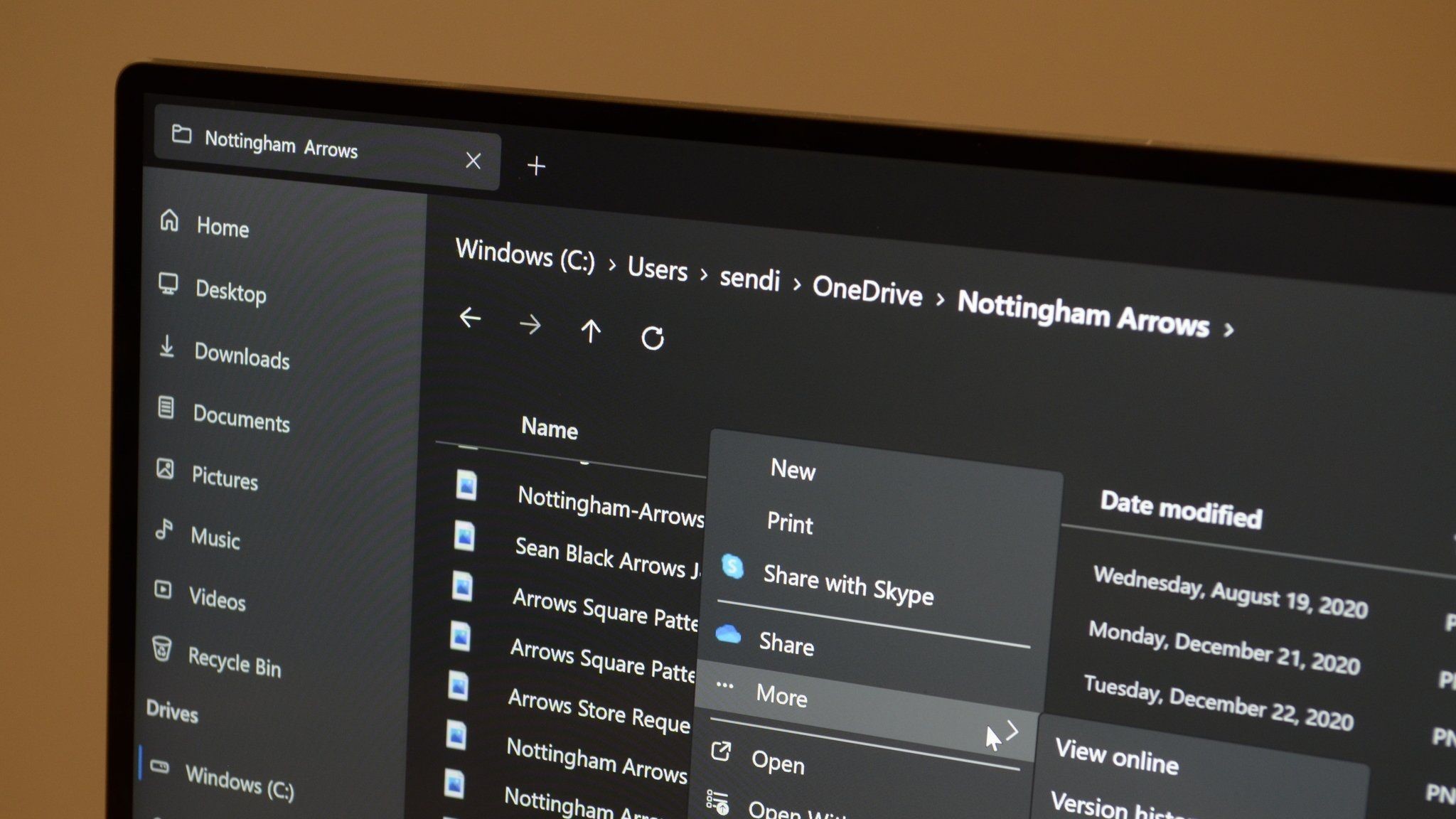Files, a File Explorer alternative for Windows, just received an update that polishes the app and adds new customization options. The update brings the app to version 3.9.7 and is available now.
This update isn’t as substantial as some of the more recent ones. It does, however, add some nice options. Files now lets you customize how file size units are displayed.
Files also gained support for automatic encoding detection when extracting ZIP files, which is handy.
You can read about all the changes and fixes in the Files v3.9.7 release notes.
Files App: What’s New
Refreshed Release Notes experience
We’ve replaced the Release Notes dialog with a dedicated tab that opens automatically after updating Files. This makes it easier to explore what’s new and improved in each release.
When all sidebar sections are hidden, placeholder content is now displayed to improve usability and provide helpful context.
Right-clicking the settings button now opens a context menu with an option to directly access the settings JSON file.
Customizable size formats
You can now customize how file size units are displayed. This setting is available on the Files & folders settings page, giving you more control over how information is presented.
Automatic encoding detection for ZIP files
We’ve added support for automatic encoding detection when extracting ZIP files. If needed, you can override the encoding manually from the extract archive dialog.
UTF-8 encoding for ZIP creation
When creating ZIP archives, Files now uses UTF-8 encoding by default, ensuring better compatibility across different systems.
Favorite File Explorer alternative
I’ve followed the development of Files for years and often speak with the app’s developer. One of the main reasons I love the app so much is that it often gets features before the official File Explorer app on Windows 11.
Third-party developers like Yair, the creator of Files, showcase how modern Windows experiences should feel. They’re often more willing to push limits than Microsoft as well.
File Explorer has been around for a long time, so Microsoft is hesitant to make massive changes to it. For example, Files had tabs far before File Explorer.
Files also includes unique features that set it apart from File Explorer, such as various view modes, sorting options, and tagging.