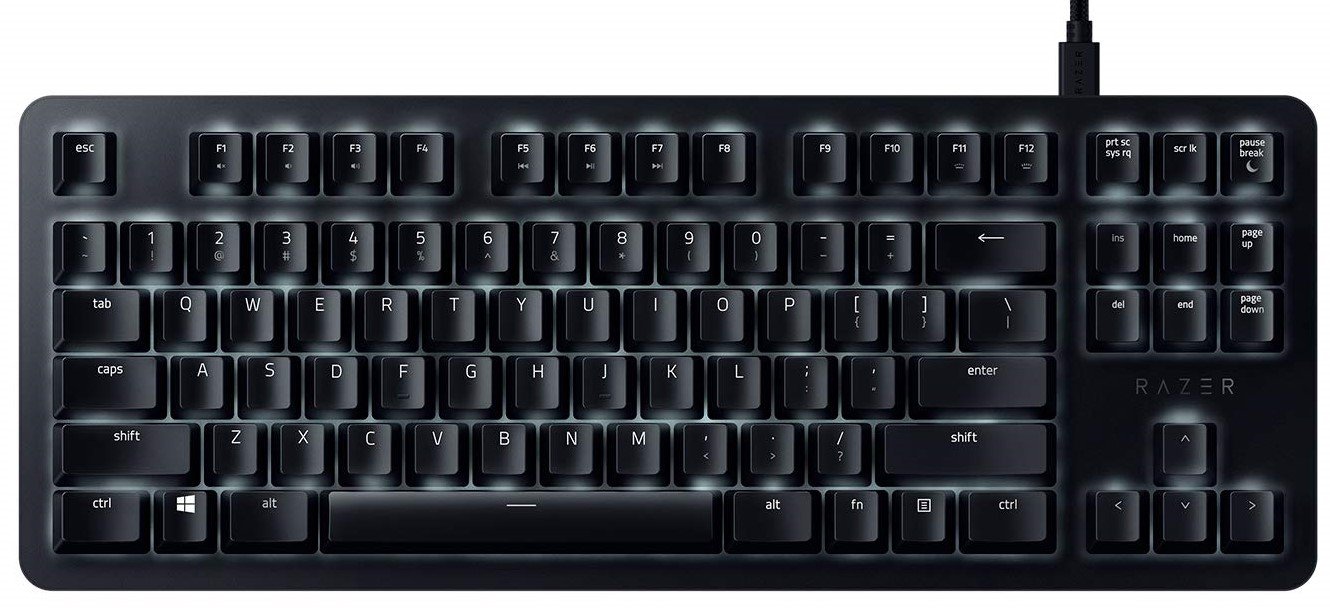Best
keyboards for Xbox Series X, Series S
Windows Central
2021
The Xbox Series X and Xbox Series S ushered in a new generation of gaming, but they’re not leaving the old generation or its features behind. Microsoft’s current-gen powerhouses continue to support mouse and keyboard input, letting you get the most out of games that support mouse and keyboard input on Xbox, many of which are some of the best games on Xbox. To help you get the greatest experience out of the most powerful generation of Xboxes ever, we’ve rounded up the best keyboards compatible with the Xbox Series X and Series S, which cater to a wide variety of price points and needs.

Made for Xbox:
Razer Turret for Xbox
Staff pick
The Razer Turret is the first (and only) officially licensed Xbox keyboard and mouse and is fully compatible with both the Xbox One and Xbox Series X|S. It features a lappable wireless design for comfortable couch gaming, is lined with mechanical keys, and has a dedicated Xbox button. It’s weighty and feels outstanding in hand. Premium features and fantastic design make this an excellent choice, if you can overlook that expensive price tag.

Cut the cable:
Logitech G613 wireless keyboard
Cut the tether with the Logitech G613 wireless keyboard, positioned as the ultimate cable-free solution for gamers. Wireless is increasingly appealing, especially with console gaming, and Logitech boasts a one-millisecond report rate with its in-house Romer-G mechanical switches. With up to one year of battery life, this is the best hassle-free keyboard for Xbox, including the Series X|S.
Best on budget:
BlackWidow Lite mechanical keyboard
Razer’s hit BlackWidow line goes fun-sized with this mini model, ideal when looking for a more compact keyboard or simply cutting back the cost. That includes Razer’s orange switches for high performance without disruptive noise, a removable cable for secure storage, and all the RGB lighting you’ll ever need.
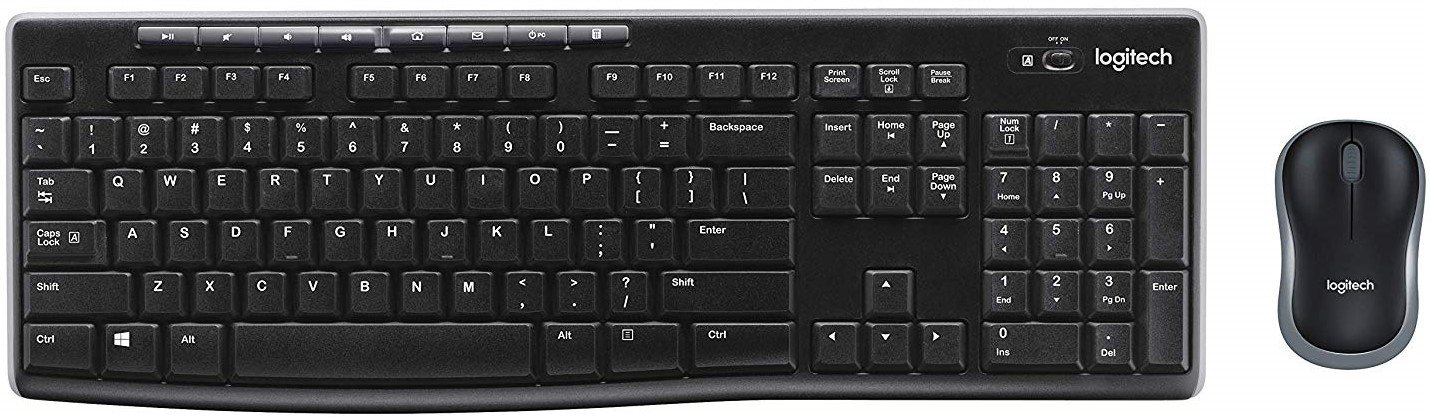
Try it cheap:
Logitech MK270 wireless keyboard
If you want to dip your toes into gaming on the Xbox Series X|S with a keyboard and mouse without emptying your savings, Logitech makes a wonderful MK270 bundle that often comes in for $25 or less. This combo keyboard and mouse package offers little more than the bare essentials to get started, but you’ll still be pleased with the quality on offer for the price.

All you need:
SteelSeries Apex Pro mechanical keyboard
The Apex Pro packs all you need from a gaming keyboard, although paired with an equally premium price. It’s a sturdy RGB-draped peripheral built for daily gaming, with changeable actuation on a key-by-key basis for insane customization. Moving custom profiles from PC to Xbox One is also simple too via onboard storage.

Couch gaming:
Corsair K63 mechanical lapboard
Corsair’s K63 is ideal for living room gamers, offering a couch-friendly, and more affordable, “lapboard” alternative to the Razer Turret. This setup centers around its K63 mechanical keyboard, featuring Cherry MX Red switches. With its accompanying detachable lapboard, this creates a cohesive surface for mouse and keyboard use. Unfortunately, this combo does not include a mouse, and can sometimes be hard to find.
The best keyboards for console gaming
Many of the best keyboards can be effectively paired with the Xbox Series X|S, including some of the best gaming keyboards for PC. As accessories enjoy full cross-gen compatibility on Xbox, this list closely matches our picks for best Xbox One keyboards, as well.
No keyboard is custom-designed for Xbox in the way that the Razer Turret is, which to date is the only “Designed for Xbox” keyboard and mouse combo you can buy. The Razer Turret is a premium peripheral with an appropriately high price tag, so consider the Razer Turret only if you’re committed to keyboard and mouse play on your Xbox Series X|S. However, if that’s what you’re after, the Razer Turret is the best of the best.
If you’re looking for a more affordable keyboard that still lets you cut the cable, the Logitech G613 is an all-around excellent keyboard for the money. Its use of a USB dongle makes it a good choice for Xbox gaming, and it’s a no-frills gaming keyboard that gets the job done. You’ll have to buy a separate mouse to pair with it, though, and the G613 isn’t the most lappable keyboard around. Of course, you can always just play the old-fashioned way with one of the best Xbox controllers, instead.
We may earn a commission for purchases using our links. Learn more.

Have a friend? Check out these two-player co-op games for Xbox.
Have friends? Want to play games with them? Thankfully, you can with Xbox! The Xbox platform is a bright and cheerful place for those who have friends (as long as you avoid random comms on Call of Duty). In any case, these are our picks for best 2 player games for Xbox One, Xbox Series X, and Series S.