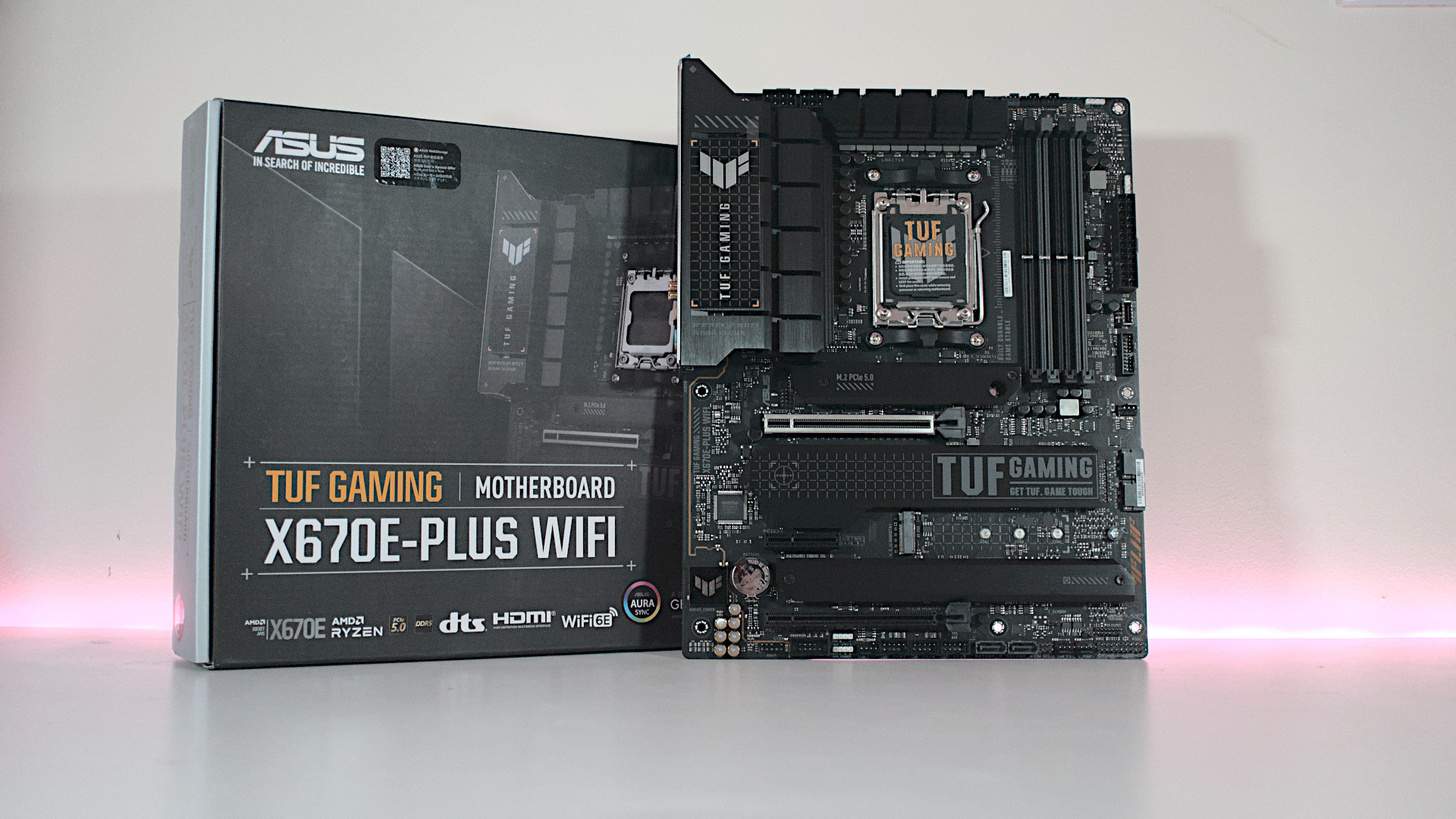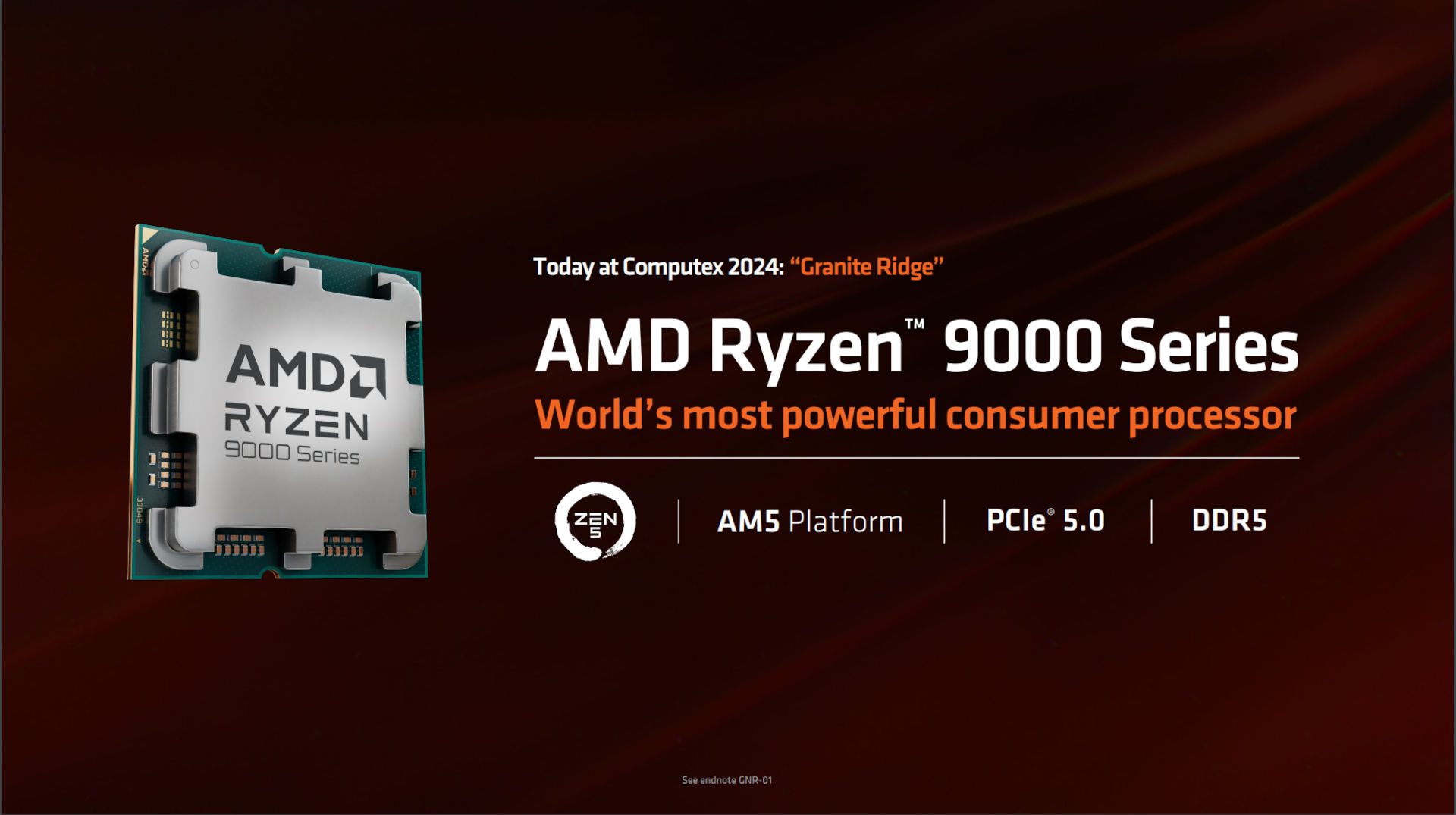AMD’s new Zen 5 processors (CPU) from the Ryzen 9000 series include the Ryzen 9 9950X, a high-performance chip ideal for enthusiasts who need raw power for gaming and creative work. It has 16 cores and 32 threads, a boost clock speed of up to 5.7GHz, and a 170W base TDP.
The Ryzen 9 9950X works with many modern motherboard chipsets, including X670E, which I’ve focused on here. Next-gen 800 series motherboards using the X870 and X870E chipsets are still expected to launch later this year, so for now, the best motherboard options for the 9950X remain within the hardware that launched with Ryzen 7000.
This curated list of motherboards for the Ryzen 9 9950X includes options we’ve tested ourselves and boards that AMD used to test its new chips, ensuring that you’re looking at only the best hardware for different types of users and price ranges.
ASUS ROG Crosshair X670E Hero
Best overall
Great for enthusiasts who want to overclock, the Crosshair X670E Hero has an 18+2+2 power design and serious heatsinks for VRMs, chipset, and M.2 slots. The board includes USB4 ports, 2.5GbE LAN, five M.2 slots, two PCIe 5.0 x16 slots, and Wi-Fi 6E. It’s not cheap at about $630, but it’s well worth the money if it works for your budget.
Runner-up
This board’s 24+2+1 power design, strong cooling potential, and slick aesthetic are also a good match for enthusiasts who want to overclock. It costs less than our top pick at about $410, but it boasts dual PCIe 5.0 x16 slots, four M.2 slots, and four DDR5 DIMM slots. Ports include two USB4 and 2.5GbE LAN, and you get Wi-Fi 6E built right in for immediate wireless connectivity.
ASRock X670E PG Lightning
Budget pick
The X670E PG Lightning is an excellent option for budget builds, coming in right around $210 before any discounts. It has a 14+2+1 phase power design, decent VRM, and chipset cooling, four DDR5 DIMM slots, PCIe 5.0 x16 support, and four M.2 slots. Ports include 2.5GbE LAN and USB-C 3.2 (Gen 2×2); note that Wi-Fi connectivity is not included with this board.
ASUS TUF Gaming X670E-Plus WiFi
Best mid-range
The TUF Gaming X670E-Plus WiFi we reviewed favorably delivers a 14+2+2 phase power design for decent overclocking support, with passive VRM, M.2, and chipset cooling built in. It lacks USB4 but notably has USB-C 3.2 (Gen 2) and 2.5GbE LAN. WiFi 6E support is included, plus it has PCIe 4.0 and 5.0 x16 slots with four M.2 slots for storage. You can usually find it for about $280.
Premium pick
Those who don’t mind spending around $725 on a motherboard need to check out the MEG X670E Ace, which AMD used to test its Ryzen 9000 chips. It boasts a 22+2+1 phase power design and chunky heatsinks throughout, making it great for overclocking. Excellent PCIe 5.0 support for M.2 and PCIe slots, 10GbE LAN, Wi-Fi 6E, and USB-C ports are standout features.
ASUS ROG Strix X670E-I Gaming WiFi
Compact pick
The ROG Strix X670E-I Gaming WiFi mini-ITX board from ASUS is a great way to overclock in a compact PC. It has a 10+2 phase power setup with 110A per stage, with chunky heatsinks for the VRMs, chipset, and M.2 slots. It boasts two DDR5 DIMM slots, a PCIe 5.0 x16 slot for your GPU, and two M.2 slots for storage. Pick it up for about $425.
Choosing the best motherboard for your Ryzen 9 9950X
Why you can trust Windows Central
Our expert reviewers spend hours testing and comparing products and services so you can choose the best for you. Find out more about how we test.
The best motherboards for the Ryzen 9 9950X allow it to realize its full potential, which includes overclocking. Boards with strong overclocking support and high-end features understandably don’t come cheap, with the ASUS ROG Crosshair X670E Hero coming in at around $630. My runner-up pick, the ASRock X670E Taichi, is a better bargain at about $410. AMD used both boards to test their Ryzen 9000 chips, so you can be sure that they’re up to the task.
The ASUS TUF Gaming X670E-Plus WiFi is another solid pick with a mid-range price. Former Windows Central Senior Editor Rich Edmonds called it “one of the better-value mid-tier AM5 motherboards” in his TUF Gaming X670E-Plus review, and it remains so for Ryzen 9000.
If you’d like to spend less and still get a board using the X670E chipset, the ASRock X670E PG Lightning only costs about $210. Its set of features will not blow you away like the $400+ boards, but it can be a solid foundation for a great Ryzen 9000 build.
Do I need a BIOS update for Ryzen 9000 CPUs?
Building or upgrading a PC with a newly released processor usually comes with some motherboard compatibility hiccups.
While brand new boards out of the factory will eventually come with the right BIOS revision for the new Ryzen 9000 CPUs, buying a motherboard so close to the chip launch means your board might not be compatible. Not to fret, though, as the required BIOS update is no longer nearly as difficult as it once was.
In the past, you needed to have a CPU installed in the board to update the BIOS. And since the latest chips wouldn’t work without the update, you needed an older CPU. If you weren’t upgrading from something compatible, you were usually left calling some friends or local enthusiasts to help out.
However, with new motherboards, a BIOS flashback function has solved the problem. Instead of requiring an older CPU to update the BIOS, you can now download the update, move it onto a USB flash drive, and plug it into the board. Hit the button on the board, and it performs the update from there on its own.
All X670E motherboards I’ve included here have a BIOS flashback function, so even if your board doesn’t arrive with the right BIOS revision for Ryzen 9000, the fix will be easy.
Is the Ryzen 9 9950X good for gaming?
AMD’s Ryzen 9 9950X is the top-tier chip announced in the first run of 9000-series processors. It boasts 16 cores, 32 threads, a 5.7GHz boost clock, and a 170W TDP.
It will absolutely crush gaming to the point that it will probably be overkill for most PC gamers. AMD is targeting creators with extra heavy workloads with its Ryzen 9 9950X, and those who are focusing only on gaming should check out the Ryzen 7 9700X or Ryzen 5 9600X to save some money.