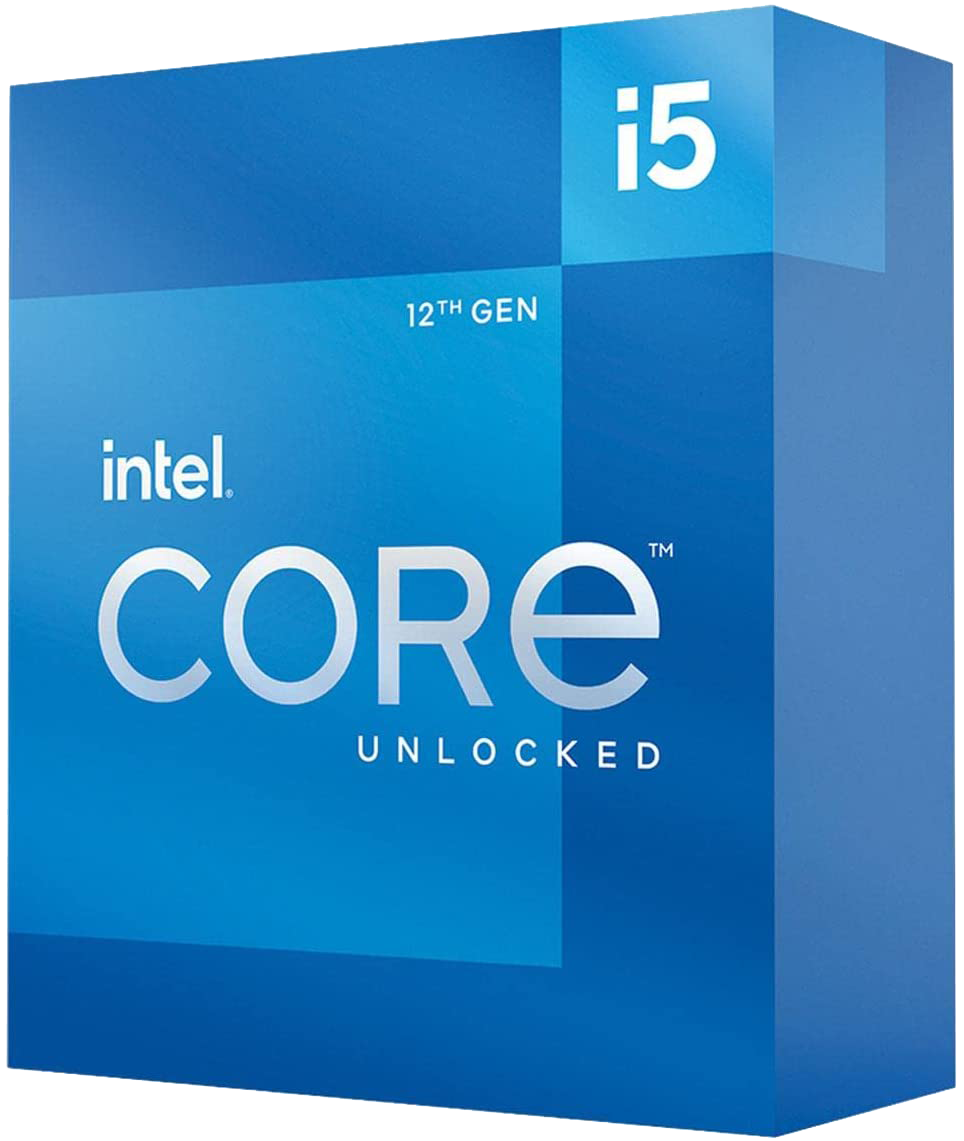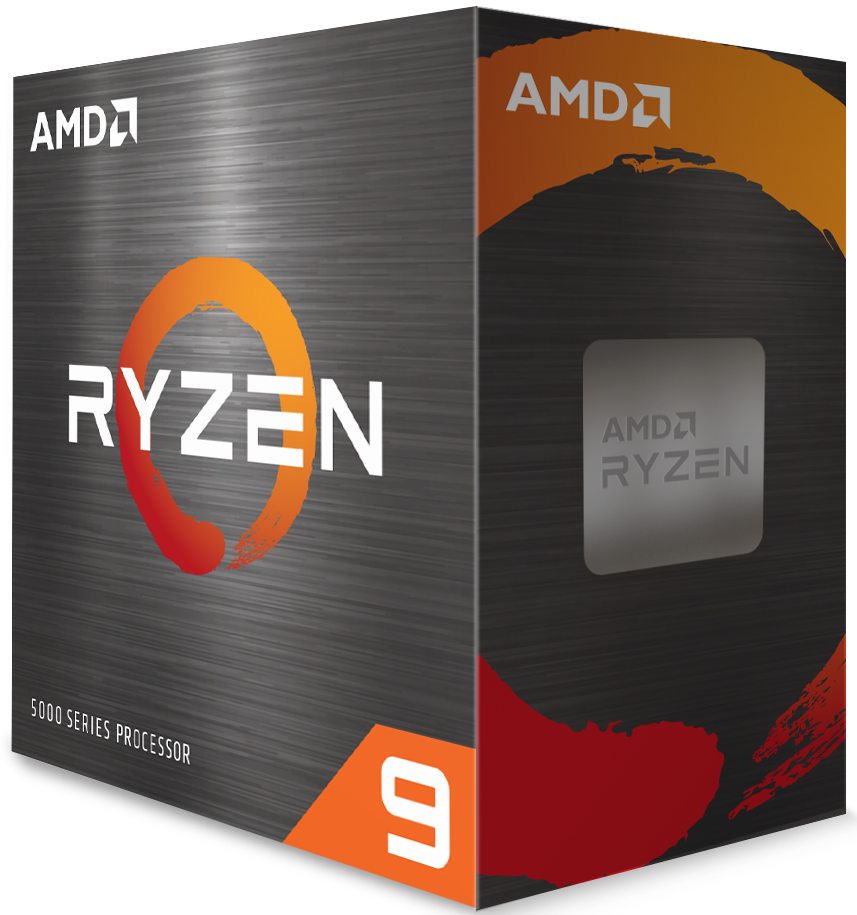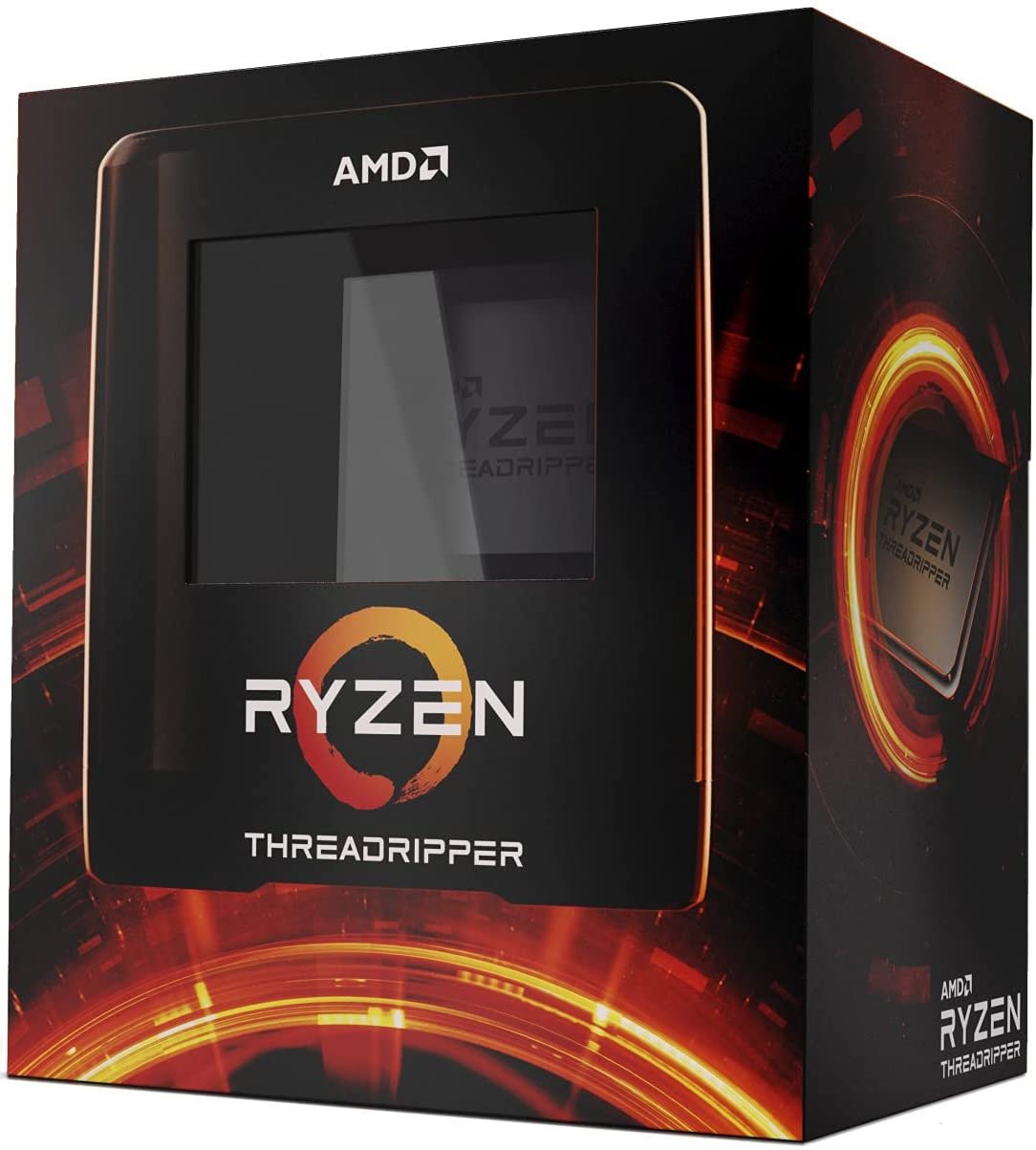Source: Daniel Rubino / Windows Central
Source: Daniel Rubino / Windows Central
Best
processor (CPU) for your custom PC
Windows Central
2022
The best CPU for your custom PC is one that matches your needs, doesn’t bottleneck the rest of your hardware, and doesn’t cost more than what you’ve budgeted. When looking for a new processor, it’s easy to automatically go for the more expensive option expecting a return in performance, and in most cases, you’d be correct in that assumption. However, the question is whether you need that kind of power and whether you really need to pay that much.
For most people, the Intel Core i5-12600K should be an ideal mix of performance and price. This CPU is from Intel’s 12th Gen family of processors and is one of the most affordable SKUs. If it’s not quite what you’re looking for, there are plenty of other CPU options that we’ve rounded up here.
Best overall: Intel Core i5-12600K

Intel worked some magic with its Alder Lake processors. The company struggled to keep up with the performance gains AMD was making through its Ryzen CPUs, but all that changed with its move to a 10nm process. Although considered one of the entry-level choices, the Intel Core i5-12600K is one of the best processors to come out of this generation.
The Core i5-12600K has 10 cores and 16 threads. This uneven configuration is due to Intel making use of a hybrid core design. There are eight high-performance cores with hyperthreading and two more efficient cores for handling smaller processes. For frequencies, we’re looking at 3.7GHz and 2.8GHz (4.9GHz and 3.6GHz for boost speeds), respectively.
There’s little reason to go above the 12600K unless you truly require the additional performance (and don’t mind paying for it). This processor is more than capable of heavy gaming, as well as running intense software like video editing suites. This is the processor that made it much more difficult to recommend even the AMD Ryzen 7 5800X.
Pros
- Great gaming performance
- Decent TDP and thermals
- Can be overclocked
- Offers excellent value
- Supports DDR5 RAM and PCIe 5.0
Cons
- No included cooler
- Requires a new motherboard
Runner-up: AMD Ryzen 7 5800X

AMD’s Ryzen 7 5800X is part of the Zen 3 microarchitecture and uses a 7nm process. This CPU utilizes 8 cores and 16 threads for strong multitasking performance, and its base clock of 3.8GHz can be boosted up to 4.7GHz when needed. Its 105W thermal design point (TDP) is higher than the previous gen Ryzen 7 3700X, but the newer CPU puts out a lot more performance no matter the task at hand.
This CPU is unlocked and ready for overclocking. It doesn’t include a stock cooler, so be sure to get something up to the task, especially if you plan on overclocking. Note that this CPU does not include integrated graphics, so you will need to add a dedicated GPU to your PC build. Our collection of the best graphics card options will get you started.
The best motherboards for the AMD Ryzen 7 5800X will land you PCIe 4.0 and Wi-Fi 6 support, though if you’re upgrading a PC that’s still using an X470 or B450 motherboard, rest assured it will be compatible.
If you’re in search of a well-rounded, high-performance CPU for just about any task, the Ryzen 7 5800X should prove to be a wise investment for most people. Our AMD Ryzen 7 5800X review has a lot more information about this CPU.
Pros:
- 8 cores, 16 threads
- Awesome gaming power
- Unlocked for overclocking
- Zen 3 architecture
- PCIe 4.0
Cons:
- No cooler included
- Intel Core i5-12600K is a better value
- No DDR5 RAM or PCIe 5.0
- Ryzen 9 has better performance
Best Intel CPU: Intel Core i9-12900K

Like the Intel Core i5-12600K, the Intel Core i9-12900K is part of the Alder Lake family of processors. That’s about where the similarities end since this is an entirely different CPU. It has 8 performance and 8 efficiency cores with a total thread count of 16.
This processor was designed for intense gaming and heavy workloads. Should you be a video editor or some other professional, a workstation with an Intel Core i9-12900K would be incredibly powerful. All this performance comes at a cost and that’s in heat. The 12900K can output a considerable amount of heat, requiring an AIO liquid cooler for best results.
While you will need a new motherboard even if you’re using an existing 11th Gen Intel CPU, this does bring with it some notable benefits. Most Z690 motherboards come with support for DDR5 RAM and PCIe 5.0. The former allows for super-fast memory modules to be installed and PCIe 5.0 unlocks even faster SSD storage. We’ve rounded up the best motherboards for Intel Core i9-12900K.
Pros:
- Exceptional performance
- 125W TDP at stock
- PCIe 5.0 support
- DDR5 RAM support
- Great price
Cons:
- No bundled cooler
- Requires a new motherboard
- Can get real hot loaded/overclocked
Best AMD CPU: AMD Ryzen 9 5950X

Without getting into the truly overpowered Threadripper CPUs, the AMD Ryzen 9 5950X is the company’s most powerful offering to date. If you’re going all-out on a new PC and want to stick with Team Red, this is where you should spend your money. Sure, the Ryzen 9 5900X is a better value for a lot of people, but it won’t match up to the performance here.
This Zen 3 CPU has a whopping 16 cores, 32 threads, and a boost speed up to 4.9GHz from the base 3.4GHz. All this at a 105W TDP. To compare, Intel’s Core i9-10900K has 10 cores and 20 threads at a 125W TDP. The Ryzen 9 5950X is expensive, but if you have the budget it’s certainly a great way to go. Pair it up with the best motherboard for the Ryzen 9 5950X for best results, including PCIe 4.0 and Wi-Fi 6.
If you want to learn more, our AMD Ryzen 9 5950X review has way more information about this impressive CPU.
Pros:
- 16 cores, 32 threads
- PCIe 4.0
- Can be overclocked
- Great performance
- Zen 3 with 105W TDP
Cons:
- No cooler included
- Pricey
Best enthusiast CPU: AMD Ryzen Threadripper 3990X

The AMD Ryzen Threadripper processors are absolute monsters. The Threadripper 3990X is the flagship CPU with a hefty price tag. While being more expensive than most desktop PC builds, the processor is simply unmatched in the specifications department by anything else offered by AMD or Intel.
Let’s start with the core and thread count, which clocks in at 64 cores and a whopping 128 threads. To put that into perspective, our favorite CPU in this collection is the excellent Intel Core i5-12600K, which has just 10 cores and 16 threads. Because of the numbers we’re talking about here, the 3990X is only capable of hitting a boost clock speed of 4.3GHz.
You will require some decent cooling to help keep this CPU safe, and I’d recommend at least a 360mm AIO cooler or a custom loop for the best results. Check out our list of best motherboards for AMD Ryzen Threadripper 3990X to help you make the right decision on boards.
Pros:
- 64 cores, 128 threads
- PCIe 4.0
- Insane performance
- Up to 4.3GHz boost
Cons:
- No cooler included
- Super expensive
- 280W TDP
Bottom line
When building a custom PC, most people aren’t going to need (or want) to spend the money on overkill CPUs like Intel’s Core i9-12900K or AMD’s Ryzen 9 5950X.
That’s why we recommend overall the Intel Core i5-12900K as the top pick for most people. It delivers 10 cores, 16 threads, and a clock speed that can boost up to 4.9GHz. Thanks to Intel’s Alder Lake microarchitecture and a 10nm process, the TDP sits at just 125W despite the impressive specs.
Paired up with the right motherboard, this CPU will introduce PCIe 5.0 and DDR5 RAM to your custom build to keep it relevant long into the future. Overall this is a well-rounded chip that will handle just about anything you throw its way, including gaming, design, and productivity.
Those looking for some less-expensive hardware can check out our picks for best budget CPUs.
Credits — The team that worked on this guide
Rich Edmonds is a staff reviewer at Windows Central, which means he tests out more software and hardware than he cares to remember. Joining Mobile Nations in 2010, you can usually find him inside a PC case tinkering around when not at a screen fighting with Grammarly to use British words. Hit him up on Twitter: @RichEdmonds.
Cale Hunt is a staff writer at Windows Central. He focuses mainly on PC, laptop, and accessory coverage, as well as the emerging world of VR. He is an avid PC gamer and multi-platform user and spends most of his time either tinkering with or writing about tech.

Daniel Rubino is the executive editor of Windows Central. He has been covering Microsoft since 2009 back when this site was called WMExperts (and later Windows Phone Central). His interests include Windows, Surface, HoloLens, Xbox, and future computing visions. Follow him on Twitter: @daniel_rubino.
We may earn a commission for purchases using our links. Learn more.

These are the best motherboards for AMD Ryzen 9 3900X
The Ryzen 9 3900X is a cracking CPU, allowing you to do pretty much everything on your PC. From video editing and intense gaming to enthusiast leaderboard competitions, this processor can almost do it all. So long as you pair it with one of these motherboards.