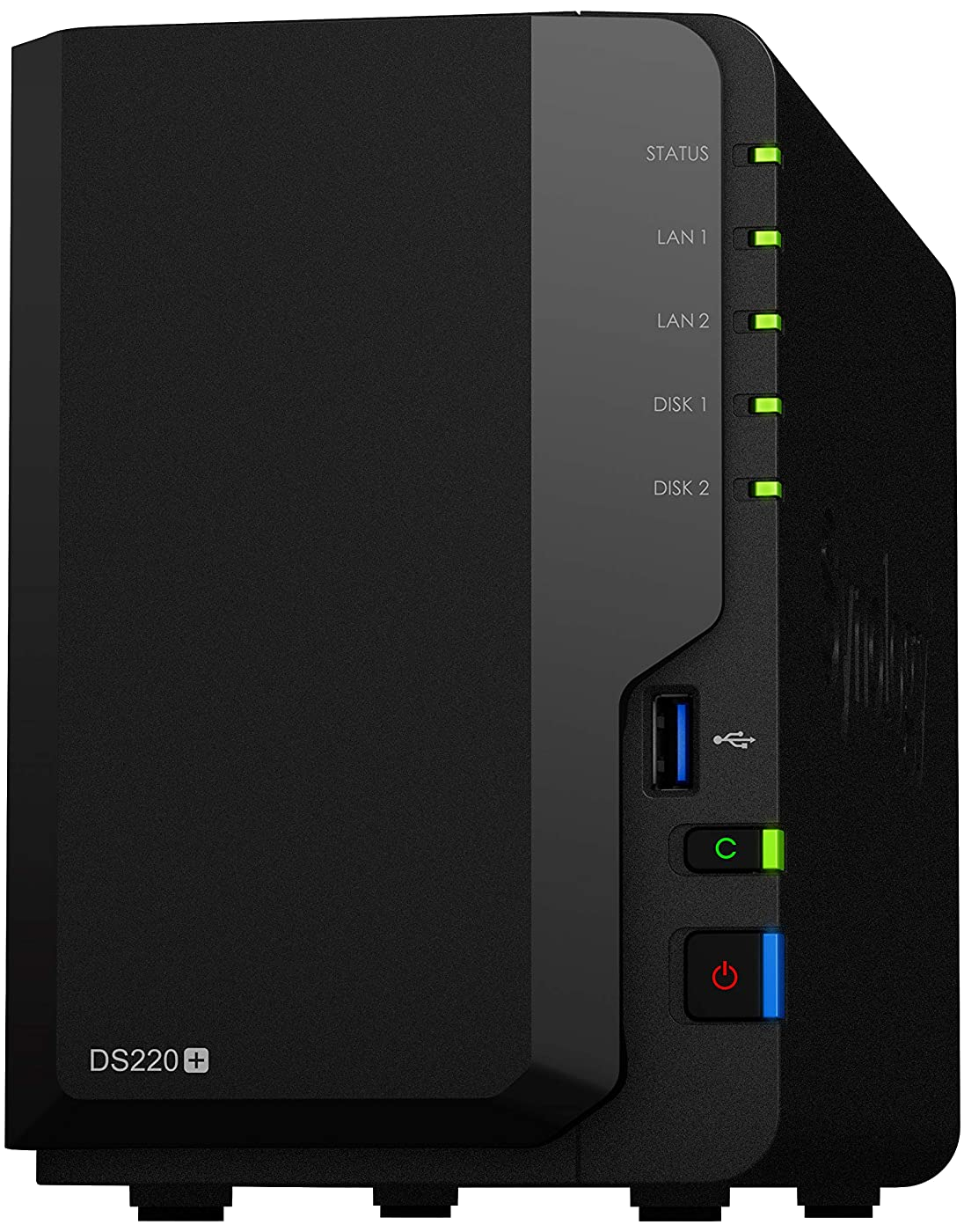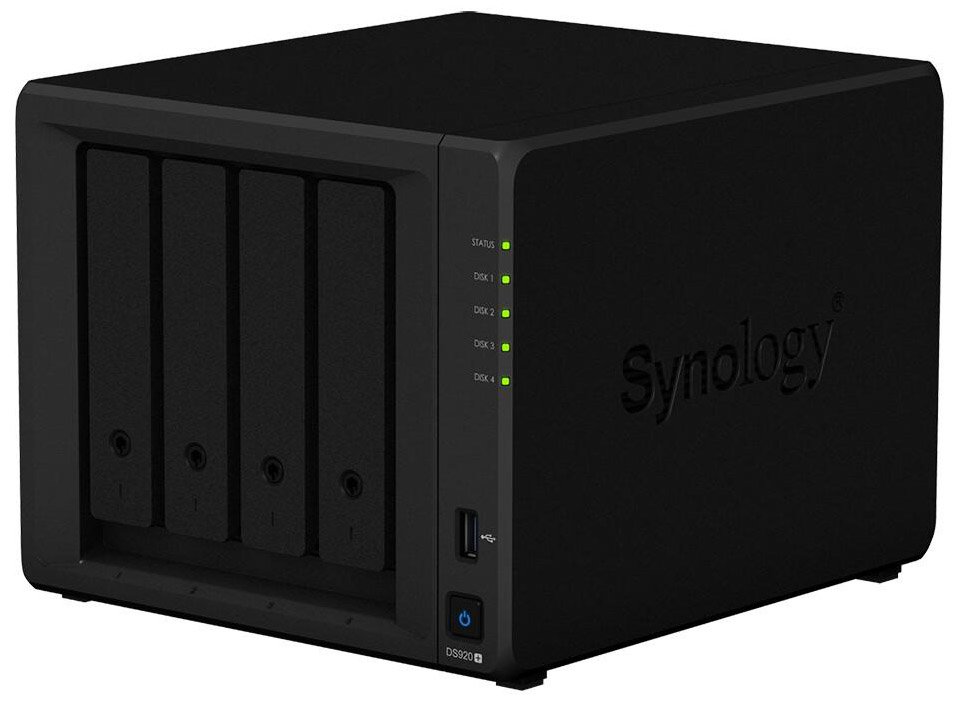Source: Rich Edmonds / Windows Central
Source: Rich Edmonds / Windows Central
Best
Synology NAS
Windows Central
2022
Those looking for network-attached storage (NAS) should give Synology a try. The company has numerous NAS servers available, ranging from affordable entry-level units with one or two drive bays up to enterprise-grade servers that cost a small fortune. We’ve rounded up the best Synology NAS right here.

| Category | Synology DiskStation DS220+ |
|---|---|
| CPU | Intel Celeron J4025 |
| RAM | 2GB DDR4 (max 6GB) |
| Drive bays | 2x (SSD/HDD) |
| Capacity | 32TB |
| Cooling | 1x 92mm fan |
| Ports | 2x 1Gb LAN 1x Rear USB 3.0 1x Front USB 3.0 |
| Power draw | Up to 14.69W |
| Dimensions | 165mm x 108mm x 232.2mm (6.49 x 4.25 x 9.14 inches) |
| Weight | 1.30kg (2.86 pounds) |
The best overall NAS from Synology is the DiskStation DS220+. This enclosure has two drive bays, allowing for up to 32TB of data to be stored. This is more than enough for most NAS owners who are new to the market, and the 2GB of non-upgradable DDR4 RAM is brilliantly matched to the Intel Celeron J4025 processor.
The DS220+ is well designed too. You’ve got a front panel that covers the drive bays, resulting in a cleaner look. The sides and top are clear also. On the rear, you’ll find the two USD 3.0 ports, as well as two 1Gb LAN ports. It would have been nice to see 2.5Gb ports here, but being able to link the two 1Gb ports up does help.
So the hardware is pretty good, but what makes Synology our top recommendation against competing vendors is the DiskStation Manager (DSM) OS. It’s brilliantly designed, acting much like the OS you use daily on your computer. The included app store allows for a whole host of services and third-party apps to be downloaded and installed.
Whether you need the NAS for multimedia, surveillance, or simply a means to backup and store data, the DS220+ is a brilliant place to start. It’s worth noting that this enclosure is simply that, an enclosure. You’ll need to purchase drives separately, but we’ve got an excellent guide for this that’ll get you squared away with all the storage you require. Simply scroll down!
Pros:
- Intel processor
- Ideal for beginners
- Excellent software support
- Capacity of 32TB
- 2x 1Gb LAN ports
Cons:
- No M.2 cache
- Only 1Gb LAN
Runner-up: Synology DiskStation DS420+

| Category | Synology DiskStation DS420+ |
|---|---|
| CPU | Intel Celeron J4025 |
| RAM | 2GB DDR4 (max 6GB) |
| Drive bays | 4x (SSD/HDD) 2x M.2 PCIe (NVMe) cache |
| Capacity | 64TB |
| Cooling | 2x 92mm fan |
| Ports | 2x 1Gb LAN 1x Rear USB 3.0 1x Front USB 3.0 |
| Power draw | Up to 28.30W |
| Dimensions | 166mm x 199mm x 223mm (6.54 x 7.83 x 8.78 inches) |
| Weight | 2.18kg (4.8 pounds) |
The Synology DS420+ is essentially the same as the DS220+, but with a few notable differences. Instead of the front plate, you’ve got full access to the drive bays without having to detach anything. This NAS also has four bays instead of two. Then there are the smaller differences, like the addition of M.2 SSD cache support and an eSATA port.
If the DS220+ isn’t quite good enough for your needs or simply seek something with a little more functionality, the DS420+ is a great step up and takes our runner-up spot. Because we’re looking at an additional two bays, Synology included an extra fan, which means the DS420+ runs cool, and you barely notice any noise.
The issue with the DS420+, like the DS220+, is the lack of any 2.5Gb ports. This isn’t a massive problem for most NAS owners who only have 1Gb networks but is something to note if you plan on upgrading your LAN infrastructure. Still, this is a solid NAS with four bays for plenty of network storage.
Pros:
- Intel processor
- Capacity of 64TB
- M.2 SSD cache
- Two fans for cooling
Best budget: Synology DiskStation DS220j

| Category | Synology DiskStation DS220j |
|---|---|
| CPU | Realtek RTD1296 |
| RAM | 512MB |
| Drive bays | 2x (SSD/HDD) |
| Capacity | 32TB |
| Cooling | 1x 92mm fan |
| Ports | 1x 1Gb LAN 2x Rear USB 3.0 |
| Power draw | Up to 12.46W |
| Dimensions | 165mm x 100mm x 225.5mm (6.49 x 3.93 x 8.86 inches) |
| Weight | 0.88kg (1.94 pounds) |
If you want to save some money but still try out a NAS at home, the DS220j is an excellent budget-friendly option. This NAS is ideally positioned for those who are new to the world of NAS. If you need somewhere to back up data and don’t trust the cloud, this is a great solution.
The CPU is a Realtek RTD1296, which basically means it’s not that powerful. For streaming music, storing files, downloading stuff from the internet, and backing up your PC, the DS220j is excellent. But if you fancy doing some more intense tasks like media streaming, you’ll have to look elsewhere.
It’s affordable, meaning you can pick up a NAS to see whether it’s for you and your situation. Not everyone requires a NAS, where a simple external drive will do, but if you can work one into your life, it’ll transform how you do numerous things. The best part of the DS220j is that it runs the exact same OS as the more premium options from Synology, DSM.
Pros:
- Affordable
- Small and compact
- Gigabit LAN
- Great for beginners
- Excellent software
Cons:
- RAM non-upgradable
- Sluggish performance
- ARM processor
Best for plex: Synology DiskStation DS920+

| Category | Synology DiskStation DS920+ |
|---|---|
| CPU | Intel Celeron J4125 |
| RAM | 2GB DDR4 (max 8GB) |
| Drive bays | 4x (SSD/HDD) 2x M.2 PCIe (NVMe) cache |
| Capacity | 64TB |
| Cooling | 2x 92mm fan |
| Ports | 2x 1Gb LAN 1x Rear USB 3.0 1x Front USB 3.01x eSATA |
| Power draw | Up to 32.17W |
| Dimensions | 166mm x 199mm x 223mm (6.53 x 7.83 x 9.17 inches) |
| Weight | 2.24kg (4.93 pounds) |
Synology’s DS920+ is a serious piece of kit, which is why it costs considerably more than our recommendations thus far. What differentiates this four-bay NAS from the DS420+ is the processor. This enclosure comes rocking an Intel Celeron J4125 CPU, one of the best in Synology’s lineup and better than what’s found inside the DS420+.
This enclosure also supports up to 8GB of RAM, compared to the 6GB in the DS420+. Then you have full enclosure support (via the eSATA port), allowing you to throw in the Synology DX517 into the mix and add a further nine drives. Other than these improvements, the two NAS are pretty much identical in size and design.
The issue with this NAS is the lack of any 2.5Gb LAN ports. Synology opted for 1Gb only, which is a shame, especially given the competition is already moving away from 1Gb ports. But if you’re looking for one of the most powerful NAS enclosures in Synology’s catalog, this is about as good as you can get.
Pros:
- Powerful Intel CPU
- Can handle 4K transcoding
- DSM OS
- Up to 64TB of storage
- M.2 SSD cache support
Best capacity: Synology DiskStation DS2419+

| Category | Synology DiskStation DS2419+ |
|---|---|
| CPU | Intel Atom C3538 |
| RAM | 4GB DDR4 (max 32GB) |
| Drive bays | 12x (SSD/HDD) |
| Capacity | 192TB |
| Cooling | 2x 92mm fan |
| Ports | 4x 1Gb LAN 2x Rear USB 3.0 |
| Power draw | Up to 101.6W |
| Dimensions | 270mm x 300mm x 340mm (10.62 x 11.81 x 13.38 inches) |
| Weight | 9.5kg (20.9 pounds) |
The Synology DS2419+ comes rocking an Intel Atom C3538 processor, throwing the Celeron family out of the chassis. This 12-bay monster of a NAS can store up to 192TB of data on installed drives. But that’s not the crazy part. With the Synology DX1215 installed, you can bump that 192TB up to a whopping 384TB.
The Intel CPU with the upgradable RAM (up to 32GB) allows one to do many tasks on the NAS simultaneously. Whether you’re looking at a serious performer for Plex media streaming or a capable workhorse for the office, the DS2419+ has enough horsepower to get the job done.
There are four Gb ports that can be linked up and have failover support, but it would have been nice to see 2.5Gb or 10Gb ports available. It’s a shame since this NAS has the price tag and the performance elsewhere to match these network speeds. Unlike other Synology NAS, you can purchase and install an optional 10Gb network card.
Pros:
- Massive 192TB capacity
- Solid Intel CPU
- DSM OS
- Extensible
- 4x Gb LAN ports
Cons:
- Expensive
- Optional 10Gb LAN card
- No M.2 SSD cache support
Best compact: Synology DiskStation DS419slim

| Category | Synology DiskStation DS419slim |
|---|---|
| CPU | Marvell Armada 385 88F6820 |
| RAM | 512MB DDR3L |
| Drive bays | 4x 2.5-inch (SSD/HDD) |
| Capacity | 20TB |
| Cooling | 1x 60mm fan |
| Ports | 2x 1Gb LAN 2x Rear USB 3.0 |
| Power draw | Up to 20.28W |
| Dimensions | 120mm x 105mm x 142mm (6.49 x 3.93 x 8.86 inches) |
| Weight | 0.66kg (5.6 pounds) |
Synology’s DS419slim is an interesting little enclosure. It’s super-compact, coming in at just 120mm x 105mm x 142mm, and weighs just 0.66kg. Because it’s so small and only takes 2.5-inch drives, Synology needed only to add a single 60mm fan to keep it running cool.
The four bays are ideal for SSDs, which further helps this enclosure be used as portable storage. It’s handy having an external drive ready for your trip, but these are limited in capacity and expensive. It’ll be easier to carry around just one device that can contain everything you need.
The power draw is low, but you still get some beefy storage and the same OS that runs on Synology’s larger NAS enclosures. There are a few drawbacks to this little unit, including the price and the rather weak CPU. The former is simply a reflection of how much tech has been crammed into such a small package, but the weak CPU will be hard to live with if you expect decent performance for media streaming.
Pros:
- Quiet running
- DSM OS
- Lightweight
- Compact
- Low power draw
Picking the best Synology NAS to buy
Choosing the best NAS for home and best NAS for Plex from Synology isn’t that difficult. Synology has plenty of top-tier NAS enclosures available, allowing you to pick one that suits your available budget and needs. If we were to recommend one as the absolute best option, it would be the Synology DS220+, offering an excellent balance between price and performance.
But not everyone can splash out such funds on a NAS, which is where the Synology DS220j comes into play. This handy enclosure doesn’t cost much, which is great if you’re new to NAS, but it’ll gladly store terabytes worth of data for you.
Choosing some hard drives for your NAS
Most NAS enclosures come with no hard drives pre-installed. This is where the cost of the NAS as a whole can almost double. While you could throw in some old desktop drives you no longer use, this isn’t recommended. NAS hard drives are specifically designed for continuous operation and come with some advanced features not found in desktop-class drives.
Choosing a drive depends on your budget and how much data you plan on storing. For data protection, it’s best to run at least two drives in some form of redundant array of independent disks (RAID), which will help prevent any data loss. Thus, should you buy two 2TB drives and run them in RAID1, you’ll only have 2TB of space for all your files.
The best storage drives for NAS
To get the most out of your NAS enclosure, you’ll need to install some hard drives. We’ve rounded up some of our favorites, allowing you to store all the data on your NAS. Whether you need to save a little and go with a 2TB drive or go all out with 16TB or even an SSD for rapid transfer rates, we got you covered.
Credits — The team that worked on this guide
Rich Edmonds is a staff reviewer at Windows Central, which means he tests out more software and hardware than he cares to remember. Joining Mobile Nations in 2010, you can usually find him inside a PC case tinkering around when not at a screen fighting with Grammarly to use British words. Hit him up on Twitter: @RichEdmonds.
We may earn a commission for purchases using our links. Learn more.

Get busy with these great budget office chairs
When you start shopping for a new office chair, the prices of high-end models can be shocking. Let’s take a look at some of the best budget office chairs available now to help you decide which one is best suited to your needs.