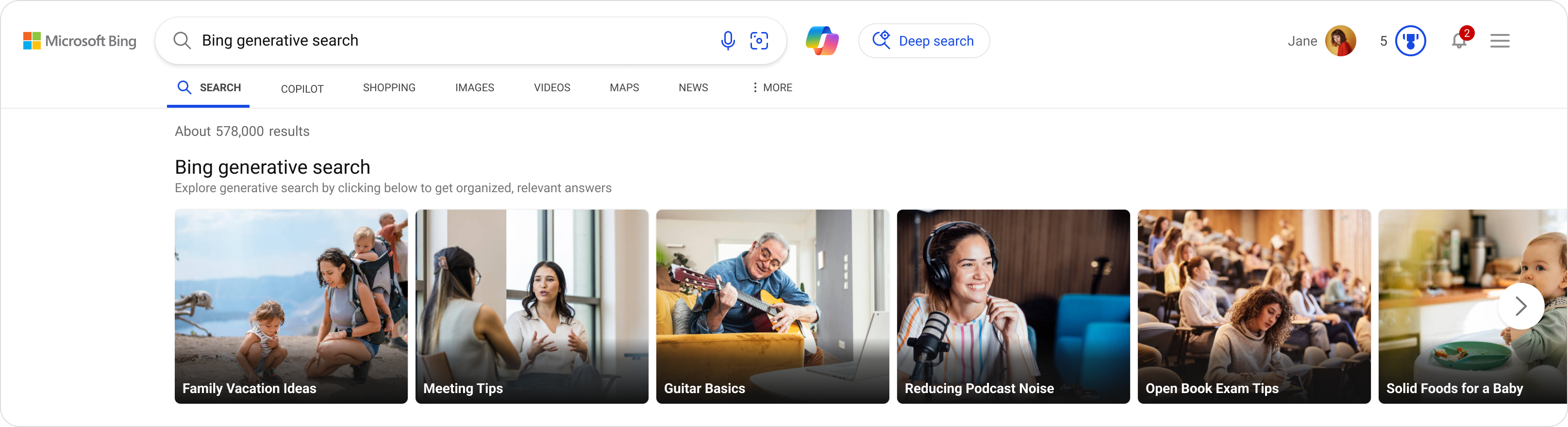Microsoft started rolling out generative AI-powered search results in Bing earlier this year. The company is now updating the behavior to provide more in-depth answers.
The updated system now handles more complex search queries, like “How to effectively run a one on one” or “How can I remove background noise from my podcast recordings?” To do this, Bing uses AI to manage search results and improve the presentation of those results. So, the search engine should have a more in-depth but user-friendly layout. According to Bing, the generative AI model creates a response by reading the search query, reviewing a lot of information that websites have already made for the query, and then puts it into an easy-to-understand layout so the user can get a lot of information without clicking a link.
Currently, users in the US can use these new features by typing “Bing generative search” into the search bar. This will give a carousel of demo queries to showcase what the system can do. Alternatively, any user can just use the Deep Search button on the results page to start a generative search for other queries. These features are still in beta and can take a while to load up all the information needed. Generative search results will typically appear for informational and complex queries, which you can confirm by looking for the sentence “Results enhanced with Bing generative search” under the search box.
Google started rolling out AI-powered search results in May. The feature immediately started suggesting people should eat glue and rocks, among other incorrect information. Hopefully, Bing won’t do the same, but there’s always the chance with generative AI.
Bing has stated that generative search has been in ongoing development since its public testing started in July, and they are gradually rolling out these features. Any information the search grabs should give citations and links within the AI-generated responses so users can verify information or explore topics. This is how they work with web publishers to drive traffic to their sites for good information, at least in theory. Bing is also encouraging users to provide feedback on the upgrade to generative search by using the thumbs up and thumbs down icons or the Feedback icon on the search results page.
Source: Bing