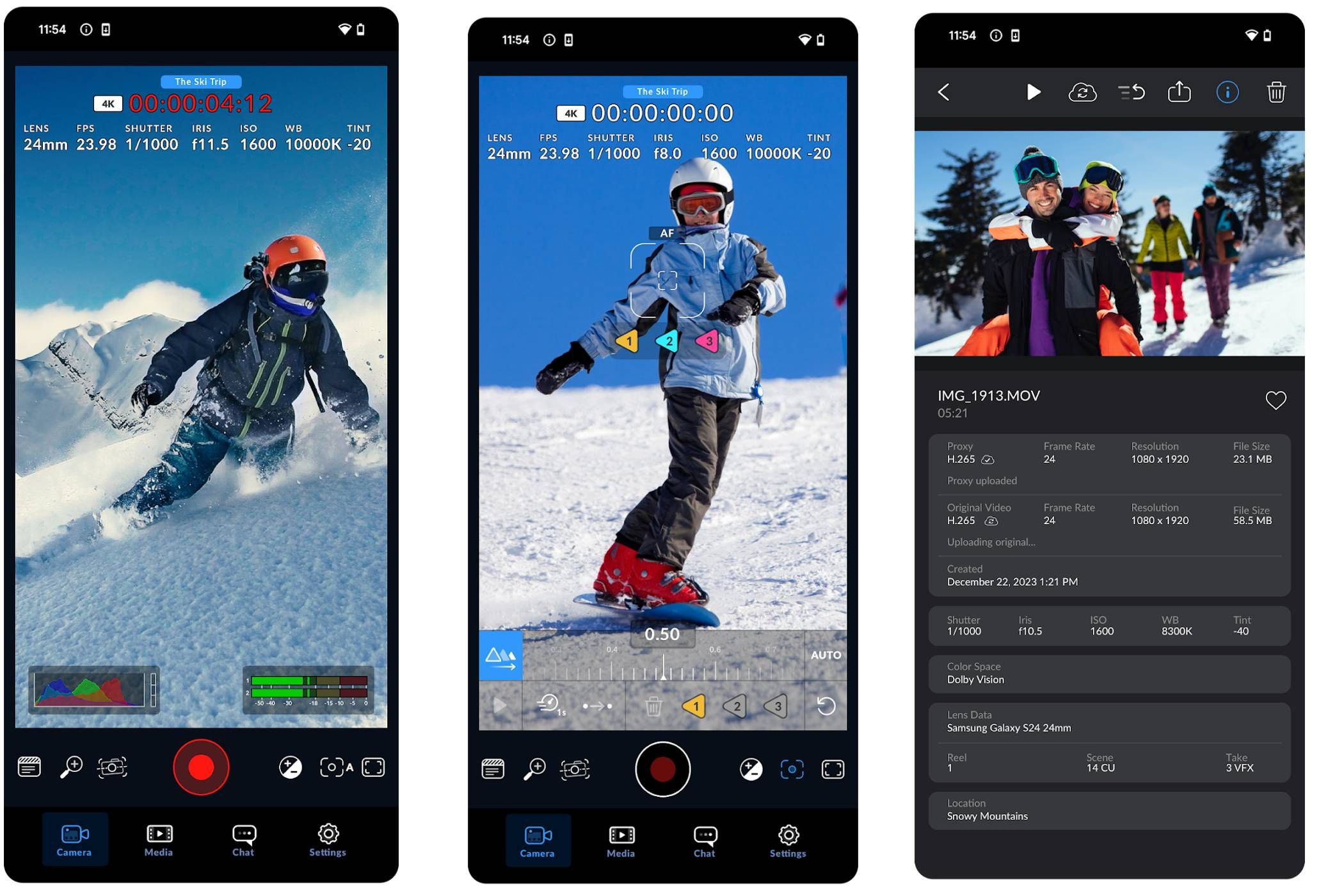Blackmagic Design has announced an update to its Blackmagic Camera for Android app at IBC 2024. The app gives you some professional video controls on a smartphone camera.
The updates to the camera app include the ability to record timecode with clips, support for anamorphic lens de-squeeze, and lens correction settings. The first new feature, timecode recording, lets users synchronize video and audio easily in post-production. This helps with multi-camera workflows for music festivals, weddings, and interviews. Additionally, the de-squeeze and lens correction function on the anamorphic lenses just makes sure users have proper image display and distortion correction.
Pixel 6, 7, 8, and 9 phone owners will also be able to record at higher frame rates, including 120fps and 240fps at 720p and 120fps at 1080p. This will give far more quality during fast-paced action and slow-motion footage. The update also adds the ability to record at higher frame rates on certain Pixel phones and expands support to include other Android devices. It also now supports Xiaomi 13T, Samsung Flip 5/6, and Fold 5/6 phones, letting these device users access the app’s professional filmmaking capabilities. This includes the well-loved DaVinci Resolve app.
Blackmagic CEO Grant Petty said in the announcement, “Blackmagic Camera for Android has been incredibly popular since it was launched in June this year. We are excited to be able to continue expanding our support of Android phone models so even more customers can experience the same great controls for shooting digital film as our professional cameras. Plus, with the addition of timecode customers can use the Cut page sync bin to create a multi-cam edit faster than ever before.”
Those whose phones are compatible can use all settings, including frame rate, shutter angle, white balance, and ISO. The app will also give the signature interactive controls for quick setup and shooting. The heads-up display (HUD) has information like status, record parameters, histogram, focus peaking, levels, and frame guides, while autofocus can be activated by simply tapping on the screen. The media management tab allows users to browse, scrub, search, and sort clips and upload their media to the Blackmagic Cloud. Android users can also record directly to Blackmagic Cloud in various industry-standard file formats up to 8K resolution. They can also access other users’ clouds if given permission to work on projects together.
Source: BusinessWire