Looking to start your home security system but not sure where to begin or which brand to opt for?
Blink and Ring are two of the biggest names in home security, as they’re famed for being user-friendly and affordable. Both owned by Amazon, what are the differences between the two? Does one offer a better range or value for money than the other?
We’ve compared Blink vs Ring below, and explain what each brand has to offer in terms of variety, affordability and quality.
Price
In terms of affordability, you can’t do much better than Blink. Although its range is more limited than Ring, its Video Doorbell has an RRP of just £49.99/$47.99 while its Mini 2 security camera is just £34.99/$40. Not only that, but its accompanying subscription plan (which we’ll explain later in this article) starts at just £2.50/$3 a month.
Ring has a wider range of products, designed with different household needs in mind, which means it sees a variety of prices. While its entry level Video Doorbell starts at just £49.99 and matches its Blink Video Doorbell cousin, you can see more premium doorbells starting at £99.99/$99.99 instead.
Not only that but its subscription plan is also more expensive than Blink’s, with a starting cost of £4.99/$4.99 a month.
Products
As we touched upon above, Ring has a much wider range of products, from budget-friendly video doorbells to more premium floodlight cameras. For versatility, Ring is undoubtedly a better option.
Having said that, Blink covers most of the essential home security devices, with indoor and outdoor cameras, video doorbells and floodlight cameras too. The main difference is that Ring has multiple iterations of devices, which allows consumers to choose a device based on their specific needs.


For example, if you just need a way to communicate with delivery drivers then the Video Doorbell should be sufficient. However, if you want a more detailed look at people on your property then the higher quality Battery Video Doorbell Plus is better suited for you.
Ring’s collection also includes devices such as alarms and intercoms, which are security appliances that you’d previously need a specialist to come and install.
Subscription
Unlike Eufy’s security range which offers no monthly fees, both Blink and Ring have their own subscription service. Blink’s subscription plan is available in two options, Basic or Plus. Basic is £2.50/$3 per device a month or £24.99/$30 annually while Plus covers unlimited Blink devices for £8/$10 a month or $80/$100 a year.
Both subscription plans allow for 90 minutes of continuous live streaming, up to 60 days of cloud recording storage (for the US, in the UK/EU it’s just 30 days), photo capture, video sharing and more.

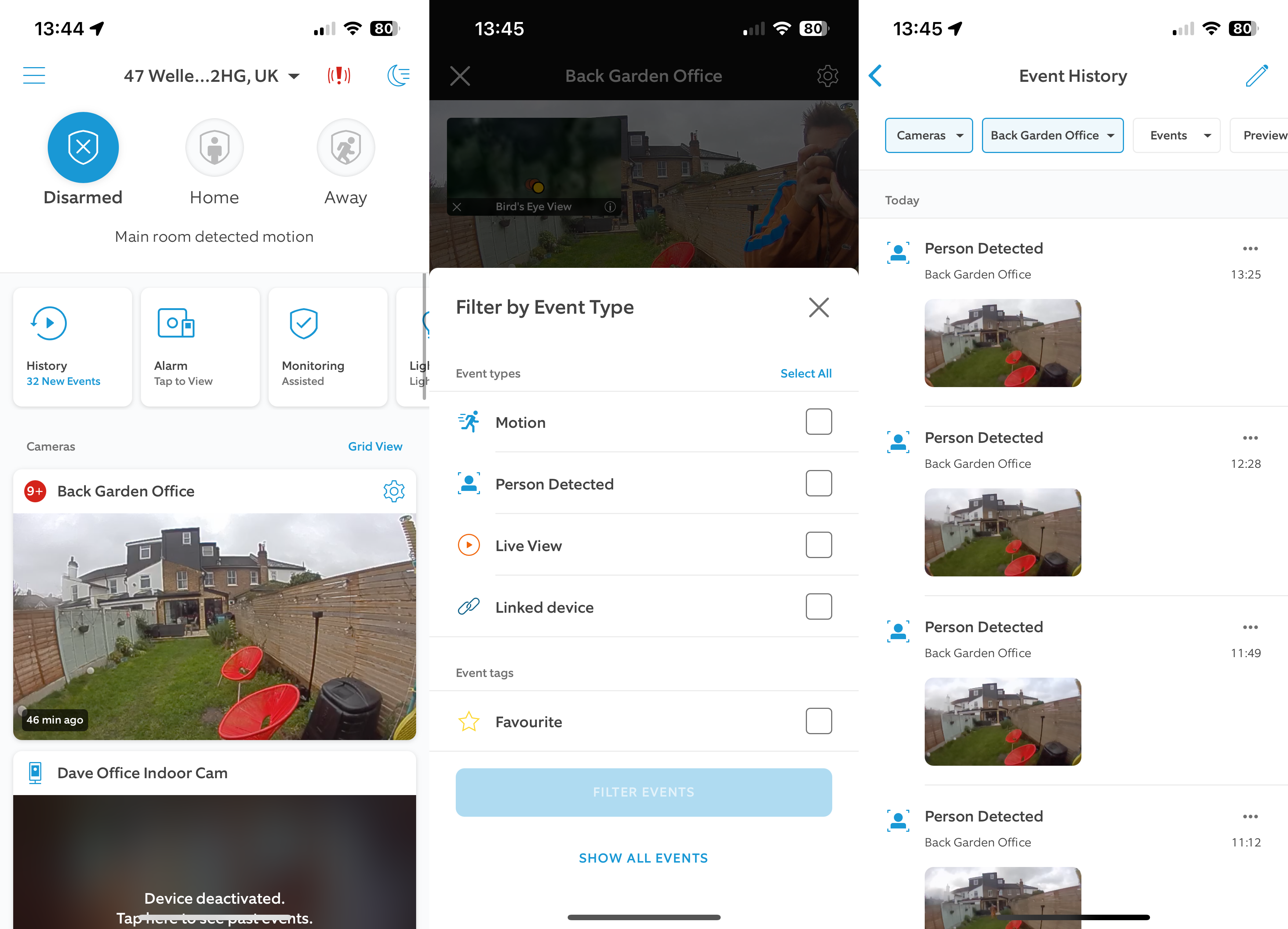
On the other hand, Ring offers three plan tiers: Basic, Standard and Premium. As the name suggests, Basic is the cheapest of the three at £4.99/$4.99 a month or £49.99/$49.99 for a year and covers just one doorbell or camera. Basic offers up to 180 days of video event history, video preview alerts and clever person and package alerts.
At £7.99/$9.99 a month or £79.99/$99.99 annually, Standard is Ring’s mid-tier Plan which includes everything from Basic but also covers unlimited devices, offers an extended live view, doorbell calls and a daily event summary.
Finally, Premium offers all the features found in Standard, alongside the benefit of 24/7 recording and a continuous live view of all your devices. This comes at a slightly higher cost of £15.99/£159.99 or $19.99/$199.99
Apps
Naturally as smart home devices, both Blink and Ring come equipped with an iOS and Android smartphone app which allows you to keep an eye on your devices and communicate with anyone at your property instantly.
We found the Blink app, although generally easy-to-use, does sport some quirks. For example when setting activity zones on the Blink Mini 2, which enables the camera to only monitor a select area, you have to select the grid squares you don’t want to monitor, which “feels backward”.


In comparison, the Ring app is arguably more intuitive, allowing you to set activity zones and adjust motion sensitivity by setting certain areas instead.
Otherwise, both Blink and Ring apps allow you to control your devices easily and control the number of notifications, speak to people at your home and more.


Image and Video Quality
The exact image quality of each device, regardless of whether it’s from Blink or Ring, will depend on its individual specs. For example, Ring offers an affordable Battery Video Doorbell with 1440 x 1440 resolution, whereas its pricier alternative Battery Video Doorbell Pro delivers 1536×1536 and HDR recording too.
Even so, image quality during the day with most Ring devices are clear and at least reasonably detailed. However, we have noticed that to get the best image quality from a Ring product, you may need to opt for the more expensive counterparts. For example, the Ring Indoor Camera (2nd Gen) may be affordable but we found it offers a “so-so video quality” and struggles in certain lighting conditions.


Blink, on the other hand, offers a simpler approach. As its prices might suggest, you can expect a decent picture quality from Blink cameras which does struggle in low-light situations. For example, while the Blink Mini 2 copes well outside during the day, quality drops significantly at night with the camera unable to pick up much detail.


Battery life
For convenience, Blink and Ring offer both wired and battery-powered devices to best suit all types of households. For the latter, the battery life depends on the device and battery type used.
For example with Blink, Amazon claims its battery-operated devices which use two AAs should last for up to two years, however this will depend on the usage.
On the other hand, the Ring Battery Video Doorbell Pro’s battery is removable and needs to be recharged via USB port or wall outlet. Ring states that these batteries should offer up to three months of charge before needing to be topped up, but again this will depend on the usage.
Even so, both the battery-powered Blink Video Doorbell and Ring Video Doorbell can also be hardwired which means the devices can receive a trickle charge. Having said that, Amazon does disclaim that you may still need to occasionally recharge its battery to ensure consistent performance.


Final Verdict
If you’re just looking for an affordable way to keep an eye on your home, don’t need the best image resolution and don’t want to spend too much on monthly fees, then Blink is a great option for you.
Not only are its devices and subscription plan inexpensive but we are still impressed with the features and quality of the devices, with many ending up in our best indoor security cameras and best outdoor security cameras list.
However, if you need more from your security devices and want better picture quality, more variety and the option for 24/7 recording (with the Ring Premium Subscription plan) then Ring is much better suited for you.
With many of its security products making their way into our best lists, including the Video Doorbell Pro 2 hailed as our best video doorbell, you can’t go wrong with a Ring device. Just be prepared to pay for the privilege.



