Key Takeaways
- The HTC VIVE Focus Vision is comfortable for longer gaming or productivity sessions.
- No external sensors are needed thanks to the advanced tracking system built into the in headset.
- The high-resolution displays and immersive experience blurred the lines between what was virtual and what was reality.
Virtual reality headsets aren’t new in the least. However, I recently took my first VR headset for a spin with the HTC VIVE Focus Vision. Let me tell you, after a few hours in the Focus Vision, HTC had me questioning what was real and what wasn’t.

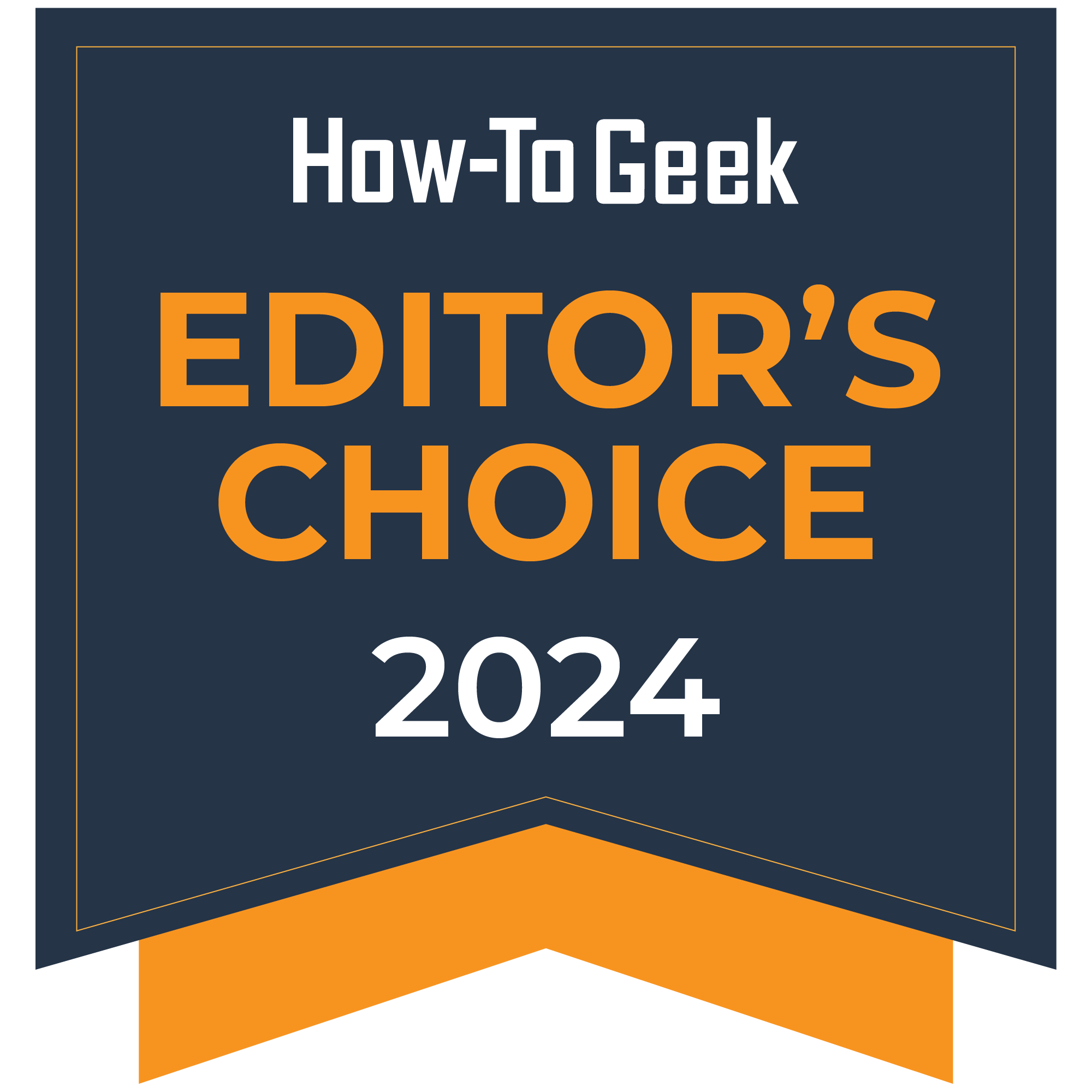
HTC Vive Focus Vision
HTC’s latest VIVE Focus Vision mixed reality headset blurrs the lines between virtual and reality. With dual 2448 x 2448 90Hz displays (one for each eye), the VIVE Focus Vision provides an immersive virtual reality experience for both gaming and productivity. You’ll also find 3D surround speakers on the headset alongside a wide range of cameras and tracking sensors for an all-in-one experience.
- Comfortable to wear during long VR sessions
- Screens are high-resolution and made virtual feel like reality
- Controllers were relatively ergonomic and easy to use
- Passthrough cameras allowed me to interact with the world without taking the headset off
- Wireless performance was a little lackluster
Price and Availability
The HTC VIVE Focus Vision is available for $999 at various retailers, including Amazon, B&H, Adorama, and direct from HTC.
The VIVE Focus Vision Took Immersion to the Next Level
In my time reviewing technology and PC gaming gear, I have never reviewed a VR headset before. In the past, I’ve used things like Google Daydream and the original PSVR, but that’s it. So, the HTC VIVE Focus Vision was my first encounter with “real” virtual reality, and it blew me away.
At first, I was a little bit skeptical, but once I had the glasses spacer installed and the headset on and configured, it was off to the races. Speaking of the glasses spacer, even though I wear some pretty large frames, the Focus Vision fit me well and was quite comfortable, even with my spectacles on.
With some of the highest-resolution displays available in a VR headset, I was pretty impressed with how clear the screens looked even just inches away from my eyes. While the 120Hz refresh rate option is currently in beta, I stuck to the stable branch and used the headset at 90Hz without any problems.
The face cushion was quite comfortable, even for longer playing sessions. The longest time I was in VR was probably about two hours, and while the headset itself was relatively comfortable for the time, my wife could easily see I had spent a good bit of time wearing the Focus Vision. However, part of the reason it leaves an imprint on your face (for better or worse) is that it makes a fantastic seal, barely allowing any light to leak in. When a scene went dark in VR, it was dark. And I loved it.
No External Sensors Are Required for Accurate Tracking
I still remember when the first HTC VIVE came out. It was a revolutionary headset, but it required so many trackers and a dedicated area to play. The VIVE Focus Vision isn’t like that at all, however. In fact, the Focus Vision is flooded with a plethora of sensors right on the headset, and you can add even more if you want more precise tracking.
For starters, there are two eye-tracking cameras alongside an infrared floodlight inside the headset to know exactly what face you’re making and where your eyes are looking. This can be translated by games that support gaze detection. There are also four tracking cameras on the outside of the headset so it can tell where your hands are at all times. Add to that the G sensor, proximity sensor, depth sensor, and gyroscope, and you have a slew of tracking capabilities that are all encased within the headset.
Another stand-out feature of the sensors in the VIVE Focus Vision is the IPD adjustment. For those who don’t know what IPD stands for, like me, it’s the interpupillary distance. This is the measurement of the distance between the pupils in your eyes, and the Focus Vision uses its array of sensors to check that spacing and automatically adjust the width of the lenses accordingly. This worked pretty well, though a few times I did have to re-run the adjustment to get it to lock in correctly.
However, my favorite function comes from the high-res full-color pass-through camera pair, which works together with the depth sensor. I was able to use the cameras many times, and it was as if I wasn’t wearing the headset. Okay, I could still tell because they aren’t that high-resolution. However, if I got a text on my phone, I was able to use the pass-through cameras to find, grab, and interact with my phone without taking the headset off. I had no problems with depth perception when using the pass-through cameras, and I have to say that HTC did a great job with that feature.
Not only did the Focus Vision do a great job at things like hand tracking and passing through the real world into the headset, but I was also quite impressed with the fact that it kept spatial positioning in my office quite well. Regardless of how my office changed (multiple chairs or not, cluttered floor and desk or clean), the headset knew exactly where I had set center weeks ago. This made for a flawless experience, as if I had sensors in the corners of the room, except I didn’t have to set any of that up.
Immersive Audio Without a Separate Headset
I was fully expecting to have to wear a gaming headset to get immersive audio when playing VR games, but I was completely wrong. While a proper 3D spatial audio headset will be more immersive, I was never left wanting when it came to the Focus Vision’s audio setup. There are two drivers that use a patented directional speaker design, which minimizes external sound leakage, according to HTC. And I can vouch for it. My wife couldn’t hear any of the No Man’s Sky music or in-game sounds when I was playing, and she was standing right next to me.
There’s also a 3.5mm audio jack to hook in traditional headphones, and for games that require a mic, there are two microphones with noise and echo cancelation, so you can keep in contact with teammates or friends when in VR.
I was completely impressed with the level of audio that the VIVE Focus Vision delivered. Whether I was conducting music through the built-in maestro game or soaring through space in No Man’s Sky from my PC, I felt like I was truly part of the action.
While the VIVE Focus Vision Works Standalone, It’s Best When Used With a PC
Speaking of both standalone and PC games, the VIVE Focus Vision supports both types of play. To start with, HTC has a slew of built-in apps as well as a dedicated app store where you can do a variety of tasks. I was able to use the headset as a virtual monitor for my PC, as well as play games using the Focus Vision’s Qualcomm Snapdragon XR2 processor, 12GB of LPDDR5 RAM, and 128GB of built-in storage.
These games and apps, however, felt a little on the rudimentary side. One particular game I played involved me becoming a conductor for an orchestra. It was actually quite fun, but the graphics were a bit hit or miss, and sometimes it felt like it took a while to load between scenes. Overall, I was impressed with the play, considering it was all happening on the headset. However, don’t expect Call of Duty-level graphics here.
The VIVE Focus Vision also supports Wi-Fi 6E connections with your PC. While I don’t have a 6E router at home, I do have a Wi-Fi 6 network and wirelessly paired up the Focus Vision to my laptop and desktop. It was an okay experience. There was enough lag to be frustrating when trying to click around, and resizing the screen was quite a bit finicky. The overall experience wasn’t bad; it was just the little bugs that added up. If your primary function for the VIVE Focus Vision is to use it as a wireless replacement for your PC monitor, I’d maybe consider something else. It worked, but it wasn’t great.
I also tried gaming wirelessly with the headset, and it worked okay. Games like No Man’s Sky, or even Minecraft (which didn’t play very well in VR, as expected) weren’t very good wireless. No Man’s Sky had a particularly hard time trying to remain stable without being physically connected. This could be due to the fact that I’m not on a Wi-Fi 6E network, or it could just be that more demanding titles just don’t favor wireless connections.
However, wired is a completely different story. Once I connected the VIVE Focus Vision to my desktop via DisplayPort and USB-C, it was an entirely new experience. The lag I had when browsing my desktop was gone, the virtual desktop experience felt higher resolution and snappier, and games were way more responsive. When wired, the Focus Vision really did feel like an extension to my desktop instead of an add-on peripheral.
One of the main VR games I played was No Man’s Sky. And it was flawless in VR. Once I flipped the VR controls from snap to fluid, it was like I was really flying through space. There were no hiccups or stutters, and the game was nice and smooth. And I was using a measly RTX 3060 to play! I had to reach out and grab the joystick of my spaceship to fly it and use my other hand to grab the throttle to accelerate and decelerate. Exiting the ship was equally immersive because I had to pull the lever to pop the hatch.
The most immersive part of the experience came from when I was walking around the planet. I couldn’t for the life of me figure out how to get my character to look up. I could turn left and right, but I couldn’t look up or down. Then it dawned on me. Move my head. It sounds simple, but in the moment it was like a lightbulb turned on, and I realized I was in the game. I was actually there, on this alien planet, exploring the universe. It’s a moment I’ll likely never forget.
Overall, the VIVE Focus Vision works wirelessly, but the best experience comes once you plug it into your computer. Just keep in mind it requires a full-size DisplayPort connection for the physical pairing to your computer, meaning hooking it up to a laptop might not be the easiest feat and could require an adapter.
The Combined Experience Left Me Questioning What Was Reality
Now that I’ve told you all about using the VIVE Focus Vision, let me tell you what it was like when I took it off. I, well, I still felt like I was in virtual reality. No, seriously. One evening after using the Focus Vision for about an hour and a half, I took it off and was doing some things around the house to get ready for bed. I was standing in our kitchen, using my phone, and I had to consciously tell myself that I wasn’t in VR anymore. My phone was actually in front of my face, I was actually standing in our kitchen. This was real life, not virtual.
It was…trippy.
I have been on many rides where they try and make you feel like you’re a part of the experience. I’ve used other VR headsets (albeit not extensively) in the past. I’ve had so many other experiences that have tried to replace reality with something else, and nothing has been as close to doing that as the VIVE Focus Vision. It was almost scary.
Not only that, but there were times that I was in VR where I forgot I wasn’t actually where I was seeing. One time when I was directing an orchestra, I tried to lean on the podium in front of me, only to realize there was nothing there. Even when I would go into the camera pass through mode, it almost felt like I had simply taken the headset off. Or, that I had turned the darkness mode off and the front of the headset became see-through.
I was honestly blown away by how real things felt in the VIVE Focus Vision, and how not real the real world felt when I took it off.
Should You Buy the HTC VIVE Focus Vision?
The HTC VIVE Focus Vision is definitely not a cheap headset. The Steam Index and Meta Quest 3 come in at half the cost but also don’t have nearly the same spec sheet. For $999, the HTC VIVE Focus Vision is a premium headset that I feel delivers on the price.
I was thoroughly impressed with the headset. The only part that I felt was lackluster was the wireless performance, and that still could have been the fault of my own network, not the headset itself. But when it came to wired performance, I wasn’t let down in the least.
So, if you’re looking for a premium headset that will let reality melt away and allow you to embrace a new virtual world, then the VIVE Focus Vision absolutely has my full recommendation.

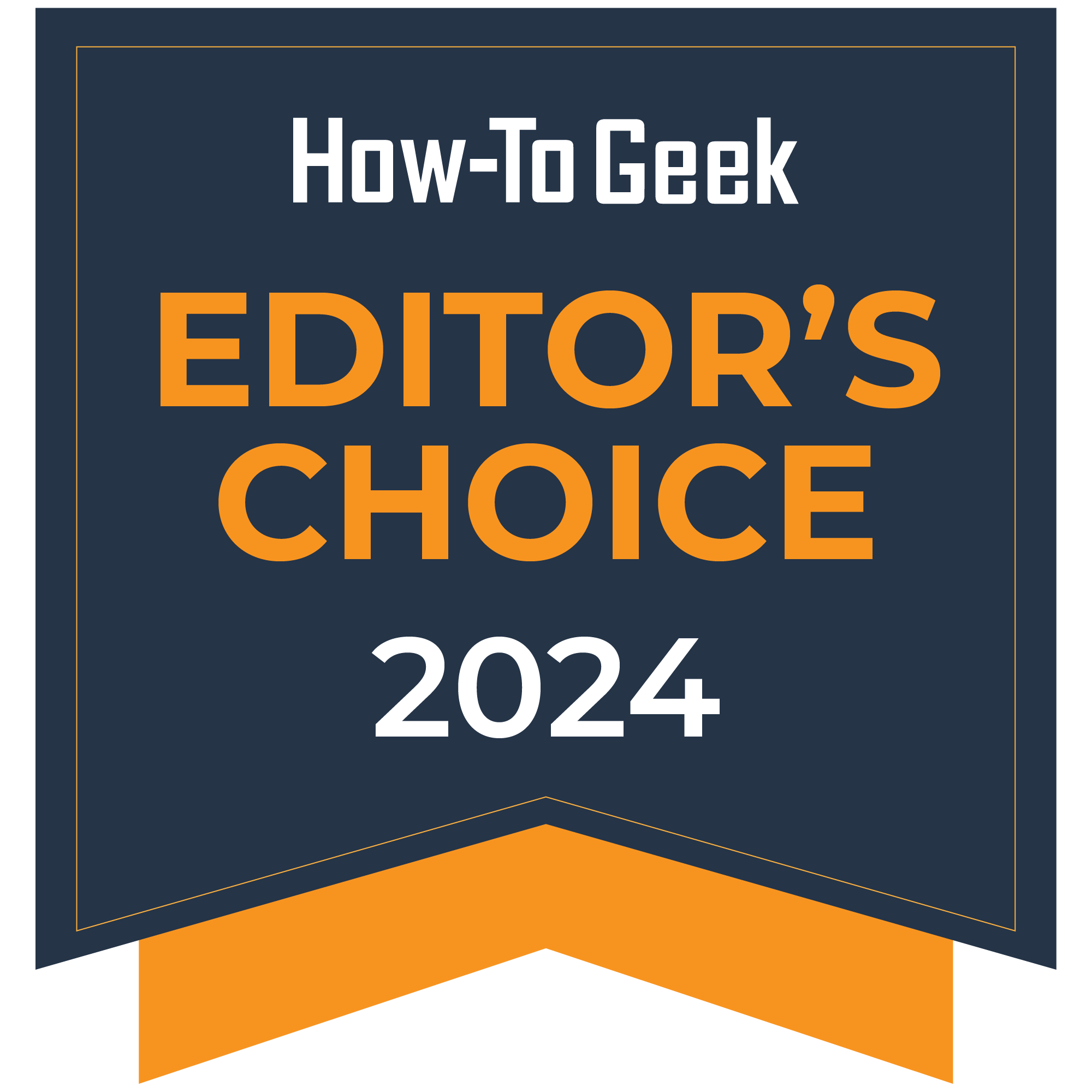
HTC Vive Focus Vision
HTC’s latest VIVE Focus Vision mixed reality headset blurrs the lines between virtual and reality. With dual 2448 x 2448 90Hz displays (one for each eye), the VIVE Focus Vision provides an immersive virtual reality experience for both gaming and productivity. You’ll also find 3D surround speakers on the headset alongside a wide range of cameras and tracking sensors for an all-in-one experience.












